Beeper vs. Texts: Which All-In-One Messaging App Should You Use?
Selecting the correct messaging app is crucial when communication is everything. With so many choices available, finding the one that best fits your needs can be challenging. Among the all-in-one texting apps, two particularly strong candidates are Beeper and Texts. Although both promise to streamline your messaging by aggregating several channels into one app, each offers unique advantages.
Texts concentrate on conventional SMS and MMS, while Beeper combines over 15 communication systems. Each app has its benefits, whether you prefer a simple, no-fuss messaging experience or wish to manage conversations from multiple platforms. In this guide, we will explore Beeper vs. Texts in detail so you can make an informed choice that suits your communication style and lifestyle. Let’s discover the app that best fits you!

What is Beeper?
Beeper is an all-in-one messaging app designed to unite several messaging systems into one consistent interface. It combines 15 well-known chat apps, including Facebook Messenger, Slack, iMessage, and WhatsApp. Beeper lets you receive and send messages from all platforms in one location, eliminating the need to jump between several apps to keep up with chats. One of Beeper’s primary characteristics is its simple architecture, which improves user experience and helps to reduce clutter.
The software is designed to streamline digital communication and make everything easily accessible from one interface. Beeper also excels in cross-device support, ensuring you can view your messages from many platforms like PCs, tablets, and smartphones. The software keeps you connected wherever you are and on any gadget you use by syncing messages across all devices. Beeper guarantees seamless communication across all platforms, whether at home or on the go.

What is Texts?
Integrating with your current phone number, Texts is a messaging tool that streamlines correspondence. It lets you call and distribute multimedia information, as well as send and receive standard SMS and MMS messages. Unlike Beeper, which links to other third-party messaging systems, Texts focuses solely on SMS/MMS communication, offering a more streamlined experience for users who mostly depend on text messaging.
The app’s user-friendly design makes navigation effortless for personal or business contacts. It provides multimedia sharing for photos, videos, audio files, and group chats, allowing you to stay connected with several individuals simultaneously. Texts also incorporates phone forwarding and voicemail integration, useful for handling personal and business correspondence. Customization options like assigning unique ringtones to contacts help personalize your messaging experience. Texts is ideal for those seeking a modern, orderly messaging interface.
Beeper vs. Texts: Key Differences
Below are the key differences between Beeper and Texts, highlighting their unique features, usability, and overall messaging experience:
| Feature | Beeper | Texts |
|---|---|---|
| Performance | Handles multiple messaging systems, syncing across devices | Focuses on fast SMS/MMS delivery |
| Security | End-to-end encryption for supported services | Basic encryption with 2FA |
| Compatibility | iOS, Android, Windows, Mac | Primarily mobile platforms (iOS, Android) |
| Pricing | Subscription-based | Free with optional premium features |
Performance: Speed and Reliability
Though they serve different purposes, both Beeper and Texts offer dependability. Beeper excels at handling multiple messaging systems and effortlessly syncing messages between various devices. The program provides consistent performance across platforms with seamless alerts. However, it can occasionally struggle with message delivery, particularly when managing high demand from several services. Focused on SMS and MMS, Texts provides lightning-fast communication transmission. Given that it relies on your current phone number, the software typically performs consistently, especially with text message delivery.
Security and Privacy
Security is a priority for both Beeper and Texts, but their approaches differ. Beeper offers end-to-end encryption for supported services to ensure private and secure message exchanges. However, since it connects to various external systems, the overall security depends on the platforms used. Meanwhile, Texts provides basic encryption for MMS and SMS communications. The app supports secure messaging tools like two-factor authentication (2FA) for added protection, even if it lacks end-to-end encryption like Beeper.
Compatibility and Device Support
Beeper supports a variety of devices, including iOS, Android, Windows, and Mac, making it an excellent option for individuals who stay connected across multiple devices. The app’s cross-platform support ensures you can access all your messages from any device you use. However, Texts is primarily designed for mobile phones. It works seamlessly on Android and iOS systems but lacks the same level of cross-platform support as Beeper. Therefore, if you need access to your messages on other devices, Texts might not be the best option.
Pricing
Beeper operates on a subscription basis, charging a monthly or annual fee. While it offers a free trial, ongoing access to the program requires payment. The cost might seem high for some, especially considering that alternative free texting applications exist. Conversely, Texts is free to download and use. However, some premium services, such as advanced voicemail management and additional customization options, may incur a fee. Texts is a good alternative to free solutions with minimal functionality.
Beeper vs. Texts: Which One is Easier to Use?
Regarding user-friendliness, Texts presents a straightforward and familiar interface that replicates conventional SMS. Since most consumers are already comfortable with SMS, jumping in and using the app immediately is simple. Its simple design requires little effort for those seeking a hassle-free, conventional texting experience. The software’s neat design and easy navigation ensure you can quickly manage your messages without getting lost in unnecessary features.
For new users, however, Beeper could be more challenging. It can initially feel daunting since it combines over 15 separate communication systems. With additional customization options and features to explore, it takes time to learn. For consumers accustomed to managing several messaging systems, Beeper becomes a valuable tool once you get the hang of it. It is perfect for individuals who wish to keep their conversations in one location without switching apps repeatedly.
Conclusion
In conclusion, Beeper and Texts have unique qualities for different user needs. With cross-device capability and enhanced customization options, Beeper is perfect for those who wish to consolidate multiple chat systems into one app. However, it requires some learning. Ideal for those who prefer a conventional texting experience, Texts is a straightforward, user-friendly app focused on SMS and MMS communications. Ultimately, your preferences will determine whether you need simple, easy-to-use software for basic messaging or a robust all-in-one solution.
Related Articles

The Best All-in-One Messaging Apps: Streamline Your Communication Today

Smartsheet vs. Asana: Which Project Management App is Right for You?

Slack vs. Teams: Which Should Your Business Use for Enhanced Collaboration

Google Chat vs. Slack: Which Collaboration Tool Suits Your Business Best

Airtable vs. Notion: Which App Should You Choose for Your Workflow

Choose 5 Free Instant Messengers: Enhance Your Messaging Experience

Pixel vs. Dot Explained: Mastering Photo Resolution for Printing

Why You’ll Need a New App to Use Gemini on Your iPhone

6 Ways to Automate Security and Identity Tools for a Safer Business

How to Colorize Your Black and White Videos: 5 AI Tools You Should Try

LastPass vs. 1Password: A Guide to Choosing the Best Password Manager

19 Zoom Tips and Tricks for Better Video Meetings: Master Virtual Communication
Popular Articles

Wave vs. QuickBooks: Which Accounting Software Should You Choose?

Google Enhances Search with AI Overviews and Experimental AI Mode

How to Download Stream and Convert M3U8 Playlists Easily

Beyond QuickBooks: 10 Fresh Alternatives to Elevate Your Accounting Game in 2025

How to Activate Subtitles on Plex for a Better Viewing Experience

Connecting Google Sheets to WordPress Seamlessly

Unlock the Power of Free Tools for Professional Diagram Design

The 8 Best Sitemap Generator Tools for 2025: An Ultimate Guide
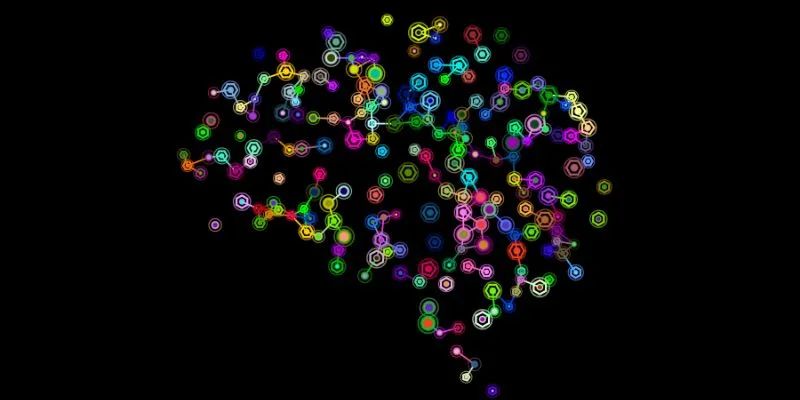
The Future of Creativity: The 9 Best Brainstorming Tools in 2025
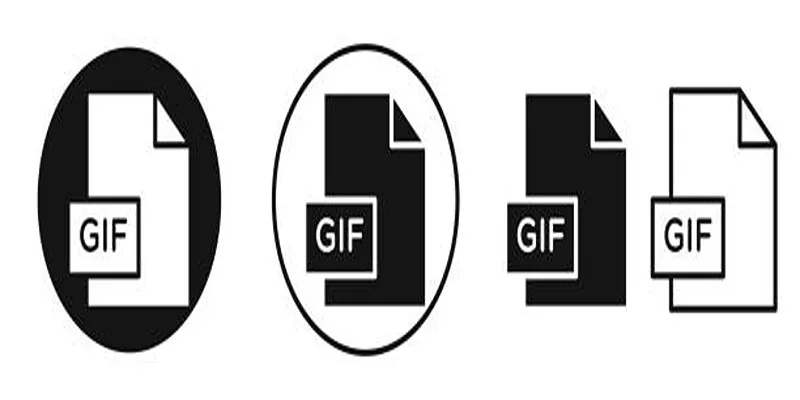
Top Free and Online MP4 to GIF Converters You Should Try

Best Methods to Convert MKV to WAV Without Audio Quality Loss
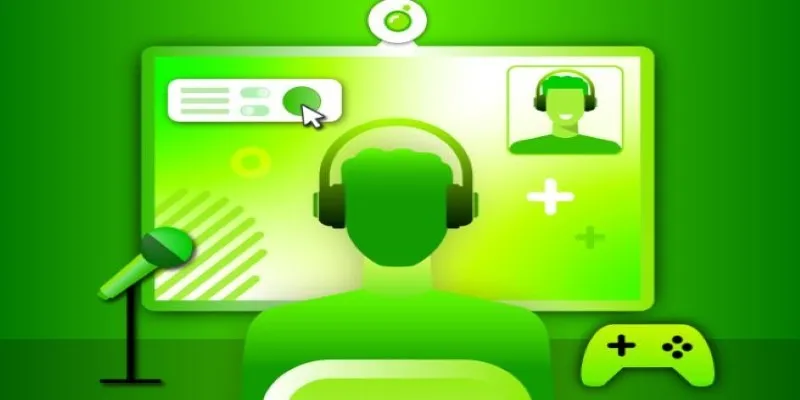
 mww2
mww2