Top 6 Online Tools for Looping Videos Easily
Sometimes, you just want a video to play again and again—whether it’s for creating a looped visual, capturing attention in a presentation, or simply enjoying the same few seconds on repeat. Instead of relying on heavy software or apps that clutter your device, browser-based video loops offer a much easier way to get the job done. No downloads, no learning curve—just upload, set your preferences, and download or stream the result. Here are some online tools that make video looping simple, effective, and completely web-based.
6 Best Online Video Looper Tools for Effortless Looping
Clideo – Loop Video Online
Clideo is a favorite for quick tasks. You don’t need an account, and the interface is so straightforward that even if it’s your first time editing a video, you’ll figure it out in seconds. You upload your video directly from your device or via cloud storage, then choose how many times it should loop—anywhere from two times to infinity. The final output can be downloaded or saved straight to your Dropbox or Google Drive. It’s simple, and it works.
One thing people like about Clideo is its consistent speed across devices. Whether you’re using a tablet, laptop, or phone, it adapts well to smaller screens without limiting its core features. It supports MP4, MOV, AVI, and a few other formats, which cover most use cases. The only real drawback is the watermark on the free version, but if you’re just looping for fun or testing something out, it’s not a deal-breaker.
Kapwing – Video Looper with Trim and Custom Options
Kapwing goes beyond just looping. If you want more control—like looping a very specific section of your video—it lets you trim, crop, and then set the number of repeats. This tool is useful when you’re creating loops for TikTok or Instagram Reels, where repeating only a particular moment makes more sense than looping the full video.

What makes Kapwing stand out is how smooth the whole editing experience feels. The drag-and-drop editor is great for beginners, but it’s also flexible enough for people who want a little more fine-tuning. You can save projects online, come back later, or even work with teammates in real time if you’re logged in. There’s a watermark on exports if you’re not signed in, but a free account takes care of that.
VEED.IO – Video Repetition Using a Timeline
VEED.IO isn’t just for looping—it’s a full online editor that includes text overlays, transitions, and more. But if all you need is a looped video, it can do that, too. Instead of setting a loop count, you manually copy and paste the same video clip multiple times onto the timeline. It’s a small extra step, but the result is the same—a clean, repeated video you can download or publish online.
This setup is handy when you’re trying to loop a short clip into a longer one—for example, stretching 5 seconds of calming ocean footage into a 2-minute background video. VEED.IO also lets you preview your loops right on the timeline, which makes it easier to spot any transitions that don’t look seamless. Like most of the tools on this list, free accounts include watermarks, but it’s a fair trade-off if you just want to test or experiment.
Online Video Cutter – Loop Tool with Cloud Uploads
Online Video Cutter may look like it’s only for trimming clips, but it quietly includes looping features as well. You can upload a video, choose the number of loops, and then export it. The interface is clean, and everything you need is on one page. It’s helpful when you’re trying to get things done without opening a bunch of tabs or signing up.
One thing that stands out about this tool is how it supports uploads not just from your device but also from Google Drive or Dropbox. That makes it especially useful in classrooms or office settings where files are often stored in the cloud. The tool has a limit of 4GB per video, but that’s more than enough for most looping purposes like training clips or product showcases.
123Apps Looper – Simple and Fast Video Repeats
This one does exactly what its name implies. The 123Apps looper tool is plain, fast, and perfect for short clips. You upload the video, choose how many times you want it repeated, and click process. That’s the entire workflow—no previews, no fancy trimming, and no waiting around for extras to load.

It works best for looping short segments, like memes, reaction clips, or animated snippets. If you need to repeat a 10-second video 20 times and want it done in under a minute, this tool delivers. While it won’t give you high- end control, its simplicity is exactly what makes it popular for everyday use.
Canva Video Editor – Manual Looping via Timeline
Canva isn’t exactly a video looper, but you can use its editor to mimic a loop by copying and pasting the same video clip on the timeline multiple times. It’s not the quickest method if you’re looking to loop something 50 times, but for short videos and social content, it works well. And since many people already use Canva for graphic design, there’s no learning curve.
Canva’s timeline editor is clean and responsive, making it easy to duplicate clips and adjust transitions if needed. You also have access to Canva’s templates, text tools, and stock videos, which is useful when you’re building out social media content or designing a presentation that includes motion visuals. Free accounts have some limits on length and export quality, but for basic loops, it holds up fine.
Conclusion
There’s no single best online video looper—just the one that fits what you need at the moment. If you want something fast and basic, tools like 123Apps or Clideo will do the job in a few clicks. If you’re looking to loop a specific segment or customize things a bit more, go with Kapwing, VEED.IO, or Canva. The good news is that all of these tools work fully online—no downloads, no complex instructions, and no waiting for software to install. Just pick one, upload your clip, and let it repeat.
Related Articles

Magisto: The Simplified Approach to Video Editing for Quick and Effective Content

LightCut 2025 Review: The Best Video Editor for Android and iPhone

WeVideo: A Browser-Based Video Editor That Actually Makes Life Easier

KineMaster Video Editing App Review: A Mobile-Friendly Powerhouse
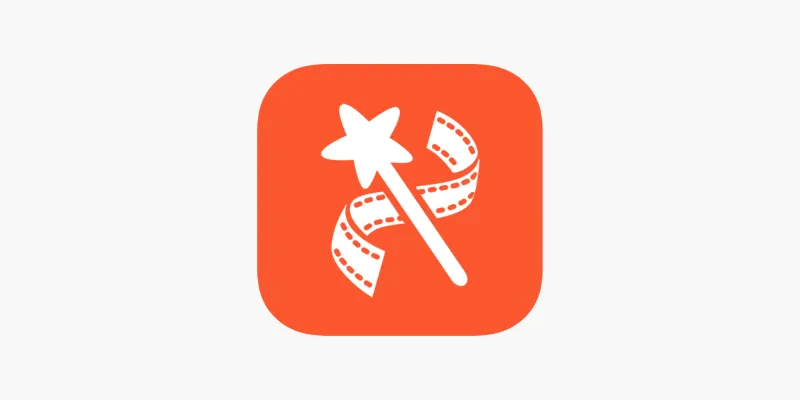
VideoShow Review: A Mobile Editor for Quick, Casual Projects

PowerDirector: A Fast and Accessible Video Editing Tool for Everyone

Top 5 Free Video Enhancers to Instantly Boost Video Quality

What is HitFilm Express? A Beginner's Guide for Mac Users
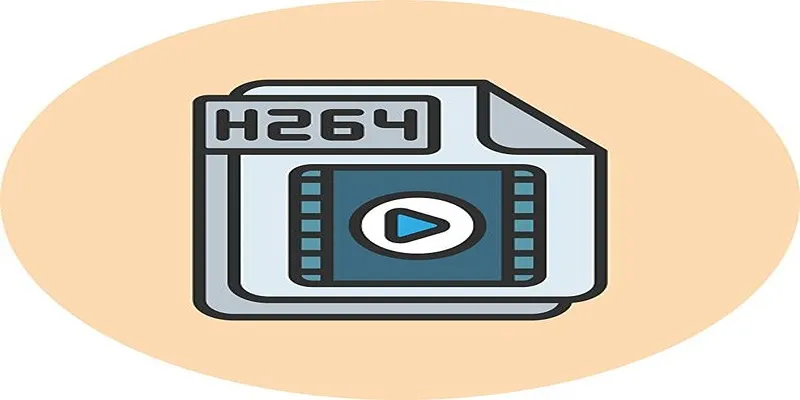
Simple Tutorial: How to Convert H.265 to H.264 Easily

CapCut, WeVideo & More: Tools That Simplify Video Editing
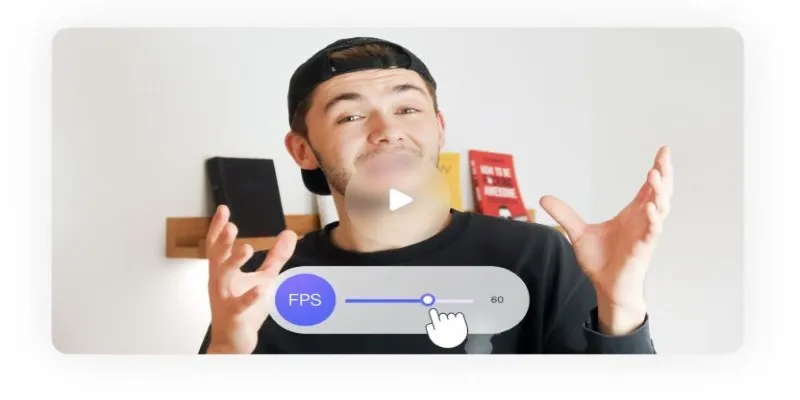
How to Change Video Frame Rate: 5 Best FPS Converters

Effortless Steps to Convert and Upscale Video to 4K Resolution
Popular Articles
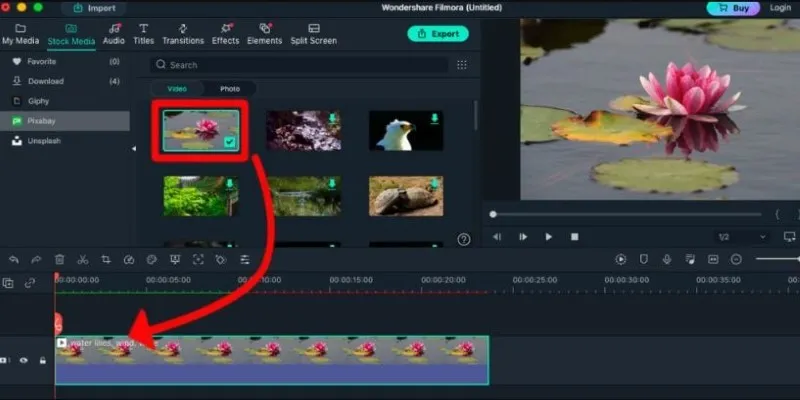
Perfect Your Video Framing: A Guide to Cropping in Filmora

5 Hassle-Free Ways to Edit MTS Videos Using Final Cut Pro
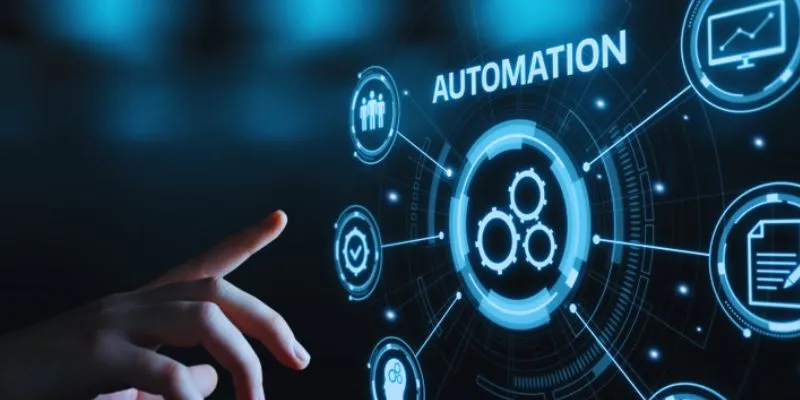
How to Choose the Best Automation Software for Your Business: A Guide

5 Best Apps for Schedule Management That You Can't Ignore in 2025

Track and Reply to Facebook Leads Easily Without Manual Work

The Ultra HD 4K TV from Sony at CES 2014 That Stole the Spotlight

Explore the Latest Upgrades in Ubuntu Touch OTA-8
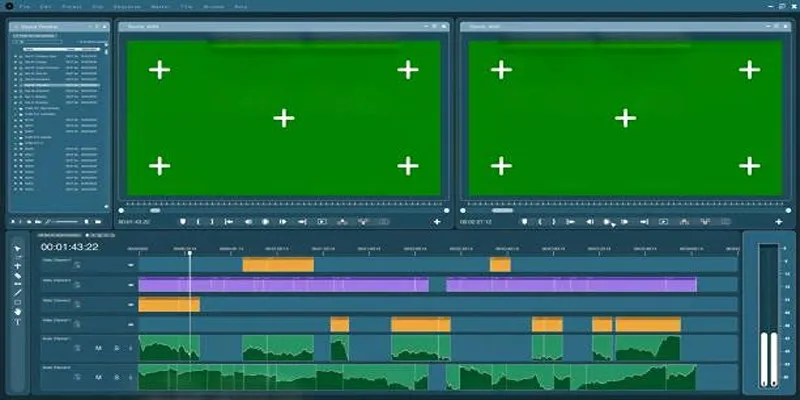
Master the Green Screen Feature in iMovie 11: A Step-by-Step Guide

Funimate: The Video Editor That Turns Effects into Play
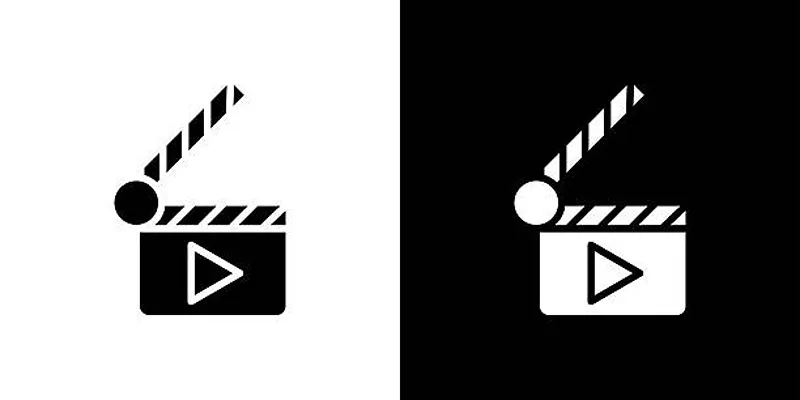
Top 7 Must-Have Plugins for Windows Movie Maker

7 Reliable Methods to Convert Video Files into RM/RMVB

 mww2
mww2