8 Best MKV Recorders for Saving HD Movies Without Quality Loss
MKV files are a top choice for movie enthusiasts. They are reliable, maintain high quality, and are easy to use. However, saving online HD movies in the MKV format can be challenging without the right tools. Fortunately, MKV recorders simplify this process, ensuring that your videos remain crisp without unnecessary complications. Here’s a list of the best MKV recorders that make saving HD movies a breeze.
8 MKV Recording Tools to Capture HD Movies with Ease
Movavi Screen Recorder
Movavi Screen Recorder is user-friendly, even for those not tech-savvy. Simply open the app, set your frame, and start recording. It handles HD streams efficiently and saves them in MKV format with excellent quality. The balance of features is perfect—not too complex, yet not overly simplistic. After recording, choose MKV, save, and enjoy a clean, smooth video.
OBS Studio

OBS Studio offers flexibility and control, making it a favorite for many. While it has a learning curve, the payoff is worth it. OBS Studio excels at handling HD recordings with ease, even for long movie streams. It’s open- source, with frequent updates, and allows direct MKV output. Plus, in case of interruptions, it saves captured parts, ensuring nothing is lost.
Bandicam
Bandicam is straightforward and efficient. With its direct interface, you can quickly choose your recording area and start capturing. It supports MKV format effortlessly, maintaining high quality for full HD streams. Bandicam’s standout feature is its compression technology, which keeps file sizes manageable without sacrificing detail. It’s an excellent choice for those seeking simplicity and reliability.
Apowersoft Screen Recorder Pro
Apowersoft blends ease of use with sophistication. It supports scheduled recordings, allowing you to capture streams that start when you’re away. Just set the time, choose MKV format, and let it handle the rest. The output remains stable, even if the video source changes resolution halfway through. This stability is crucial for live events or variable-quality streams.
Aiseesoft Screen Recorder
Aiseesoft focuses on essentials, providing quality without distractions. The default settings are effective, offering clean lines and clear sound in HD recordings. MKV is readily available, with no extra installs required. It’s lightweight on your system, reducing the risk of crashes or slowdowns, making it ideal for hassle-free recording.
Camtasia

Though known for tutorials and presentations, Camtasia is adept at recording full HD movies. It allows editing directly after recording, with tools for trimming, effects, and audio adjustments. While MKV isn’t the default, it can easily be enabled in export settings. Camtasia’s built-in editing features save time and ensure your video looks just right.
FlashBack Pro
FlashBack Pro offers a user-friendly experience without compromising on quality. It works quietly in the background, preserving system resources while recording. The MKV format is supported upfront, and audio synchronization is excellent, ensuring clear dialogue and balanced background music.
ShareX
ShareX is well-known for screenshots but excels in video recording too. It’s free, open-source, and highly capable. Record entire screens or specific areas, save directly to MKV, and automate tasks with ease. Its straightforward features make saving HD content feel natural and efficient, offering robust functionality without cost.
Wrapping It Up
Choosing the best MKV recorder is about finding what fits your needs without complicating the process. The tools listed here share common traits: they are user-friendly, handle HD video seamlessly, and save in MKV format without extra steps. Next time you find a movie worth keeping, you’ll know exactly how to save it effortlessly.
Related Articles
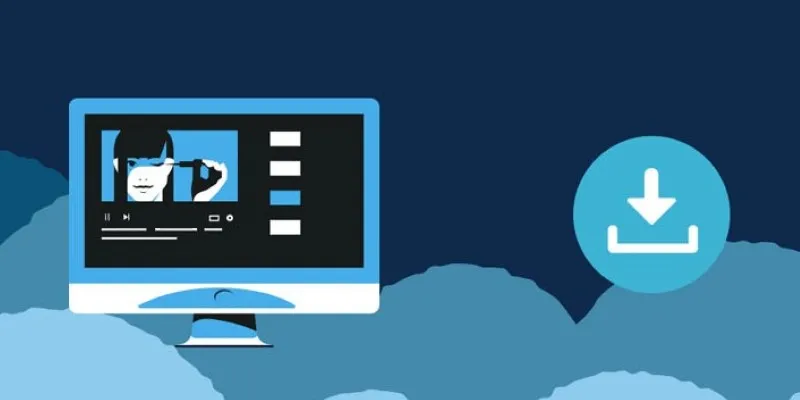
8 FLV Recorders That Help You Save Streaming Videos

Top Reasons for MKV File Corruption and How to Resolve Them

Convert MKV to MOV with These 2025 Online Tools

Best Methods to Convert MKV to WAV Without Audio Quality Loss

How to Convert MKV to MP4 with a Fast and Powerful Converter
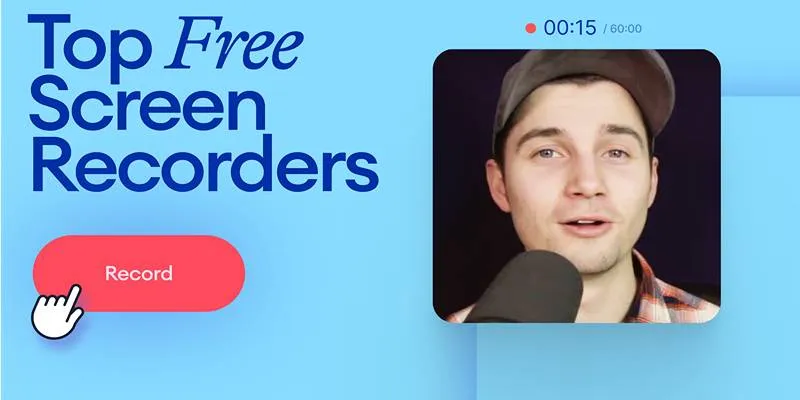
Free Online Screen Recorders with Simple and Fast Export Options

Best Way to Convert MKV to MP4 for Smooth Playback and Streaming

Top MKV Players for Mac 2025: Best for Smooth 4K Playback

Transform Your Screen: Best Free HD Wallpaper Tools for Mobile and Desktop
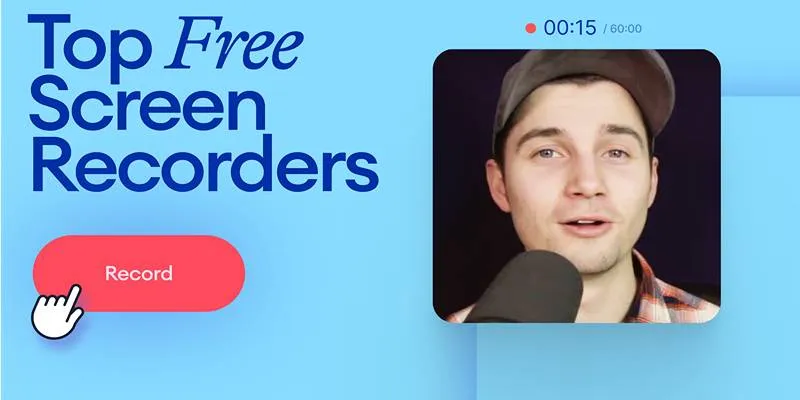
Free Online Screen Recorders with Simple and Fast Export Options
Popular Articles

Vizmato 2025 Review: Video Editing That Feels Like Play
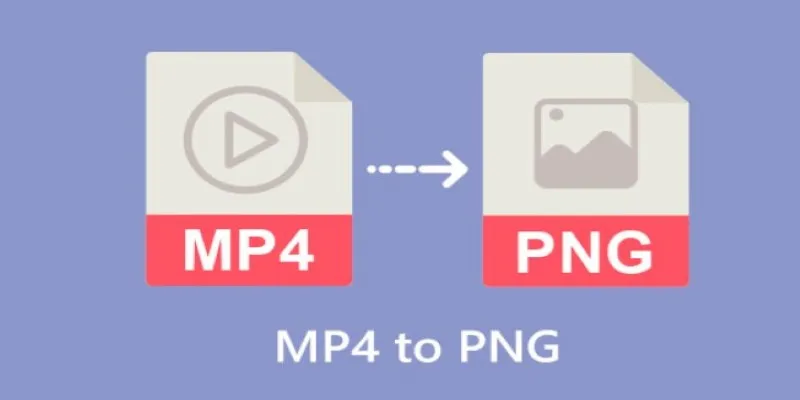
Step-by-Step Guide to Converting MP4 Videos into PNG Images Online

Best Video Makers for iPhone: Complete List of Top Editing Tools

5 Hassle-Free Ways to Edit MTS Videos Using Final Cut Pro

Top 8 Screen Recorder Apps for Effortless Video Recording

A Step-by-Step Guide to Quickly Combine Video Clips in iMovie

10 Reddit Automation Ideas You Need to Try in 2025

Exploring the Top 5 WordPress Business Directory Plugins for 2025: Free & Premium Choices

5 Best Application Development Tools for Streamlining Your Workflow
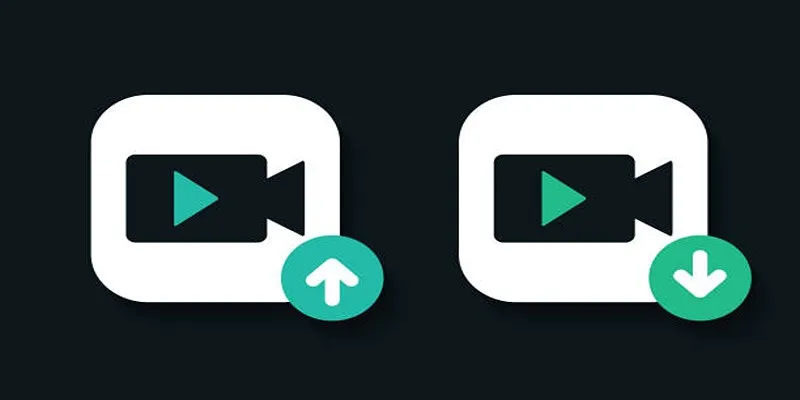
10 Simple Tips to Instantly Improve Your Video Quality at Home

Top MXF Recorders to Fix Compatibility Issues with Screen Recordings

 mww2
mww2