DocuSign vs. HelloSign (Now Dropbox Sign): Which Should You Use?
The right e-signature technology can save your company money, time, and effort. With numerous options available, choosing the right one can be overwhelming. DocuSign and HelloSign, now known as Dropbox Sign, are two of the most popular e-signature solutions today. Both allow you to send and sign documents quickly without the need for printing or scanning. However, they have distinct differences.
Each offers unique features, pricing, and user interfaces. How do you determine which one best fits your company? Selecting the right tool is crucial, whether your business is a small startup or rapidly expanding. In this guide, we compare DocuSign and Dropbox Sign, covering everything from security to pricing and user-friendliness. Let’s explore which tool better meets your team’s needs.

Overview of DocuSign and Dropbox Sign
Businesses worldwide rely on DocuSign, one of the pioneers in digital signature technologies. It offers a comprehensive suite of tools for securely signing, exchanging, and managing documents. Many companies choose it for its excellent reputation and extensive capabilities. DocuSign is ideal for teams requiring advanced features and supports complex workflows.
In contrast, Dropbox Sign—formerly HelloSign—was acquired by Dropbox in 2019 and is now fully integrated into the Dropbox platform. It emphasizes simplicity, allowing users to start using digital signatures quickly. Dropbox Sign is characterized by a clean UI and user-friendly tools that support quick and easy document signing. It’s an excellent choice for small businesses or those already using Dropbox services.

Differences Between DocuSign and Dropbox Sign
Here are the key differences between DocuSign and Dropbox Sign:
Features Comparison
DocuSign is equipped with robust features for businesses and teams, including templates, mass mailing, detailed tracking, custom branding, and advanced workflow options. It integrates seamlessly with tools like Salesforce. Dropbox Sign also offers valuable tools like integrations with Google and Dropbox, reminders, and templates. Its design is mobile-friendly and provides customizable API access to settings. DocuSign is excellent for large teams and complex workflows, while Dropbox Sign is better suited for small teams needing simple, fast signing with fewer tools.
Security and Compliance
Security is crucial when managing digital documents. DocuSign offers top-notch protection, including compliance with global standards like SOC 2, HIPAA, the ESIGN Act, encryption, and comprehensive audit trails. Dropbox Sign also provides strong encryption and SOC 2 Type II certification. It supports eIDAS regulations and the ESIGN Act. While both programs protect your documents, DocuSign’s broader compliance makes it a better choice for industries with stringent standards, such as healthcare or finance.
Integration with Other Tools
DocuSign integrates with a wide range of applications, including Google Workspace, Salesforce, and Microsoft 365. These integrations boost productivity and enable teams to automate document processes. Dropbox Sign, although with fewer integrations, works seamlessly with Dropbox, Google Drive, Slack, and Microsoft Word. It’s an excellent choice for those already using Dropbox. If your company relies on multiple apps and needs automation, DocuSign offers more options. Dropbox Sign may meet your integration needs if your setup is simpler.
Pricing Plans
DocuSign’s pricing is higher, starting at $15 per month for individuals and going up to $65 per month for advanced features. Dropbox Sign is more affordable, starting at $15 per month, with team plans at $25 per month. It also offers a custom-priced package for larger companies. Dropbox Sign is ideal for small businesses or startups seeking cost-effective, basic features. DocuSign is worth the investment if you need more capabilities and flexibility. Your choice will depend on your team size, budget, and document complexity requirements.
Mobile App Experience
DocuSign’s robust mobile app allows you to effortlessly send, sign, and track documents from your phone. This is particularly useful for teams working outside the office. The app is feature-rich and performs flawlessly. Although Dropbox Sign also offers mobile access, its app provides fewer tools than DocuSign. While it works well for signing, it lacks some advanced features. If mobile access is crucial to your work, DocuSign offers more options and better solutions for on-the-go task management.
Customer Support
DocuSign provides excellent customer support, accessible via phone, email, or chat. It also offers a comprehensive knowledge base and training videos for new users. Dropbox Sign offers email support and a user-friendly help center, with phone support available on premium plans. If your company frequently needs prompt support or direct assistance, DocuSign’s comprehensive support system is more reliable. However, Dropbox Sign’s help center is still helpful for learning how to use the platform effectively and resolving common issues.
Which One is Best for Your Business?
The choice between DocuSign and Dropbox Sign depends on your business needs. If your team requires advanced features, multiple integrations, and high compliance, DocuSign is an excellent choice. Designed for complex document workflows and large teams, DocuSign’s mobile app and customer service are also more reliable for busy professionals on the go.
If your team is small and prefers something straightforward, Dropbox Sign might be the better option. It integrates seamlessly with Dropbox and Google products, is more affordable, and is easier to use overall. It covers the essential features small businesses need without the added cost or learning curve. Both systems are reliable and secure, but the best choice will depend on the level of flexibility and power your business requires.
Conclusion:
DocuSign and Dropbox Sign both offer safe, reliable digital signing solutions. The best choice depends on your company’s needs. DocuSign provides powerful features and extensive integrations for large teams or those requiring advanced technology. It also supports strict compliance regulations. Dropbox Sign is quick, affordable, and straightforward, ideal for startups or smaller businesses. It complements teams already using Google or Dropbox solutions. While DocuSign suits complex workflows, Dropbox Sign is better for everyday use. Choose the best fit for your team’s size, budget, and workflow requirements to boost productivity and streamline document management.
Related Articles

The 10 Best Competitor Analysis Tools in 2025 to Level Up Your Strategy

Discover the 4 Best Journal Apps in 2025 to Boost Your Writing Routine
Popular Articles
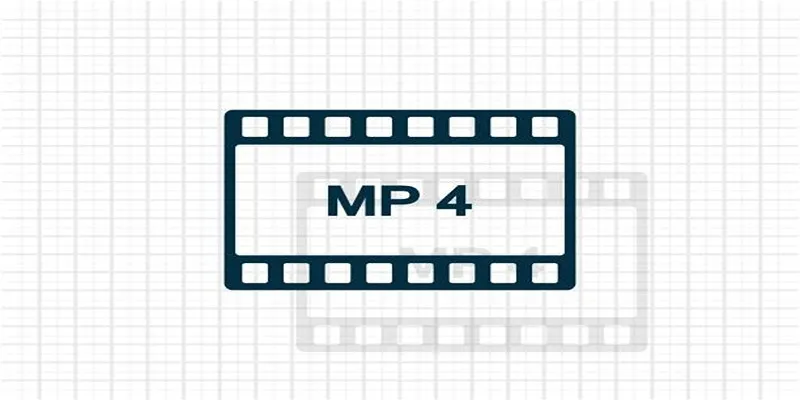
Top 5 Online Services to Convert WMV to MP4 Without Hassle

Top MKV Players for Mac 2025: Best for Smooth 4K Playback

Ivory v2.3 Brings Key Improvements to Mac, iPhone, and iPad Apps
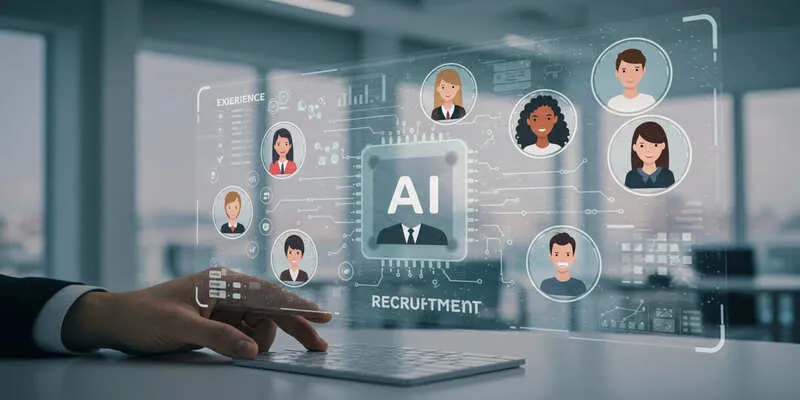
The 9 Best AI Recruiting Tools

Boost Engagement by Adding Notifications to Old WordPress Posts

Discover the Best Free and Paid 3D Video Makers for Windows

How to Compress Files on Your Mac: The Complete Guide
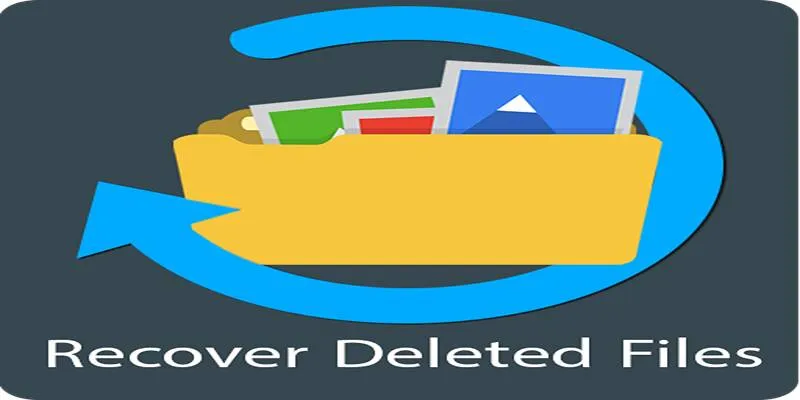
Recover Deleted Files Easily with These Top Free Recovery Tools

Top Methods to Convert and Crop Your Videos to GIFs

Top 8 Payroll Tools for Small Business Owners: Simplify Your Payroll Process
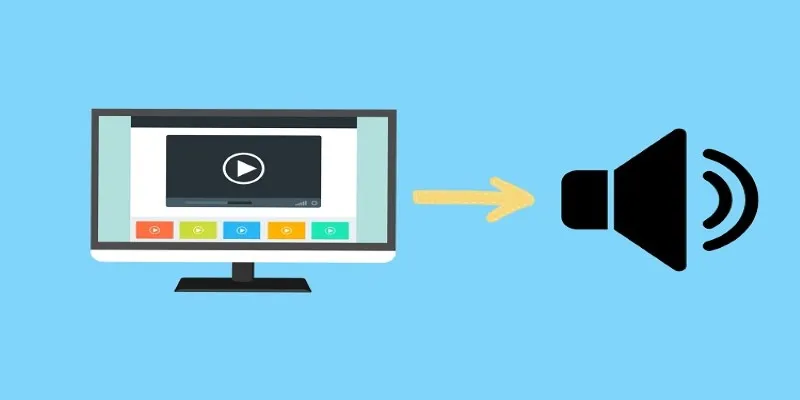
8 Easy Techniques to Extract Audio from Video Files

 mww2
mww2