GoPro Quik Review: Fast, Simple Edits Without the Fuss
If you’re creating content regularly, whether on a GoPro or your smartphone, you’ve likely encountered GoPro Quik. Designed to simplify editing, storage, and media organization, it feels intuitive on first use. However, beneath its surface lies the true value—what it excels at, where it falls short, and how it integrates into your creative routine.
Before you dive into syncing footage or subscribing, here’s a real-world perspective on using Quik.
What GoPro Quik Promises vs. What You Actually Get

Quik is marketed as a straightforward app for video editing, auto-creating highlight reels, backing up footage, and managing media in one place. For those seeking convenience, it delivers. The app pulls clips from your phone or GoPro, stitching them into short videos complete with music and transitions.
For casual users, this setup is ideal. You don’t need editing expertise to create something presentable. Just tap a few options, select your media, and let the app handle the rest. That’s its primary appeal.
However, there’s a tradeoff. If you desire more than just basic edits—like layering clips, fine-tuning transitions, or precisely syncing music—Quik isn’t built for that level of control. It prioritizes simplicity over complexity. This design choice limits its usefulness for those seeking intricate edits.
Feature Breakdown: What Works and What Doesn’t
Auto Highlight Edits
One of Quik’s standout features is its ability to generate quick highlight reels from your media. The software analyzes action, movement, and contrast, arranging selected moments into a short, stylized video. While this can be effective, results vary as it chooses moments based on visual intensity, not meaning. Some edits are clean and well-timed, while others might include random frames. For everyday social media use, this is acceptable, but don’t expect the app to narrate your story.
Themes and Music Options

The app offers various editing themes and a growing library of music tracks. You can also import your own music, adding a personal touch to your videos. The interface allows for easy theme or music swaps with a single tap.
However, syncing transitions with beats isn’t always accurate. The app attempts to align transitions with the track’s rhythm, but precision is lacking. For tight sync between visuals and audio, manual adjustments are often necessary, and even then, the tools lack depth.
Cloud Storage and Media Hub
This aspect of Quik is particularly useful, especially for those already subscribed to GoPro’s cloud service. Footage shot on your GoPro can automatically back up to the cloud, accessible from any device logged into your account.
Phone footage can also be backed up, consolidating everything in one spot without searching through folders. The downside? The app slows with large files or long clips, and cloud storage is limited unless you upgrade your plan.
Speed Controls and Filters
Quik offers multi-speed editing, allowing you to mix normal and slow-motion footage in one clip, enhancing pacing for action shots. You also have access to filters for consistent footage tone.
Is the Subscription Worth It?
Quik’s free version is minimal. Most valuable features, like unlimited themes, music, cloud backup, and editing tools, are subscription-based.
If you’re a GoPro subscriber, these features are included. Otherwise, consider if the app provides enough standalone value.
Ask yourself: how often do you need fast, hassle-free edits that don’t require professional control? If regularly, the subscription is worthwhile. Cloud access alone saves time, and for those frequently sharing short videos, the app’s speed is beneficial.
If you’re content with apps like LumaFusion, VN, or CapCut, Quik doesn’t offer anything radically new. It won’t replace a serious editing setup. It’s for quick tasks, not detailed edits.
Areas for Improvement
Stability: Crashes occur, especially with high-resolution or long videos. Users with older phones may experience more lag and freezing when syncing large media folders.
Mobile-Only Workflow: Quik doesn’t sync with a desktop editor. Everything must be done on your phone or tablet. To start on mobile and finish on a desktop, you’ll need to export and shift to another tool.
Lack of Control: You can’t precisely trim audio tracks, layer clips, or apply different effects to video segments. If your edit requires detail, limitations quickly become apparent.
Final Takeaway
GoPro Quik is designed for simplicity, not as a professional editing tool. For those seeking fast results with minimal effort, it’s a great choice—especially if you’re already in the GoPro ecosystem. It handles backups, creates decent highlight videos, and provides tools to fine-tune content enough for posting.
However, if you prefer crafting videos manually, working with detailed audio edits, or building complex sequences, the app will feel restrictive. It’s not trying to compete with full editing suites—and that’s perfectly fine.
Related Articles
Popular Articles

Speed Up Miro Whiteboard: Performance Tips for Smooth Collaboration

Best 6 Browser-Based Tools to Loop Videos Online
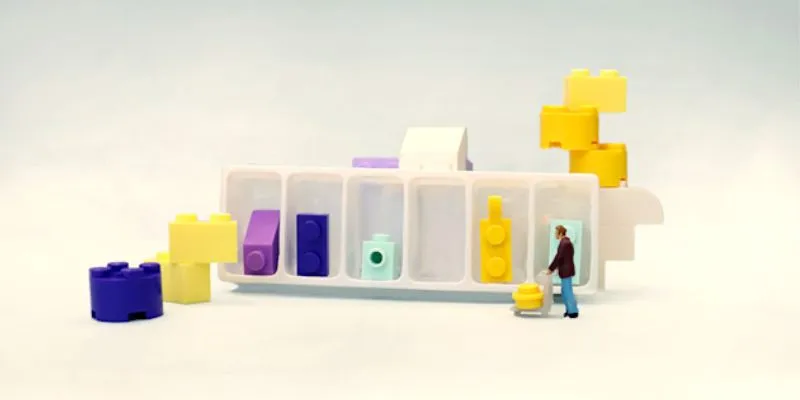
Affordable eCommerce Software: Top 6 Solutions for Your Online Store
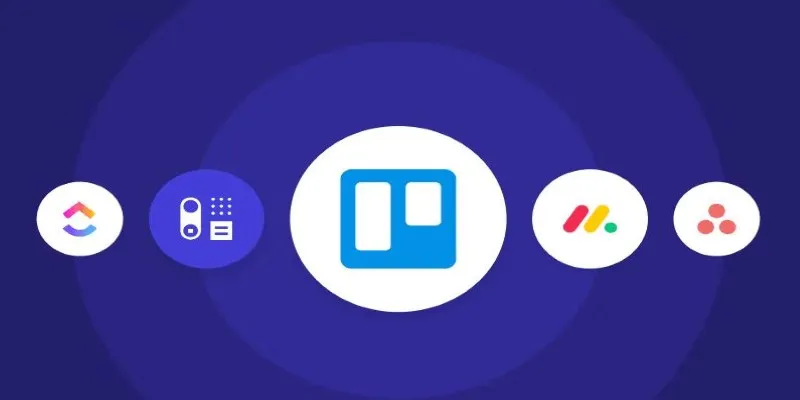
Top Trello Alternatives to Try in 2025 for Better Project Management

5 Best MP4 Screen Recording Tools for Capturing Videos on Your PC

Unlock the Power of Free Tools for Professional Diagram Design

ShotCut Video Editor: A Simple and Reliable Free Tool for Video Editing
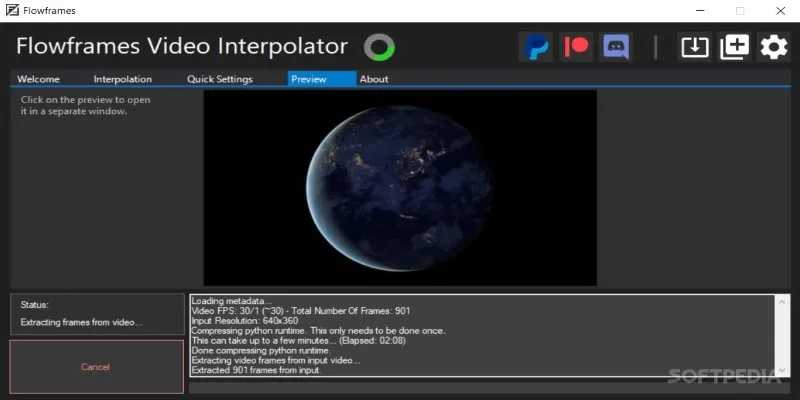
Flowframes Review: Revolutionizing AI Frame Interpolation for Videos

Discover Top NEMT Software for Scheduling and Route Optimization
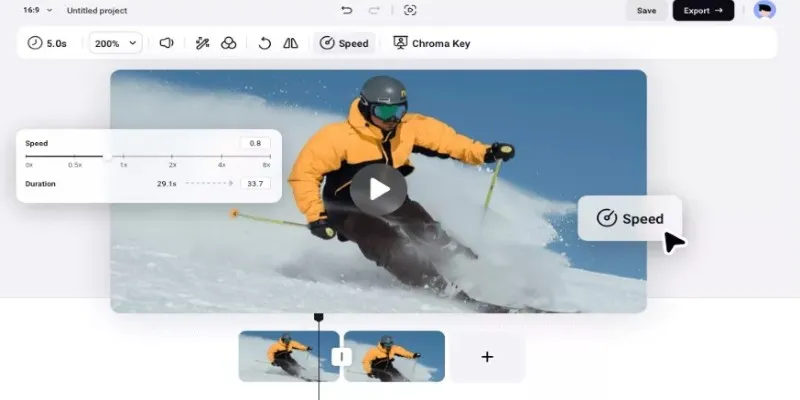
How to Get Smooth Slow Motion in After Effects Without Choppy Frames

A Simple Guide to Turning MXF Videos into MP4

 mww2
mww2