Calendly vs. Acuity: Which Scheduling App Should You Use?
Making appointments can be challenging, especially when juggling multiple tasks and clients. Calendly and Acuity scheduling tools can save you time whether you run a business, provide freelance services, or need to organize your day. Both are popular tools designed to simplify appointment booking, but they have unique features suited for different purposes. Calendly offers seamless scheduling for one-on-one meetings and easy integration with several calendar systems.
Acuity provides more capabilities for businesses that use client management tools and custom intake forms. Your specific needs will determine the appropriate scheduling tool you use in 2025. This article will discuss the features, advantages, and costs of both programs to help you choose which will effectively manage your calendar.

Calendly Overview
Calendly is a popular scheduling tool that allows users to mark their availability and let others select a convenient time, streamlining appointment booking. It’s perfect for those planning meetings with coworkers or clients. To ensure seamless scheduling, Calendly integrates with several programs, including Outlook, Google Calendar, and Zoom. Features include customizable event types, lengths, and buffer times between meetings. Automated email notifications also help reduce no-shows, increasing efficiency. With its simple interface and integration capabilities, Calendly is an effective way to streamline task scheduling.
Pros:
- Simple setup, suitable for first-time users.
- Free plan with essential features.
- Integrates with widely used calendars and communication tools.
Cons:
- Some advanced tools are only available in premium plans.
- Limited customization options compared to Acuity.
Acuity Overview
Acuity Scheduling is top-rated for businesses, offering extensive tools for professionals needing customization. It’s ideal for those who handle group bookings or provide multiple services. Acuity allows users to design various types of appointments with customizable pricing and durations. The platform features client intake forms to gather relevant information before appointments, along with capabilities for group scheduling for seminars or workshops. Acuity also facilitates payments during booking by integrating with payment systems like Stripe and PayPal. With its powerful tools, Acuity is a great option for businesses requiring comprehensive client management and scheduling capacity.
Pros:
- Offers advanced options for appointment forms and branding.
- Includes client profiles and other comprehensive client management tools.
- Facilitates payments through PayPal and Stripe.
Cons:
- More expensive than other tools for advanced features.
- The complexity of the tool results in a steeper learning curve.
Calendly vs. Acuity: Choosing the Best Scheduling Platform
Here are the key differences between Calendly and Acuity to help you choose the best scheduling platform.
User Interface
Calendly’s simple, straightforward user interface is perfect for individuals or small teams needing a quick setup. The minimal design allows users to access features with little instruction. Conversely, Acuity boasts a more comprehensive UI with numerous options and configurations. While this makes it more flexible and powerful, it may take longer to learn and get comfortable with. Although it may not be as beginner-friendly, businesses needing advanced capabilities will benefit from Acuity’s extensive setup.
Features and Customization
While both Calendly and Acuity allow users to define availability and create reminders, Acuity offers more capabilities for personalization. Acuity enables you to handle group bookings, create client intake forms, and accept payments via PayPal or Stripe. It also allows complete customization of the appearance and branding of your booking page. Calendly is a straightforward choice for individuals needing basic scheduling without advanced tools. If you require more flexibility, Acuity’s wide range of customization options will better suit your needs.
Integrations
Calendly and Acuity are valuable as they integrate with widely used systems such as Google Calendar, Zoom, and Outlook. Calendly’s integrations cover basic needs, offering shared calendar and communication tools. Acuity provides more comprehensive integrations with accounting tools, payment processors, and customer relationship management systems. For businesses aiming to automate their scheduling process, Acuity offers more advanced and specific integrations, ensuring smoother workflows.
Pricing
Calendly is ideal for individuals or small teams, offering a free plan with basic features like one event type and essential integrations. The subscription plans, starting at a reasonable price, offer additional capabilities, including unlimited event types and advanced integrations. Acuity, though more expensive, offers a 7-day free trial and appeals to businesses or professional service providers needing advanced features, including group scheduling, client intake forms, and payment processing, justifying the higher cost.
Customer Support
Calendly and Acuity offer excellent customer support via email, online help centers, and community forums. Calendly’s support system is consistent and prompt, providing a helpful knowledge base for users to find solutions independently. Acuity also offers these resources but further enhances its service for paying subscribers with live chat support, which can be a valuable tool for businesses needing quick assistance. Both platforms aim to deliver fast and effective customer support, with Acuity offering an additional level of service.

Which One Should You Choose in 2025?
When choosing between Calendly and Acuity, it’s essential to consider your needs. Calendly is an excellent choice for individuals or small business owners looking for a basic, user-friendly application to manage their calendar. It’s ideal for straightforward scheduling tasks as it’s affordable, easy to use, and integrates with most calendars and communication systems.
If you run a business with more complex scheduling needs, such as offering multiple services, requiring client intake forms, or managing group appointments, Acuity might be the better option. Although Acuity is more expensive, its advanced features and customizations help streamline operations and improve client management. Ultimately, the decision boils down to your specific requirements.
Conclusion
Both Calendly and Acuity will remain top-ranking tools in 2025. Calendly is perfect for small teams and individuals looking for an easy, user-friendly way to manage appointments, fitting well with many calendars and systems. On the other hand, Acuity offers features like client intake forms, group scheduling, and payment integrations, suiting businesses with more complex scheduling requirements. Consider your needs, budget, and the complexity of your scheduling procedure before deciding. Both tools offer unique advantages, so choose the one that best meets your goals and will efficiently simplify your appointment scheduling.
Related Articles

Calendly vs. Acuity: Which Scheduling App Should You Use in 2025

20+ Best Digital Marketing Tools

Top 5 Employee Scheduling Software Picks for 2025

3 Essential Accessibility Tech Tools to Make Work More Manageable

The 13 Best Campaign Management Software Tools to Streamline Your Marketing

Convert MXF Files Without Quality Loss: 5 Tools for Mac

Stay Organized: 5 Smart Ways to Schedule Important Info on Android
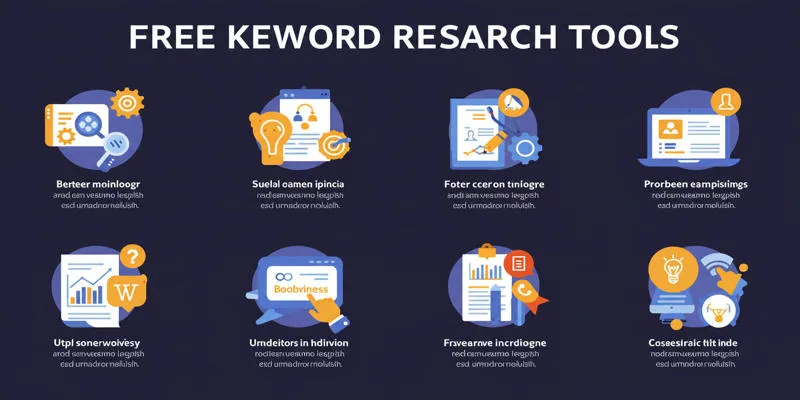
Top Keyword Research Tools

Top Pay-Per-Click (PPC) Tools to Enhance Your Ad Spend
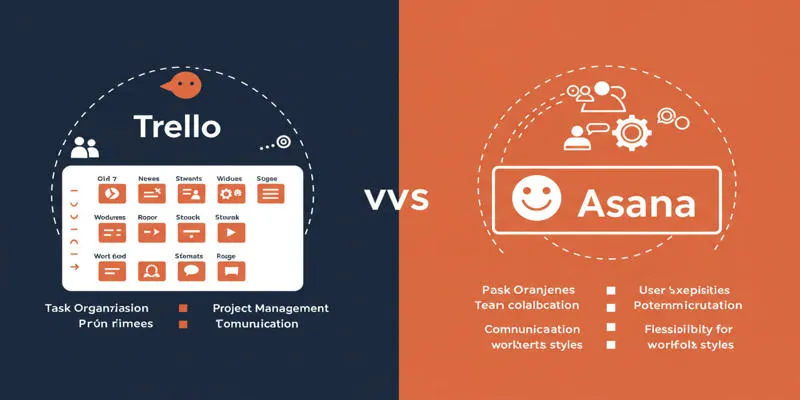
Trello vs. Asana: Which Project Management Tool is for You?

Free and Powerful: 8 AI Image Enhancers to Boost Photo Quality
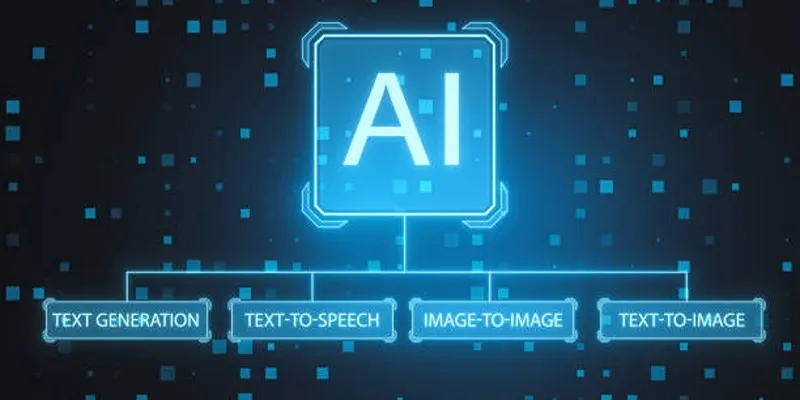
Top 7 Best AI Image Pixel Resizers for Perfect Image Quality
Popular Articles

How Can You Easily Stay Data Privacy Compliant Using Iubenda? (5 Practical Steps for Website Owners)

Top Tools and Techniques to Auto-Create Tasks From Scheduled Events

Discover the Top 8 Screen Recording Software in 2025

Step-by-Step Guide: How to Add Social Media Icons in Your WordPress Sidebar

Discover How NVIDIA® CUDA™ Technology Delivers 6X Faster Computing

How Can You Automate To-Do List Apps to Save Time?

Top FTP Software for Mac Users: Free and Reliable Options

7 Effective Methods to Reduce Video Size on Your iPhone

Fast and Free AI-Powered Tools to Cleanly Cut Photo Backgrounds

File Compression Software Guide for Windows & Mac You Can Rely On

Google Adds AI Scam Detection to Android Phones for Safer Usage

 mww2
mww2