SkedPal vs. Motion: Which Scheduling App is Right for You?
Maintaining a balance between tasks is not always simple. Many people increasingly rely on scheduling applications to stay focused, manage their time, and reduce stress. Two standout apps that help you schedule your day efficiently are SkedPal and Motion. Though they approach it differently, both utilize artificial intelligence to organize your calendar events.
So, which app is best suited for your style? In this article, we will compare SkedPal and Motion and provide practical use cases to guide your decision. Whether you work independently, juggle school, or manage teams, there’s a smart choice for you. Let’s explore which software can enhance your productivity and help organize your calendar.

What is SkedPal?
SkedPal is a sophisticated scheduling tool that acts as a personal time assistant. By entering your tasks, SkedPal uses advanced artificial intelligence to determine the best times to complete them. It integrates your objectives and goals, fitting tasks seamlessly into your calendar. You can create time blocks, set deadlines, and prioritize tasks. SkedPal adapts throughout your day.
If a task takes longer or a meeting runs late, everything is automatically rescheduled, so you don’t need to manually adjust tasks. SkedPal integrates with existing calendars like Google or Outlook, providing a comprehensive view of your day in one place. Those with irregular schedules will find this software particularly beneficial, as it offers structure without being overly rigid. SkedPal is a valuable tool for staying on track.
What is Motion?
Motion is more than just a calendar; it’s a powerful productivity tool. By planning your day with robust AI, it helps you stay focused and organized. Motion automatically schedules your tasks based on available time, deadlines, and priorities, creating a balanced timetable that prevents calendar overload. One of Motion’s strengths is its ability to reschedule missed tasks.
If unexpected events occur, the software quickly adjusts your calendar. You can also schedule meetings, focused work, and even breaks. Task management, calendar, and email handling are all centralized in Motion. It’s designed for professionals seeking efficiency and organization. Teams benefit from features like task assignment and progress tracking, making Motion an ideal choice for those desiring more control over their time and a well-organized day.

Comparing SkedPal and Motion: Key Differences
Here are the key differences between SkedPal and Motion to help you choose the right app:
Features Comparison
SkedPal offers smart time blocking based on task priority, integrating easily with Outlook and Google calendars. You can set deadlines, flexible work schedules, and protect focus time. It allows setting dependencies and organizing activities, enabling personal and flexible planning. As a smart assistant, the app schedules your day based on evolving demands.
Motion is equipped with effective tools for daily planning. It schedules tasks using artificial intelligence based on deadlines and urgency. The software centralizes tasks, calendars, appointments, and email scheduling. It also supports team projects with task assignment and tracking features.
Ease of Use
SkedPal requires a learning period for new users, but once set up, it functions seamlessly. You manage your calendar by creating task rules. Its simple design and comprehensive guides make learning easier over time, turning SkedPal into a significant time-saving tool.
Motion is straightforward to start with, featuring a sleek design and modern style. You can begin planning immediately after signing up, with minimal setup required. Most actions involve just a few clicks. Motion’s straightforward flow makes it user-friendly. If you prioritize simplicity and speed, Motion is the better choice, designed for quick, hassle-free use.
Flexibility and Control
SkedPal offers great flexibility, allowing you to choose time slots and work hours that suit you. If plans change, the app adjusts your calendar while keeping priorities in mind. It’s ideal for those who frequently deal with changes, allowing you to adapt without losing organization.
Motion provides less flexibility but more structure, quickly generating a complete schedule using AI. You receive defined time allocations for meetings and tasks, preventing overlaps and burnout. However, controlling when a task is completed can be challenging, as the software determines the optimal timing.
Best Use Cases
SkedPal is excellent for freelancers, students, and remote workers, designed for adaptable scheduling and shifting workloads. It’s especially useful for those who frequently need to reschedule tasks or engage in creative work that doesn’t follow a strict schedule.
Motion suits professionals with busy calendars, team leaders, and managers needing well-defined plans. It keeps everything organized for those balancing emails, meetings, and daily tasks. Its team features are ideal for shared workspaces and project coordination.
Pricing Comparison
SkedPal charges $14.95 per month when billed annually, offering a 14-day free trial. While it lacks team capabilities, its basic plan is well-suited for individual users looking for advanced scheduling without a high cost.
Motion starts at $19 per month (billed annually) and offers a 7-day free trial. Although it’s more expensive, it includes team features. While potentially costly for individuals, the additional tools provide greater value for teams.
Conclusion:
Your needs and work style will determine whether SkedPal or Motion is the best fit for you. SkedPal is ideal for those who frequently adjust their calendars and seek flexibility, fitting students, freelancers, and anyone with a varied schedule. Conversely, Motion is perfect for users needing quick planning and organization, especially effective for teams managing projects together and working professionals. Both programs feature intelligent tools designed to enhance focus and save time. Consider your ideal working conditions and choose the app that aligns with your daily workflow. In either case, you’ll have greater control over your time.
Related Articles

Which is Better for Your Business: ConvertKit vs. ActiveCampaign

Beeper vs. Texts: Which All-In-One Messaging App Is Right for You

6 Ways to Automate Security and Identity Tools for a Safer Business

Smartsheet vs. Asana: Which Project Management App is Right for You?

Slack vs. Teams: Which Should Your Business Use for Enhanced Collaboration

Google Chat vs. Slack: Which Collaboration Tool Suits Your Business Best

How to Colorize Your Black and White Videos: 5 AI Tools You Should Try

Airtable vs. Notion: Which App Should You Choose for Your Workflow

Pixel vs. Dot Explained: Mastering Photo Resolution for Printing

Calendly vs. Acuity: Which Scheduling App Should You Use in 2025

ActiveCampaign vs. HubSpot: Which CRM Best Fits Your Business Needs

Smartsheet vs. Airtable: Which Should You Use for Project Management
Popular Articles

300 DPI or 600 DPI? A Simple Guide to Choosing the Best Resolution

Usability Testing Simplified: 8 Must-Have Tools for 2025

Portrait to Landscape: How to Rotate Your Screen on Any Device

How to Display Custom Taxonomy Terms in WordPress Sidebar Widgets: A Guide

What Is the Best Cap Table Management Software for Startups?
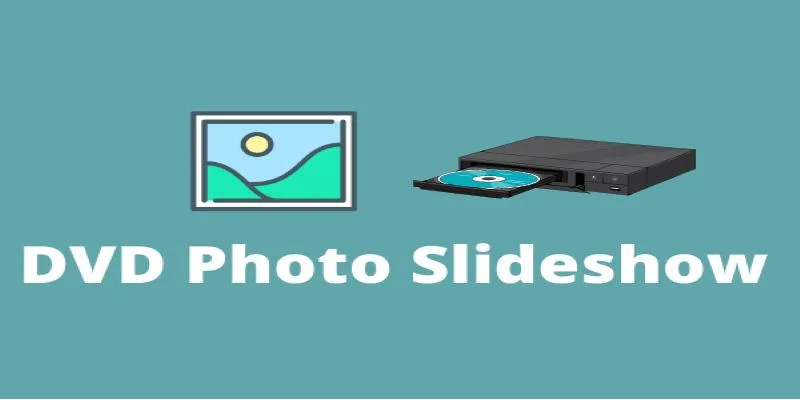
How to Make a DVD Photo Slideshow on Windows and Mac

Coda vs. Notion: Choosing the Best Workspace App in 2025

Transfer Your Homemade DVDs to Apple Devices

Best Free PDF to Image Tools for Quick and Easy Conversion

Explore the Leading Open Source and Free Online Hotel Software Today

Top Online Graphic Design Tools for 2025: Canva, Figma, and More

 mww2
mww2