How to Automatically Write Cold Emails for Woodpecker Prospects with OpenAI
Cold emailing can be time-consuming and repetitive. Sales teams often spend hours crafting personalized communications. Automating this process can enhance outcomes and save time. Woodpecker, a popular email automation tool, allows companies to monitor and manage their outreach initiatives effectively. By integrating OpenAI, you can bring even more intelligence to the process, creating automatically tailored emails that increase response rates and reduce manual effort.
OpenAI enables you to design compelling cold email templates. With artificial intelligence, emails are crafted to meet specific needs, analyzing opportunities for engagement. By providing key information, this approach ensures higher efficiency and engagement, making email campaigns readily scalable. This guide will walk you through using OpenAI for Woodpecker’s automatic email writing. Use these techniques to maximize your sales outreach and increase conversions.

Understanding Woodpecker and OpenAI
Woodpecker is an email automation tool that helps sales teams effectively track, send, and analyze cold emails. The platform offers email performance analysis and integrates with many services. OpenAI, an advanced artificial intelligence model, can generate text that resembles human language. By using it, you can create personalized cold emails that engage recipients by considering their industry, company, and pain points. Combined with Woodpecker, OpenAI simplifies cold outreach.
Content generated by artificial intelligence allows companies to design automated email sequences. This increases response rates and reduces manual work. AI-generated emails are more likely to engage recipients, and automation ensures emails are delivered to prospects at the right time. Sales organizations can expand their outreach efforts while maintaining personalization using artificial intelligence, maximizing processes, saving time, and improving overall email marketing results.
Setting Up OpenAI for Cold Email Automation
To begin, you need access to OpenAI’s API. You can register on the OpenAI website to create an API key and apply the AI model. Next, connect OpenAI with Woodpecker using custom scripts or tools like Zapier. Here’s a detailed, step- by-step guide:
- Sign up for OpenAI API: Visit OpenAI’s website to obtain an API key, enabling AI-powered email creation for tailored outreach.
- Set up Woodpecker: Connect your email account to Woodpecker and configure cold email campaign automation settings, including personalization options and email sending schedules.
- Use Zapier: Create a Zap linking OpenAI and Woodpecker. This Zap generates AI-powered emails and sends them via Woodpecker’s platform, automating the process.
- Set automation rules: Establish guidelines in Woodpecker to trigger OpenAI’s email generation, specifying criteria such as follow-up timing and prospect data.
- Test your setup: Send test emails to ensure OpenAI generates content correctly and Woodpecker delivers emails smoothly, ensuring seamless automation.
Writing Effective Cold Emails with OpenAI
An effective cold email includes a call to action, personalization, a clear value proposition, and a compelling subject line.
- Subject line: Keep it brief yet captivating. A clear, compelling subject line ensures the recipient opens the email by offering a benefit or sparking curiosity.
- Personalization: Incorporate the recipient’s name and company details. Personalizing the email makes it relevant and tailored to their needs, demonstrating your research by addressing their business challenges or recent activities.
- Clear value proposition: Explain how your offering benefits them. Highlight the specific advantages of your product or service, showing how it solves their problems and adds value.
- Call to action: Encourage the reader to respond by including a clear, actionable request, such as scheduling a call, expressing interest, or clicking a link for more information. This motivates the recipient to take the next step.

Personalizing Cold Emails at Scale
Personalizing emails increases response rates by making them feel relevant. When OpenAI creates customized content with details about the recipient’s identity, company, industry, and specific challenges, emails become more engaging and effective.
- The prospect’s name: Personalizes the email, making it more engaging.
- Their company: Demonstrates that you have researched and understand their company.
- A specific pain point: Acknowledges a need or challenge the recipient may be facing.
- A tailored solution: Offers a customized approach to addressing their specific challenge.
For example, instead of a generic email, OpenAI can generate:
“Hi John, I see your business is growing. Our tool will enable you to handle new clients effectively.”
This level of personalization makes emails more appealing, increasing the likelihood of a response.
Automating Follow-Ups with OpenAI and Woodpecker
In cold emailing, follow-ups are crucial as many prospects respond after the second or third email. Customized follow-up emails generated by OpenAI ensure relevance and help maintain engagement, increasing response rates.
Here’s how to automate follow-ups:
- Set conditions in Woodpecker for follow-ups: Define specific triggers, such as a certain number of days without a response, to automatically schedule follow-up communications.
- Use OpenAI to generate a sequence of follow-up emails: Utilize OpenAI to create a series of relevant, personalized follow-up emails that maintain engagement and encourage action.
- Schedule emails to be sent at particular intervals: Plan precise intervals between follow-ups to ensure timely reminders without overwhelming the recipient.
- Ensure follow-ups feel natural and not repetitive: Craft each follow-up email with a fresh, conversational tone to avoid redundancy and keep the correspondence relevant and engaging.
For example, OpenAI can generate:
“Hi John, just wanted to check in. Let me know if you need more information about our offering.”
This approach maintains a balance, keeping the interaction open and engaging without being too pushy or aggressive.
Conclusion:
Automating cold emails saves time and enhances sales effectiveness. By combining Woodpecker with OpenAI, you can create scalable, personalized emails that boost outreach effectiveness. AI-generated content enhances interaction by customizing messages to each prospect’s needs. Automation ensures timely follow-ups, increasing conversion chances. With the right setup, you can focus more on building relationships rather than manual tasks. As you gain experience, track performance and adjust your strategy. Start automating your cold email campaigns to achieve better results with less effort, strengthening your sales outreach plan.
Related Articles

The Best Email Drip Campaign Software: Top Picks for Seamless Automation

How to Unsend an Email in Gmail Effectively

Boost Engagement: 8 Ways to Automate Your Email Newsletters and Drip Campaigns

The 10 Best Email Apps for iPhone: Streamline Your Inbox Today

Which Are The 6 Best Email Clients for Mac: A Comprehensive Comparison

The 10 Best Email Drip Campaign Software in 2025 to Automate Your Outreach

The 8 Best Email Apps for iPhone in 2025 to Keep You on Top of Things

Upgrade Your Email Experience: The 7 Best Email Clients for Windows

Simplify Appointment Scheduling with DaySchedule: The Ultimate Time-Saving Tool

How to Use Variables in Google Docs for Smarter Document Automation: A Guide

Speed Up Contact Form Follow-Ups with Automation

Which Are The 5 Best Pomodoro Timer Apps to Boost Your Productivity in 2025
Popular Articles

Best Free Online Tools to Resize Images in Bulk Without Quality Loss
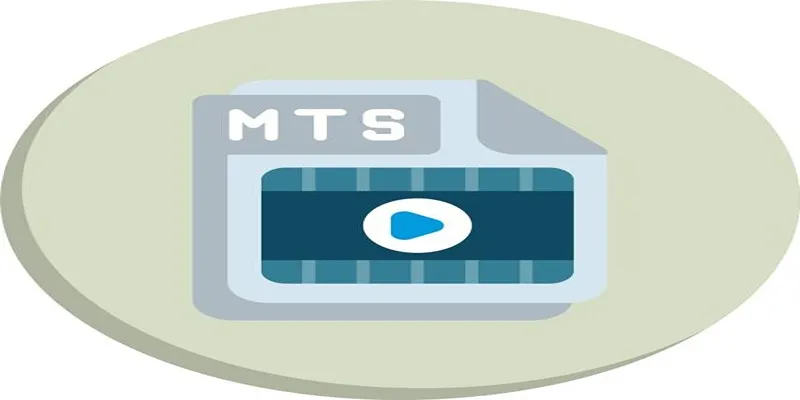
Top Free Tools to Convert MTS/M2TS to AVI Quickly and Easily

Zoom Whiteboard Explained: Features, How to Use It, and Alternatives

Smooth Out Your Footage: Premiere Pro Stabilization Guide
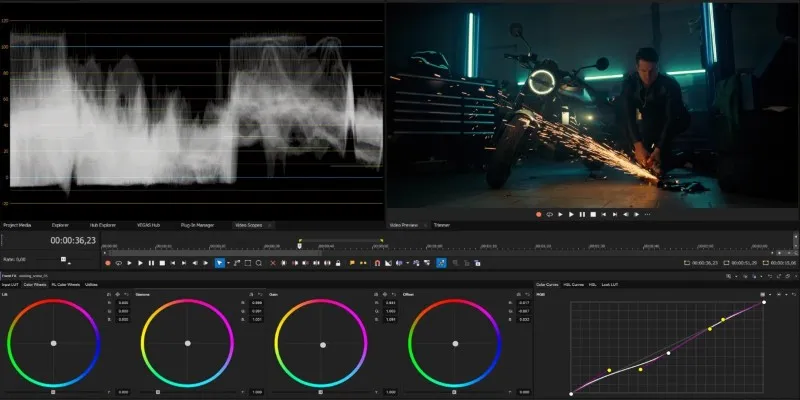
Smooth Slow Motion in Sony Vegas: Top 7 Editing Techniques
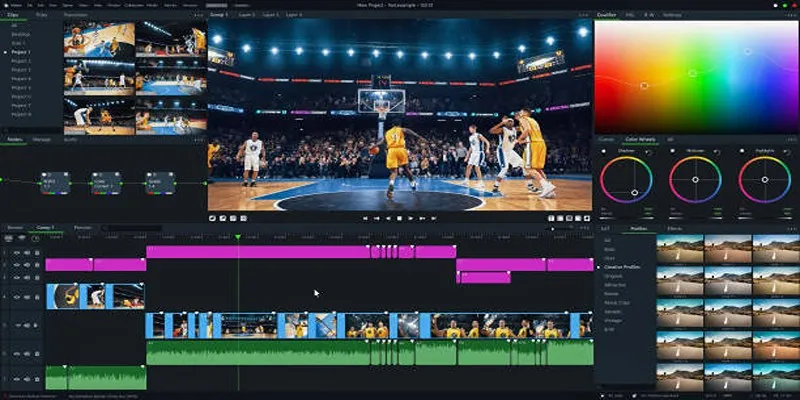
Top 5 Background Noise Removers for Desktop Users

Calendly vs. Google Calendar Appointment Schedule: Which One Is Right for You

Create Engaging Video Presentations Without Using PowerPoint
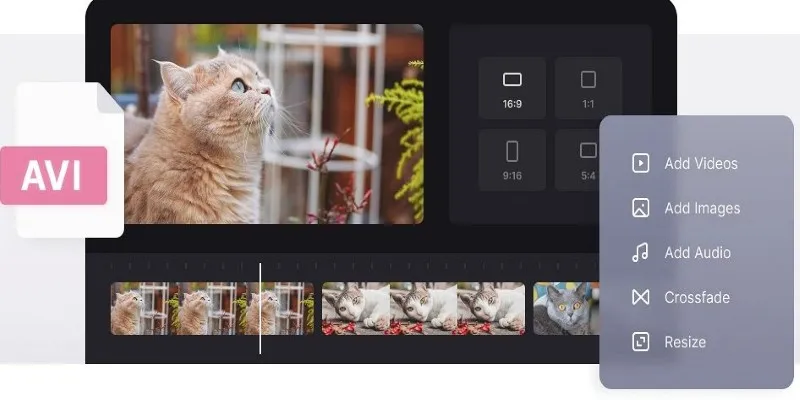
How to Join AVI Files on Windows and Mac for Free
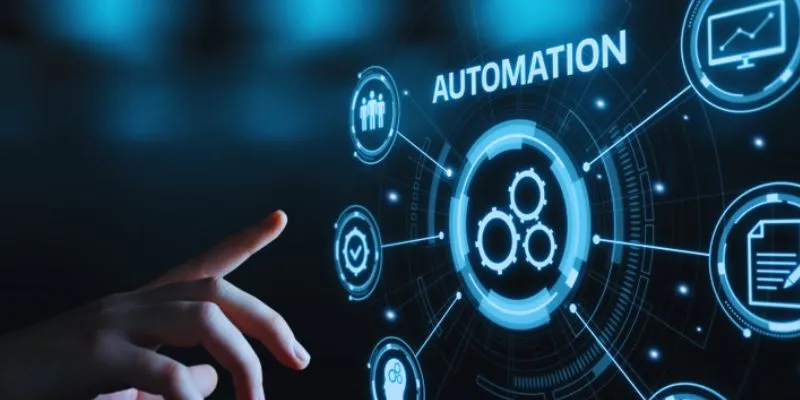
How to Choose the Best Automation Software for Your Business: A Guide

Master the Art of Recording Your League of Legends Gameplay

 mww2
mww2