Latest Overview of VLLO Video Editor Before You Download the App
Editing videos on your phone used to feel like settling—limited tools, clunky interfaces, and not much control. VLLO takes a different approach. It focuses on practical design and gives you what you need to build clean, polished content without overcomplicating the process. You launch the app, and you’re editing—not digging through layers of setup screens.
It’s designed for people who actually want to shape their content rather than tap through pre-made templates. From the first tap, the app feels responsive and organized. You don’t waste time guessing where things are or how they work. VLLO keeps its layout simple, but what’s inside has more depth than most mobile editors. You get tools that work how you expect them to, whether you’re new to video or used to desktop workflows.
If you’re unsure whether it’s worth the download, this up-to-date overview should give you a clear picture.
VLLO Keeps Things Simple Without Dumbing It Down

One of VLLO’s biggest strengths is how smoothly it handles the basics. The tools are clearly labeled and responsive—you can trim, split, or shift clips with just a few gestures. There’s no bloat or lag, and everything behaves as expected.
But that doesn’t mean it’s only for quick edits. The app includes speed controls, layered tracks, and even thumbnail creation, all inside one workflow. Whether you’re putting together a vlog, a tutorial, or something more polished, you’ll find enough control to fine-tune things without the need for extra apps. It’s this balance that makes it work well for both casual and more focused users.
Features That Actually Make a Difference
Some editing apps pack in features just to say they have them. VLLO doesn’t do that. The tools here are ones you’re likely to use—nothing feels like filler. These are a few that stand out:
Text and Titles: You can customize the text with different fonts, colors, outlines, shadows, and movement effects. It’s fast to use and flexible enough to match different types of videos.
Color Adjustments and Filters: You get filters, yes—but also manual sliders for temperature, exposure, contrast, and saturation. It’s not pro- level color grading, but you can create a consistent look without leaving the app.
Audio Tools: The music library is solid. Tracks are categorized clearly, and you can preview them before adding them. You can also record directly into the timeline or import your audio files. Adjusting volume levels and syncing is pretty smooth.
Stickers and Transitions: Motion stickers help add energy or highlight certain moments. They’re clean, not overdone. Transitions are easy to drag between clips and offer just enough variety without overwhelming you.
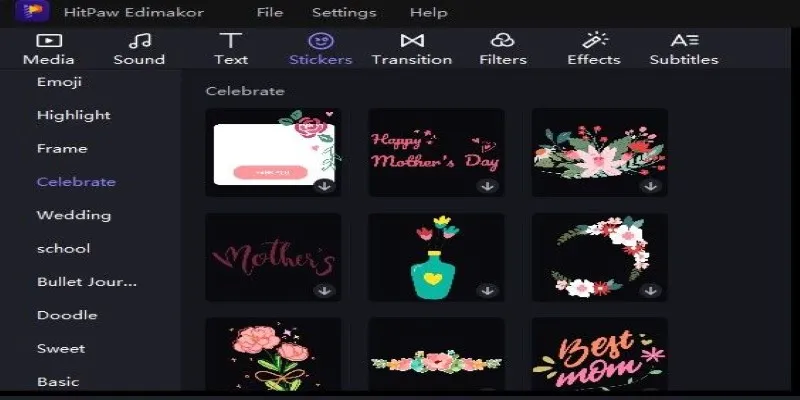
Chroma Key (Green Screen): This isn’t perfect, but it’s here—and that matters if you’re doing overlay or effect-based videos. For a mobile app, even basic chroma keying is a nice addition.
How the Editing Workflow Holds Up
Once you’re inside a project, things feel steady. You can zoom into the timeline for detailed edits or keep things zoomed out to get a sense of pacing. Adding multiple layers doesn’t crash the app or make the screen feel crowded. It’s a layout that works for short clips and longer edits alike.
One of the lesser-known features—Split View —lets you preview two versions of your clip side by side. Handy when you’re choosing between filters, trims, or edits, and it saves time compared to jumping back and forth.
Scrubbing through your footage is fast, and even when you’re working with high-resolution video, preview playback stays smooth. That’s not a small thing. Most mobile editors start to choke when clips pile up.
Exporting is straightforward. You choose your resolution (even 4K), set bitrate, and save. If you’ve paid for the app, your project is watermark-free and fully unlocked. The export performance feels solid and consistent, especially if you’re working on a newer device.
What You Might Want to Know Before Installing
VLLO works well, but like any editing app, it does have a few quirks. It takes up a good chunk of space—especially once you start importing longer or higher- resolution clips. It runs best on mid-to-high-end phones, so older models might lag during multi-layer edits.
The free version gives you access to most features, which is more generous than many apps. But to unlock the full range—removing watermarks, accessing premium transitions and overlays—you’ll need to pay. The plus side: it’s a one-time payment. Once you’ve upgraded, that’s it. No auto-renewal or monthly charges waiting to surprise you.
One area where patience helps is audio syncing. If you’re lining up voiceovers or music to cut exactly with a visual cue, you’ll probably zoom in a lot and nudge the waveform manually. It works, just not instantly. The app prioritizes flexibility over automation here.
If you’re someone who likes quick templates or drag-and-drop editing with everything done for you, VLLO isn’t built that way. It expects a little more input from you. But that’s also why the results tend to feel more original.
Final Thoughts
VLLO isn’t chasing trends or throwing in features just to check boxes—it’s designed for users who actually spend time editing. You won’t find flashy distractions or tools that sound useful but break under real use. Instead, it focuses on core functionality that holds up during actual workflows.
If you’re making video content for social platforms, tutorials, or personal projects, this app does the job with consistency. The learning curve is light, the tools do what they promise, and the upgrade model is refreshingly straightforward. Not every editing app earns a spot on your home screen—but VLLO makes a strong case. Thanks for reading—more practical guides are coming soon.
Related Articles

LightCut 2025 Review: The Best Video Editor for Android and iPhone

What is HitFilm Express? A Beginner's Guide for Mac Users

CapCut, WeVideo & More: Tools That Simplify Video Editing

Vizmato 2025 Review: Video Editing That Feels Like Play

Videoshop: A Complete Evaluation of the Videoshop Video Editor on Phone

Top 4 Vertical Video Editors to Edit Vertical Videos Quickly

Top 5 Free Video Enhancers to Instantly Boost Video Quality

Top 8 Free Video Editors Reviewed and Compared in Detail

Descript Review: Simplify Audio and Video Editing Like Never Before

Top 4 Vertical Video Editors to Edit Vertical Videos Quickly

How to Easily Edit and Trim Videos on Your Android Devices

How to Effortlessly Combine MP4 Videos on Your Desktop
Popular Articles

How to Archive Posts Without Deleting Them in WordPress: A Step-by-Step Guide
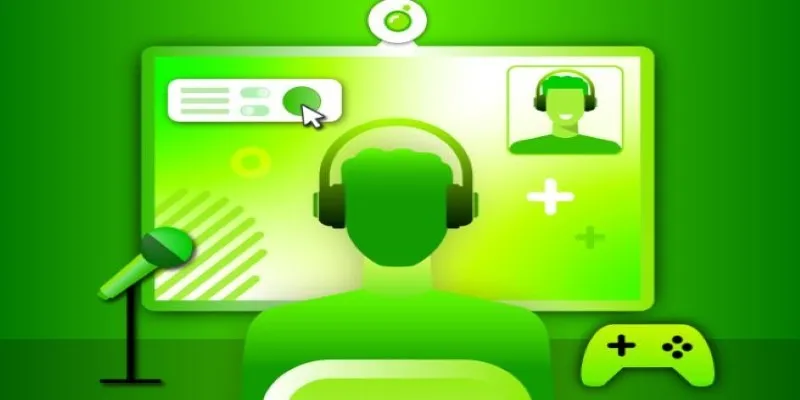
6 Best Game Capture Tools for Smooth and Easy Recording

A Comprehensive Guide to Creating a Sticky Floating Sidebar Widget in WordPress

7 Best WordPress Help Desk Plugins for Superior Customer Support
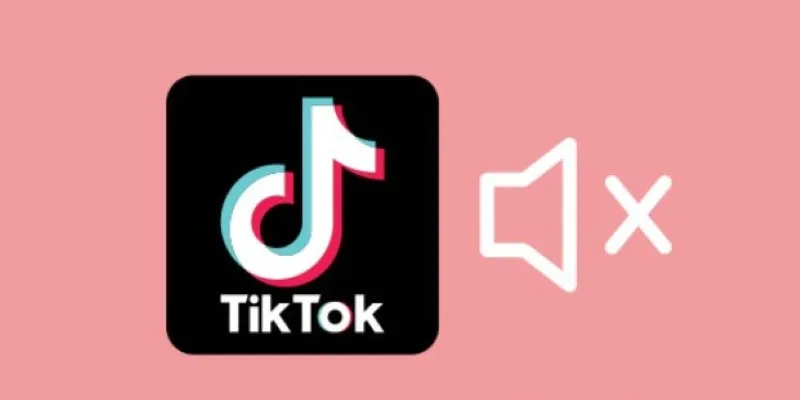
InShot Review: The Go-To Video Editor for Quick, Polished Social Content
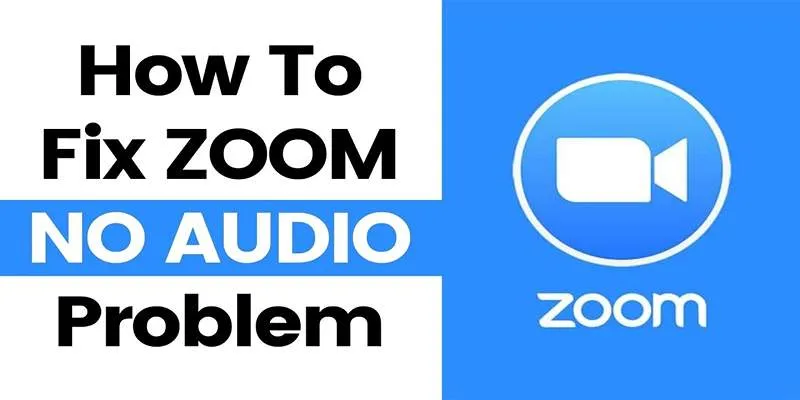
Fixing Zoom Audio Problems: A Step-by-Step Troubleshooting Guide
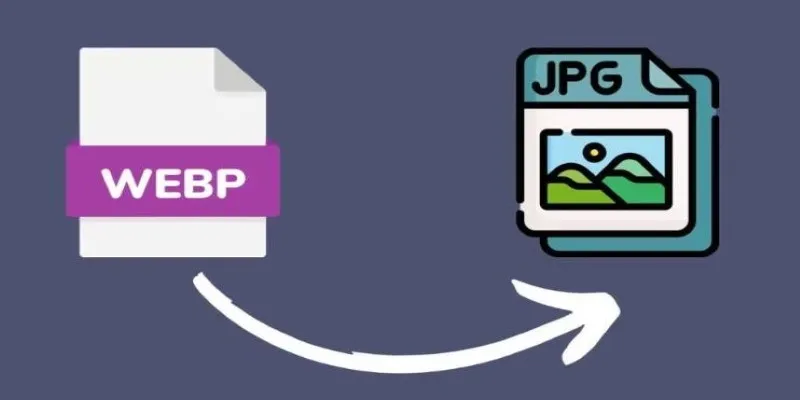
Convert WebP to JPG on Windows: 7 Best Tools to Use

Jotform vs. Typeform: A Head-to-Head Comparison of the Best Form Builders
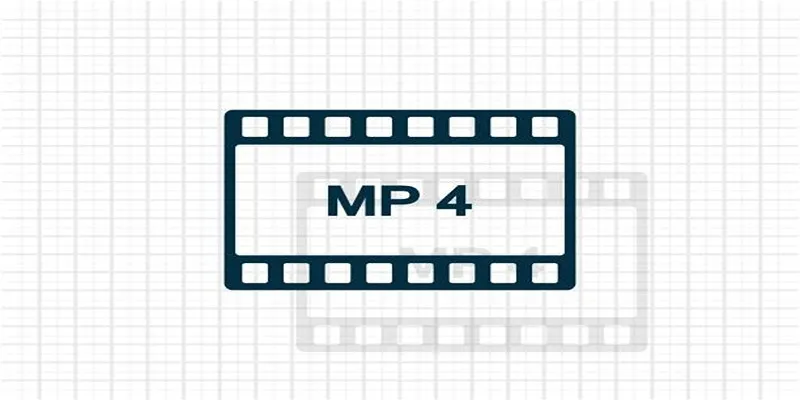
Top 5 Online Services to Convert WMV to MP4 Without Hassle

Explore the Best Shopify Alternatives in 2025 for Building Your Perfect Online Store

The 8 Best Sitemap Generator Tools for 2025: An Ultimate Guide

 mww2
mww2