Easy SQL to Excel Export: Free Web Tools You Should Know About
Exporting SQL query results to Excel is a common requirement in both technical and non-technical workflows. Whether it’s a data analyst preparing reports, a developer testing outputs, or a business user compiling information for review, the ability to export SQL data into Excel format remains crucial.
While traditional software like SQL Server Management Studio or MySQL Workbench allows for exports, not everyone wants to install large applications or manage local environments. This is particularly true for students, freelancers, or remote workers who often seek online SQL to Excel export tools that are free, fast, and easy to use.
This guide offers a detailed overview of some of the most effective free online SQL tools that help users run queries and export results into Excel- compatible formats, either directly or through CSV conversion.
Why Exporting SQL Query Results to Excel Still Matters
Excel continues to be the most popular way to display data, despite the growing popularity of data visualization tools and BI dashboards. Its ability to filter, sort, chart, and use formulas makes it ideal for daily data handling.
Here are some reasons why Excel remains important:
- User-Friendly Interface : Almost everyone knows how to use Excel at a basic level.
- Data Visualization : Users can create graphs, pivot tables, and apply conditional formatting.
- Cross-Platform Sharing : Excel files are easy to email, upload, or present.
- Offline Access : Once exported, no Internet is required to view the data.
As a result, finding a quick way to turn raw SQL query results into Excel files becomes a valuable skill.
What Makes an Online SQL to Excel Export Tool Valuable?
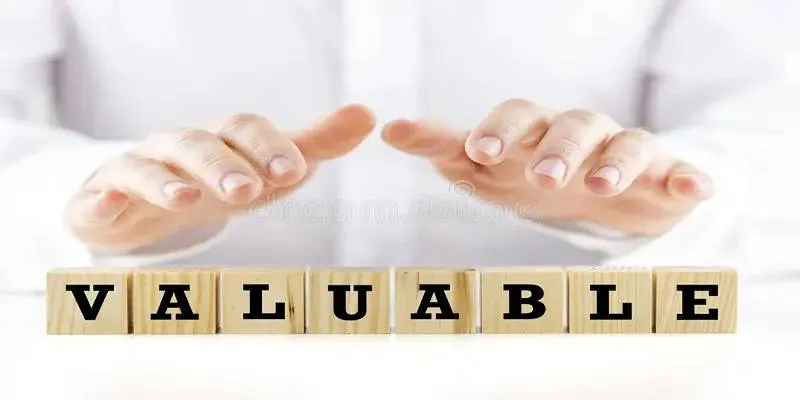
Before exploring the top tools, it’s important to understand what features users generally look for:
- No installation needed
- Support for basic SQL syntax
- Ability to copy or export results in CSV or Excel format
- Secure handling of data
- Support for sample or temporary databases
For users who want to run SELECT queries and export the data, these tools provide a convenient solution—especially when using a Chromebook or a shared system where installing software is not feasible.
Top Free Online Tools to Export SQL Queries to Excel
Each of the tools listed below has unique advantages. While most do not offer direct Excel (.xlsx) file exports, they allow for data output in CSV or tabular format , which can then be easily opened in Excel.
SQL Fiddle
SQL Fiddle is a browser-based tool designed for testing and sharing SQL code. It supports several databases like MySQL and PostgreSQL.
Highlights:
- Great for writing quick SELECT queries
- Displays results in a neat table
- Simple interface for beginners
- No sign-up required
Although it doesn’t offer a built-in export button, users can copy the table and paste it directly into Excel.
DB Fiddle
DB Fiddle offers a cleaner, more modern interface than SQL Fiddle and supports a wider range of SQL dialects.
Features:
- Support for MySQL, PostgreSQL, SQLite, and more
- Query editor with version control
- Results table that can be copied easily
To export to Excel, users can highlight the query results, copy them, and then paste them into an Excel spreadsheet. The formatting remains largely intact.
ExtendsClass SQL Playground
ExtendsClass provides a simple SQL editor and sandbox environment using SQLite. It is especially useful for small tests and educational purposes.
Key Points:
- Clean, responsive interface
- Sample database available
- CSV-like table display
While Excel export isn’t a default option, the structured table format allows for fast copying and pasting into Excel or Google Sheets.
SQLTest.net
SQLTest.net is another web-based environment that supports SQL execution with live previews.
Best For:
- Basic SELECT statements
- Academic demos and small-scale use
- Displaying output tables in a readable format
The data shown can be exported using copy-paste or, in some cases, via a right-click “Export as CSV” function in modern browsers. Once saved as CSV, it can be opened in Excel seamlessly.
Replit SQL Notebooks

Replit offers SQL as part of its coding notebooks. It’s more advanced and is best for users familiar with writing scripts.
Benefits:
- Persistent environments
- Ability to output custom CSV strings
- Integrated SQLite support
Users can write a script to format data as comma-separated values and then copy this to a .csv file that opens perfectly in Excel.
Other Online Options to Convert SQL Data into Excel
Some tools don’t allow direct query execution but are excellent for converting CSV or JSON data into Excel, which can serve as a secondary step.
CSV and Table Converters
If a user gets their SQL query output in CSV format, they can use:
- ConvertCSV.com
- TableConvert.com
- CSVJSON.com
These platforms help users convert or beautify the format and then download the file as .xlsx or .csv.
Steps to Manually Export SQL Data to Excel (Using Online Tools)
In most free online environments, the process involves a few steps:
- Write and execute the SQL query
- View and verify the results
- Copy the table (or download it as CSV, if supported)
- Open Excel and paste the data
- Format using “Format as Table” or filters
Tips for Formatting Excel Data After Export
Once the data is in Excel, users can enhance it using built-in features:
- Apply borders and colors for readability
- Use formulas like =SUM() or =IF() for analysis
- Create PivotTables for summaries
- Add slicers and filters to explore data easily
Pros and Cons of Using Free Online SQL Export Tools
Pros:
- No software installation
- Accessible from any device
- Useful for learning and testing
- Saves time on setup
Cons:
- Limited support for complex queries
- Security risks with confidential data
- No direct Excel export in most cases
- Row limits in free versions
Conclusion
Exporting SQL query results to Excel doesn’t have to be complicated or costly. Free online tools like SQL Fiddle, DB Fiddle, and ExtendsClass provide simple and accessible solutions for quick data exports. While most of these tools don’t offer direct Excel file downloads, copying data or exporting as CSV serves the purpose effectively. These platforms are ideal for students, developers, and analysts working with lightweight queries. They eliminate the need for installations and offer flexibility across devices. However, users should avoid uploading sensitive data due to security limitations. For basic reporting and data sharing, these tools remain practical and reliable options.
On this page
Why Exporting SQL Query Results to Excel Still Matters What Makes an Online SQL to Excel Export Tool Valuable? Top Free Online Tools to Export SQL Queries to Excel Other Online Options to Convert SQL Data into Excel Steps to Manually Export SQL Data to Excel (Using Online Tools) Tips for Formatting Excel Data After Export Pros and Cons of Using Free Online SQL Export Tools ConclusionRelated Articles

Transform Your Workflow with 5 Free Tools: Boost Productivity

20+ Best Digital Marketing Tools

No Account? No Problem! 10 Sites to Watch Free Movies Instantly

The 13 Best Campaign Management Software Tools to Streamline Your Marketing
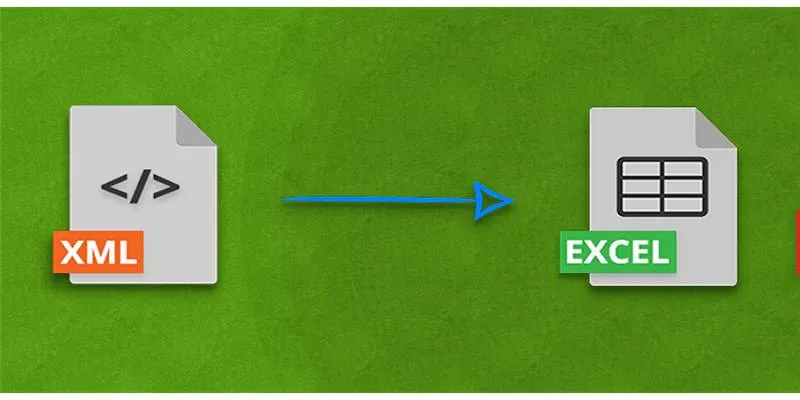
Convert XML to Excel Online – Easy & Quick Method (No Coding Required)

Choosing the Best Accounting Software for Small Business: A Complete Guide

Top AI Background Removal Tools You Can Use Without Photoshop

Constant Contact vs. HubSpot: Which Platform Fits Your Business Needs

Convert MXF Files Without Quality Loss: 5 Tools for Mac

Top 2024 YouTube to MP3 Converter Sites That Are Safe, Free, and Legal

Best Free Online Tools to Resize Images in Bulk Without Quality Loss
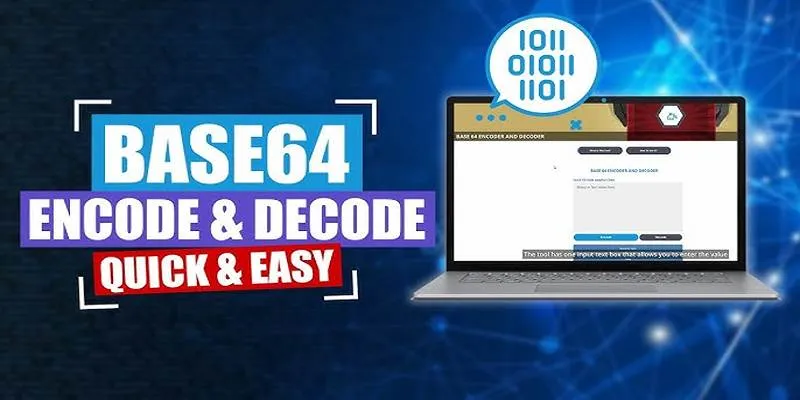
Base64 Encoding and Decoding Made Easy with Free Online Tools
Popular Articles
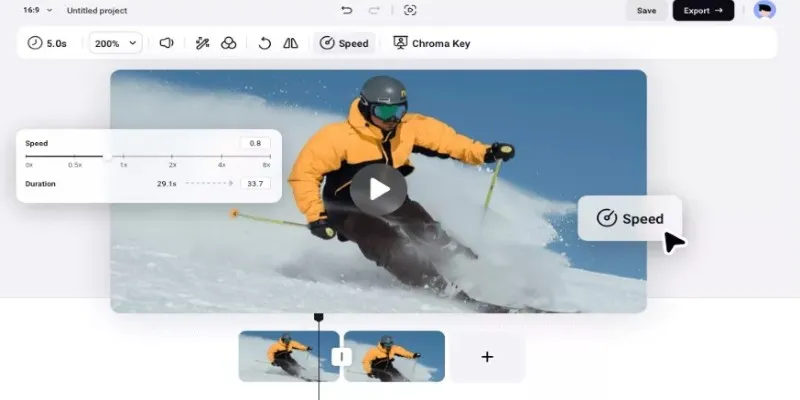
How to Get Smooth Slow Motion in After Effects Without Choppy Frames

Discover the 10 Most Effective Userback Alternatives

How to Use Media Player Classic for Effortless Video and Audio Recording

Mastering iMovie: Quick, Clean Video Editing for Every Apple Device

How to Cut and Trim Videos Using VLC Media Player

The 8 Best Event Management Software Platforms to Simplify Your Planning
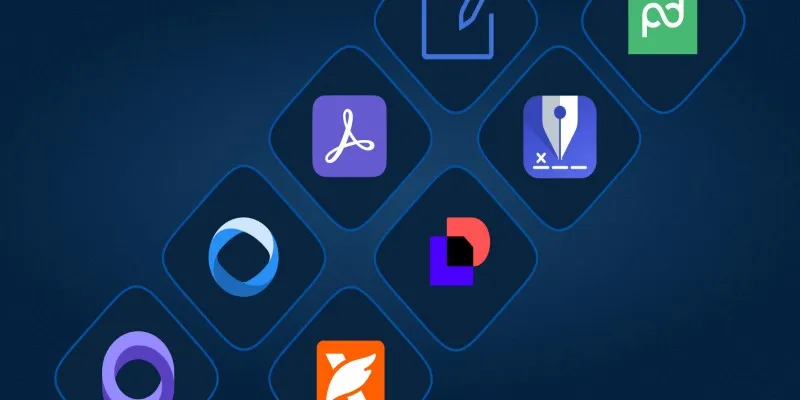
The Best DocuSign Alternatives in 2025 for Simple, Secure E-Signatures

Top 10 Video Players for Windows and Mac in 2025

Top Tools for Effortless Batch Image Resizing in 2025

Discover the 6 Best Employee Management Software and Apps for 2025
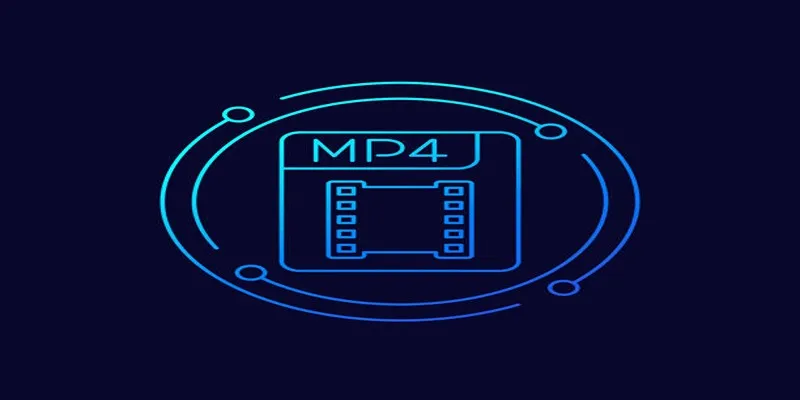
Top Feasible WMV to MP4 Converters for Windows in 2025

 mww2
mww2