How to Declutter Your Digital Workspace
A messy computer workstation can impede your productivity and reduce concentration. Distractions arise from too many files, emails, and applications. A well-organized system reduces stress and boosts output. Digital clutter accumulates over time, including unused apps, duplicate files, and a cluttered desktop. Organizing this mess helps save time and simplify tasks. Simple actions can make your computer, emails, and online storage more orderly.
Frequent decluttering helps avoid frustration when searching for documents. Maintaining a disciplined digital environment reduces mental burdens. This guide will help you create an orderly and clean digital workspace. It covers file organization, email management, and app removal. Follow these steps to create a clutter-free and productive workspace.

How to Declutter Your Digital Workspace
Below are essential steps to help you declutter your digital workspace and improve productivity with a clean and organized system.
Organize Your Files and Folders
Searching for documents is difficult in a cluttered file system. Organizing folders saves time and increases work effectiveness. Start by eliminating unnecessary files, obsolete records, and duplicates. Effective file organization relies on a disciplined folder structure. Create primary folders for categories like finance, personal, and business. Use subfolders within each folder. Clearly name files for quick retrieval, using a consistent format like “Project-Name-Date.” Keep frequently used files in accessible locations. Sort old documents into an archive folder. Cloud storage allows access to and storage of content from any device.
Declutter Your Desktop
A cluttered desktop can slow down your computer and make tasks more complicated. A neat desktop enhances efficiency and focus. Remove unnecessary shortcuts and icons. Keep only essential files and folders on the desktop. Store current files in a single folder named “Work” or “Daily Tasks.” Organize everything else into appropriate folders. Choose a wallpaper that inspires creativity and concentration. If you need multiple files on the desktop, arrange icons into sections. Maintaining a neat and straightforward design reduces distractions. Use shortcuts and taskbars for quick app access. Regularly empty the recycle bin to free up space. Develop a weekly desktop cleaning habit. A tidy desktop boosts output and improves workflow.
Manage Your Emails
A full inbox can be overwhelming and stressful. Email organization saves time and improves communication. Unsubscribe from newsletters and spam messages to clear clutter. Sort emails by categories using folders or labels. Create folders for business, personal, and urgent emails. Archive old emails instead of keeping them in the inbox. Delete unnecessary messages to free up storage. Use filters and rules to automate email sorting. Mark important emails with flags or stars for quick access. Set specific times to check emails instead of constant notifications. Respond to urgent emails promptly to avoid backlog. Use separate addresses for personal and business emails. A tidy inbox enhances focus and simplifies email management.
Remove Unused Apps and Software
Excess apps clutter devices and slow down machines. Removing unnecessary programs improves performance and frees storage. Review installed programs and delete those no longer needed. Check browser extensions and remove extraneous ones. Update essential apps to ensure they run smoothly. Arrange frequently used apps on the home screen or dock. Organize related tools within app directories. Keeping security software updated helps reduce malware threats. Disable startup apps that slow boot time. Use cloud-based tools instead of multiple installed applications. Regular app clearing boosts system performance and efficiency.

Organize Cloud Storage
Cloud storage offers easy file access but can become messy over time. Regular organization enhances productivity and prevents confusion. Clear old and duplicate files to free space. Sort critical documents into business, personal, and other named folders. Consistently name everything for easy access. Sync only necessary folders to reduce unnecessary storage usage. Maintain backups in multiple locations to protect important data. Regularly review and update cloud storage to maintain organization. A well-organized cloud solution ensures easy access to vital files, saves time, and reduces stress.
Secure and Backup Your Data
Data loss can be frustrating and costly. Regular backups protect crucial files from accidental deletion. Use services like OneDrive, iCloud, or Google Drive for seamless storage and auto-backup options. Keep additional copies on USB drives or external hard disks for added safety. Encrypt sensitive material to prevent unauthorized access. Enable two-factor authentication and choose strong passwords. Keep antivirus software updated to guard against cyberattacks. Regular backups ensure data protection and peace of mind. A well-protected digital workspace reduces risks and keeps important documents safe from unplanned harm or loss.
Maintain a Digital Decluttering Routine
While a one-time digital decluttering is helpful, consistent maintenance keeps things orderly. Schedule a monthly cleanup to avoid clutter. Empty the trash, delete unnecessary files, and update programs for better performance. Review cloud storage and delete outdated files. Sort files into correct directories and ensure your desktop remains tidy. Reviewing apps and removing unnecessary ones speeds up systems. Set up automated backups to protect important information. Consistent decluttering saves time, reduces stress, and enhances productivity. A well-maintained digital workspace results in a more efficient workflow.
Conclusion:
A clean digital workspace enhances concentration and productivity. Regular maintenance prevents the accumulation of files, emails, and programs. Organizing files and folders, managing emails, and removing unnecessary tools streamline work. Keep cloud storage organized, and regular backups ensure data security. A tidy desktop improves workflow and reduces distractions. Establishing a decluttering schedule maintains your system’s optimal performance. These small actions save time on daily tasks and reduce stress. Keeping your digital space orderly helps you stay relaxed in working conditions and improves efficiency. Use these guidelines to create a more stress-free and efficient workstation every day.
Related Articles

The 6 Best Payment Processing Platforms in 2025 for Smooth, Secure Transactions
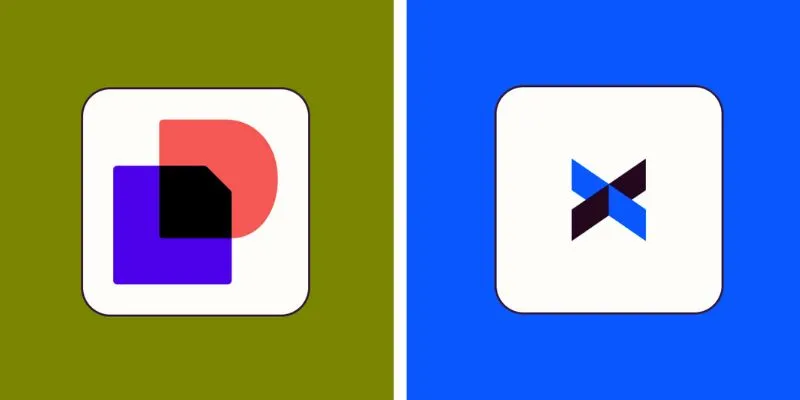
DocuSign vs. HelloSign (Now Dropbox Sign): Which is Best for Your Business

The 10 Best Competitor Analysis Tools in 2025 to Level Up Your Strategy

Discover the 4 Best Journal Apps in 2025 to Boost Your Writing Routine

Upgrade Your Email Experience: The 7 Best Email Clients for Windows

How to Colorize Your Black and White Videos: 5 AI Tools You Should Try
Popular Articles
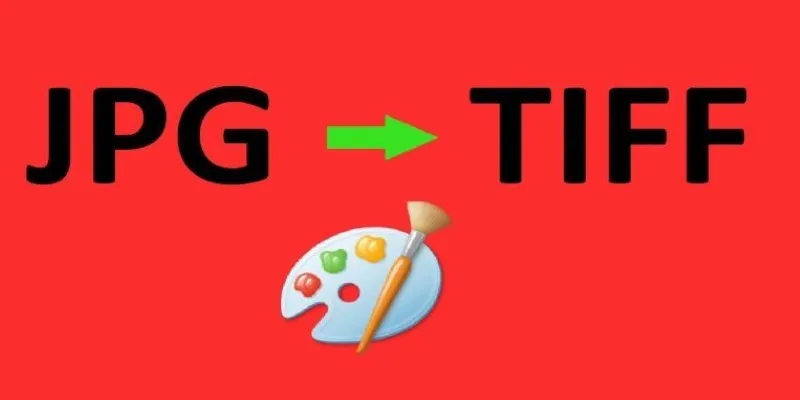
How to Convert JPG to TIFF on Your Desktop: A Simple Guide

Step-by-Step Guide: 4 Ways to Put Two Videos Side by Side

11 Best CR2 to JPG Converters You Can Use Right Now

Syncing Apple Reminders with Microsoft To Do

Zendesk vs. Intercom: A Clear Comparison for 2025

Experience AI Video Upscaling with Topaz in Freepik AI Suite Now
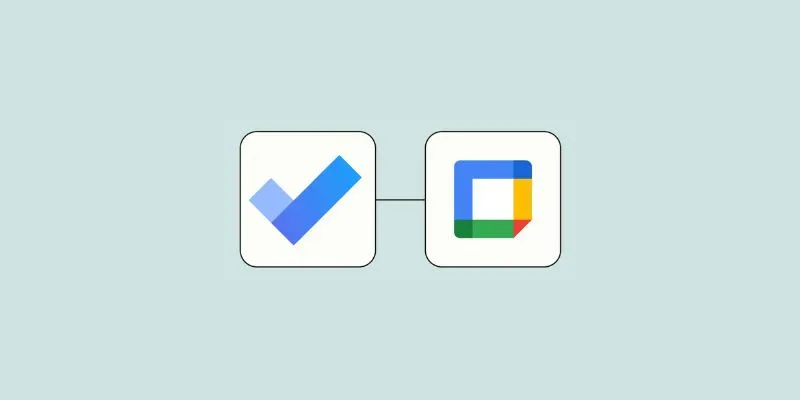
How to Create Google Calendar Events from Microsoft To Do Tasks: A Guide
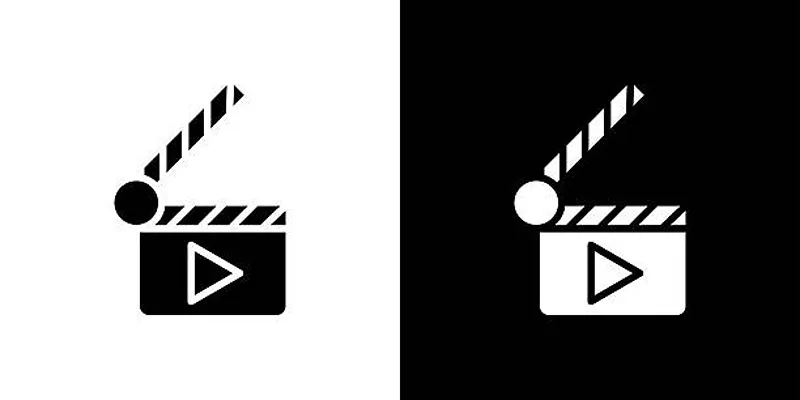
Top 7 Must-Have Plugins for Windows Movie Maker

A Guide to Putting Two Videos Side by Side in Adobe Premiere Pro

Top SEO Crawler Tools to Improve Website Performance

How to Set Custom Avatars for Users in WordPress Without Gravatar: A Guide

 mww2
mww2