Slack vs. Teams: Which Should Your Business Use?
In today’s digital workplace, effective communication and teamwork are more crucial than ever. With teams spread across various locations, having the right tools is essential. Two of the leading contenders in this domain are Slack and Microsoft Teams. Both systems are designed to enhance productivity, streamline processes, and improve communication. But which one is right for your business? Slack offers a flexible design with numerous integrations with external programs, making it a strong contender.
Meanwhile, Microsoft Teams is ideal for businesses already using Microsoft products, thanks to its close integration with the Office 365 suite. This article explores the features, advantages, and costs of both tools to help you decide which one meets your team’s specific needs.
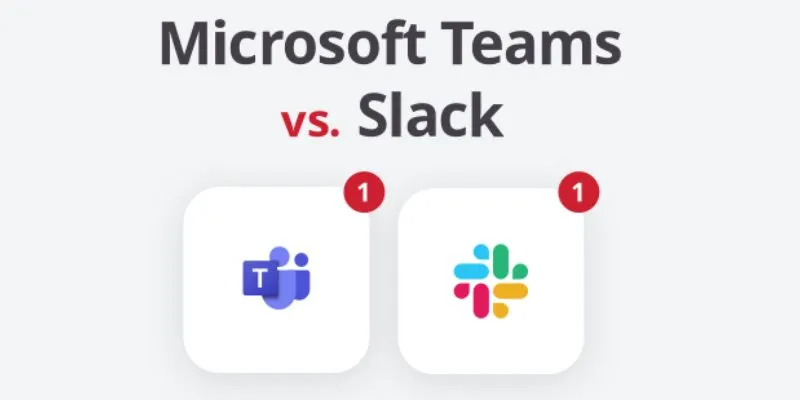
Slack vs. Teams: Which One Fits Your Business Needs?
Here are the key differences between Slack and Teams to help you determine which platform suits your business needs best:
User Interface and Experience
When it comes to user interface, both Teams and Slack have clean layouts but approach them differently. Slack is praised for its straightforward design, making channels easy to access and offering a simple direct message system. Users can quickly open channels based on specific topics or projects. On the other hand, Microsoft Teams uses a more structured approach, designed to work seamlessly within the Microsoft Office 365 system. While its interface is slightly more complex, it integrates tabs for meetings, chats, files, and apps, making it ideal for companies already using Office 365 products.
Integration with Other Tools
Slack excels in integrations, connecting with over 2,000 apps such as Google Drive, Asana, and Trello, making it perfect for companies using various external applications. Users can build custom integrations, automate tasks, and add bots. Microsoft Teams shines in its integration within the Office 365 suite. If your company relies on Microsoft products like Outlook, Excel, and Word, Teams is the logical next step. Although it might not match Slack’s range of integrations, Teams still offers a wide array of options.
Communication and Collaboration Features
Both Slack and Teams offer robust communication tools, but their features differ. Slack provides direct messaging channels for one-on-one and group discussions, supporting voice and video calls. You can collaborate directly on files, images, and documents by sharing them within the platform. Microsoft Teams excels in calls and meetings, allowing users to organize and participate in video conferences directly from the platform. It integrates seamlessly with Outlook for easy scheduling and supports threaded chats within channels to keep discussions organized.
Pricing and Cost Structure
Pricing is a significant factor when choosing between Slack and Teams. Slack offers a free version with basic features, with paid plans starting at $6.67 per user per month for more capabilities. These plans include additional storage, advanced search tools, and unlimited integrations. Microsoft Teams also provides a free version with essential features, while the full capabilities are available through Office 365 plans starting at $5 per user per month. If your business already uses Office 365, this can be a cost- effective solution. However, if you’re not currently a Microsoft customer, Teams pricing might eventually be higher than Slack’s.
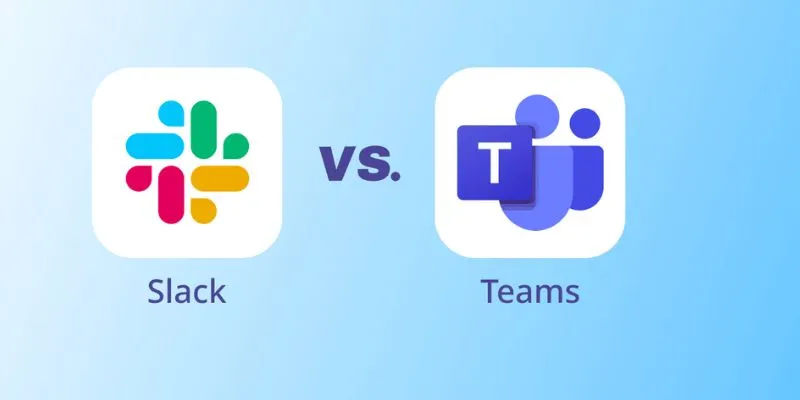
Security and Compliance
Security is a top priority for most businesses, especially those handling sensitive data. Both Slack and Teams prioritize security. Slack offers enterprise-grade security with features like encryption, two-factor authentication, and compliance with HIPAA and GDPR. Microsoft Teams benefits from the security features of Office 365, fully complying with industry standards such as HIPAA, ISO, and GDPR. For businesses with high-security needs, Teams also provides data retention policies, information barriers, and advanced threat protection.
Customization and Flexibility
Slack is renowned for its customization options, offering great flexibility. Users can set up alerts, create new channels, and design workflows with Slack’s automation tools. Whether through integrations or external apps, Slack can be tailored to fit your company’s needs. Microsoft Teams also allows for customization, though in a more structured way. Teams lets you create tabs and channels but doesn’t offer the same level of flexibility as Slack. For businesses preferring a more organized platform, Teams may be the better choice.
Customer Support and Resources
Both Slack and Teams provide robust customer support and resources. Slack offers live chat, email support, and a comprehensive help center, along with a large user community sharing best practices and tips. Microsoft Teams is backed by Microsoft’s extensive support system, including a strong help center and dedicated support available by phone or chat. Teams users also have access to broader Microsoft resources, including community forums, tutorials, and webinars.
Scalability
As businesses grow, their collaboration needs change. Both Slack and Teams are scalable, but each platform scales differently. Slack allows businesses to expand their use of channels, integrations, and tools seamlessly, making onboarding new teams and users straightforward as your company grows. Microsoft Teams, being part of the Office 365 suite, scales effortlessly for companies already using Microsoft products. It integrates smoothly with other Microsoft applications, making expansion within the ecosystem easy. For businesses already using Microsoft products, scaling with Teams makes sense.
Conclusion:
In conclusion, the choice between Slack and Microsoft Teams depends on your company’s current tools and communication needs. Slack is ideal for companies seeking flexibility, numerous external integrations, and a straightforward user interface. It excels in customization and personalization. Conversely, Microsoft Teams is a perfect fit for companies already utilizing Office 365, offering robust security, seamless integration with Microsoft programs, and efficient meeting tools. Ultimately, the best choice aligns with your business’s preferred software ecosystem, work style, and scalability needs, ensuring enhanced productivity and streamlined communication.
Related Articles

Slack vs. Teams: Which Should Your Business Use for Enhanced Collaboration

6 Ways to Automate Microsoft Office 365 and Boost Productivity

SkedPal vs. Motion: A Detailed Comparison to Find Your Perfect Scheduling App

Google Chat vs. Slack: Which Collaboration Tool Suits Your Business Best

Which is Better for Your Business: ConvertKit vs. ActiveCampaign

Beeper vs. Texts: Which All-In-One Messaging App Is Right for You

The Best Slack Apps for Your Workspace in 2025: An Ultimate Guide

Smartsheet vs. Asana: Which Project Management App is Right for You?
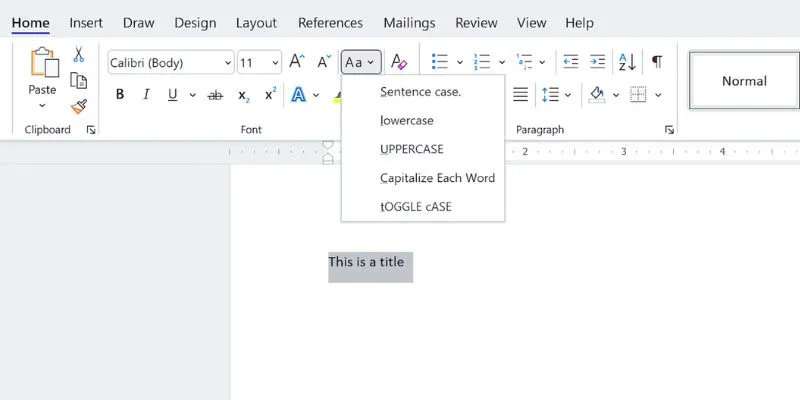
How to Capitalize All Letters in Word, Excel, and Other Apps: A Complete Guide

Mastering the Modern Workspace with Communication Tools

Simple Ways to Transfer Files Between Phone and PC

Top System Monitoring Software You Need for Smooth PC Performance
Popular Articles

How to Easily Convert AVI to MOV Using 4 Reliable Tools

How to Loop a Video in iMovie for Free on Mac and iOS

7 Best GIF Loopers to Seamlessly Repeat Your Favorite Moments

Miro vs Mural: Which Visual Collaboration Tool is Right for You

The Ultimate Guide to Blurring Your Background on Zoom

How to Make a Lyric Video That Boosts Your Music’s Impact

Boost Field Sales Performance with Badger Maps

Enhance Your Customer Support with These 6 Automation Strategies

ProWritingAid vs. Grammarly: A Writer's Guide to Choosing the Best Tool

Discover the 6 Best Employee Management Software and Apps for 2025

5 Best 4K UHD Media Players for Windows PC and Mac in 2025

 mww2
mww2