Top Video Editing Tools in 2025: CapCut, WeVideo & More
Video editing has become incredibly accessible. What once required pricey software and expertise can now be accomplished on your phone or in a browser within minutes. Whether you’re creating social media content, school projects, or personal videos, today’s tools make the process smooth and intuitive. However, with a myriad of choices available, it’s easy to feel overwhelmed.
The good news is that modern video editing tools like CapCut and WeVideo are designed to be powerful yet easy to use. They offer simple interfaces, smart features, and just enough control to get results that look polished. The real advantage? You can now focus more on your story, not the software.
Top Video Editing Tools
Let’s explore some of the most trusted and accessible video editing tools that content creators, hobbyists, and educators are relying on today.
CapCut
CapCut has grown rapidly, mainly due to its seamless integration with short- form video platforms. It’s lightweight but packed with enough features to get noticed. Originally popularized by TikTok users, CapCut has evolved into a versatile editor with options that go beyond filters and stickers.

The interface is simple and ideal for mobile editing on the go. Users can easily trim, split, and rearrange clips. There’s also a wide range of transitions, text animations, and even AI-powered background removal, which is a big plus for creators who shoot in less-than-ideal environments.
What makes CapCut stand out is how it keeps creators relevant. It’s loaded with trending music and templates, allowing you to hop onto viral formats without extensive manual work. The app handles different resolutions, exports quickly, and integrates well with social media. It doesn’t try to be a full movie editor—it just helps you work smarter and faster.
WeVideo
If you’re seeking a browser-based solution that can handle more serious edits, WeVideo is worth a closer look. It’s cloud-based, so you can access your projects from any device. Schools and businesses prefer WeVideo for its collaborative features, but individual users also appreciate the flexibility it offers.
One major benefit of WeVideo is the built-in stock library. It includes royalty-free music, images, and video clips, saving time when you’re creating something from scratch. The timeline editor feels familiar if you’ve used traditional editing software before, but it’s been simplified enough for newcomers.
WeVideo also supports green screen effects, screen recording, voiceovers, and direct publishing to YouTube, Drive, and Dropbox. You don’t need a powerful laptop to run it, and your work is always backed up in the cloud. For those juggling multiple projects or working in teams, WeVideo fits right into the workflow without any fuss.
Adobe Premiere Rush
Adobe Premiere Rush brings some editing power of Adobe’s flagship video editor into a cleaner, more approachable package. It’s cross-platform, meaning your work syncs across desktop and mobile. This makes it ideal for creators who might start editing on their phones and finish on a laptop.
The main idea behind Rush is speed. It provides basic tools: trimming, color correction, titles, and transitions. But it also includes built-in motion graphics templates and one-click audio ducking to balance background music with narration or dialogue.
Unlike some other tools, Premiere Rush lets you work in both landscape and portrait orientation without disrupting your timeline. This makes it handy for social media work, where formats often change between platforms. It’s part of the Adobe Creative Cloud, so it integrates smoothly if you’re already using tools like Photoshop or Audition. The learning curve is short, yet there’s enough depth to keep you improving as you go.
iMovie
iMovie has been a favorite among Mac and iPhone users for years. Its appeal lies in how easy it is to pick up and start editing right away. You don’t need to read tutorials or dig through menus. The layout is clean, the icons are intuitive, and the drag-and-drop approach makes sense, even if it’s your first time editing a video.
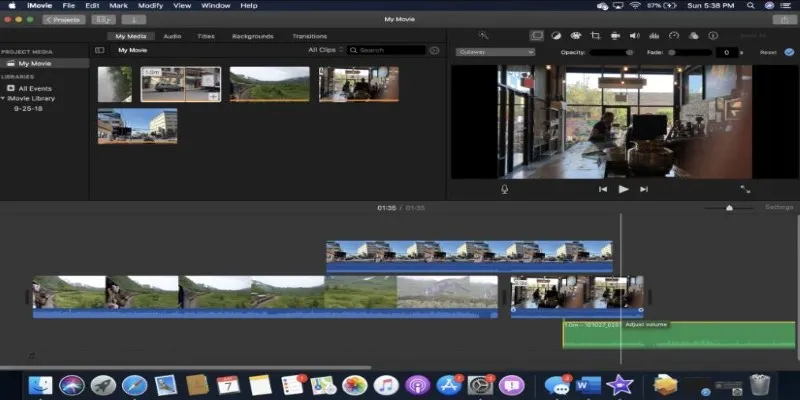
One of iMovie’s strengths is its handling of transitions and trailers. It offers automatic themes and polished templates that help your clips feel more like a short film and less like random footage. Color balance, video stabilization, and green screen are all included.
Because Apple makes it, it works seamlessly with the rest of the ecosystem. You can move projects between your iPhone, iPad, and MacBook using AirDrop or iCloud. Exporting is straightforward, and you can choose quality settings or share directly to YouTube or Messages. For quick video projects or school presentations, iMovie is more than capable.
Filmora
Filmora balances beginner-friendly design with powerful editing tools. It’s a desktop-first solution with a drag-and-drop interface that includes visual effects, audio tools, and title animation. What separates Filmora from other options is how it layers features without overwhelming the user.
You get timeline-based editing, but it’s not cluttered. Advanced features like split-screen, motion tracking, and color grading are available if you want to grow into them. For those just getting started, Filmora includes built-in tutorials and prompts that explain each feature.
Filmora offers a solid library of music, sound effects, and transitions. It supports 4K exports and screen recording, making it ideal for tutorials or gameplay videos. You can also export in various formats or share directly to platforms like YouTube.
The software is regularly updated, and new effects packs are added to keep creative options fresh. It’s a fantastic choice if you want a more traditional video editing feel without diving into something as complex as Adobe Premiere Pro.
Conclusion
Video editing no longer requires complex tools or professional skills. With options like CapCut, WeVideo, iMovie, and others, creating clean, engaging videos has become easier than ever. These tools are designed to simplify the process while still offering powerful features to help you bring your ideas to life. Whether you’re editing on your phone or computer, there’s a tool out there that fits your pace and style. Ultimately, it’s not about mastering the most advanced software—it’s about choosing what helps you create with ease and confidence.
Related Articles

LightCut 2025 Review: The Best Video Editor for Android and iPhone

How to Effortlessly Combine MP4 Videos on Your Desktop

Convert MXF Files Without Quality Loss: 5 Tools for Mac

Top 4 Vertical Video Editors to Edit Vertical Videos Quickly

How to Easily Edit and Trim Videos on Your Android Devices

Top Desktop Video Editors for Background Removal
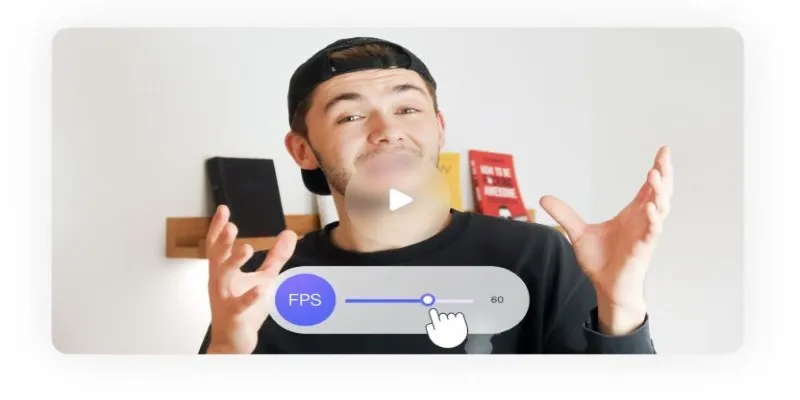
How to Change Video Frame Rate: 5 Best FPS Converters

Effortless Steps to Convert and Upscale Video to 4K Resolution

The 10 Best AI Video Tools in 2025 to Create Smart Content Fast

Best Tools: 4 Video Players for Frame-by-Frame Analysis

Best Audio Editors to Help You Produce Professional Podcast Episodes

Create Stunning Videos with These 5 Free Editors for Absolute Beginners
Popular Articles

Understanding 2K Resolution: A Key Player in Digital Video Production

Step-by-Step Guide: How to Add Social Media Icons in Your WordPress Sidebar

MTS Files Explained: What They Are and How to Convert Them

Camtasia Screen Recorder Review: Features, Pros, Cons, and Alternatives

GoPro Quik: Streamlined Editing for When You're in a Hurry
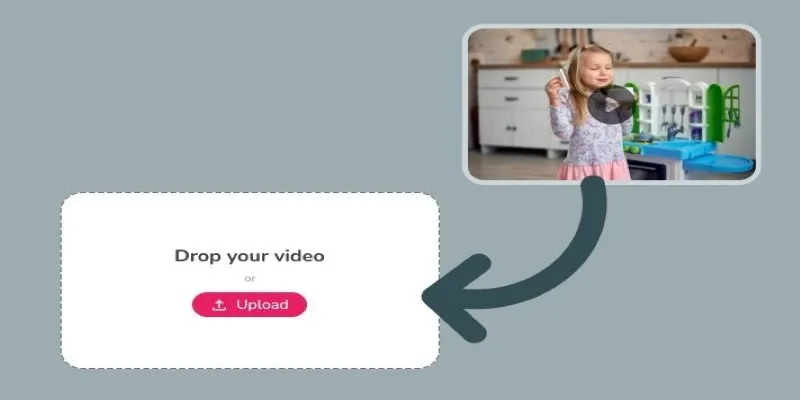
Best Tools to Convert Video Formats: Top 5 Transcoders You Need
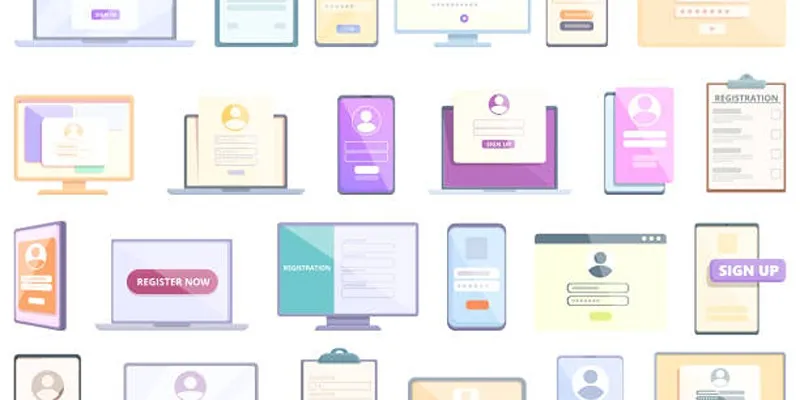
Step-by-Step Guide to Adding Multiple Galleries in WordPress

How to Convert Any Video for Your Galaxy Tab Without Hassle

How to Save Snapchat Stories Without Triggering Notifications
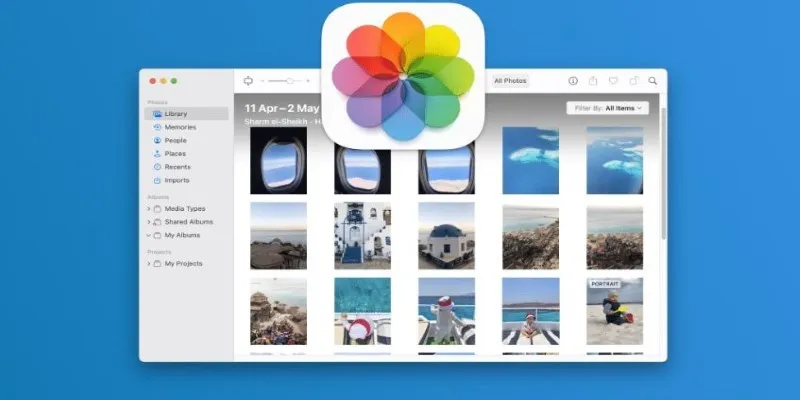
Merging iPhoto Libraries on Mac: Easy Methods to Keep Your Photos Safe

Smart Ergonomic Desk Setup Tips for Better Work Productivity

 mww2
mww2