Best Ways to Match Music with Your Photo Slideshow
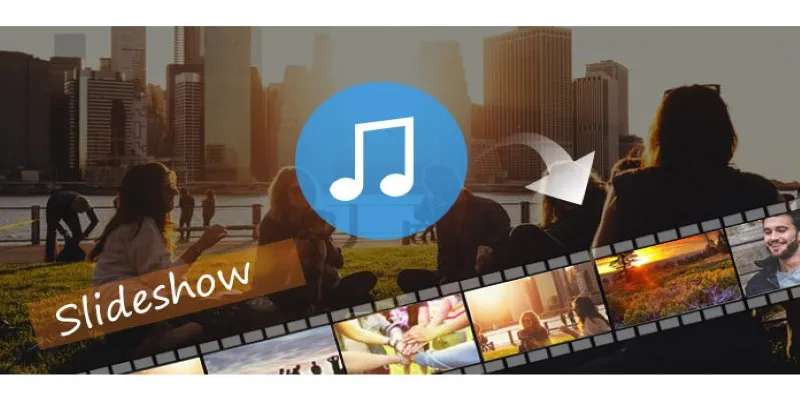
A picture may speak a thousand words, but when you pair it with the right music, it speaks directly to the heart. Whether you’re crafting a slideshow for a birthday, farewell, trip, or just for fun, adding music enhances the experience. It evokes emotions, adds rhythm, and makes the viewing experience more personal. So, how can you add music to a slideshow without complications? Here are six ways to make your photos sing.
6 Ways to Add Music to Your Picture Slideshow
Use Built-In Tools on Your Phone
If your photos are on your phone, the easiest way to start is using built-in tools. Both iPhones and Android devices offer options to create slideshows with music.
-
iPhone: Open the Photos app, select your pictures, tap the share button, then choose “Slideshow.” The app automatically pairs your images with mood-matching music, offering options like dreamy, relaxed, or energetic.
-
Android: Use the Google Photos app. Select your images, hit the “+” button, and choose “Movie.” You can add a soundtrack from the app’s selection or import your own music. The syncing is automatic, but you can adjust the music’s volume and starting point.
This method is perfect for quick creations. It’s built for speed and ease, requiring no extensive learning.
Create a Video with Canva
For more control over your slideshow’s appearance and music selection, Canva is an excellent choice. Beyond designing posters and Instagram stories, Canva can handle video slideshows too.

- Start by choosing a video template or a blank one.
- Upload your photos and arrange them as desired.
- Add transitions, text overlays, and adjust image durations.
- Canva offers a music library with royalty-free tracks sorted by mood and style.
The drag-and-drop format allows experimentation without much guesswork. Once satisfied with the pacing, insert your song, trim if needed, and export your video.
This method offers more flexibility without requiring extensive video editing knowledge.
Add Music to Microsoft Photos or iMovie
If working from a computer:
-
Windows: Use Microsoft Photos to create albums and videos. After selecting images and creating a video project, add background music from Microsoft’s free tracks, sorted by mood.
-
Mac: iMovie offers more detail but remains manageable. Drop your photos into a new project, arrange them on the timeline, and add a music file. iMovie adjusts photo durations to match the track length if desired.
This option is ideal if you have time to spare and want a polished result.
Try Online Slideshow Makers
Online tools like Smilebox, Animoto, and Kapwing are designed for users who want music in their photo slideshows without complex software.
- Upload photos and music in a few clicks.
- Choose a template, upload photos, pick a song, and you’re done.
- These platforms often provide free versions, but exporting without watermarks may require a paid plan.
For personal or one-time events, the small cost might be worth the convenience.
Sync Photos to Music in PowerPoint
PowerPoint offers significant freedom for slideshow creation, especially if you’re familiar with it.
- Insert photos slide by slide in a blank presentation.
- Use the “Insert” tab to add your music file and set it to play automatically across slides.
- Use the Transitions tab to set slide durations, matching music to specific images.
This method requires time to set up but provides precise control.
Use Instagram Reels or TikTok
For shorter slideshows, consider social media tools. Both Instagram and TikTok let you upload photos as a video with music.

-
Instagram: Create a Reel using photos. The app places them on a timeline, allowing you to add music from Instagram’s vast library.
-
TikTok: Upload photos to generate a slideshow, pick audio from the app’s library, and you’re set to post or save.
This method is ideal for shorter slideshows meant for sharing, focusing on mood and reach.
Final Word
Adding music to a slideshow isn’t about loading it with effects or impressing others. It’s about creating a smoother, more emotional connection between the images. Whether using your phone, computer, or web tools, the goal remains: select photos, match them with the right sound, and let the combination shine.
Related Articles

The 8 Best To-Do List Apps for Android in 2025

8 Best To-Do List Apps for Mac in 2025

How to Easily Convert AVI to MOV Using 4 Reliable Tools

MPEG to MP3 Conversion Made Easy: A Complete Guide

How to Convert MPEG to WAV: A Step-By-Step Guide

How to Easily Convert AVI to MOV Using 4 Reliable Tools

Top Free Methods to Convert M2TS Files to QuickTime MOV

Turn iPhone Live Photos into Shareable Videos

Transfer Your Homemade DVDs to Apple Devices

Simplest Methods to Convert AVI Files into XviD, SWF, or FLV Formats

Top Tools to Convert MXF Files for Seamless Sony Vegas Compatibility

Step-by-Step Guide to Adding Music in iMovie
Popular Articles

Why Wondershare RepairIt Stands Out as the Best Video Repair Tool

Step-by-Step Guide to Recording Movie DVDs or Music DVDs on Your PC

How to Add a Progress Bar in Your WordPress Posts (Step-by-Step Guide)

Record Your Screen: 10 Best GIF Creator Tools

OKR vs. KPI: Understanding the Differences and Using Them Together

3 Easy Ways to Transform AVCHD Files into AVI Format

Shopify vs. Wix: Choosing the Best Platform for Your Online Store

Startup Essentials: 9 Free Tools That Will Revolutionize Your Workflow

Top Dictation Software to Try in 2025 for Seamless Speech-to-Text Conversion

Make Any Video Compatible with a Reliable Video Converter

PicPlayPost Video Editor Review: Smart, Simple, and Creative

 mww2
mww2