How to Record Your Gameplay with LoiLo Game Recorder – Easy Guide for Beginners
Recording your gameplay can be a fun and rewarding experience, allowing you to save your best moments or share them with friends online. One tool that makes this process straightforward is LoiLo Game Recorder. It’s free, user-friendly, and designed for gamers who want high-quality videos without affecting their computer’s performance. In this article, we’ll explore what makes LoiLo Game Recorder special and provide a step-by-step guide on how to use it to record your gameplay.
What Is LoiLo Game Recorder?
LoiLo Game Recorder is a free software program for Windows computers that enables you to record your gaming sessions. Think of it as a digital camera for your screen. Once activated, it captures everything you see while playing, allowing you to watch it later or share it online. Unlike some other programs that can be complicated to set up, LoiLo focuses on simplicity, offering gamers high-quality videos without disrupting game performance.
One standout feature of LoiLo Game Recorder is its use of Motion-JPEG for video capture. This format maintains video quality while minimizing the strain on your computer. Moreover, there is no limit on recording duration, so whether you’re capturing a five-minute victory or an hour-long adventure, LoiLo can handle it effortlessly.
Another reason gamers appreciate LoiLo is its minimal impact on game performance. Some recording programs can cause games to lag or become choppy by consuming too much of your computer’s resources. LoiLo is designed to be lightweight, allowing you to continue playing smoothly even while recording. This is particularly beneficial for fast-paced games like Fortnite, CSGO, or Minecraft, where every moment counts.
Why Should You Use LoiLo Game Recorder?
If you’re new to game recording, you might wonder why LoiLo is a preferred choice. The primary reason is its ease of use. Unlike other recorders with complex settings that can overwhelm beginners, LoiLo keeps things simple. It focuses on the essentials: selecting what to record, hitting the record button, and saving the video when you’re finished.
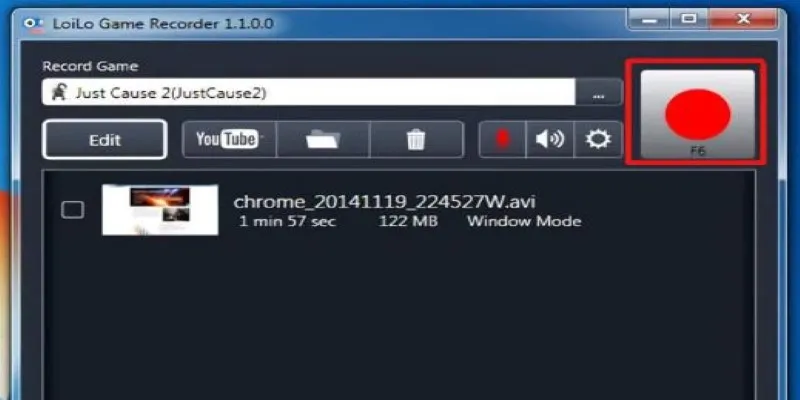
Another significant advantage is that LoiLo is completely free, with no hidden fees. Some programs start free but later require payment for premium features. LoiLo offers everything upfront without any surprises.
LoiLo is also compatible with a wide range of games. Whether you play older titles or the latest releases, as long as they run on your computer, LoiLo can record them. You won’t have to deal with crashes or compatibility issues.
Additionally, setting up LoiLo is straightforward. There’s no need to spend hours watching tutorials or reading manuals. Most users can download, install, and start recording their first video within minutes. If you’re looking for a hassle-free recording experience, LoiLo is an excellent choice.
How to Download, Install, and Set Up LoiLo Game Recorder
Getting started with LoiLo Game Recorder is quick and easy. Here’s how:
- Go to the official LoiLo Game Recorder website and click the download button.
- Once the file is downloaded, open it and follow the installation instructions. The process is fast, and there are no unwanted programs or pop-ups.
- After installation, open LoiLo Game Recorder. The initial screen is user-friendly, with a large box at the top for selecting the game or window you want to record. If you’re already playing a game, it should appear automatically. Otherwise, you can manually select it.
- Check your settings. LoiLo offers a few simple options, such as resolution (video clarity) and frame rate (video smoothness). If unsure, stick with the default settings, which work well for most games.
- Select your microphone if you plan to provide commentary during gameplay. Ensure it’s plugged in and functioning before starting.
- Choose a folder on your computer to save your recordings. This makes it easier to locate your videos later, especially if you plan to edit or upload them.
Once everything is set, you’re ready to record. Simply click the red Record button. When finished, hit Stop, and your video will be saved automatically.
Tips for Recording Gameplay Like A Pro Using LoiLo
To enhance your gameplay recordings, consider these tips:

- Ensure your game runs smoothly before recording. Close unnecessary apps, like web browsers or music players, to allocate more resources to your game and recording.
- Opt for a good resolution. Higher resolutions like 1080p (Full HD) offer clear visuals but result in larger file sizes. If your computer struggles, consider recording at 720p for a balance between quality and performance.
- Adjust your frame rate settings. Recording at 60 frames per second (FPS) delivers a smoother video, especially for fast-paced games. If 60 FPS is too demanding, 30 FPS is also an acceptable option.
- Test your sound settings before recording. A quick test can prevent issues like game sounds or your voice not being recorded correctly.
- Embrace authenticity. Some of the best gaming videos feature unplanned, funny moments. Don’t stress about perfection—viewers appreciate genuine, spontaneous content.
Conclusion
LoiLo Game Recorder is an intuitive and free tool that simplifies the process of recording your gameplay, even for beginners. It’s lightweight, easy to set up, and compatible with almost any game you want to capture. By downloading the software, adjusting a few straightforward settings, and following some simple tips, you can effortlessly save and share your favorite gaming moments. Whether you’re new to recording or seeking a no-fuss solution, LoiLo is an excellent choice for capturing gaming fun.
Related Articles

Top Ways to Record Gameplay on Nintendo Switch Without a Capture Card

How to Capture Your Best CSGO Gameplay: A Simple Guide for Players
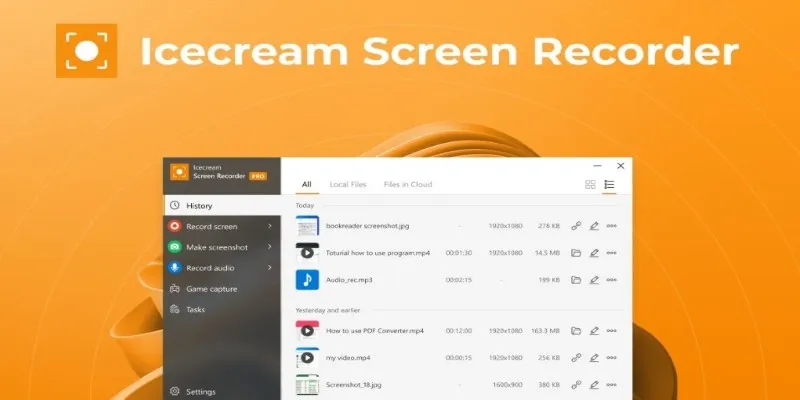
Icecream Screen Recorder Review: Features, Pricing & Alternatives

Easy Ways to Screen Record Snapchat Stories & Snaps

Discover the Best Free and Paid 3D Video Makers for Windows

The SaaS Model: How Software Became a Service
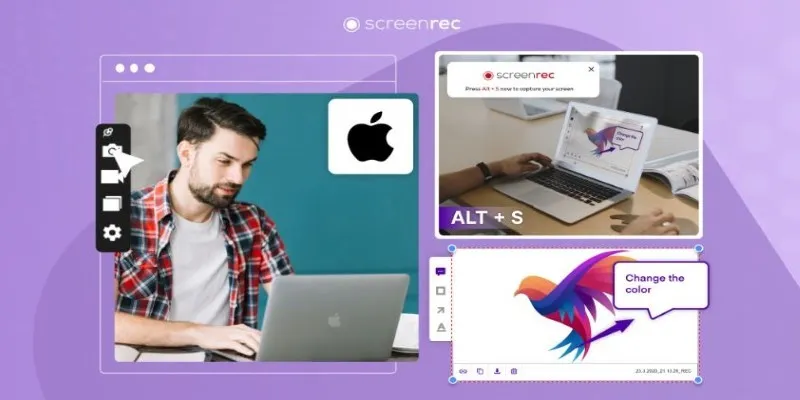
Lag-Free Screen Recording on Mac: 5 Tools You Need
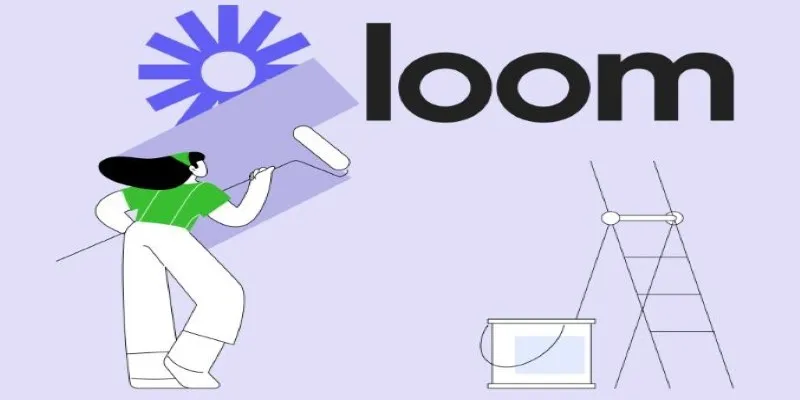
Offline Loom Alternatives: The Best 5 Tools for Screen Recording

Easy Ways to Screen Record Snapchat Stories & Snaps

Discover the Best Free and Paid 3D Video Makers for Windows
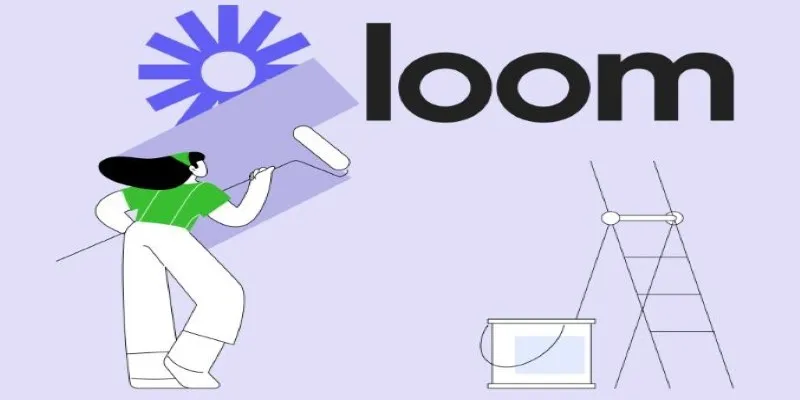
Offline Loom Alternatives: The Best 5 Tools for Screen Recording

How to Record Your Gameplay on PC Like a Professional: Essential Tools & Tips for 2025
Popular Articles
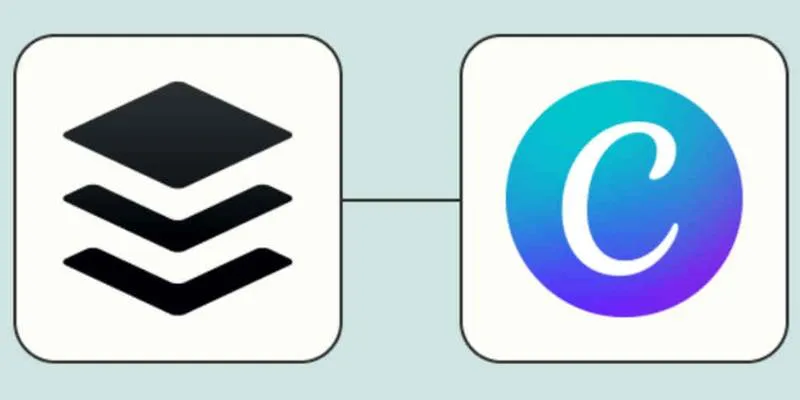
How to Design Social Media Graphics in Buffer Using Canva: A Step-By-Step Guide

Discover the Top 8 Game Recording Software Programs for Windows
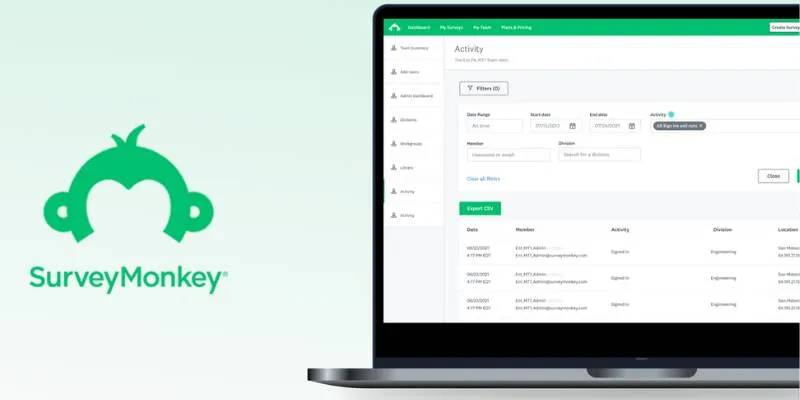
Discover 8 SurveyMonkey Automation Ideas to Boost Efficiency

Recovering Deleted Files in Notion: Step-by-Step Guide In 2025

Snagit vs Camtasia: Choosing the Right Tool for Your Screen Capture and Video Editing Needs

The 6 Best AI App Builders in 2025 for Fast, No-Code Development
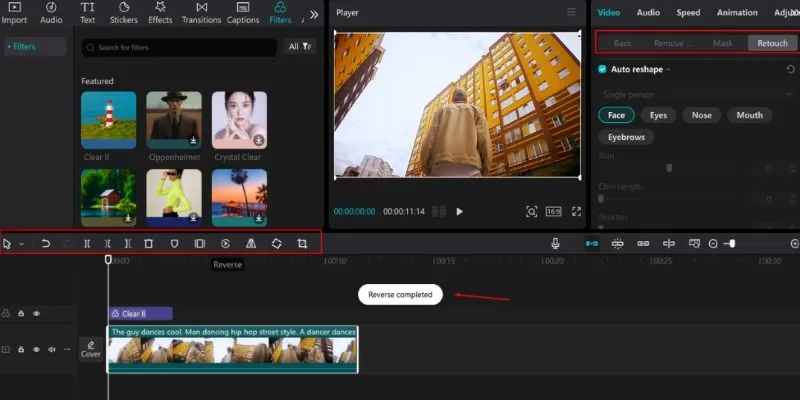
5 Effective Ways to Play a Video in Reverse with Ease

AI in Customer Service: 11 Ways to Automate Support and Boost Efficiency

Which Are The 5 Best Data Collection Tools to Streamline Your Research Process

Learn How to Install and Use Windows Movie Maker on Windows 10
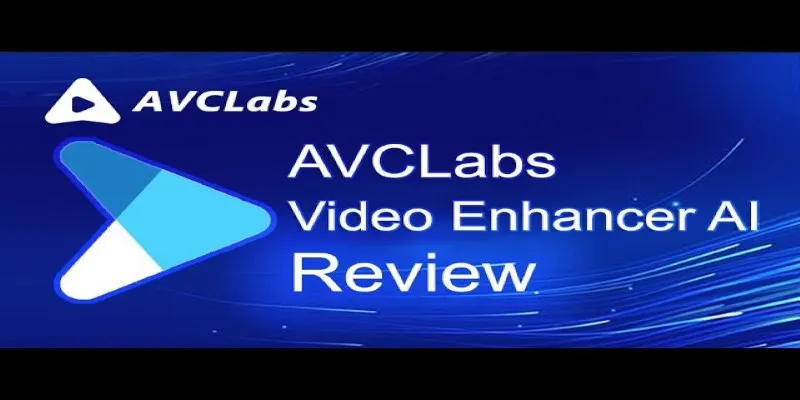
AVCLabs Video Enhancer AI: Is It Really Worth Your Trial?

 mww2
mww2