5 Powerful Offline Alternatives to Loom for Screen Recording
Loom has been a popular choice for quick screen recordings, particularly for remote teams. However, for those dealing with sensitive content, unreliable internet, or a preference to avoid cloud storage, offline screen recording tools offer a better solution. Many alternatives often get lost in generic recommendations that don’t address offline functionality.
This article presents 5 offline Loom alternatives that provide reliable performance without the need for an internet connection. These tools are selected for their stability, ease of use, and offline capabilities, ensuring you can record quality videos without depending on cloud services or an internet connection.
5 Best Offline Loom Alternatives
These alternatives to Loom are designed to meet different needs, whether you’re recording tutorials, creating training videos, or simply capturing your screen for personal use.
Camtasia: Full-Package Recording and Editing
Camtasia has been around for a long time, and there’s a reason it hasn’t been phased out. It’s not just a screen recorder—it’s a full editing suite in one download. When you record with Camtasia, you don’t need to upload it somewhere first. You hit record, it saves locally, and you get straight to editing offline.

One of Camtasia’s strongest points is its balance of ease of use with powerful features. You can cut, zoom, add callouts, insert transitions, and even record webcam and audio in sync. It’s built for creators who want full control over their content without bouncing between apps.
It’s not free, and the cost can look steep if you’re new to it. But if you require a reliable screen recorder with editing capabilities that reside on your device, Camtasia is worth it. It’s an elite offline Loom alternative, particularly for those who intend to edit their videos before sharing them.
OBS Studio: Open Source, Zero Internet Required
OBS Studio is mostly known in the streaming world, but people underestimate its effectiveness for offline screen recording. It doesn’t need an internet connection to work, and it’s free, open-source, and packs a surprising punch.
What makes OBS stand out is its flexibility. You can record multiple input sources—screen, webcam, microphone—without needing post-processing to sync things up. It supports hotkeys, overlays, and even custom output settings. And yes, it saves directly to your machine—no cloud syncing, no automatic uploads.
That flexibility does come with a steeper learning curve. The interface isn’t built for beginners, and it might take a bit of setup time to get everything tuned to your liking. But once it’s dialed in, OBS becomes a powerful offline tool for walkthroughs, tutorials, or anything screen-based.
ScreenRec: Lightweight and Focused on Simplicity
ScreenRec flies under the radar, but it’s ideal if you’re after a minimal tool that just records and gets out of the way. While it does have cloud options, everything essential works offline. You can capture your screen, audio, and webcam, and it saves locally by default unless you choose otherwise.
What makes ScreenRec stand out is how quickly you can get started. It doesn’t throw unnecessary settings or interfaces at you. If Loom felt fast, ScreenRec felt even faster without needing an account or sign-in process.
It lacks built-in editing, so if you’re doing longer videos or want to polish the result, you’ll need to bring it into another tool. But for quick internal walkthroughs or offline recordings that just need to be clean and functional, it delivers.
ActivePresenter: Ideal for Training and Tutorials
If you’ve ever needed to record step-by-step guides, training modules, or educational content offline, ActivePresenter is hard to beat. It’s not just a screen recorder—it’s built to create interactive lessons. And the kicker? It works completely offline.

ActivePresenter includes a full-featured editor where you can annotate, add quizzes, insert text, and even build timelines. You can export to MP4, HTML5, or just plain videos. The software feels like it was built for educators, trainers, and anyone who needs to walk someone through a task clearly and efficiently.
You won’t find fluff or marketing-first features. Instead, ActivePresenter gives you a clean, offline, and incredibly capable tool—especially if your content needs to go deeper than “press this button” tutorials. The free version even covers most of what an average user would need, with paid upgrades for more advanced options.
ShareX: Fast, Free, and Packed with Options
ShareX might not win any design awards, but it’s a powerhouse under the hood. This open-source tool handles offline screen recording, captures screenshots with advanced tweaks, and comes loaded with automation features. It’s like having a toolbox for content capture sitting quietly on your machine.
The recording side of ShareX supports full screen, regions, active windows, and more. It can capture audio, include your webcam feed, and save everything to your system. It’s light on your CPU and offers deep control over formats, codecs, and shortcuts.
Like OBS, it has a bit of a learning curve, and the interface can feel dated. But once you’re past that, it becomes a quiet workhorse. You can even set it to auto-upload or auto-rename files in specific folders if that’s your thing, but those features are optional and don’t require an internet connection.
Conclusion
Offline screen recording software offers flexibility, privacy, and control, making it a strong alternative to Loom. Whether you need powerful editing tools like Camtasia, customizable recording options with OBS, or a lightweight option like ScreenRec, there’s a solution for every unique recording need. ActivePresenter excels for educators, while ShareX provides deep control for those who like to tweak every detail. These offline tools ensure that you can create high-quality content without relying on the cloud, making them ideal for users who value security, speed, convenience, and the ability to work without an internet connection.
Related Articles
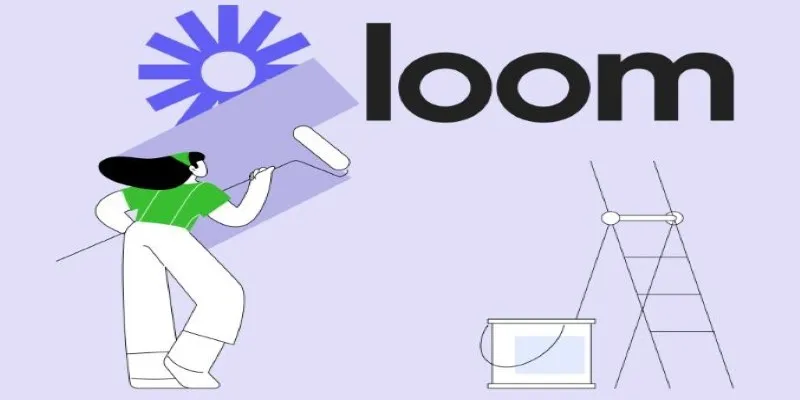
Offline Loom Alternatives: The Best 5 Tools for Screen Recording

Easy Ways to Screen Record Snapchat Stories & Snaps

Record Your Screen: 10 Best GIF Creator Tools
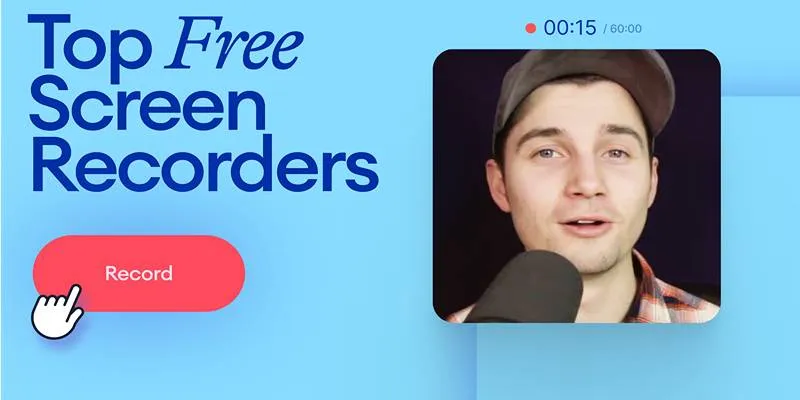
Free Online Screen Recorders with Simple and Fast Export Options

OBS Screen Recorder Review: Is It the Ultimate Tool for Your Needs?
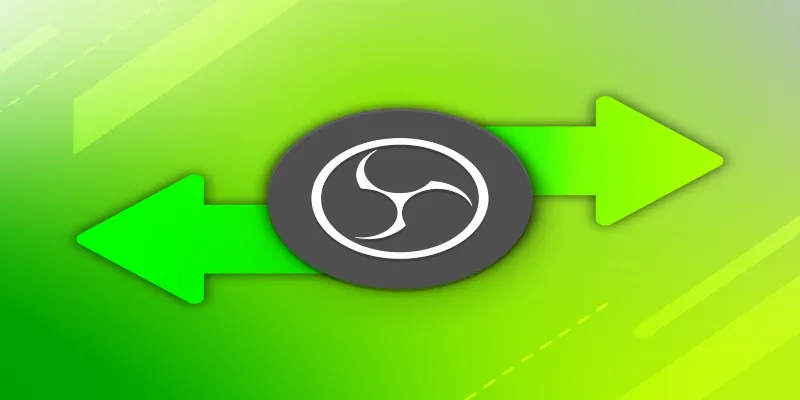
Best OBS Alternatives for Low-End PCs & High-End Production

Archiving Backtrack Call Recordings Automatically

Step-by-Step Guide to Recording Steam Gameplay Without Lag

Top ActiveCampaign Alternatives to Try in 2025 for Smoother Workflows

Descript Review: Simplify Audio and Video Editing Like Never Before

Proposal Software For Marketing

Top Pay-Per-Click (PPC) Tools to Enhance Your Ad Spend
Popular Articles
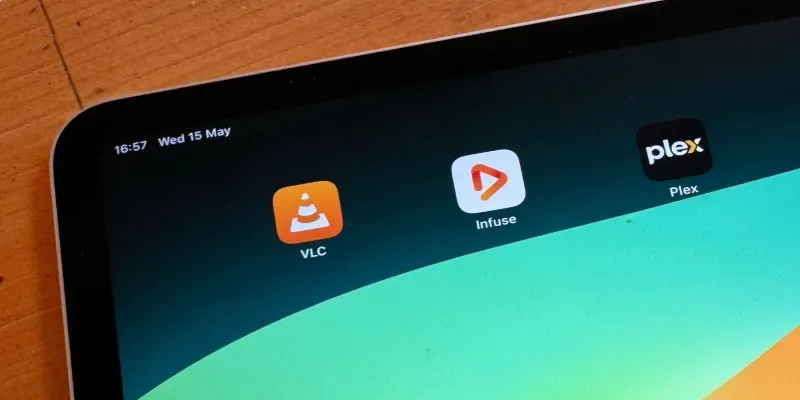
8 Best iPad Video Player Apps That Actually Work

Discover Top NEMT Software for Scheduling and Route Optimization

Top Tools and Methods to Convert FLV to WMV Format

Exploring the Top 5 WordPress Business Directory Plugins for 2025: Free & Premium Choices

The Power of Online Tools: Definition, Purpose, and Impact

No Sound in Windows Movie Maker? Here’s How to Fix It

Secure Your WordPress Site Against Password Sharing

Unlocking the For You Page: A Guide to TikTok's New Manage Topics Feature

Best Free Alternatives to Adobe for Creatives and Professionals

Best Way to Convert MKV to MP4 for Smooth Playback and Streaming

10 Creative Ways to Turn Your Videos into Stunning GIFs

 mww2
mww2