Resize and Crop Videos: 5 Tools That Get It Right
Getting your video to fit perfectly on any screen involves more than just filters or transitions—it’s about the size and shape of the frame. Whether you’re creating content for mobile, widescreen, or square formats, the ability to crop and resize video effectively can make or break your final product. A reliable video size changer helps you adjust the frame without compromising quality or focus.
Instead of dealing with complex editing software, you need tools that allow you to crop the aspect ratio smoothly and intuitively. In this article, we’ll cover the top 5 tools that make resizing simple, efficient, and frustration- free—no fluff, just function.
Top 5 Tools for Video Resizing and Cropping
These five tools stand out for their ease of use, flexibility, and reliable performance when adjusting video dimensions and cropping the frame with precision.
Kapwing: Seamless Web-Based Cropping with Real-Time Control
Kapwing operates directly from your browser, requiring no download. It’s designed for creators who value speed and flexibility. If you’re in a rush or working from different devices, Kapwing makes it easy to load a video, set the exact dimensions you need, and proceed. The real advantage here is its ability to lock in preset ratios like 1:1, 9:16, 16:9, and custom dimensions, eliminating the need for manual calculations.
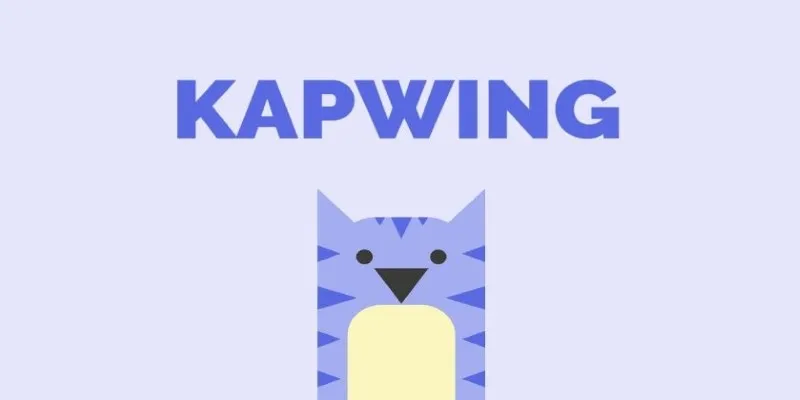
What sets Kapwing apart from a typical video size changer is its responsive editing canvas. You can see the changes in real-time as you crop, ensuring that important elements like faces or text remain centered. It handles both short clips and longer videos efficiently, and exporting is straightforward.
For cropping aspect ratios, Kapwing allows you to visually drag and scale without the distraction of confusing side panels or extra toolbars. You achieve clean results without navigating through multiple menus or steps to make a basic change.
Clideo: Direct Video Resizing on the Fly
Clideo is another browser-based platform that is remarkably simple to use. You upload your file, select your crop ratio or custom dimensions, and it takes care of the rest. Clideo isn’t overloaded with features, making it ideal for straightforward tasks like cropping the frame or shrinking the file for easier sharing.
The clarity of Clideo’s interface makes it stand out. There’s no clutter, and even beginners can navigate it in seconds. You can choose from popular formats, including vertical and square setups, and you’re done. It’s excellent for quick tasks, especially if you’re resizing for a specific platform or trying to reduce video file size while maintaining a centered focus.
Although not as feature-rich as desktop editors, Clideo handles essential resizing tasks better than some bloated software. It’s particularly useful when you need to change the aspect ratio without getting involved in timelines, transitions, or advanced editing tools you’ll never use.
InShot: Mobile-Friendly Power for Cropping and Sizing Videos
When it comes to mobile tools, InShot excels. Available on both Android and iOS, it is one of the few apps that allow you to crop, resize, trim, and even add filters and text from the same screen. What makes InShot a great video size changer is its visual handling of aspect ratios. You can pinch to zoom, drag the frame, or select preset ratios and see changes instantly.
InShot is designed for speed, with no loading screens or crashes. Even large video files are managed smoothly, and the export quality remains high. The app also gives you control over resolution and bitrate, helping you reduce file size without diminishing quality.
If you’re creating social media content, InShot is one of the best ways to crop aspect ratios while maintaining creative control. It’s flexible enough for everyday editing, and intuitive enough that you won’t need to search for what button does what.
iMovie: Apple’s Free Option with Polished Cropping
iMovie offers a clean, intuitive way to crop and resize videos, making it a solid choice for Mac and iOS users. While it’s not a full-scale video size changer, its built-in cropping and zoom tools—including the dynamic Ken Burns effect—allow you to reframe footage creatively and precisely. While you won’t find pixel-by-pixel control or advanced batch resizing, you do get smooth manual adjustments that feel natural.

It’s ideal for users seeking quality results without technical complexity. iMovie keeps video output sharp and stable, even when resizing for square or vertical formats. It integrates seamlessly with the Apple ecosystem, making sharing or saving easy. For simple yet polished cropping, iMovie delivers functionality with a user-friendly interface at no added cost.
Adobe Premiere Rush: Streamlined Resizing with Adobe’s Backbone
Adobe Premiere Rush offers a simplified editing experience while maintaining core functionality, perfect for resizing and cropping videos. Unlike more complex tools, Rush provides full control over video dimensions, aspect ratio, and framing with a clean interface. It supports cropping, zooming, and smart reframing powered by AI, ensuring precision without sacrificing quality. Importantly, it maintains resolution and bitrate during edits, crucial for professional-grade publishing. Its cloud syncing lets you switch between devices seamlessly.
The timeline editor allows for flexible layering and content repositioning, making it easier to adapt videos for various platforms. It excels in horizontal-to-vertical conversions, ensuring the crop aspect ratio is maintained without losing key visual elements or introducing awkward padding. Rush balances power and usability, making it a solid video size changer for serious creators.
Conclusion
Resizing videos and adjusting their aspect ratios doesn’t have to be complicated. The right video size changer provides control without overwhelming you. Whether you’re cropping for mobile, widescreen, or social platforms, these five tools make the process quick and accurate. Each offers a smooth way to crop aspect ratios without sacrificing quality. Choose the one that fits your workflow and stay focused on creating content that looks great—wherever it plays. Simple tools, solid results, and no wasted time.
Related Articles

LightCut 2025 Review: The Best Video Editor for Android and iPhone
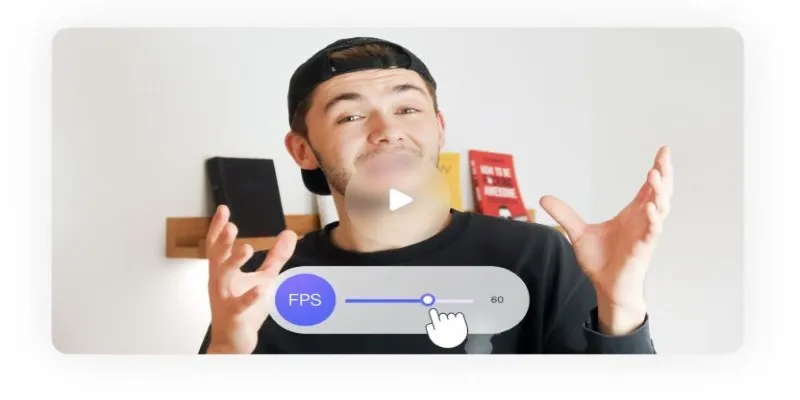
How to Change Video Frame Rate: 5 Best FPS Converters

Effortless Steps to Convert and Upscale Video to 4K Resolution

Best Tools: 4 Video Players for Frame-by-Frame Analysis

Understanding 2K Resolution: A Key Player in Digital Video Production
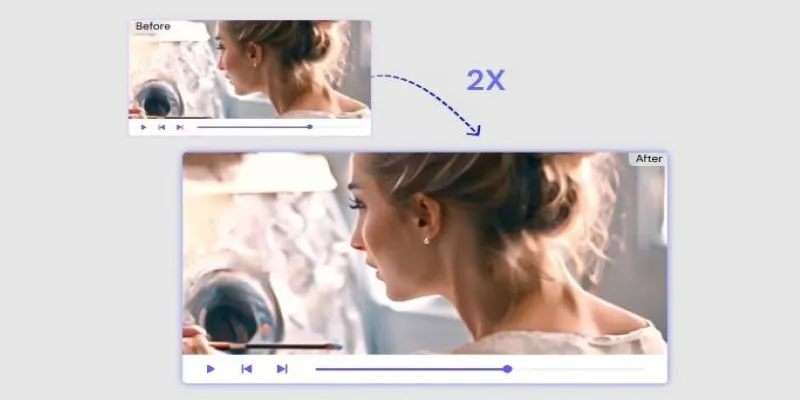
Fix Low-Quality Videos Fast: 3 Best AI Upscalers (2025)

Choosing the Right 4K Video Upscaler: Top Five Picks
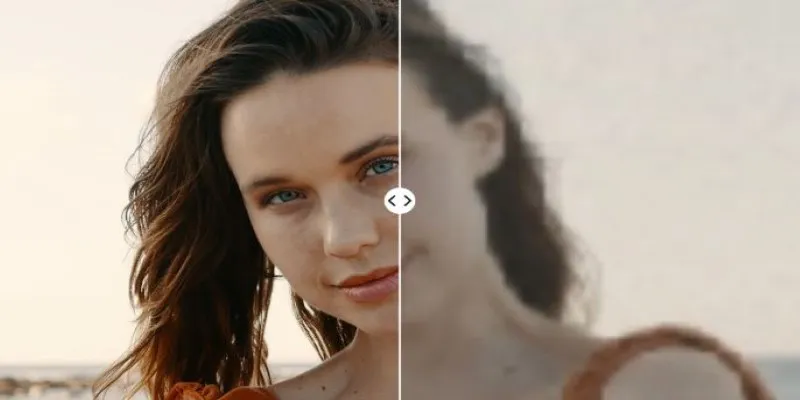
Upgrade Your Videos: 7 Smart AI Enhancers

Make Any Video Compatible with a Reliable Video Converter

The Art of Editing: Building Engaging Video Montages
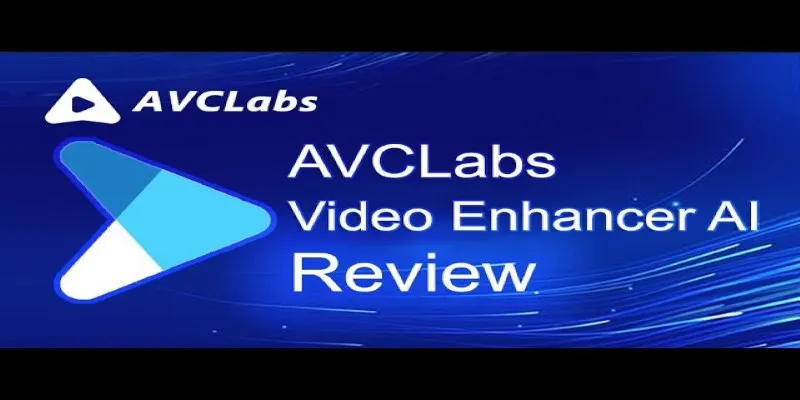
AVCLabs Video Enhancer AI: Is It Really Worth Your Trial?

Improve Your Videos with These Top 4 Free AI Video Enhancers
Popular Articles

Building Flexible Online Tools: The Power of Responsive Design

Quick Guide: Convert M4V to MPEG-2/4 in 2 Easy Ways
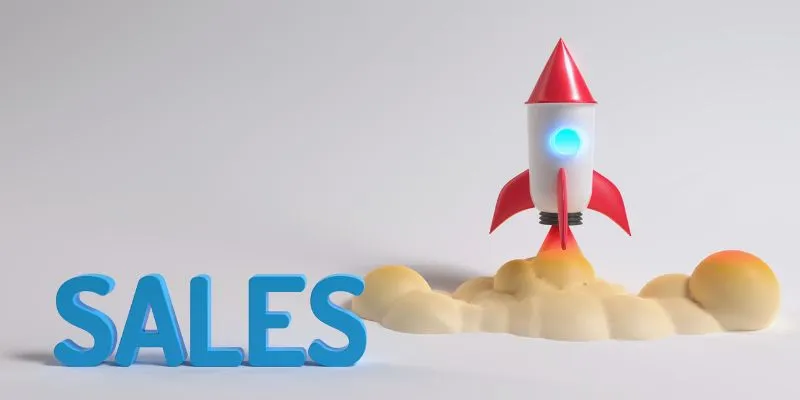
The 24 Best Sales Tools to Supercharge Your Team's Performance

Download TikTok Videos on Android: Top 11 Apps That Get It Right

7 Best GIF Loopers to Seamlessly Repeat Your Favorite Moments
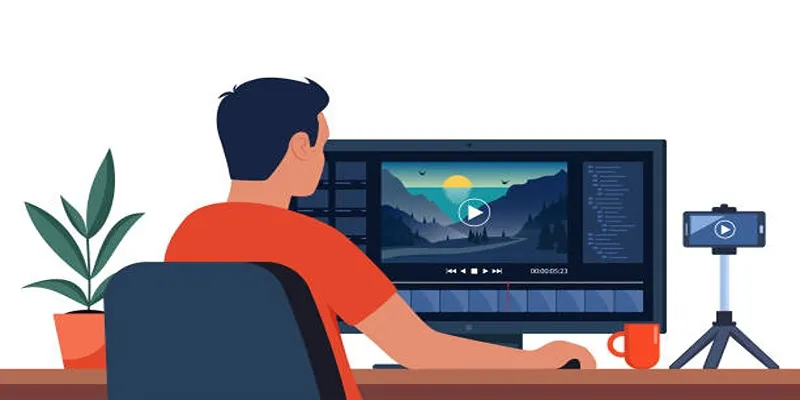
How to Create an Amazing AMV Using Windows Movie Maker

The 8 Best Agile Project Management Software Tools for Streamlined Workflow

The Best Calendar Apps for Windows in 2025: Stay Organized and On Track

How to Easily Edit and Trim Videos on Your Android Devices
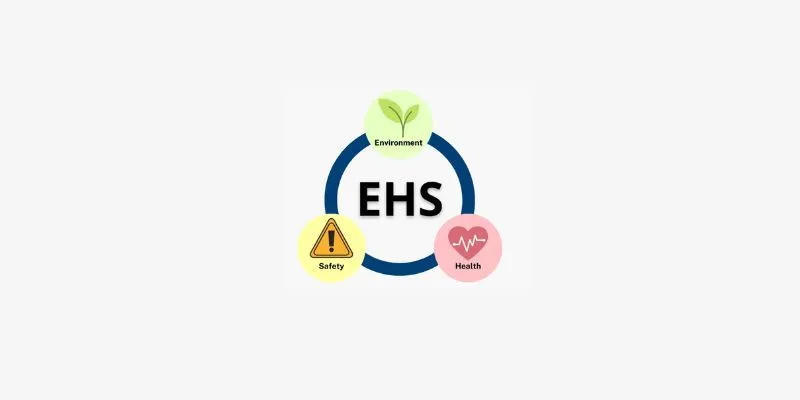
How to Choose EHS Management Software: A Handy Checklist for Your Business

Explore Samba 4.22 with SMB3 Leases and Himmelblaud Integration

 mww2
mww2