5 Best Tools for Changing Video Frame Rate: Convert FPS with Ease
When it comes to video editing, the frame rate is crucial for the quality of your footage. Shooting at the wrong frame rate can lead to jittery, sluggish, or otherwise unsatisfactory videos. Whether your goal is to achieve smooth cinematic motion, correct errors, or prepare a video for different platforms, adjusting the frames per second (FPS) is essential.
With numerous video FPS converters available, choosing the right one can be daunting. In this article, we’ll explore the top 5 tools that allow you to change your video’s frame rate easily and effectively, without compromising quality.
5 Best FPS Converters for Video Frame Rate
Changing a video’s frame rate can significantly enhance the viewing experience, ensuring smooth playback and cinematic effects. Here are the top tools that make converting video FPS a breeze.
HandBrake: The Open-Source Workhorse
HandBrake is a free, open-source video converter compatible with Windows, macOS, and Linux. Known for its video conversion capabilities, it also serves as a reliable FPS converter. Users can control frame rate resampling by setting a specific frame rate or opting for variable rates. HandBrake is particularly effective for downsampling frame rates, such as converting from 60fps to 30fps, without losing video quality. Its batch-processing feature is ideal for converting multiple files simultaneously.
However, HandBrake lacks advanced interpolation options, meaning it won’t generate new frames for smoothing motion when upscaling FPS. Despite this, it delivers clean and functional results, making it an excellent choice for beginners seeking simplicity and efficiency without cost.
Adobe Media Encoder: A Pro-Level Option
Adobe Media Encoder is a robust, professional video encoding tool, designed for users within the Adobe Creative Cloud suite. If you’re using Premiere Pro or After Effects, Media Encoder offers seamless integration for converting frame rates and more. It provides options for constant or variable frame rates and handles frame interpolation well, creating smoother transitions when converting to higher frame rates like 60fps.

Ideal for users aiming for cinematic-quality videos, it also supports GPU acceleration for faster rendering. While its interface can be overwhelming for beginners, it’s a powerful tool for professionals needing comprehensive video editing and encoding solutions.
FFmpeg: The Power Tool for Developers and Power Users
FFmpeg is a command-line-based tool renowned for its flexibility and speed. Though not as user-friendly as graphical software, FFmpeg excels in video processing. It supports numerous video formats and offers advanced features like frame interpolation, duplication, and motion estimation for FPS conversions. FFmpeg is particularly beneficial for users comfortable with scripting, allowing batch processing of multiple videos.
It offers precise control over video encoding, including FPS conversion, making it invaluable for professionals and developers. While the command-line interface may intimidate beginners, mastering it provides unmatched precision and efficiency, especially for processing large video files.
VideoProc Converter: Speed Meets Simplicity
VideoProc Converter is distinguished by its fast processing speed and user- friendly interface. It supports a variety of formats and offers straightforward video frame rate changes, with options to select preset values like 30, 60, and more. VideoProc is particularly noted for its speed, using hardware acceleration to significantly reduce conversion time, even with 4K footage. It also supports batch processing, making it easy to convert numerous files simultaneously.
Its strength lies in handling high-frame-rate conversions, such as moving from 30fps to 120fps, with minimal quality loss. While it lacks the deep customization of advanced tools like FFmpeg, it balances ease of use with processing power, making it perfect for casual and semi-professional video editors.
Aiseesoft Video Converter Ultimate: Simplified with Extra Features
Aiseesoft Video Converter Ultimate offers a blend of simplicity and power, ideal for users wanting straightforward conversions with advanced features. Its intuitive interface allows easy frame rate conversions with pre-defined options like 24, 30, and 60fps. Beyond FPS conversion, it provides additional features like video editing, trimming, and noise removal, offering a comprehensive tool for polished output.
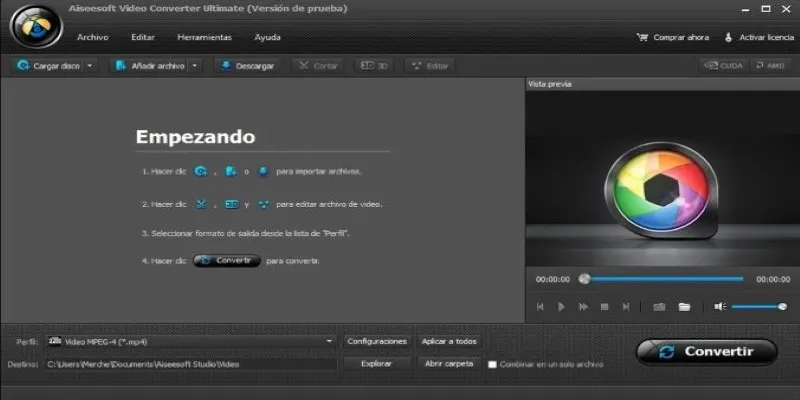
Its batch-processing capability is convenient for handling multiple videos, and GPU acceleration speeds up the conversion process. While not free, it offers reasonable pricing for its features. Aiseesoft provides a smooth user experience, making it an excellent choice for those seeking a quick, reliable FPS conversion solution without complex settings.
Conclusion
Choosing the right video FPS converter depends on your specific needs—whether it’s ease of use, control, or speed. HandBrake is ideal for open-source enthusiasts, Adobe Media Encoder suits professionals, FFmpeg offers unmatched flexibility for power users, Aiseesoft provides simplicity with extra features, and VideoProc excels in speed and efficiency. Each tool brings unique value, ensuring not just conversion but a smoother, higher-quality video experience.
Related Articles

LightCut 2025 Review: The Best Video Editor for Android and iPhone

Effortless Steps to Convert and Upscale Video to 4K Resolution

Best Tools: 4 Video Players for Frame-by-Frame Analysis

Choosing the Right 4K Video Upscaler: Top Five Picks
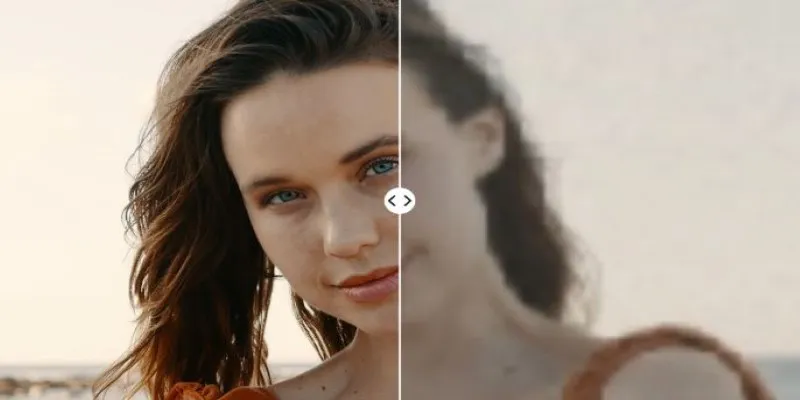
Upgrade Your Videos: 7 Smart AI Enhancers

Make Any Video Compatible with a Reliable Video Converter

The Art of Editing: Building Engaging Video Montages
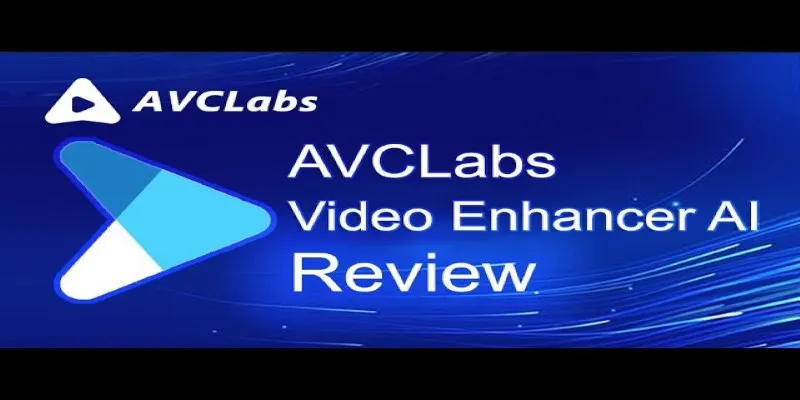
AVCLabs Video Enhancer AI: Is It Really Worth Your Trial?

Improve Your Videos with These Top 4 Free AI Video Enhancers

Struggling with Video Formats? Try These 5 Free Converters

How to Effortlessly Convert WebM to MOV with Simple Tools

Step-by-Step Tips to Create Engaging Tutorial Videos That Your Audience Will Love
Popular Articles

How to Enable Users to Subscribe to Comments in WordPress Easily

How to Use JustCall and ChatGPT for Smarter Customer Service?

Tools That Power Audio Editing and Podcasting Workflows

Top 8 Payroll Tools for Small Business Owners: Simplify Your Payroll Process

Nuke 16.0 Brings Multishot Editing and GSV Support to Compositors

ProWritingAid vs. Grammarly: A Writer's Guide to Choosing the Best Tool

Disabling Notifications in Chrome: A Quick Guide

Simple Ways to Convert Videos on Android Without a Computer

Convert BMP to JPG: Tricks to Reduce File Size and Keep Quality Intact

Create a Slideshow Video from Photos and Music with Ease

Simple Guide to Converting and Editing Videos for BlackBerry Phones
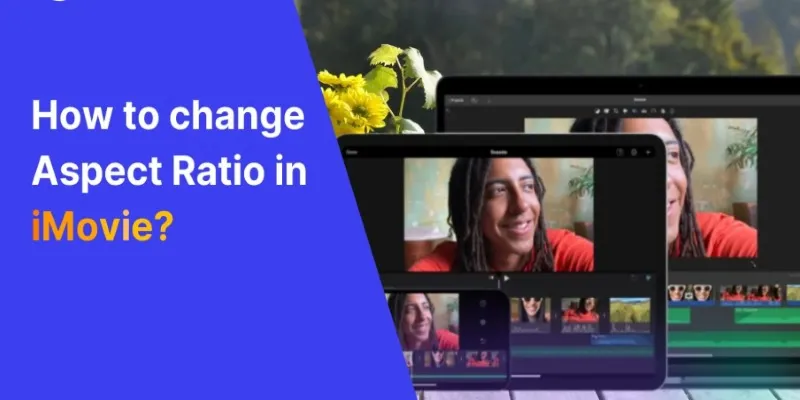
 mww2
mww2