Top Five 4K Video Upscalers Reviewed: Find the Best Tool for Quality Boost
The lines between low-resolution and ultra-sharp visuals are blurring fast, especially now that everyone wants their content to look crisp on 4K displays. Whether it’s old family footage, grainy YouTube clips, or standard-definition films, watching them on a 4K screen can either be eye-opening or outright disappointing. That’s where 4K video upscalers come in.
These tools don’t just stretch the pixels—they use advanced technology, often powered by artificial intelligence, to sharpen, clean up, and polish your videos until they look as if made for modern screens. If you’ve been on the hunt for one of these tools, chances are you’ve felt overwhelmed by all the options available.
Top Five 4K Upscaling Tools
Here’s a breakdown of five standout options and a closer look at which one might actually make sense for your unique editing needs and expectations.
Topaz Video AI – The Powerhouse with a Learning Curve
Topaz Video AI is one of the most advanced video upscalers available. It doesn’t just sharpen footage—it uses AI to rebuild detail frame by frame, enhancing textures that lower-res cameras never captured clearly. Feed it an old 720p clip, and it can produce something that looks like recent footage. It supports features like stabilization, motion smoothing, and frame rate conversion. The results are often stunning, especially with older or damaged videos.
But there’s a catch. It’s demanding on your system—especially the GPU—and can be slow without powerful hardware. The interface isn’t the most intuitive, either. There’s a learning curve, and beginners might feel overwhelmed by the many options. Still, for those who want the highest possible video quality and don’t mind investing time, Topaz stands out. If you want top-tier AI upscaling and you’re patient, this tool is tough to beat.
DVDFab Enlarger AI – A Balance Between Power and Simplicity
DVDFab Enlarger AI doesn’t get as much attention as some tools, but it quietly delivers impressive results. It’s part of the larger DVDFab suite, making it a convenient choice if you’re already ripping or backing up DVDs and Blu-rays. Enlarger AI uses deep learning to scale videos to 4K while doing a good job of keeping things looking natural. It softens digital noise, maintains facial texture, and boosts resolution without giving everything a fake or overly processed look.

Compared to Topaz, it’s not as surgical with detail reconstruction, but it works faster and doesn’t require as much system power. Its interface is much simpler, so new users won’t feel lost. If you’re upgrading a large physical movie collection and don’t want too many technical complications, this one fits the bill. It’s fast, stable, and does a lot right—especially for home video fans or casual restoration projects.
AVCLabs Video Enhancer AI – A Smart Middle Ground
AVCLabs Video Enhancer AI offers a good compromise between high-end results and user-friendly operation. It doesn’t flood you with settings, but the ones it includes are thoughtfully arranged. Its upscaling results are clean and detailed, with improvements in sharpness, lighting, and smoothness. For users looking to boost old family videos or online clips to 4K, the job gets done with just a few clicks. It also includes noise reduction and blur repair, which really helps older or compressed footage.
While it’s not as feature-packed as Topaz, it’s less demanding on hardware and easier to run on mid-range systems. One of its best features is batch processing—handy if you’ve got dozens of clips to clean up. AVCLabs doesn’t try to do too much, and that’s part of its strength. It focuses on practical enhancement with just enough AI smarts to keep your workflow quick and consistent.
VideoProc Converter AI – Lightweight but Surprisingly Capable
VideoProc Converter AI is a general-purpose video tool that packs a surprisingly strong upscaling punch. While its main focus is converting and compressing videos, the AI-driven upscaling feature delivers cleaner, crisper results than you’d expect from such a lightweight program. It doesn’t go as deep into detail recovery as more specialized tools, but it smooths noise, sharpens edges, and boosts resolution to 4K with minimal effort. It’s also incredibly efficient in terms of system resources, making it a favorite for users with average laptops or less powerful desktops.
The interface is smooth and easy to navigate, perfect for those who don’t want to wrestle with dozens of sliders. While professionals may need more control, casual users will appreciate how quickly the job gets done. For quick enhancements, everyday upgrades, and general convenience, VideoProc is an underrated gem that punches above its weight with solid AI-powered upscaling.
HitPaw Video Enhancer – Smooth Interface, Steady Results
HitPaw Video Enhancer leans into simplicity. It doesn’t try to be a full editing suite—it just aims to upscale your videos cleanly and quickly. The software is designed for users who want a fast, straightforward path from old, blurry footage to decent 4K. The AI models it uses focus on facial clarity, color correction, and light de-noising. While it doesn’t perform miracles, it improves visual quality enough to make old or compressed clips more watchable on large modern displays.
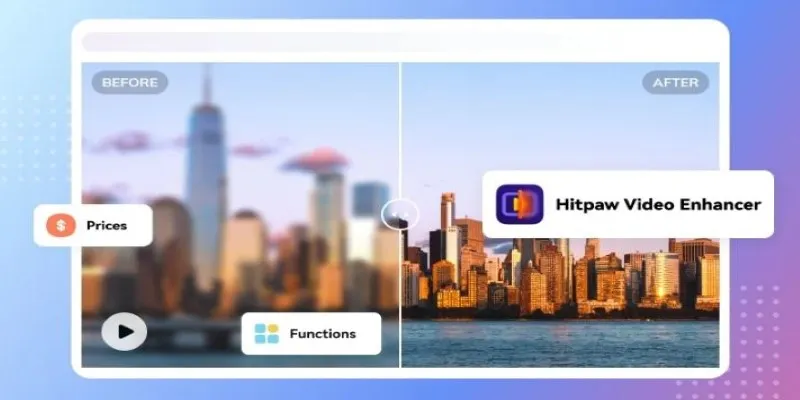
HitPaw has one of the sleekest interfaces on this list, and most of its functions are one-click. You won’t get the ultra-fine control found in Topaz, but you also won’t get stuck trying to figure out what setting does what. For personal projects like family videos, simple YouTube uploads, or social media clips, HitPaw delivers consistent results with very little effort. It’s easy, clean, and pleasantly beginner-friendly.
Conclusion
Choosing the right 4K video upscaler depends on your needs, hardware, and how much effort you’re willing to invest. Topaz Video AI delivers pro-level results with a steeper learning curve, while tools like AVCLabs and DVDFab strike a balance between quality and ease. HitPaw and VideoProc are great for quick, user-friendly results. No tool is perfect for every video, but each has its strengths. By testing them on your clips, you’ll get a clear sense of what works best. In the end, the right upscaler helps you relive your old videos with sharpness that feels brand new.
Related Articles

Effortless Steps to Convert and Upscale Video to 4K Resolution

LightCut 2025 Review: The Best Video Editor for Android and iPhone
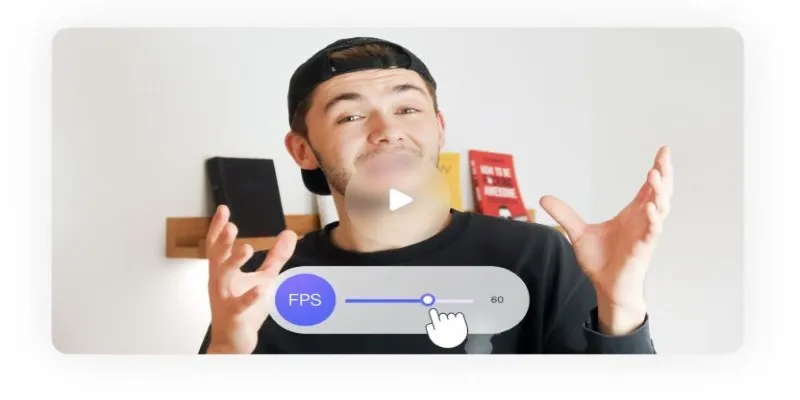
How to Change Video Frame Rate: 5 Best FPS Converters
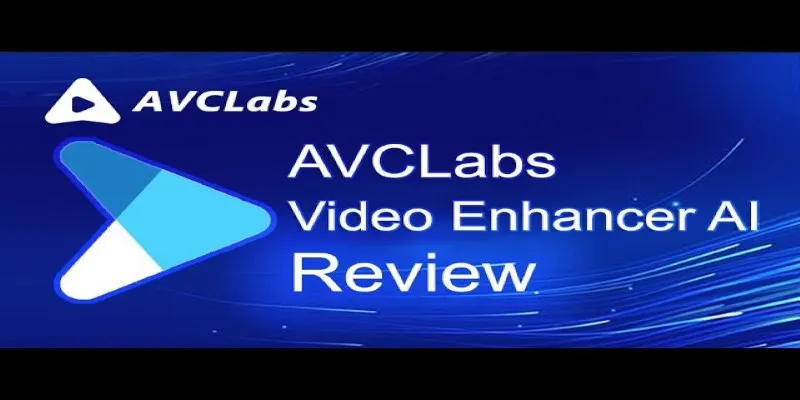
AVCLabs Video Enhancer AI: Is It Really Worth Your Trial?

Improve Your Videos with These Top 4 Free AI Video Enhancers

The 10 Best AI Video Tools in 2025 to Create Smart Content Fast

Best Tools: 4 Video Players for Frame-by-Frame Analysis
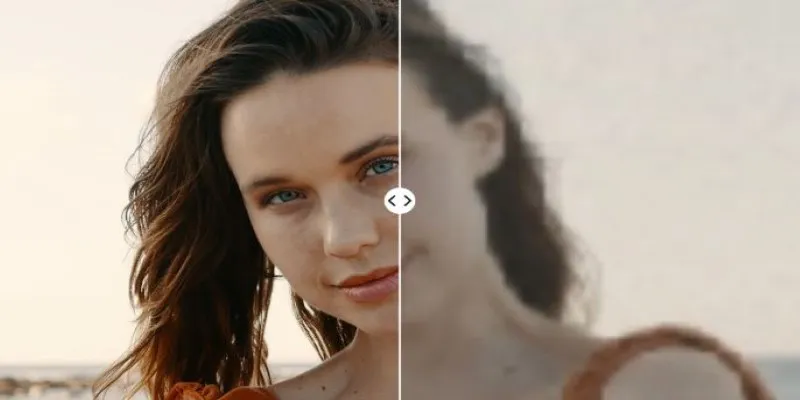
Upgrade Your Videos: 7 Smart AI Enhancers
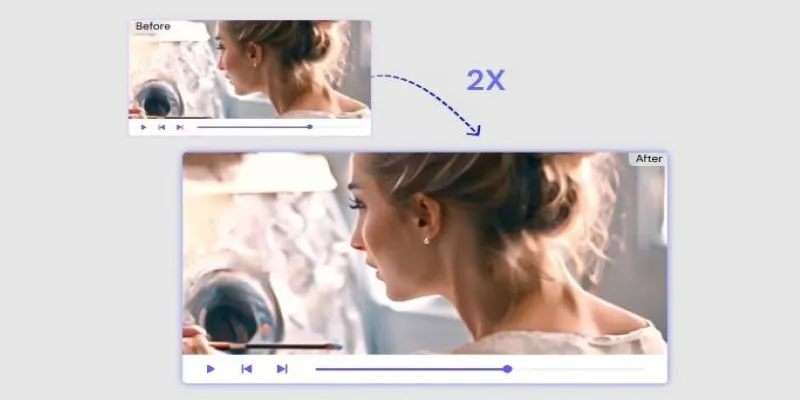
Fix Low-Quality Videos Fast: 3 Best AI Upscalers (2025)

Make Any Video Compatible with a Reliable Video Converter

The Art of Editing: Building Engaging Video Montages

Vmake AI Review & The Best Alternative for Superior Video Enhancement
Popular Articles
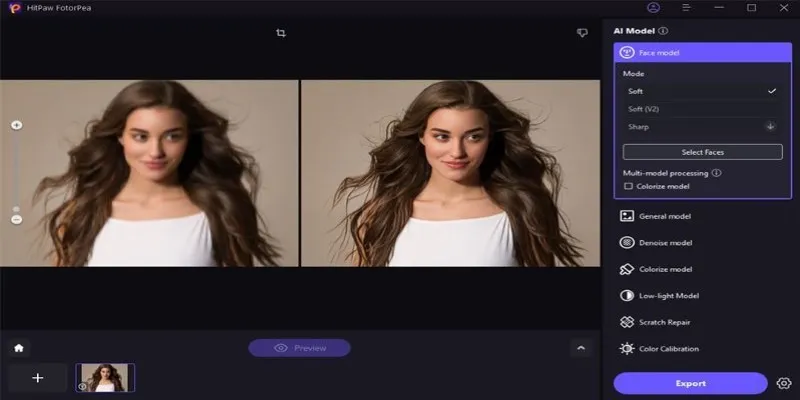
Transform Your Photos with Free Aiarty Image Enhancer Software

Top 7 Methods for Effortless MP4 to MOV Conversion
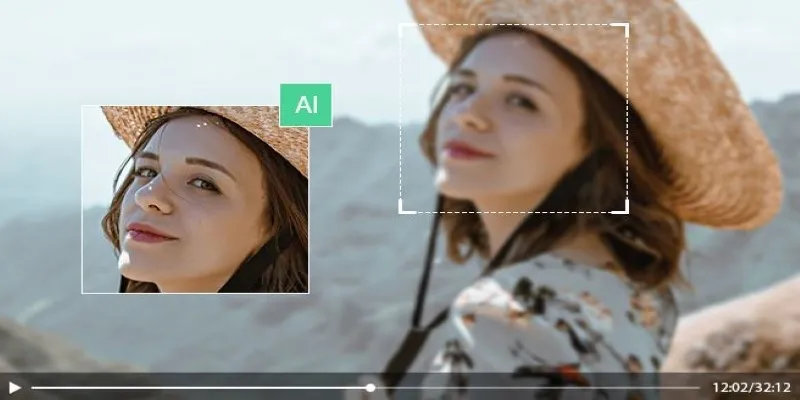
How to Upscale Video Resolution and Reduce Noise: 10 Effective Methods

Discover the Best Enterprise Project Management Software in 2025 to Keep Everything on Track

10 Easy Steps to Use WordPress for Document Management

Top Free Apps to Convert Videos to GIFs Effortlessly

The Ultimate Guide: The 5 Best Note-Taking Methods for Everyone

Step-by-Step Guide to Playing ARF Files on Your Windows PC

Solving Grammarly Issues in Google Docs: Quick and Simple Fixes
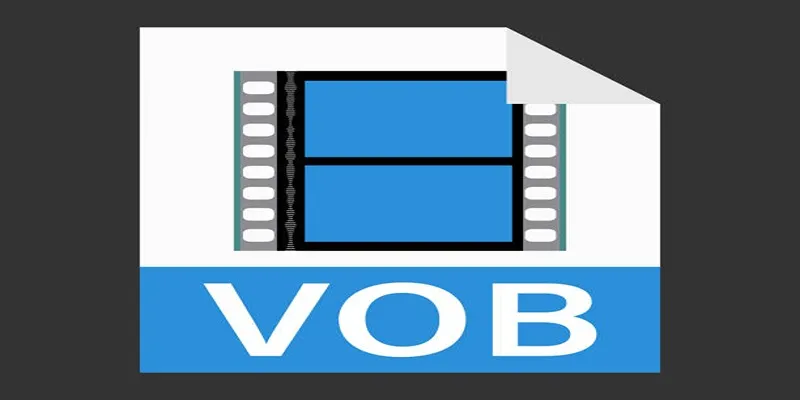
Convert VOB Files to 3GP: Top Tools for 3G Mobile Devices

Revolutionize Your SEO Strategy with the 9 Best Audit Tools in 2025

 mww2
mww2