How LightCut 2025 Elevates Mobile Video Editing for Android and iPhone
Video editing is no longer limited to desktops. With smartphones capable of shooting 4K videos and apps growing more advanced, mobile video editing has become an essential tool for content creators and casual users alike. Enter LightCut 2025, a video editor touted as a powerful yet user-friendly app for both Android and iPhone. This review will cover LightCut 2025’s key features, strengths, weaknesses, and how it compares to other video editing apps.
Core Features of LightCut 2025

LightCut 2025 offers an impressive suite of tools designed for both beginners and seasoned editors. Here’s what makes it stand out:
1. AI-Powered Editing
At the heart of LightCut’s magic is its AI editor. This feature suggests edits, adjusts transitions, and syncs clips to music automatically. Whether you’re a TikTok creator or a small business owner, LightCut’s intelligent editing removes the guesswork.
Users can upload their clips, select a theme, and let the AI optimize the editing workflow, generating refined work quickly.
2. Professional-Grade Tools
LightCut 2025 bridges the gap between casual editing apps and professional- grade software. The app boasts features including:
- Multi-layer timeline editing
- Precise trimming and cutting options
- Speed adjustment (both fast motion and slow-mo)
- Keyframe animations for advanced, custom effects
These tools make LightCut versatile enough for serious projects, from social media videos to corporate presentations.
3. Extensive Effects Library
Visual flair can make or break your video. LightCut’s massive library includes:
- Professionally-designed filters
- Color grading tools
- Text animations
- Transition effects
- Special FX, such as lens flares, glitches, and light leaks.
New filters and effects are added monthly, keeping your creations fresh and trendy.
4. Built-in Royalty-Free Music
LightCut simplifies sound design with a library of royalty-free audio tracks. Tracks are automatically adjusted to match the length of your video, saving time and effort.
5. Export in 4K
Editing a high-quality video is pointless if you can’t export it properly. LightCut supports exporting videos in 4K resolution with no watermarks (on the paid version), making it ideal for professional content creation.
Pros of LightCut 2025
LightCut checks many boxes, but here are some standout advantages:
- Beginner-Friendly Interface : The intuitive design caters to users of all skill levels. The layout is clean, with easy-to-understand icons and tooltips that guide you through the editing process.
- Cross-Platform Performance : Whether you’re on Android or iOS, LightCut ensures a smooth experience across devices.
- Frequent Updates : Regular updates bring new features, effects, and bug fixes, ensuring you get the best value for money.
- Affordable Pricing : The app offers both a free version and a premium plan, with the premium subscription reasonably priced at around $4.99/month.
- Lightweight Yet Powerful : LightCut remains lightweight, ensuring smooth operation without hogging your phone’s resources.
Where LightCut 2025 Falls Short
While LightCut is impressive, it’s not without drawbacks. Here’s where it could improve:
- Limited Collaboration Tools : Features like cloud storage integration or real-time co-editing are noticeably absent for teams working remotely.
- AI Editing Limitations : The AI editor sometimes feels restrictive for those wanting complete creative control.
- Heavier on Mid-Tier Devices : Older or mid-range devices may experience occasional lag during demanding tasks.
- Subscription-Based Model : Some users may prefer a one-time purchase option, which isn’t available.
How Does LightCut 2025 Compare to Competitors?
When pitted against apps like Adobe Premiere Rush, CapCut, or Kinemaster, LightCut holds its own:
Adobe Premiere Rush
Adobe Premiere Rush shines with its seamless integration with other Adobe products, making it a strong contender for professionals. However, its subscription cost is higher than LightCut 2025, which may deter budget- conscious users.
CapCut
CapCut is a popular option for beginners or casual users due to its user- friendly interface. However, its limited features may not satisfy advanced users looking for more control over their editing process.
Is LightCut 2025 Worth It?

If you’re searching for a mobile video editor that combines ease of use, powerful tools, and affordability, LightCut 2025 may just be the best option for 2025.
It’s particularly great for:
- Content Creators who need quick, high-quality edits for social media.
- Small Business Owners looking to create promotional videos without hiring professionals.
- Video Enthusiasts who want a versatile tool on the go.
However, if you prioritize heavy collaboration features or are looking for absolute manual control in every step of editing, you might hit its limits. LightCut 2025 offers a 7-day free trial of its premium plan. Take advantage of it to explore all the features before deciding.
Final Thoughts
LightCut 2025 successfully makes advanced video editing accessible to everyone. With its intuitive design, AI-powered features, and professional- level tools, it’s an excellent way to turn raw footage into polished content. While no app is perfect, LightCut strikes that elusive balance between simplicity and functionality. Whether you’re crafting TikTok videos, Instagram stories, or professional-grade ads, LightCut has you covered.
Related Articles

How to Effortlessly Combine MP4 Videos on Your Desktop

The 10 Best AI Video Tools in 2025 to Create Smart Content Fast

Top Desktop Video Editors for Background Removal

Best Tools: 4 Video Players for Frame-by-Frame Analysis
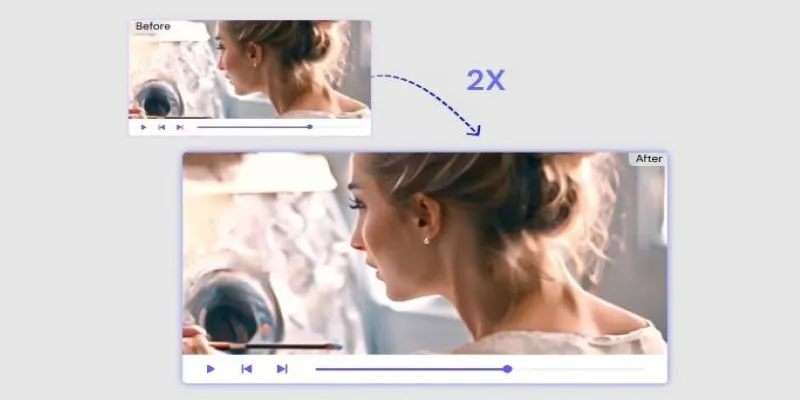
Fix Low-Quality Videos Fast: 3 Best AI Upscalers (2025)

High-Quality Music Video Editing: Best 5 Desktop Software Picks

The 7 Best PDF Editor Apps in 2025 for Clean, Hassle-Free Document Control

How to Colorize Your Black and White Videos: 5 AI Tools You Should Try
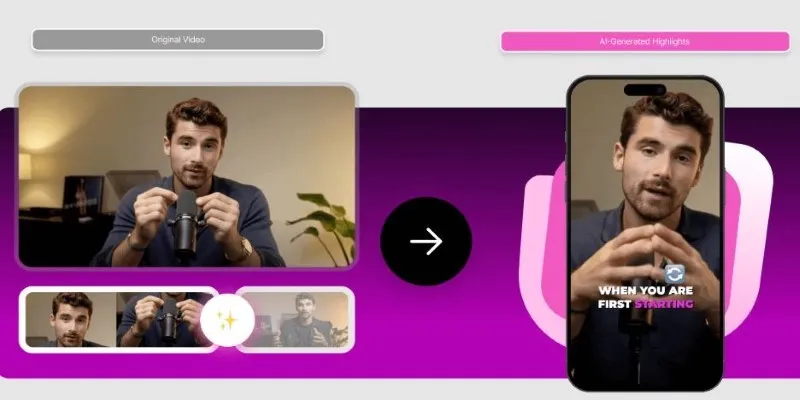
AI Highlight Video Makers: Top 3 Tools to Capture Best Moments

The 6 Best AI App Builders in 2025 for Fast, No-Code Development

Discover the Best AI Image Generators to Bring Your Ideas to Life in 2025

Upgrade Your Email Experience: The 7 Best Email Clients for Windows
Popular Articles

7 Best Vlog Recorders for Captivating Videos: A Beginner's Guide

Restoring Your WordPress Database to Default State

Learn to Convert SQL Data to JSON Format Easily Using Free Tools
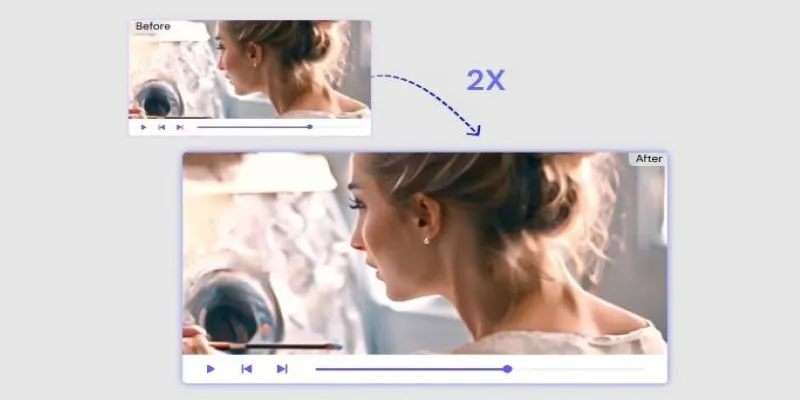
Fix Low-Quality Videos Fast: 3 Best AI Upscalers (2025)

Useful Tips to Solve OBS Audio Delay Issues: A Comprehensive Guide

The Truth About Lucas AI Video Generator: A Deep Dive
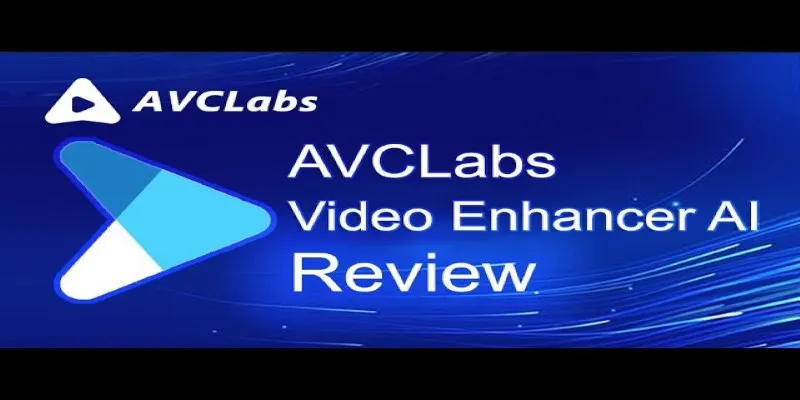
AVCLabs Video Enhancer AI: Is It Really Worth Your Trial?

Discover the 6 Best Employee Management Software and Apps for 2025
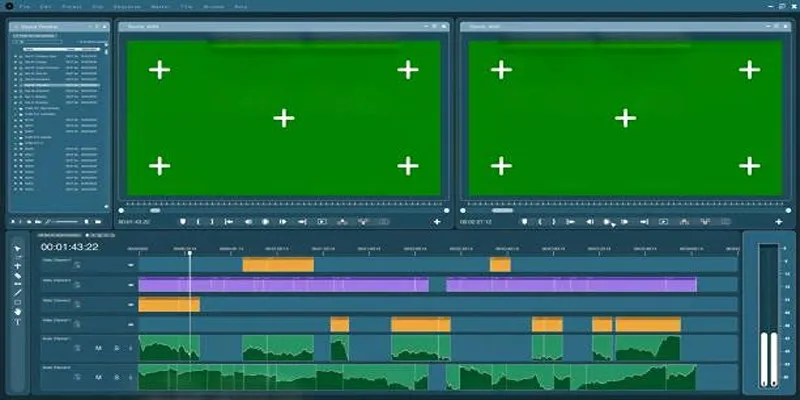
Master the Green Screen Feature in iMovie 11: A Step-by-Step Guide
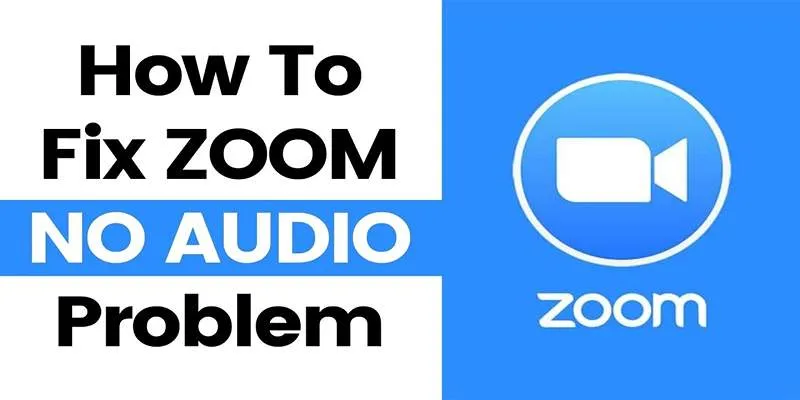
Fixing Zoom Audio Problems: A Step-by-Step Troubleshooting Guide

Free API Testing Tools That Help Developers Test and Debug Fast

 mww2
mww2