From Blurry to Brilliant: 7 AI Video Enhancers Worth Trying
Bad video quality can ruin even the best content, from blurry images to pixelation and low resolution. Whether it’s for interviews, family memories, or social media, these issues can be frustrating. Thankfully, AI video enhancers provide an easy solution. By utilizing machine learning, these tools can upscale resolution, reduce noise, and restore lost details with impressive accuracy.
This means you no longer have to spend hours manually editing your footage. Whether you’re improving older clips or enhancing new ones, the right AI tool can significantly elevate your video quality, making it clearer and more professional.
Best 7 AI Video Enhancers
Each of these tools has been tested for reliability, enhancement depth, and efficiency in improving quality without complicating your workflow.
Topaz Video AI: Frame-by-Frame Precision
Topaz Video AI is a powerhouse in the enhancement world. Instead of relying on filters, it uses machine learning to analyze and rebuild every frame of your video. Whether you’re upscaling to 4K, restoring old footage, or smoothing out motion, Topaz delivers detail that looks natural—not artificial. The software offers multiple AI models tailored for specific tasks like stabilization or deinterlacing.

While it demands strong hardware and takes time to render, the results are often stunning. Topaz is ideal for creators who value precision and are willing to trade speed for quality. It’s a professional-grade option for restoring vintage clips or giving your modern videos that polished cinematic edge.
AVCLabs Video Enhancer AI: Smooth Interface, Strong Output
AVCLabs Video Enhancer AI offers a balanced solution for users seeking excellent results without getting lost in complex settings. It handles upscaling, noise reduction, and sharpening with consistency and ease. The intuitive interface makes it a great pick for beginners and intermediate users alike. You can choose output resolutions up to 8K, and its batch-processing feature is a big plus for working on multiple files.
It does an especially good job removing compression artifacts and blocky distortions from older footage. While not as deep as Topaz in terms of customization, it provides a solid, quick path to better video quality with minimal effort and zero fuss.
HitPaw Video Enhancer: One-Click Brilliance
HitPaw Video Enhancer is designed for simplicity. You don’t need technical skills or experience to get great results—just upload your clip, pick an enhancement mode, and let it run. The AI face model shines when working with talking-head videos, interviews, or family recordings. It restores facial details and skin textures without making the video look overprocessed.
One standout feature is its dedicated model for black-and-white footage, which is particularly effective for restoring old film reels or early digital videos. It’s not overloaded with features, but that’s part of the charm. It’s fast, efficient, and delivers quality with minimal tweaking, making it ideal for quick improvements and casual users who want results right away.
Neural.love: Web-Based, Surprisingly Effective
Neural.love is a browser-based video enhancer that does its job quietly and efficiently. You don’t need to install anything—just upload your clip and let the AI work its magic. It offers automatic enhancement of resolution, stabilization, and facial details. This tool is ideal for creators who want fast turnarounds without worrying about system requirements.
Since it’s cloud-powered, even low-spec machines can benefit from high-end video processing. Its strength lies in face-focused content—think interviews, personal messages, or social reels. However, free users face upload limits, so longer or higher-resolution videos may need a paid plan. Still, for a hands- off, lightweight solution that delivers consistent improvements, Neural.love holds its own impressively well.
DVDFab Video Enhancer AI: High-End Restoration
DVDFab Video Enhancer AI is built for serious video restoration work. It excels at reviving low-quality, aged, or damaged footage with its robust AI upscaling and denoising engine. The software is especially good at recovering detail in older VHS tapes or DVD conversions, where video degradation is severe. It focuses on preserving color integrity, enhancing sharpness, and adjusting brightness without introducing artificial effects.
The catch? It’s resource-heavy and takes time to process files, so patience and a capable computer are needed. Suppose you’re working with historical content, documentaries, or digital archives. In that case, DVDFab offers the muscle to bring visuals back to life with clarity and realism that stands out from quick-fix tools.
Pixop: Cloud-Based, Pro-Level Outputs
Pixop is a cloud-based video enhancement platform built with professionals in mind. It supports upscaling, denoising, frame interpolation, and restoration using powerful server-side AI models. You upload a video, choose your enhancement type, and let it process remotely—no need for high-end local hardware. It’s perfect for agencies, filmmakers, or digital archivists handling large batches of footage.

Pixop’s pricing is based on usage, so you pay per video rather than a flat software fee. This can be cost-efficient for periodic projects. The results are consistent and clean, especially for remastering old videos or repurposing older digital content. For users who value automation and scalability, Pixop checks all the right boxes.
Video2X: Open Source, Nerd-Approved
Video2X is an open-source video upscaler designed for users who don’t mind getting their hands dirty. It uses various deep learning models like Waifu2x, RealSR, and Anime4K to boost resolution and remove visual noise. While it was initially created for anime and stylized visuals, it also performs well on real-life footage with the right configuration.
Setup requires effort—you’ll need to install dependencies and fine-tune settings—but the customization options are unmatched. It’s perfect for hobbyists, developers, or anyone looking for a free, flexible tool. If you’re technically inclined and want control over every aspect of the enhancement process, Video2X is a smart, wallet-friendly option with real capability.
Conclusion
AI video enhancers have changed how we handle poor-quality footage. With the right tool, you can breathe new life into videos that once seemed unusable. Whether you’re restoring old clips or refining new ones, these tools offer real, noticeable improvements. From simple one-click apps to advanced professional software, there’s something for every need and skill level. Just pick the right fit for your workflow, and let AI help you improve quality with precision and ease—without the overwhelm or guesswork.
Related Articles

LightCut 2025 Review: The Best Video Editor for Android and iPhone

Effortless Steps to Convert and Upscale Video to 4K Resolution
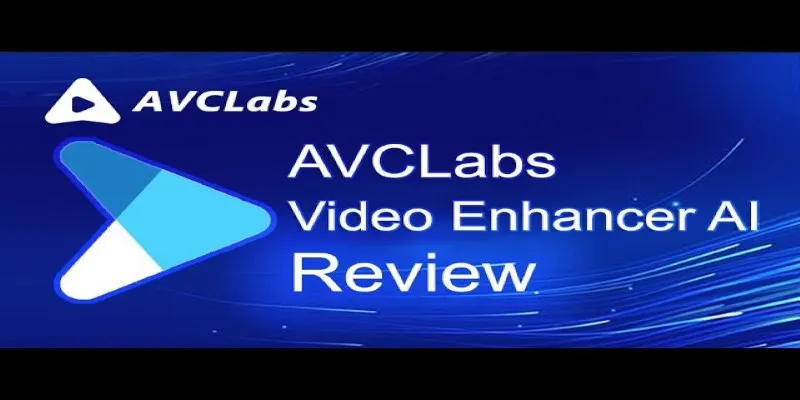
AVCLabs Video Enhancer AI: Is It Really Worth Your Trial?

Improve Your Videos with These Top 4 Free AI Video Enhancers

The 10 Best AI Video Tools in 2025 to Create Smart Content Fast

Best Tools: 4 Video Players for Frame-by-Frame Analysis
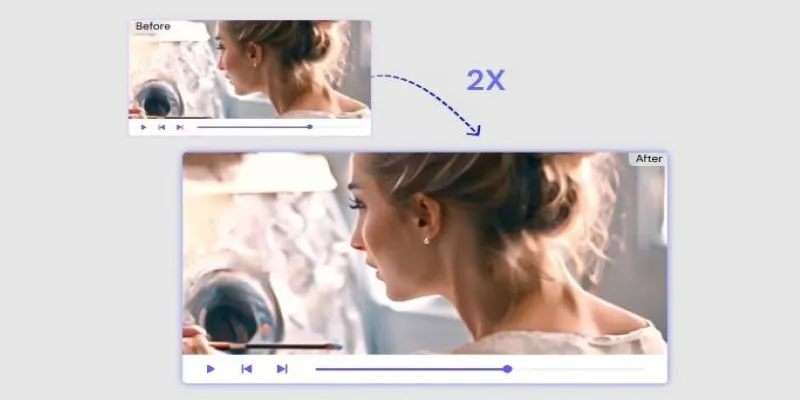
Fix Low-Quality Videos Fast: 3 Best AI Upscalers (2025)

Struggling with Video Formats? Try These 5 Free Converters

Top 4 Vertical Video Editors to Edit Vertical Videos Quickly

Make Any Video Compatible with a Reliable Video Converter

The Art of Editing: Building Engaging Video Montages

AI Job Search Tips
Popular Articles

Comparing NTSC and PAL: Which Analog TV Format Was Better?

Looping Videos on iPad Without Wi-Fi or Workarounds

Top 5 Side-by-Side Video Editing Apps for iOS and Android

How to Build an Engaging Slideshow Using Drupal Views Slideshow

Discover the 8 Best Document Management Tools of 2025

Turn Your Recordings into GIFs with These Amazing Recorders

Discover the Best Tools for Crafting Stunning Video Intros

Splice Video Editor: Fast, Simple Editing for Creators on the Go
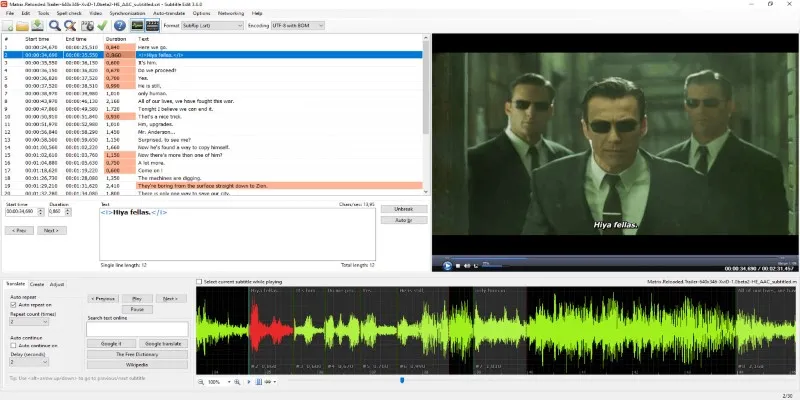
Subtitle Edit and Top 5 Mac Tools for Easy and Accurate Subtitling

CapCut, WeVideo & More: Tools That Simplify Video Editing
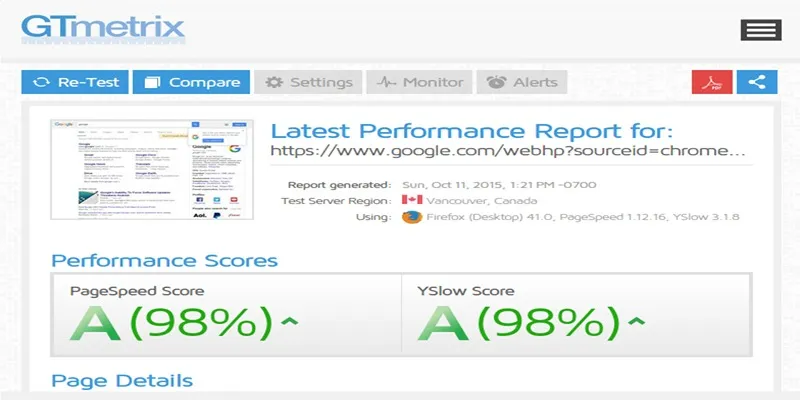
Top 10 Tips to Optimize Your WordPress Site Using the GTmetrix Plugin

 mww2
mww2