Use PowerToys Run to Mimic Mac's Spotlight in Windows
Mac users have long relied on Spotlight as a comprehensive system-wide search utility to find files, launch applications, and perform tasks using simple key commands. In contrast, Windows’ built-in search functionality has often fallen short in terms of speed, ease of use, and features. Enter PowerToys Run, an essential component of Microsoft PowerToys, which brings a Spotlight-like search tool to Windows. This feature offers rapid access, high versatility, and extensive customization options.
The Allure of Spotlight: Why Windows Users Craved a Similar Tool
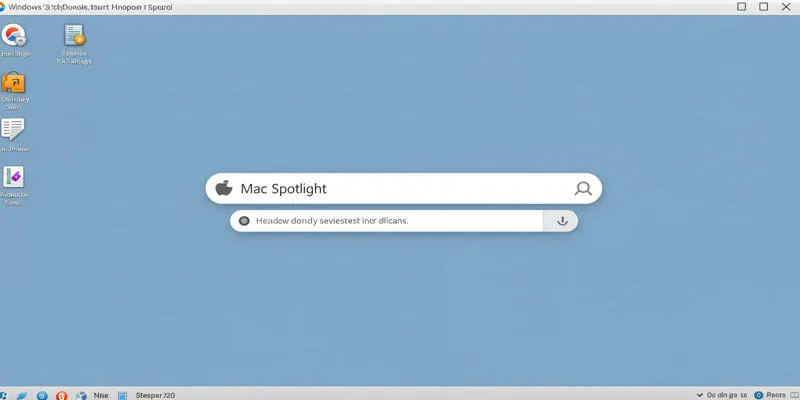 Spotlight’s main
appeal stems from its streamlined design and quick execution. Activating the
search bar with Command + Space allows users to type their query and receive
live search results. Its seamless integration and swift response times have
made it indispensable for Mac users, leaving many Windows users longing for
similar functionality.
Spotlight’s main
appeal stems from its streamlined design and quick execution. Activating the
search bar with Command + Space allows users to type their query and receive
live search results. Its seamless integration and swift response times have
made it indispensable for Mac users, leaving many Windows users longing for
similar functionality.
Key features that enhance Spotlight’s attractiveness include:
- Instant access via a single key combination, displaying the search bar for quick workspace access.
- Comprehensive search across files, applications, contacts, calendar events, and web results, providing a unified interface.
- Instant search results during typing, enabling users to refine requests for precise results.
- Quick Actions for calculations, conversions, and other tasks directly from the search bar.
- Customizable results, allowing users to exclude specific folders or files from searches.
Windows Search: The Existing Solution and Its Shortcomings
Windows’ built-in search operates from the Start menu and the taskbar search field. However, users frequently criticize it for several reasons:
- Slow display of search results, especially on older or less powerful machines.
- Limited to basic file lookup and application discovery, lacking Spotlight’s comprehensive features.
- An overcrowded results page, making it difficult to find desired information.
- Limited customization options for tailoring search functionalities to individual needs.
- Resource-intensive indexing that affects overall system performance.
PowerToys Run: Bridging the Gap
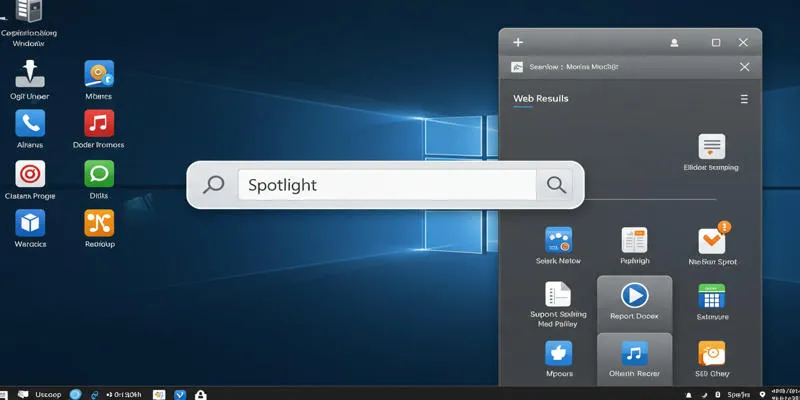 PowerToys Run,
part of the Microsoft-developed open-source PowerToys, delivers a Spotlight-
like search functionality for Windows, addressing the limitations of Windows
Search. This versatile launcher accelerates searches for applications, files,
and system settings.
PowerToys Run,
part of the Microsoft-developed open-source PowerToys, delivers a Spotlight-
like search functionality for Windows, addressing the limitations of Windows
Search. This versatile launcher accelerates searches for applications, files,
and system settings.
Key Features of PowerToys Run
- Instant search result completion while typing.
- Plugin-based architecture, allowing developers to build additional features.
- Customizable presentation settings, including themes, window position, and font adjustments.
- Keyboard navigation for efficient searches without a mouse.
- An extensive plugin library, including calculators, unit converters, and web search tools.
How to Install and Configure PowerToys Run
- Download PowerToys from the official GitHub repository at https://github.com/microsoft/PowerToys.
- Follow the wizard-based installer to complete the installation.
- Launch PowerToys from the Start menu after installation.
- Enable “PowerToys Run” in the settings to activate the feature.
- Customize settings, including hotkey combinations, appearance, and plugin management.
Customizing PowerToys Run for Optimal Performance
- Choose a more convenient shortcut, such as Ctrl + Space, for easier access.
- Select a visual theme that matches your desktop environment, with dark mode being a popular choice for aesthetics and eye comfort.
- Enable or disable plugins based on your needs to enhance performance and reduce clutter.
- Exclude specific folders from searches to improve performance by reducing unwanted results.
- Set a limit on the number of search results to balance speed with comprehensive coverage.
Essential PowerToys Run Plugins
| Plugin | Description | Use Case |
|---|---|---|
| Application | Launches applications. | Quickly launch your favorite apps without navigating through the Start menu or desktop shortcuts. |
| Folder | Opens folders in File Explorer. | Quickly navigate to specific folders on your computer. |
| File | Opens files. | Quickly open documents, images, and other files without browsing through folders. |
| Settings | Opens Windows Settings pages. | Quickly access specific settings pages without navigating through the Settings app. |
| Calculator | Performs calculations. | Perform quick calculations directly from the search bar without opening the Calculator app. |
| Web Search | Performs web searches using your default search engine. | Quickly search the web without opening a browser window. |
| System Commands | Executes system commands like “shutdown,” “restart,” and “lock.” | Quickly perform system actions without using the Start menu or command line. |
| Time and Date | Displays the current time and date. | Quickly check the time and date without looking at the taskbar. |
PowerToys Run vs. Windows Search: A Head-to-Head Comparison
| Feature | PowerToys Run | Windows Search |
|---|---|---|
| Speed | Faster and more responsive. | It can be slow, especially on older machines. |
| Customization | Highly customizable, with themes, plugins, and excluded folders. | Limited customization options. |
| Functionality | Extensible functionality through plugins, including calculator, web search, and system commands. | Primarily focuses on files and applications. |
| Resource Usage | Lightweight and efficient. | It can be resource-intensive, especially during indexing. |
| Keyboard Navigation | Optimized for keyboard navigation. | Supports keyboard navigation, but not as seamless as PowerToys Run. |
| Interface | Clean and minimalist. | It can be cluttered and overwhelming. |
Tips and Tricks for Power Users
- Create command and application aliases for frequently used tasks to save time.
- Explore the PowerToys Run plugin repository to discover new functionalities.
- Consider developing custom plugins to extend PowerToys Run capabilities for the community.
- Keep PowerToys updated to benefit from the latest features and bug fixes.
The Future of PowerToys Run
PowerToys Run is an actively developed project, with new features and plugins regularly introduced. Its future looks promising as developers aim to enhance Windows compatibility and explore advanced plugins based on machine learning and artificial intelligence.
Conclusion
PowerToys Run is a superior alternative to Windows Search, offering fast searches, customizable features, and a rich set of built-in tools. Its plugin- based architecture allows users to create a Spotlight-like search experience on Windows, making it an essential tool for boosting productivity and optimizing workflows. All users seeking enhanced efficiency should consider installing PowerToys Run.
On this page
The Allure of Spotlight: Why Windows Users Craved a Similar Tool Windows Search: The Existing Solution and Its Shortcomings PowerToys Run: Bridging the Gap Customizing PowerToys Run for Optimal Performance Essential PowerToys Run Plugins PowerToys Run vs. Windows Search: A Head-to-Head Comparison Tips and Tricks for Power Users The Future of PowerToys Run ConclusionRelated Articles
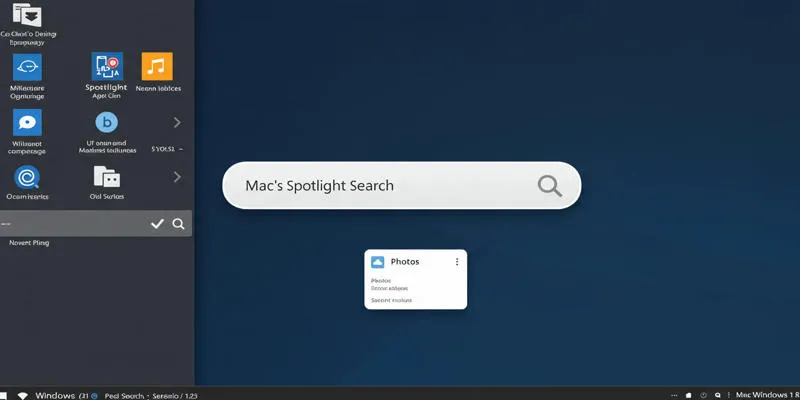
Use PowerToys Run to Mimic Mac's Spotlight in Windows

Unlock Windows 10: 5 Free Activation Tools to Try

How to Repair DLL Errors on Windows 10 for Free: 5 Tools

Best Calendar Apps for Windows to Boost Productivity: Stay Organized in 2025

Upgrade Your Email Experience: The 7 Best Email Clients for Windows
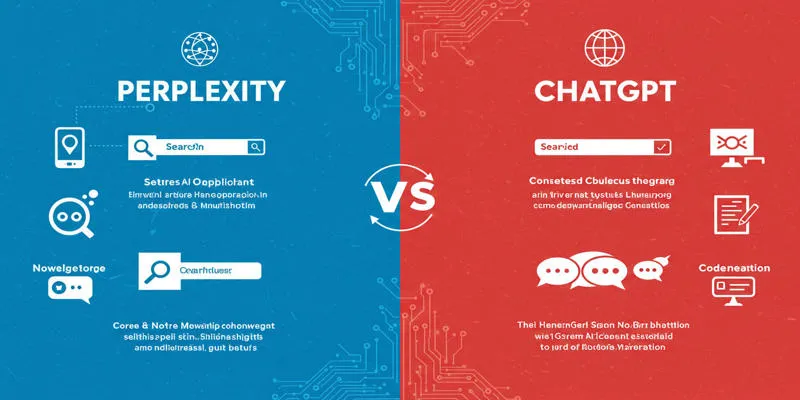
Perplexity vs. ChatGPT
Popular Articles

Everything You Need to Know About CapCut Video Upscaler

The 10 Best Competitor Analysis Tools in 2025 to Level Up Your Strategy
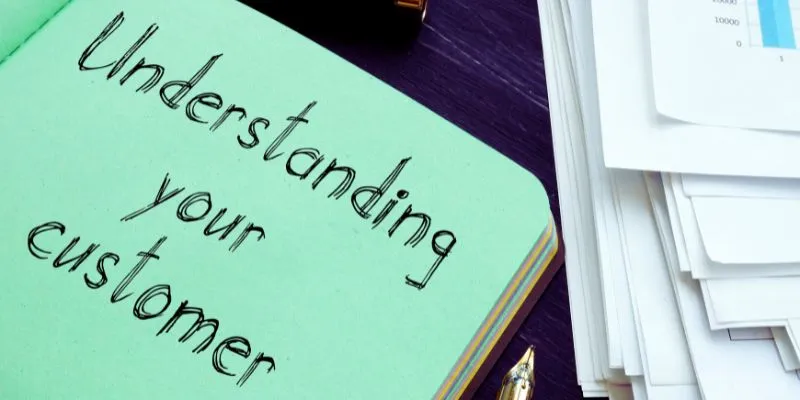
Maximize Your Customer Understanding with User Personas: A Powerful Tool

Opera Unveils Browser Operator for Local, Private AI Web Automation

Unlocking Efficiency: Your Ultimate Guide for GIS Mapping in Asset Management

How to Easily Convert DAT Files to MP4: Top 3 Converters

How to Loop a Video in iMovie for Free on Mac and iOS

Easy and Effective Ways to Erase Unwanted Text from Your Video Content

The 8 Best HubSpot Alternatives in 2025 for Smarter Growth and Less Hassle

Turn Low-Res Clips Into HD: Top 5 Converter Tools

Asana vs. Jira: Which Offers Better Project Management?

 mww2
mww2