5 Best Video Resolution Converter Tools to Enhance Quality in 2025
You’ve captured something meaningful—a family moment, a scenic view, or YouTube content—but when you play it back, the resolution seems lackluster. It’s grainy, pixelated, or just doesn’t look sharp. Enter the video resolution converter. These tools do more than basic resizing; they enhance your footage for today’s HD and 4K screens.
Upscaling your videos can significantly enhance the viewing experience, whether you’re reviving old clips or refining new ones. However, not all tools provide natural, usable results. Some are clunky, while others overprocess. If you’re ready to leave blurry videos behind, choosing the right converter can make a substantial difference—without the hassle.
5 Top Tools to Upscale Your Videos
Each of these tools offers unique features—be it ease of use, powerful AI, or studio-grade results—allowing you to find the perfect fit based on your need for control or simplicity.
HitPaw Video Enhancer
HitPaw Video Enhancer focuses on the essentials—improving your videos with minimal effort. It avoids overwhelming you with technical clutter, offering a selection of AI models tailored to your footage type. Whether it’s black-and- white film or animated content, HitPaw has you covered. Upload a video, choose a model, and hit go. The software reconstructs lost details rather than just stretching your footage.

This tool shines when upscaling from standard definition to 1080p or 4K, delivering a natural look rather than a fake, over-processed one. With its clean layout and automated process, even those not tech-savvy will find it approachable. HitPaw is perfect for restoring old clips, upgrading casual footage, or prepping videos for sharing, offering fast, reliable results without requiring a high-end computer or professional editing skills.
Topaz Video AI
Topaz Video AI is designed for users who demand pixel-perfect upscaling. It’s not a beginner tool, but for those who prioritize precision and professional enhancement, it delivers. Its standout feature is how it preserves detail during motion—fast scenes remain clear, while other tools often blur. Machine learning, trained on real-world video data, drives the software, allowing it to recreate subtle textures, improve lighting flaws, and eliminate compression noise.
Though it requires some learning, the interface becomes intuitive with use. You can adjust resolution, frame rates, and motion smoothness. The AI upscaling achieves a cinematic feel. Creators, videographers, and editors frequently use Topaz to polish footage before release. It’s resource-heavy, but the results are worth it if quality is your priority. For serious video restoration and enhancement, Topaz stands out as a leading video resolution converter.
AVCLabs Video Enhancer AI
AVCLabs Video Enhancer AI offers a comfortable balance between advanced features and user-friendly design. Its clean interface and preset enhancement profiles simplify the upscaling process without overwhelming you with settings. Choose presets for denoising, sharpening, or straightforward upscaling, and the software takes care of the rest. It’s particularly useful for upscaling smartphone videos, social media clips, or old family footage. A standout feature is frame interpolation, which smooths out jitter or choppiness in older or low-frame-rate videos.
The upscaled output looks natural and smooth, avoiding the harsh sharpness some converters add. If you’re not seeking Hollywood-level restoration but still want a visual upgrade, AVCLabs hits the sweet spot. It doesn’t demand much computing power, making it a great option for casual users. Reliable, smart, and approachable—this is a solid choice for everyday video enhancement.
VideoProc Converter AI
VideoProc Converter AI combines speed and quality in a lightweight package, ideal for creators on the go. It uses full GPU acceleration to maintain speed, even on older machines. Beyond simple format conversion, it includes AI upscaling that elevates videos from SD to HD or HD to 4K without introducing artificial-looking artifacts. The added bonus? It incorporates editing features like trimming, cropping, rotating, and noise reduction—all in one place.

While it may not delve as deeply into detail as high-end software like Topaz, the results are clean and crisp, especially for videos needing light enhancement. This tool is perfect for YouTubers, educators, and casual editors seeking quick quality improvements without switching between tools. VideoProc keeps options manageable, and processing time is minimal. For a balance between speed, usability, and solid output, this video resolution converter is worth trying.
iSize BitClear
iSize BitClear takes a professional-grade approach to video upscaling, using perceptual optimization instead of brute-force filters. It analyzes how the human eye perceives clarity and sharpness, enhancing your footage to appear more natural—not overly processed. It’s most beneficial for businesses, broadcasters, or serious content creators needing their videos to withstand scrutiny. BitClear excels at reducing noise and fixing compressed video artifacts, refining rather than blurring or oversharpening.
Though slower than some lighter tools, the results justify the wait—especially for content to be streamed or archived long-term. While not beginner-friendly, it’s accessible with some guidance, even delivering studio-level results for individual creators. If your videos need more than a resolution boost—if they require real clarity and cleanup—iSize BitClear ranks among the most advanced video resolution converters available.
Conclusion
Improving video quality isn’t solely about resolution—it’s about making footage look clean, natural, and ready for modern screens. The right video resolution converter can transform old or low-quality clips into something you’re proud to share. Whether you seek simplicity, advanced features, or professional-grade results, there’s a tool tailored to your needs. From AI- powered options to user-friendly platforms, upscaling your videos no longer needs to be frustrating or technical. Choose the right tool for your workflow, and you’ll notice sharper details, smoother motion, and an overall clarity boost. Great visuals are within reach, thanks to the right software.
Related Articles

Effortless Steps to Convert and Upscale Video to 4K Resolution

LightCut 2025 Review: The Best Video Editor for Android and iPhone
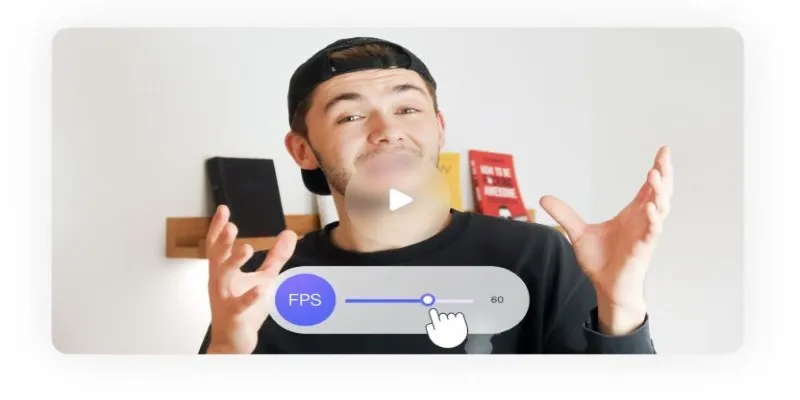
How to Change Video Frame Rate: 5 Best FPS Converters

How to Combine Videos on iPhone: 4 Top Apps for Easy Editing

Make Any Video Compatible with a Reliable Video Converter
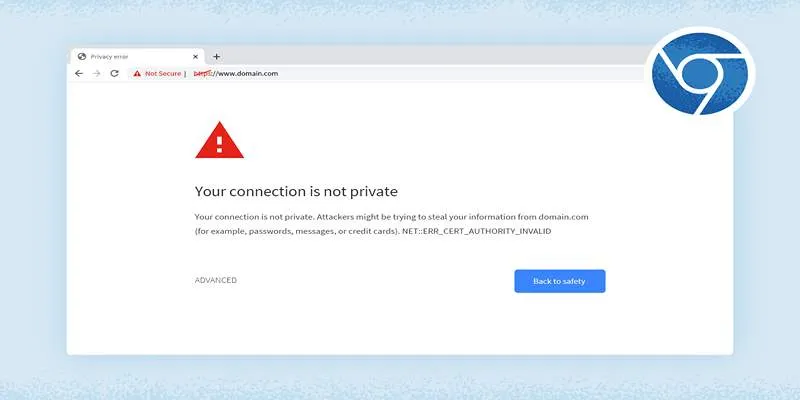
How to Resolve 'Your Connection Is Not Private' Errors Securely

Struggling with Video Formats? Try These 5 Free Converters
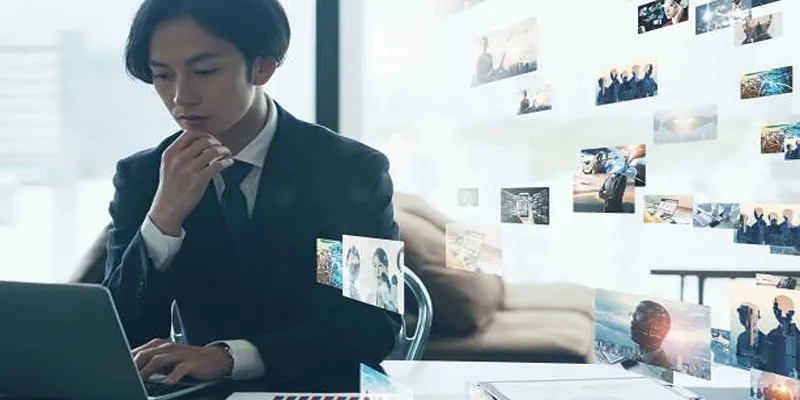
Everything You Need to Know About Converting to MP4

Step-by-Step Tips to Create Engaging Tutorial Videos That Your Audience Will Love

3 Easy Ways to Create a Stunning Memory Video on Your iPhone

How to Easily Edit and Trim Videos on Your Android Devices

Best Tools: 4 Video Players for Frame-by-Frame Analysis
Popular Articles

Speed Up Contact Form Follow-Ups with Automation
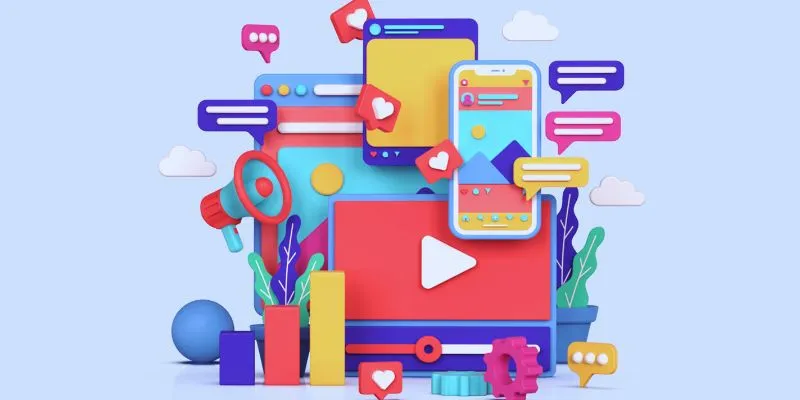
How to Simplify Marketing: The 12 Best AI Tools for Social Media Management

Ray2 Adds Keyframes, Extend, and Loop to Dream Machine’s AI Tool

Simple Ways to Convert GIF Files to MOV Format Online

Top Screen Recording Tools You Should Try Instead of Any Video Recorder

ActiveCampaign vs. HubSpot: Which CRM Best Fits Your Business Needs

How PrimeLister Helped Me Skyrocket My Poshmark Sales in a Single Week
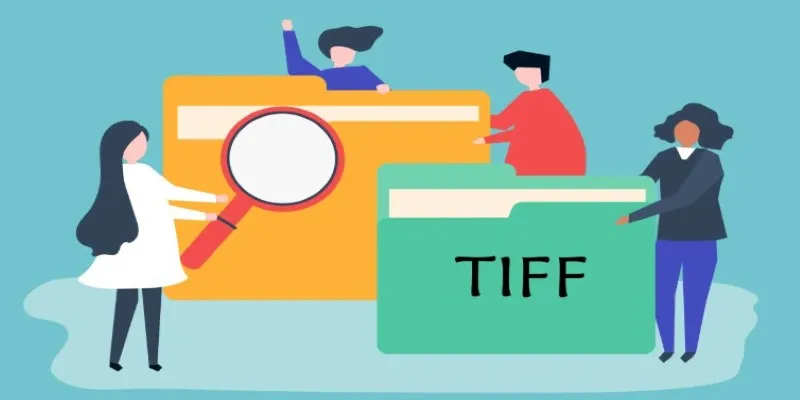
TIFF File Format Explained: Uses, Benefits, and When to Avoid It

Spotting AI-Generated Content: The Best Detectors You Need to Know

Top 5 4K Recorders You Should Try for Stunning Videos

Fix Your Videos Fast with These Top Video Repair Software in 2025

 mww2
mww2