The Best Calendar Apps for Windows in 2025
Effective time management is crucial in today’s fast-paced world. A reliable calendar application can help you organize activities, manage your schedule, and boost productivity. Windows users have access to a variety of calendar programs, each with unique features. Whether you need a basic scheduling tool or a sophisticated planner, there are options available. Some programs offer AI-powered task management , while others integrate with email services.
Choosing the right calendar app can streamline your daily routine and enhance efficiency. Below are the most popular calendar apps for Windows in 2025. These programs provide excellent organizing capabilities, making task and meeting management simpler. Let’s explore the best calendar applications to help simplify your day-to-day schedule.

Microsoft Outlook Calendar
For Windows users, Microsoft Outlook Calendar is one of the most reliable scheduling utilities available. It seamlessly integrates with Outlook, Teams, and OneNote, among other Microsoft Office programs. Tasks such as setting reminders, planning conferences, and sharing events with colleagues are straightforward. The clean and user-friendly interface makes it suitable for both personal and professional use.
This calendar app allows access from any device by syncing with cloud storage. It provides color-coded events, facilitating the effective organization of multiple tasks. Outlook Calendar uses AI-powered scheduling to suggest meeting times based on availability. Linking emails and tasks to your calendar helps boost productivity through Microsoft 365. External app integrations, such as Zoom and Slack, are also included. The built-in task manager enhances workflow efficiency. For those using Microsoft’s ecosystem for business and communication, Outlook Calendar is an excellent fit.
Google Calendar for Windows
Another great option for Windows users is Google Calendar. This cloud-based calendar synchronizes with all your Google tools, including Gmail and Google Meet. You can install it as a Progressive Web App (PWA) on Windows or access it via a web browser. One of its strongest features is smart event planning, which automatically suggests times based on participants’ availability. The program also supports goal-setting, reminders, color-coding, and techniques to enhance organization.
You can create multiple calendars for projects, personal use, or business purposes. Google Calendar’s AI-powered assistant simplifies handling recurring events. It also integrates well with external tools like Trello, Zoom, and Asana. Cross-platform compatibility allows access from any device. If you rely on Google’s ecosystem, this calendar software will keep your meetings and tasks precisely timed.
OneCalendar
OneCalendar is a versatile tool that combines multiple calendar services into one interface. It supports Outlook, Exchange, Google Calendar, and iCloud. The software is ideal for those who manage several accounts but desire a single view. The interface offers various themes and layouts and is tidy and customizable. You can easily switch between daily, weekly, or monthly views. It also provides offline access, allowing you to review your schedule without an internet connection.
OneCalendar lets you personalize event categories using labels and colors, offering great flexibility. It’s an excellent productivity tool with task management capabilities. The program facilitates drag-and-drop event rescheduling, simplifying calendar maintenance. OneCalendar provides a seamless experience for professionals managing multiple schedules. Integrating all your calendars in one location ensures you never miss a meeting. For Windows users, this calendar tool is among the best available.

Thunderbird Lightning Calendar
An excellent open-source calendar for Windows is Thunderbird Lightning Calendar. It integrates directly with the Thunderbird email client, making it perfect for professionals. The program offers email-linked appointments, task scheduling, and event reminders. You can arrange recurring events, maintain multiple calendars, and share schedules with others. The drag-and-drop feature simplifies event rescheduling. It also supports synchronization with Microsoft Outlook and Google Calendar.
Lightning Calendar’s robust privacy features make it a wise choice for those concerned about data security. Since it doesn’t rely on cloud storage, it keeps data on your device, ensuring a trustworthy option for offline access. If you need a free, powerful scheduling tool, Thunderbird Lightning Calendar is a fantastic choice. It ensures you effectively handle emails and appointments and integrates seamlessly with Thunderbird email.
Any.do Calendar
Designed with productivity in mind, Any.do Calendar allows users to effectively organize appointments and tasks. It provides a seamless experience by syncing with Apple Calendar, Outlook, and Google Calendar. The program features a built-in task organizer, enabling you to create to-do lists alongside your events. You can also set smart reminders that notify you at the right time. The simple interface makes navigating between tasks and schedules easy.
One of its standout features is voice input, allowing hands-free event creation. Additionally, the software offers AI-based scheduling, enabling users to manage their time more efficiently. Setting recurring tasks helps organize long-term projects better. Any.do integrates with productivity tools like Trello, Zoom, and Slack. It’s ideal for professionals who need to balance task management and scheduling. Among the best Windows calendar apps, it stands out for its advanced functionality and streamlined design.
My Calendar
Designed for Windows users, My Calendar is a simple yet effective tool. It offers a clean and clear view of your events, simplifying scheduling. The program supports multiple calendar accounts, including Outlook and Google. One of its key features is offline access, allowing users to view schedules without an internet connection. The interface offers various themes and color schemes, enabling great customization. Switching between day, week, and month views is easy.
My Calendar also includes a task manager to keep users on top of their to-do lists. You can schedule reminders for deadlines and important events. It’s a great option for teams and families, as it supports event sharing. If you’re looking for a lightweight yet feature-rich calendar app, My Calendar is a strong choice. It combines simplicity with efficiency, making it one of the best calendar apps available for Windows users in 2025.
Conclusion
Choosing a suitable calendar software can enhance organization and productivity. From Microsoft Outlook Calendar to My Calendar, Windows users have plenty of options. Whether you need email integration, AI-powered scheduling, or offline access, each app offers unique features. The top calendar applications for Windows enable effective work management and schedule tracking. Whether for personal use or business purposes, there’s an ideal choice available. Explore these top options to find the one that best fits your workflow. An organized calendar ensures better time management and increased productivity in 2025.
Related Articles

Simplify Your Life in 2025 with These Top Calendar Apps for iPhone

Which Are The 5 Best Calendar Apps for Mac to Organize Your Life in 2025
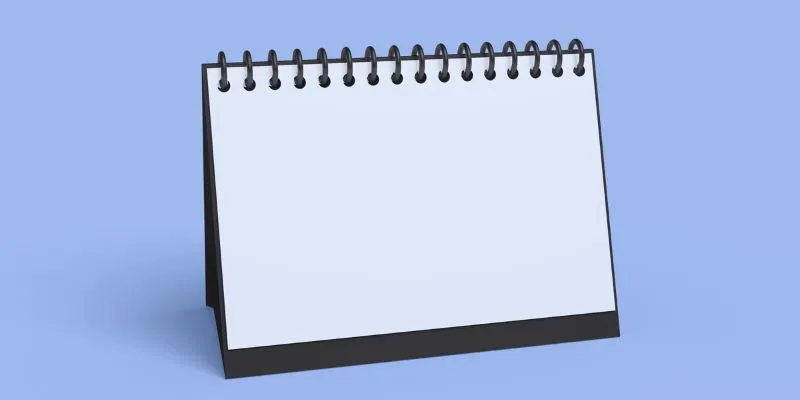
5 Ways to Automate Your Calendar and Never Miss an Appointment Again

Choosing Between Calendly and Doodle: Which Tool Suits Your Needs

Top 4 Vertical Video Editors to Edit Vertical Videos Quickly

Upgrade Your Email Experience: The 7 Best Email Clients for Windows

Top 5 Employee Scheduling Software Picks for 2025

Best Screen Sharing Software for Remote Teams in 2025: A Comprehensive Guide
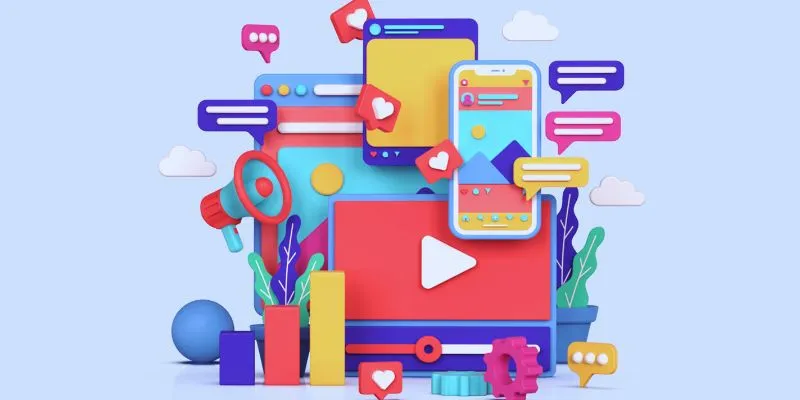
How to Simplify Marketing: The 12 Best AI Tools for Social Media Management

The 11 Best CRMs for Small Business: Streamline Your Workflow in 2025

From Raw to Cinematic: Top Editing Software for DJI Footage

Discover the Best Free and Paid 3D Video Makers for Windows
Popular Articles

How to Use Postman for API Testing: A Complete Getting Started Guide
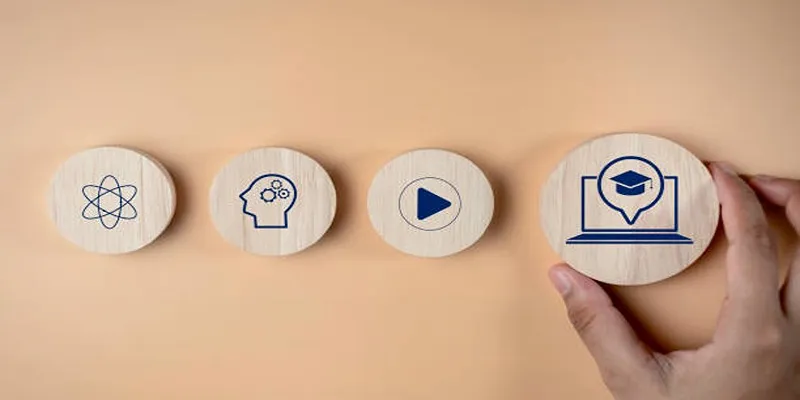
Discover Two Proven Approaches for Creating Standout Online Courseware

Top 5 Video Joiners for Combining SWF Files Effortlessly

How to Use Free Tools Online to Convert EPUB Files to PDF Format

3 Quick Methods to Enjoy DVDs on Android Phones and Tablets
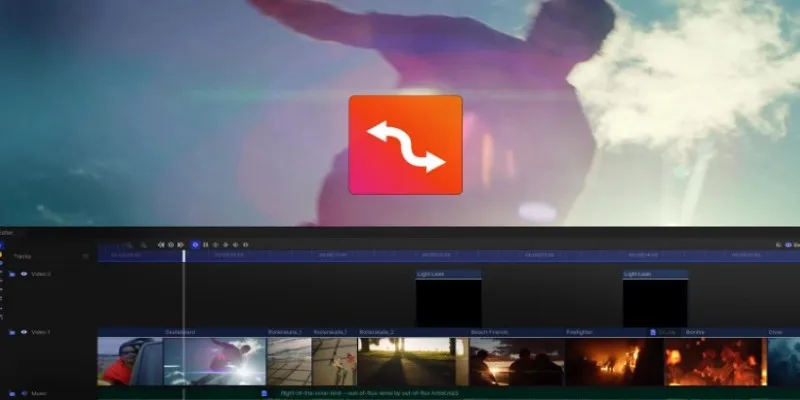
Smooth Slow Motion Editors: Top Tools for Phone and Computer
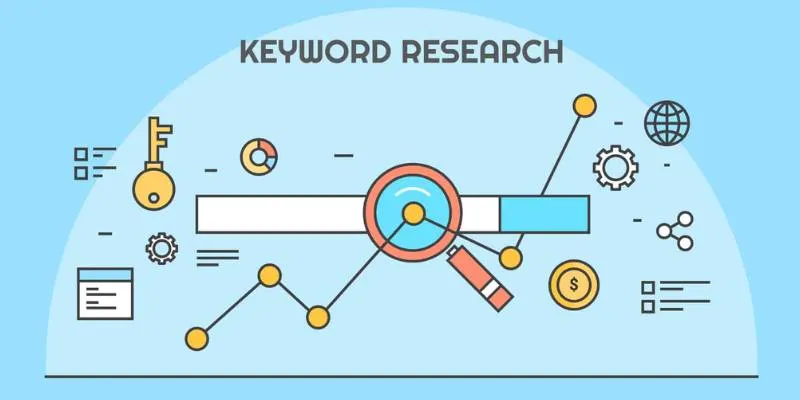
Top 5 Ways to Do Keyword Research Using Keywords Everywhere to Boost Traffic

Best Music Streaming Apps Besides Spotify in 2025

Step-by-Step Guide to Recording Movie DVDs or Music DVDs on Your PC

How to Combine Videos on iPhone: 4 Top Apps for Easy Editing

Penpot 2.5 Elevates Design with Gradient UI and Board Link Sharing

 mww2
mww2