6 Ways to Automate Your Customer Support for Maximum Efficiency
In today’s fast-paced digital world, the rise of technology has significantly elevated customer expectations. The demand for prompt and effective customer support is higher than ever. Maneuvering through this demand can be challenging if you rely solely on manual processes. But worry not—automation is here to save the day.
We’ve identified six key methods to automate your customer support for improved efficiency: AI chatbots , streamlined calling systems, appointment scheduling, customer feedback automation, integrating customer service with CRM systems, and automated ticketing systems. Read on to explore these strategies in detail!

6 Ways to Automate Your Customer Support for Better Efficiency
Balancing customer satisfaction and operational efficiency can greatly influence your business’s success. Automation in customer service not only boosts efficiency but also reduces your team’s workload, allowing focus on more critical tasks. Additionally, automation can be a cost-effective solution, enabling you to allocate resources to more promising projects. Here’s how you can automate your customer support:
AI Chatbots
AI chatbots are powerful tools that simulate human conversation to offer 24/7 AI customer support across websites, social media, and mobile apps. These bots handle up to 80% of customer queries independently, allowing human agents to focus on complex issues. AI chatbots detect when a live agent is needed, ensuring seamless customer support transitions.
Streamline Calls
Automate your chat customer service by implementing interactive voice response (IVR) systems. IVR allows customers to navigate options and access self-service features, reducing wait times and enhancing customer satisfaction. It also gathers valuable data on customer inquiries, helping refine your support strategies.
Appointment Scheduling
Automation tools for appointment scheduling simplify the booking process, enabling clients to schedule meetings without direct contact with a representative. These tools send reminders for upcoming appointments, minimizing missed meetings and improving client interactions.

Automated Customer Feedback
Feedback is crucial for business growth. Automating feedback collection using AI tools ensures you capture customer insights without expending excessive resources. Create targeted surveys to gather valuable feedback efficiently.
Integrate Customer Service Software with CRM
Integrating customer service software with a CRM system automates tasks like data collection and follow-ups, centralizing key information. This integration offers real-time insights, streamlines workflows, and enhances overall customer service efficiency.
- Gain real-time customer insights.
- Automate data synchronization.
- Facilitate automated follow-ups.
To implement this, define your goals, select a suitable CRM system, and integrate it with your customer service and social media channels.
Use Automated Ticketing System
An automated ticketing system quickly responds to customer requests by generating a ticket for each inquiry. The system categorizes requests and routes them to the appropriate department while keeping customers informed about the status of their query.
Conclusion:
Are you ready to elevate your customer support services? Implement these automation strategies to impress and retain your customers. Utilize AI chatbots, streamline calls, automate appointment scheduling, and integrate customer service with CRM systems. With these tools, your customer support will be more efficient and effective, ensuring satisfied and loyal clients. What are you waiting for?
Related Articles

The 11 Best CRMs for Small Business: Streamline Your Workflow in 2025
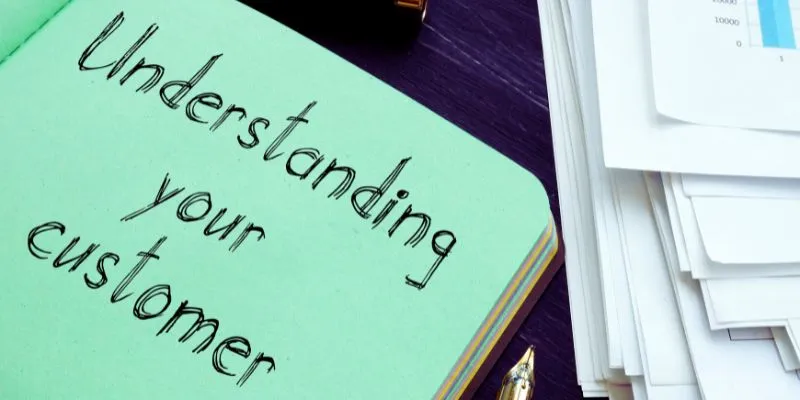
Maximize Your Customer Understanding with User Personas: A Powerful Tool

Meta AI vs. ChatGPT: Key Differences and Which Is Better for You

The 6 Best AI App Builders in 2025 for Fast, No-Code Development

The Best AI Chatbots in 2025 to Power Conversations and Save Time

Discover the Best AI Image Generators to Bring Your Ideas to Life in 2025
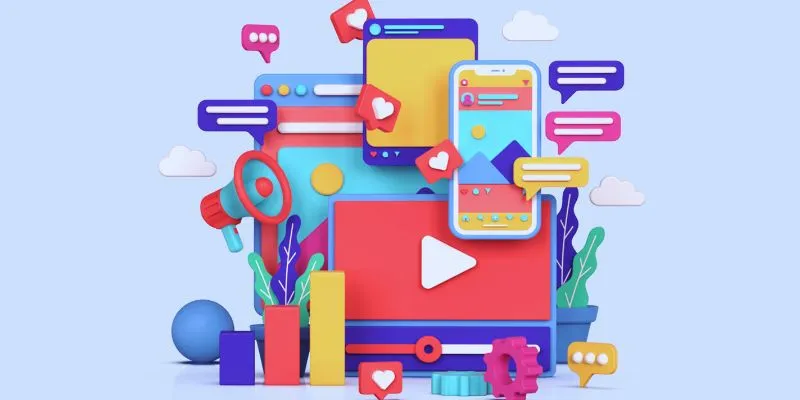
How to Simplify Marketing: The 12 Best AI Tools for Social Media Management

The 10 Best AI Video Tools in 2025 to Create Smart Content Fast

Fathom vs. Fireflies: A Comprehensive Comparison of the Best AI Note Takers
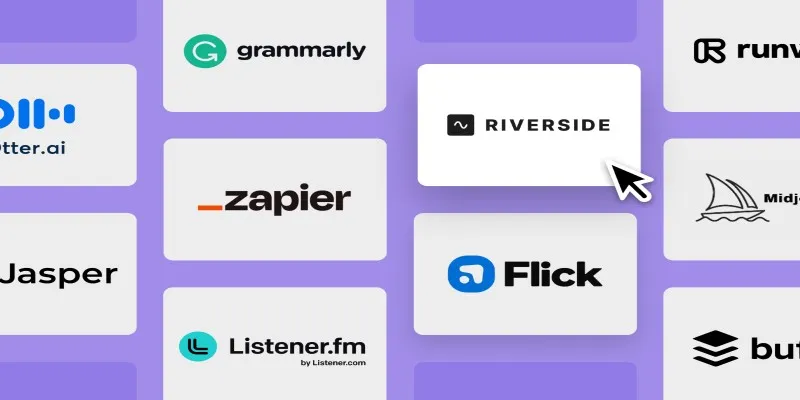
The 12 Best AI Marketing Tools in 2025 to Boost Reach and Cut Workload
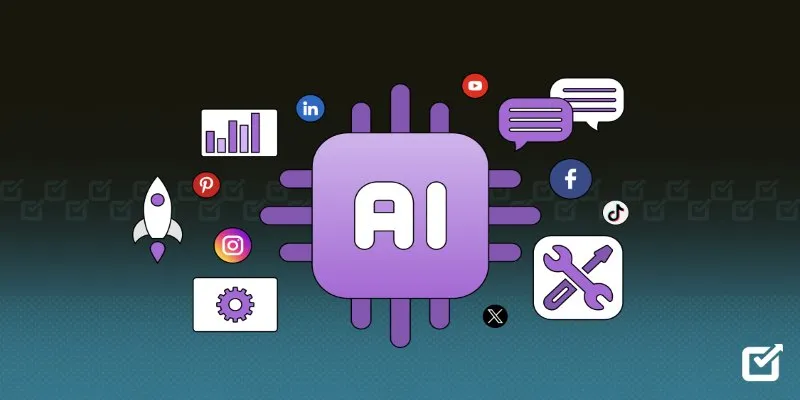
The 8 Best AI Tools for Social Media Management in 2025 to Streamline Your Strategy

Top HubSpot Alternatives for Small Businesses in 2025
Popular Articles

From Video to Audio: 10 Top MP4 to MP3 Converters in 2025

Top ActiveCampaign Alternatives to Try in 2025 for Smoother Workflows

The Ultimate Guide to Automating Social Media Posts for Free

Top 8 Video Converters for Mac and Windows in 2025

Everything You Need to Know About CapCut Video Upscaler

Fathom vs. Fireflies: A Comprehensive Comparison of the Best AI Note Takers

Step-by-Step Guide to Creating a Group in Gmail

How to Effectively Convert ARW to JPG: 3 Methods You Need to Know

Top Digital Payment Platforms: A Guide to Stripe, PayPal, and Others

Zendesk vs. Intercom: A Clear Comparison for 2025

How to Zoom in and Out on Video Clips in iMovie using the Ken Burns Effect
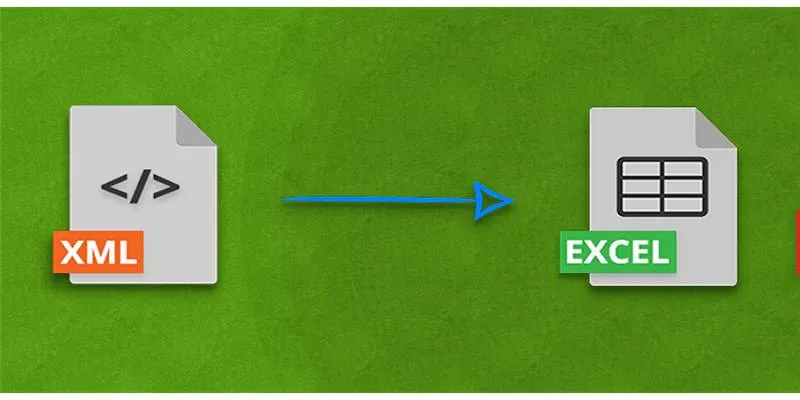
 mww2
mww2