2025’s Best MP4 to MP3 Converters for Easy Audio Conversion
Converting MP4 videos to MP3 audio has become a common need for many users, whether for extracting music or optimizing storage capacity. With so many tools available, choosing the right one can be challenging. To help, we’ve compiled a list of the top 10 MP4 to MP3 converters for 2025.
1. 4K YouTube to MP3
The 4K YouTube to MP3 converter is renowned for its straightforward design and quick operation. It allows users to extract audio from MP4 videos without any loss of sound quality. Compatible with Windows, macOS, and Linux, it features a smart mode for streamlined conversion.
Its ability to download directly from platforms like YouTube, Vimeo, and TikTok makes it a favorite among media enthusiasts. The clean interface and fast processing enhance the user experience, making it a reliable choice in 2025.
2. Freemake Audio Converter

Freemake Audio Converter is an efficient tool for quick audio conversions. It supports various formats like MP3, AAC, FLAC, and WAV, offering versatility for different needs. Notably, it can merge multiple audio tracks into one file, ideal for playlists.
While free to use, the premium version offers faster conversions and additional formats, catering to advanced users. Its intuitive interface makes it accessible to beginners.
3. Any Video Converter (AVC)
Any Video Converter (AVC) is a popular choice for converting audio and video files. It supports a wide range of formats and offers features like batch conversion, video downloading, and DVD burning.
AVC excels in extracting audio from videos, making it perfect for converting music videos or movie soundtracks into standalone audio files. It also provides options for adjusting audio parameters like volume and equalization.
4. VLC Media Player
VLC Media Player is a well-known open-source multimedia player that supports nearly every audio and video format. Beyond playback, it offers video conversion, streaming, and basic editing tools.
VLC’s compatibility across Windows, macOS, Linux, and mobile platforms, along with customizable playback settings, makes it a top contender in the media player market.
5. Movavi Video Converter
Movavi Video Converter features a user-friendly interface with drag-and-drop functionality, supporting a wide range of audio and video formats. It also includes video editing, DVD burning, and screen recording capabilities.
This makes Movavi a comprehensive solution for all multimedia needs, providing both beginners and advanced users with powerful tools.
6. Online Video Converter (OVC)
For those who prefer not to download software, Online Video Converter (OVC) is a browser-based tool that makes MP4 to MP3 conversion easy. Simply upload your MP4 file, select MP3, and click convert.
OVC supports multiple formats and works with most web browsers, saving device storage space as the entire process is online.
7. Audacity
Audacity is a popular open-source audio editing tool that simplifies recording, editing, and enhancing audio. It supports MP3, WAV, and AIFF formats and is free to download on Windows and Mac.
Audacity’s ability to remove background noise makes it useful for creating high-quality podcasts, voiceovers, or music tracks. It also offers editing tools like cut, copy, paste, and fade in/out effects.
8. HandBrake
HandBrake is a versatile tool for converting video files into various formats, ideal for adapting content for different devices. It extracts audio from video files, converting them to MP3 format.
With customizable settings and open-source support, HandBrake is reliable and compatible with modern media standards.
9. Zamzar

Zamzar is an easy-to-use online file conversion tool supporting audio, video, image, document, and eBook formats. It handles large files and offers batch conversion for multiple files at once.
10. FormatFactory
FormatFactory supports a wide range of formats and offers user-friendly interface and fast conversion speeds. It can also repair damaged media files and provides basic editing options.
Conclusion
Choosing the right MP4 to MP3 converter in 2025 depends on your needs, whether it’s speed, quality, or additional features. The tools highlighted in this guide offer diverse options, ensuring reliable performance for converting video files into high-quality audio.
Related Articles

Top 3 Simple Ways to Convert WMA to MP4 Easily

MPEG to MP3 Conversion Made Easy: A Complete Guide
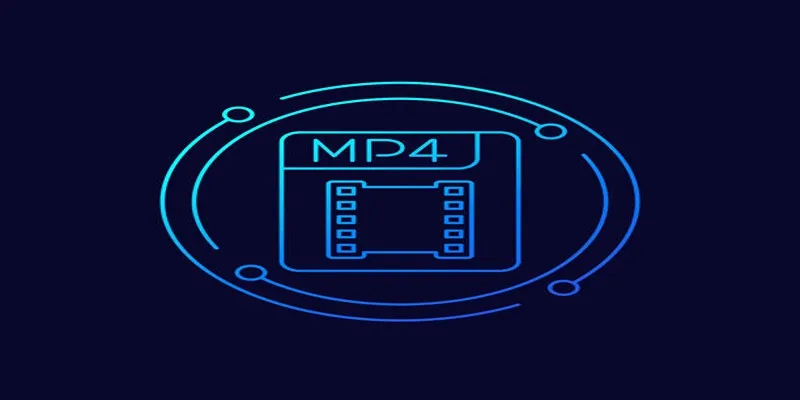
Free Ways to Convert HEVC to MP4 Without Losing Quality

Simple Methods to Convert ISO Files to MP4 for Beginners

How to Convert MPEG to WAV: A Step-By-Step Guide

Top 7 Methods for Effortless MP4 to MOV Conversion

How to Easily Convert AVI to MOV Using 4 Reliable Tools
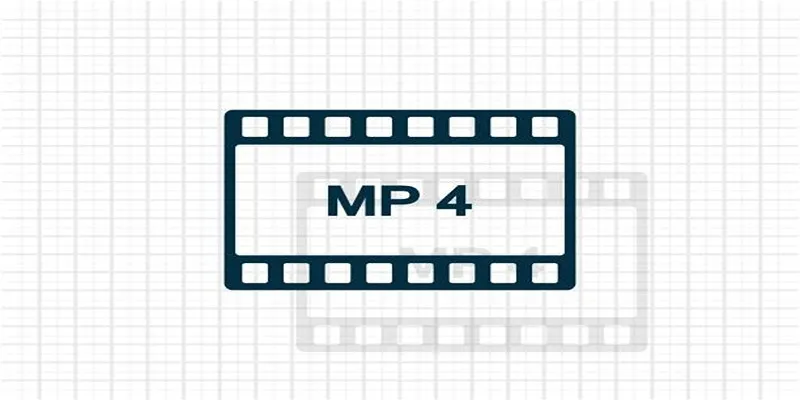
Top 5 Online Services to Convert WMV to MP4 Without Hassle

Top 7 Methods for Effortless MP4 to MOV Conversion

How to Easily Convert AVI to MOV Using 4 Reliable Tools

How to Easily Convert MOV to MP3 Across Multiple Devices

Simple Ways to Convert GIF Files to MOV Format Online
Popular Articles
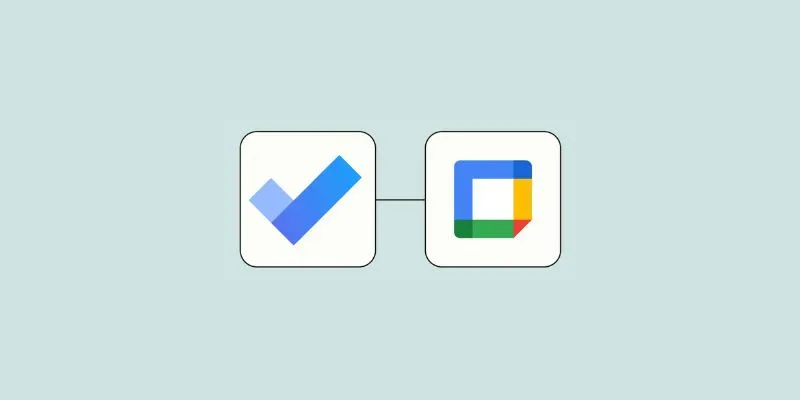
How to Create Google Calendar Events from Microsoft To Do Tasks: A Guide

7 Best WordPress Help Desk Plugins for Superior Customer Support

Explore the Best Shopify Alternatives in 2025 for Building Your Perfect Online Store
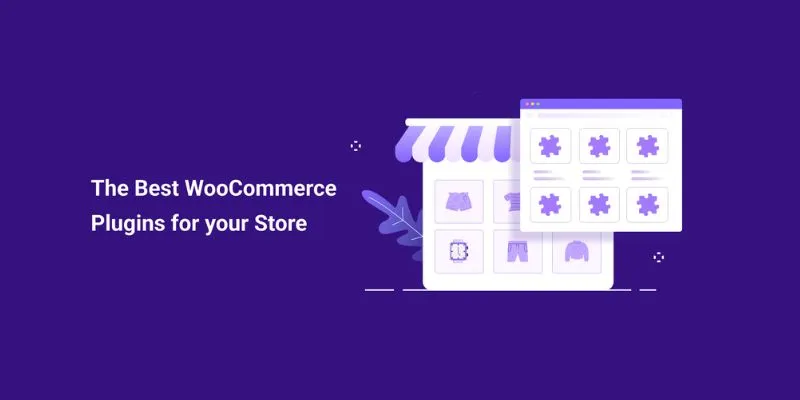
Elevate Your E-commerce Game with 32 Top WooCommerce Plugins (Majority are FREE)

Simple Ways to Transform MXF Files to ASF for Better Playback

How to Convert MXF Files to M4V Format without Losing Quality

Top Movie Making Tools for New Creators and Experienced Editors

The Best Webinar Software for Marketers in 2025 to Grow Your Audience and ROI

The 8 Best Sitemap Generator Tools for 2025: An Ultimate Guide

Simple Ways to Transfer Files Between Phone and PC

How to Add Login with Facebook in WordPress: A Step-by-Step Guide

 mww2
mww2