Best Background Removers for E-Signatures: Top 7 Picks Reviewed
Removing backgrounds from images is crucial for creating clean and professional e-signatures. With the right tools, you can quickly erase backgrounds, making your signature stand out on any document. There are many tools available, each offering unique features to suit different needs. This article highlights the top 7 background removal tools that are easy to use and reliable. Whether you’re a professional or simply need a polished signature, these tools will help you achieve the perfect result.
Criteria for Selecting Background Removal Tools
Before exploring the top 7 background removal tools, it’s important to understand the criteria used to select them. The following factors were considered:
- Ease of use: The tool should have a user-friendly interface and be easy to navigate for both beginners and professionals.
- Accuracy: A reliable background removal tool should accurately remove backgrounds without leaving any traces.
- Speed: Time is of the essence when creating e-signatures, so the selected tools needed fast processing times.
- Compatibility: It’s crucial for the tool to work on different devices and operating systems to cater to a wider audience.
- Additional features: While the main focus is background removal, extra features such as image editing and customization options were also considered.
1. Adobe Photoshop
Adobe Photoshop is a leading design tool offering an extensive collection of image editing capabilities. Its reliable Magic Eraser Tool allows users to achieve accurate background removal with simple clicks, automatically identifying edges and preserving the original subject.
Pros:
- Accurate and easy to use.
- Can be used for a wide range of editing tasks.
- Offers customizable options for more control over the process.
Cons:
- Requires a subscription or one-time purchase.
- Steeper learning curve compared to other tools.
2. Clipping Magic

Clipping Magic is an online tool designed to simplify background removal. With its simple, user-friendly interface, you can remove backgrounds in seconds—no professional skills needed! It uses advanced algorithms to deliver fast, precise results by detecting edges and preserving image quality.
Pros:
- No software download required, making it accessible from any device.
- Offers a free trial for users to test the tool before committing to a subscription.
- Provides options for image editing and customization.
Cons:
- Limited free trial with limited features; a paid subscription is necessary for full access.
3. Remove.bg
Remove.bg is a popular online background removal tool offering quick and accurate results. It uses AI technology to automatically remove backgrounds while leaving the subject untouched. With just one click, you can get a transparent background ready for your e-signature.
Pros:
- No software download required, making it accessible from any device.
- Offers a free trial with limited features.
Cons:
- Paid subscription required for full access to all features.
- Limited customization options compared to other tools.
4. GIMP
GIMP (GNU Image Manipulation Program) is a free and open-source image editing software that offers background removal capabilities. Though its interface may not be as user-friendly as some paid tools, GIMP provides powerful features for advanced users to create professional e-signatures.
Pros:
- Free to use without any subscriptions or one-time purchases.
- Provides advanced editing features such as layers and filters.
Cons:
- Not as user-friendly as other tools, requiring some learning to fully utilize its features.
- Processing time may be slower compared to paid tools.
5. Pixlr X
Pixlr X is a free online image editor that offers an easy and fast way to remove backgrounds from images. The Magic Wand tool allows for accurate background removal by selecting areas with similar colors or textures.
Pros:
- No software download required, making it accessible from any device.
- Offers various editing tools and customization options.
Cons:
- Limited features compared to other paid tools.
- May not be as accurate or fast for complex background removal tasks.
6. Canva
Canva is a popular online graphic design tool offering background removal capabilities. Its user-friendly interface with simple drag-and-drop tools allows for quick and accurate background removal, along with various customization options for creating personalized e-signatures.
Pros:
- No software download required, making it accessible from any device.
- Offers a wide range of templates and designs for creating professional e-signatures.
- Provides additional editing and customization options for images.
Cons:
- Paid subscription required for full access to all features.
- Limited control over the background removal process compared to other dedicated tools.
7. Photopea
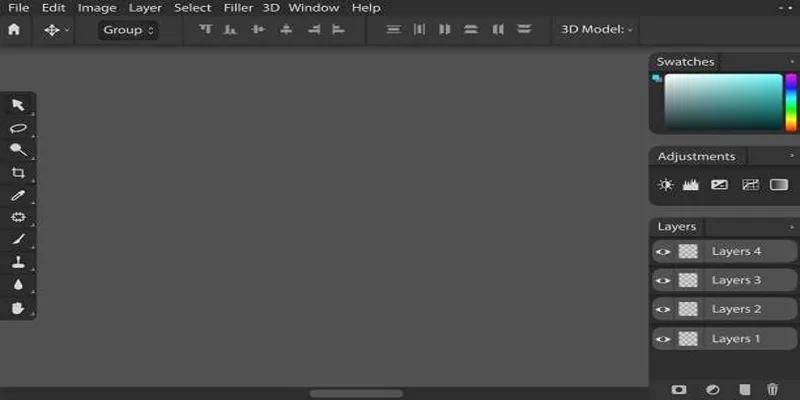
Photopea is a free online image editor offering features similar to Adobe Photoshop. The Magnetic Lasso tool makes it easy to trace around the subject and remove the background accurately.
Pros:
- Free to use without any subscriptions or one-time purchases.
- Offers a wide range of editing features for creating professional e-signatures.
Cons:
- May be overwhelming for beginners due to its advanced features.
- Processing time may be slower compared to paid tools.
Conclusion
There are various tools available for background removal, each with its own set of pros and cons. While some may require a subscription or one-time purchase, others offer free trials or are completely free to use. Depending on your needs and budget, you can choose the best tool that suits your requirements for creating an accurate and professional e-signature. It’s always recommended to try out different tools before committing to one to find the most suitable option for you.
Related Articles

Top 4 Vertical Video Editors to Edit Vertical Videos Quickly

LightCut 2025 Review: The Best Video Editor for Android and iPhone

Top 7 UI/UX Design Tools Every Designer Should Know
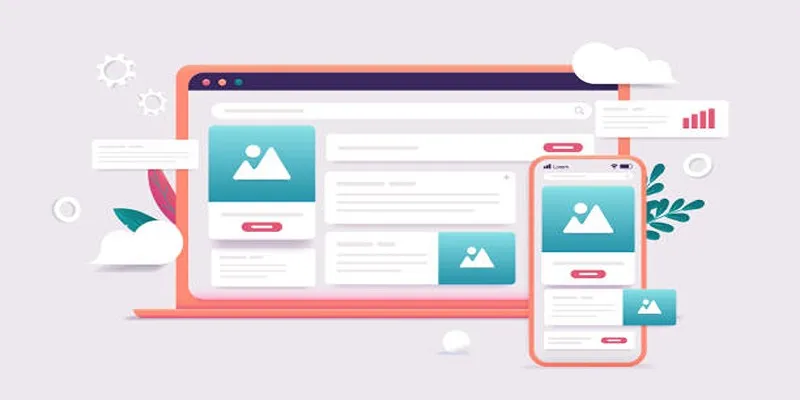
Discover the 9 Best Tools for Modern Web Design in 2025

Top Desktop Video Editors for Background Removal

How to Easily Edit and Trim Videos on Your Android Devices

From Raw to Cinematic: Top Editing Software for DJI Footage

Discover the Best Free and Paid 3D Video Makers for Windows

The 8 Best Content Marketing Tools in 2025 to Elevate Your Strategy

The 13 Best Campaign Management Software Tools to Streamline Your Marketing
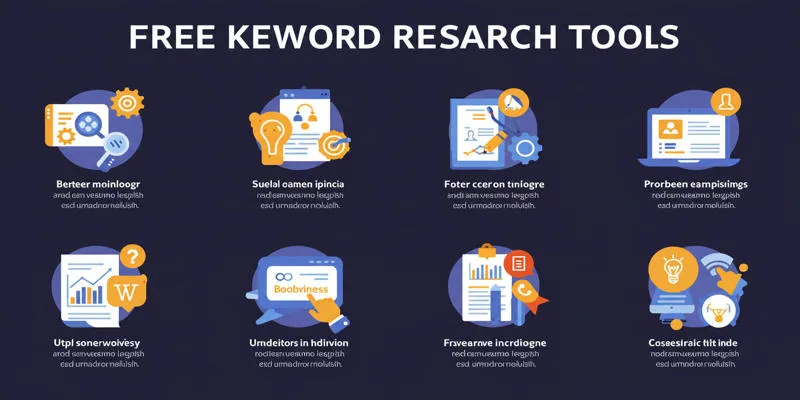
Top Keyword Research Tools
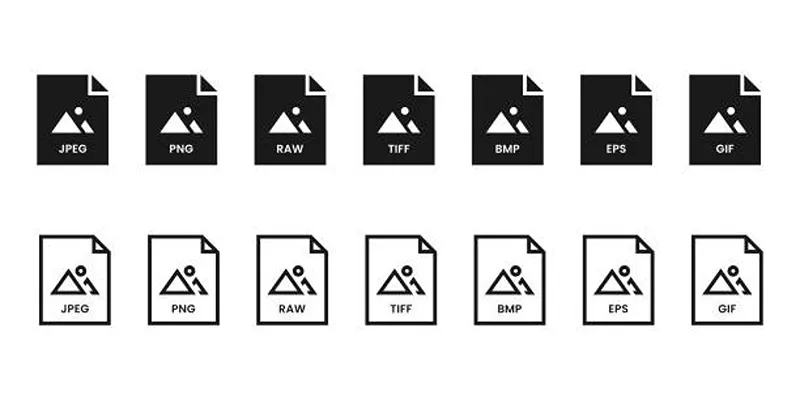
Effortless Image Conversion: 5 Best TIFF to JPG Converters
Popular Articles

6 Document Management Mobile Apps Users Love For Seamless Organization

How to Use WP Smush to Optimize WordPress Images and Improve UX
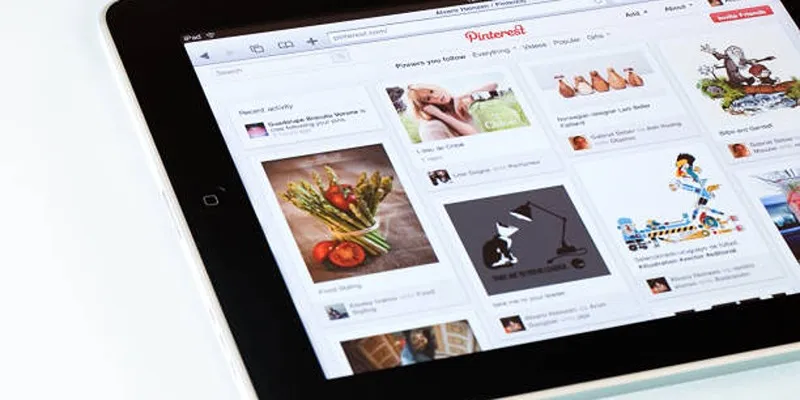
A Guide to Embedding Pinterest Pins in WordPress Sidebar Widgets
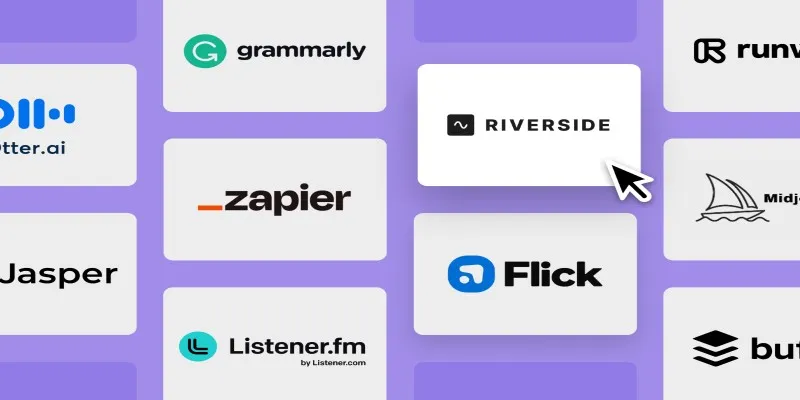
The 12 Best AI Marketing Tools in 2025 to Boost Reach and Cut Workload

The 8 Best To-Do List Apps for Android in 2025

Top Note Taking Apps for iOS Devices This Year

9 Reliable Ways to Make Videos Play on Motorola Xoom

Best Methods to Convert MKV to WAV Without Audio Quality Loss
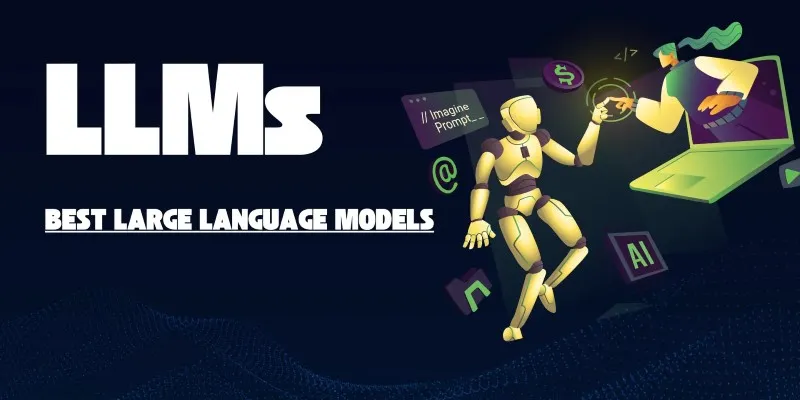
The Best Large Language Models in 2025 That Are Changing How We Work
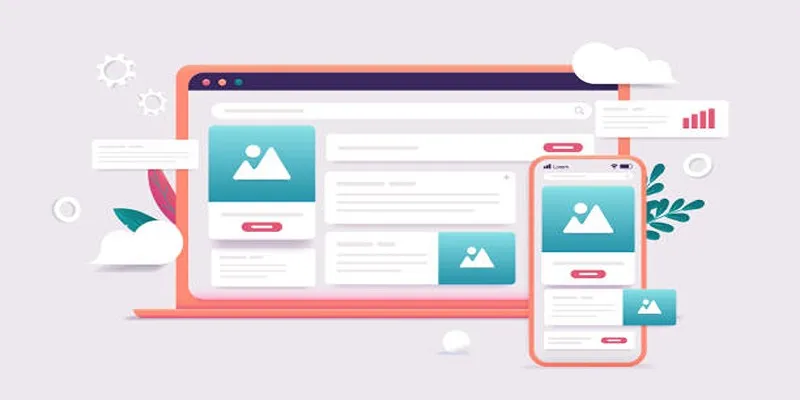
Discover the 9 Best Tools for Modern Web Design in 2025

Discover TikTok’s New Accessibility Features: What You Need to Know

 mww2
mww2