The 7 Best UI/UX Design Tools to Elevate Your Projects
Choosing the right tools is crucial for crafting designs that are both visually appealing and user-friendly. Whether you’re designing layouts for websites, apps, or other digital products, effective UI/UX design tools bring your concepts to life and streamline the process. With a plethora of options available, selecting the right ones can be daunting. This guide highlights seven of the best UI/UX design tools that every designer should know to create remarkable user experiences.
1. Figma

Figma is a cloud-based design application gaining popularity among UI/UX designers for its collaborative features. It allows real-time collaboration, enabling multiple users to work on a single file simultaneously.
Key Features
- Real-Time Collaboration : Facilitates collaboration among designers, developers, and stakeholders without the hassle of constant file sharing.
- Cross-Platform : Accessible on any browser, with desktop apps available for Windows and macOS.
- Plugins and Integrations : Offers a wide range of plugins to automate tasks, from accessibility checks to data-driven designs.
Why Designers Love It
Figma provides an intuitive interface that caters to both novice and professional users. Its cloud-based design storage ensures effortless version management and easy access from anywhere. The platform also allows users to leave comments directly on design files, expediting feedback cycles.
2. Adobe XD
Adobe XD is a vector-based design tool that is part of Adobe’s Creative Suite, specifically focused on UI/UX design.
Key Features
- Seamless Integration : Easily integrates with other Adobe products like Photoshop and Illustrator for asset and design imports.
- Interactive Prototyping : Enables the creation of interactive prototypes for web and mobile apps without coding knowledge.
- Responsive Resize : Automatically adjusts elements when resizing, simplifying design for multiple devices.
Why Designers Love It
As a part of the Adobe Creative Suite, Adobe XD allows designers to switch between tools or work on different projects seamlessly. Its comprehensive tutorials and resources make it an excellent choice for beginners.
3. InVision Studio
InVision Studio is a powerful design tool that combines UI and UX design capabilities, enabling the creation of user flows, animations, and micro- interactions for web and mobile apps.
Key Features
- Motion Design : Allows for the creation of advanced animated effects with an intuitive timeline editor.
- Design Systems : Enables designers to establish consistent styles and layouts across an entire project.
- Handoff Tools : Provides developers with the ability to inspect designs and access specs directly through the browser or plugins like Zeplin.
Why Designers Love It
InVision Studio offers a robust feature set while remaining user-friendly. Its easy-to-use animation tools are perfect for creating prototypes with complex interactions.
4. Sketch
Sketch is a vector-based design tool specifically created for web and app design, popular among UI/UX designers.
Key Features
- Plugins : A vast selection of community-made plugins to automate tasks and enhance functionality.
- Vector Editing : Allows for the creation of infinitely scalable designs suitable for any screen size without losing quality.
- Symbols and Libraries : Facilitates the creation of reusable elements like buttons and icons through Sketch’s symbol system.
Why Designers Love It
Sketch has become an industry-standard tool thanks to its powerful features, intuitive interface, and active developer community creating useful plugins. Its affordable pricing also makes it accessible to freelancers and small teams.
5. Axure RP
Axure RP is a powerful prototyping tool for creating interactive wireframes and prototypes for web and mobile applications.
Key Features
- Advanced Interactions : Enables the creation of complex interactions, conditional logic, and data-driven designs without coding.
- Team Projects : Allows multiple designers to work on the same project while keeping track of changes through version control.
- Dynamic Content : Dynamically loads content from external sources or databases to create realistic user experiences in prototypes.
Why Designers Love It
Axure RP offers robust prototyping capabilities ideal for creating high- fidelity mockups of complex apps or websites. Its advanced features make it a favorite among UX designers who prioritize functionality and usability in their prototypes.
6. Adobe Photoshop
While not typically regarded as a UI/UX design tool, Adobe Photoshop is an excellent choice for creating website layouts or static designs.
Key Features
- Image Editing : Provides extensive editing tools to create stunning visual effects and manipulate images with precision.
- Custom Brushes and Fonts : Offers the ability to create custom brushes or use the vast library of fonts available in Adobe Creative Cloud.
- Layer Comps : Allows for tracking multiple design versions through layer comps, facilitating experimentation without losing progress.
Why Designers Love It
Photoshop offers unparalleled control and precision in image editing, making it a favorite among UI designers for creating visually striking effects. Its integration with other Adobe products also simplifies design transfers between tools.
7. Adobe Illustrator
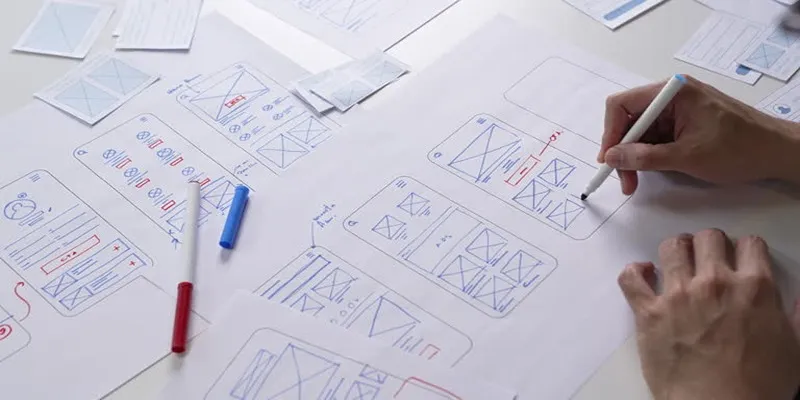
Adobe Illustrator is a vector-based design tool that allows for the creation of scalable designs suitable for any screen size.
Key Features
- Vector Editing : Facilitates the creation of infinitely scalable designs without quality loss, ideal for creating icons and illustrations.
- Typography Tools : Offers advanced typography tools like character and paragraph styles, ensuring design consistency.
- Artboards : Allows for working on multiple design versions within the same file, making it easy to experiment with different layouts or variations.
Why Designers Love It
Illustrator’s powerful vector editing capabilities make it essential for creating icons, logos, and other illustrations for web and mobile applications. Its seamless integration with other Adobe products also facilitates design transfers between tools.
Conclusion
UI/UX design tools have greatly advanced in recent years, offering designers more options than ever before. Whether you prefer a simple interface or advanced prototyping capabilities, there’s a tool that will meet your needs. With these powerful design tools, creating stunning user experiences is more accessible than ever.
Related Articles
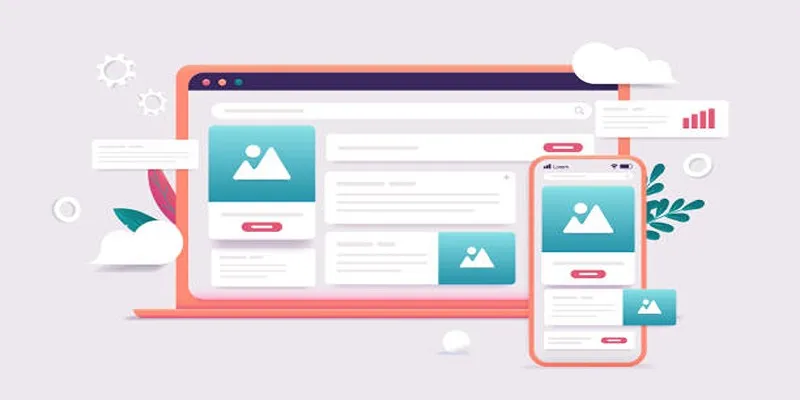
Discover the 9 Best Tools for Modern Web Design in 2025

The 8 Best Content Marketing Tools in 2025 to Elevate Your Strategy

Top 4 Vertical Video Editors to Edit Vertical Videos Quickly

Top 10 WordPress Plugins for Collecting User Feedback

How to Convert MPEG to WAV: A Step-By-Step Guide

The 10 Best Email Apps for iPhone: Streamline Your Inbox Today

The 11 Best CRMs for Small Business: Streamline Your Workflow in 2025

Which Are The 5 Best Calendar Apps for Mac to Organize Your Life in 2025

From Raw to Cinematic: Top Editing Software for DJI Footage

Discover the Best Free and Paid 3D Video Makers for Windows

LightCut 2025 Review: The Best Video Editor for Android and iPhone

6 Ways to Automate Security and Identity Tools for a Safer Business
Popular Articles

Cartoon Effect for Beginners: How to Convert Images with Ease
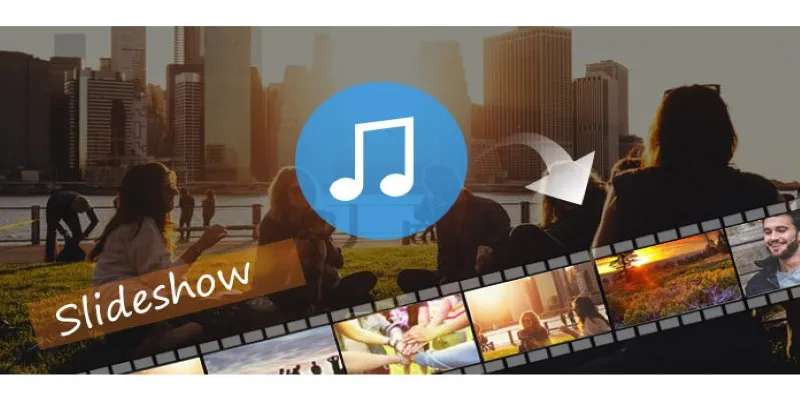
How to Add Music to a Picture Slideshow Without Complicated Tools

A Beginner’s Guide: How to Install and Setup Yoast Comment Hacks for WordPress

The Power of Online Tools: Definition, Purpose, and Impact

Best Free Slideshow Plugins for WordPress in 2025

MKV vs. MP4: What’s the Difference, and Which Should You Use?
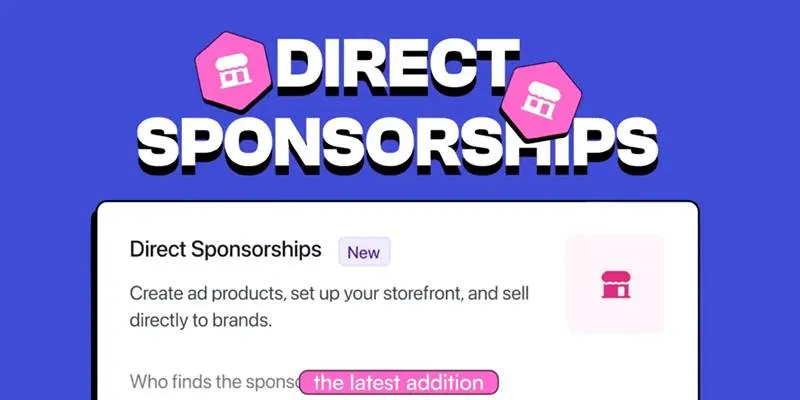
beehiiv Introduces Direct Sponsorships for Ad Sales and Revenue

Top Free Tools That Help Automate Repetitive Workflows with Ease

The 10 Best Email Drip Campaign Software in 2025 to Automate Your Outreach
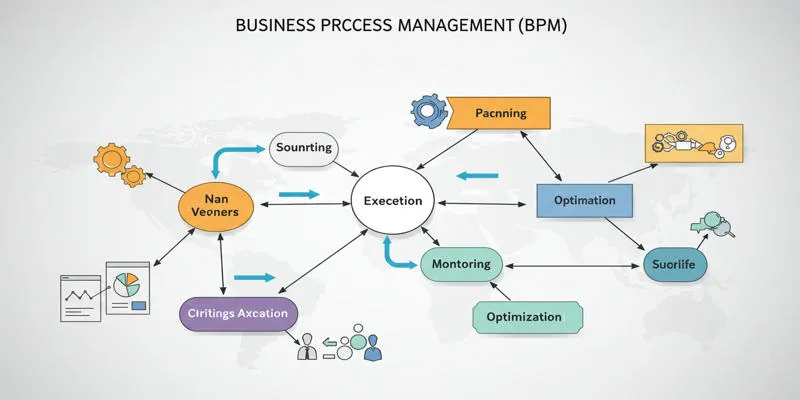
What is Business Process Management? A Comprehensive Guide to BPM

Top 5 Mobile Scanning and OCR Software to Use in 2025

 mww2
mww2