The 6 Best To-Do List Apps for Android in 2025
Keeping track of everything in 2025 is like trying to juggle flaming torches while riding a unicycle—a full circus. Work deadlines, family birthdays, and that weird noise your car’s making (“I’ll Google it later”).
Enter: to-do list apps. They’re not just for “Type A overachievers” anymore—these apps are the secret sauce to surviving modern life without losing your mind.
We’ve compiled a list of the top 8 to-do list apps for Android you can try in 2025.
To-do list apps for different needs
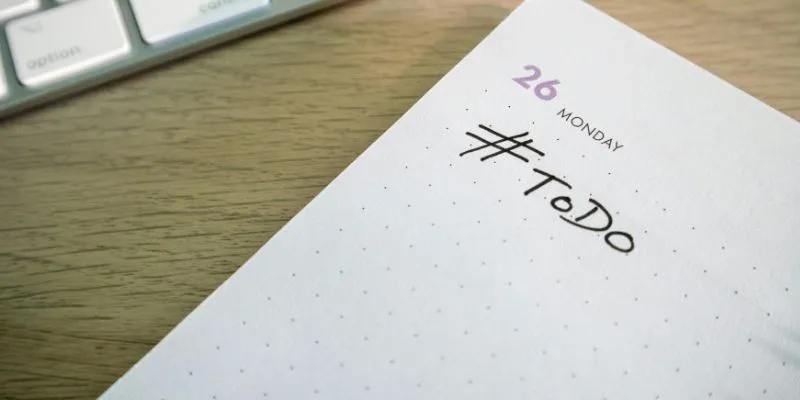
Here’s the kicker: Not all to-do apps are created equal. Some are minimalist. Others are feature-packed.
We’ve compiled the 8 best Android to-do list apps of 2025. Whether you’re a Boomer who still writes grocery lists on Post-its (no judgment!), a Gen X-er drowning in Slack notifications, or a Millennial/Gen Z who just needs to get the daily tasks together, there’s something here for you. Let’s dive in.
1. Todoist: The OG Powerhouse (Now with Extra AI Magic)
Best for: People who want a classic, no-nonsense app that’s evolved with the times.
Todoist has been around since the dawn of smartphones (or at least it feels that way), and in 2025, it’s still a top contender. Why? Because it’s like that reliable friend who remembers everything, including the fact that your cat’s vet appointment is every third Thursday at 2 PM.
Key Features in 2025:
AI-Powered Task Suggestions: The app now predicts tasks based on your habits (“You usually grocery shop on Fridays… need a list?”).
Natural Language Input: Type “Call Mom every Sunday at 7 PM,” and it auto- schedules a recurring task. Magic.
Cross-Platform Sync: Flawlessly works with Android, iOS, Windows, and even your smart fridge (seriously).
Why You’ll Dig It: If you’ve tried a dozen apps and keep coming back to “just let me type my dang list,” Todoist is your soulmate.
2. Microsoft To Do
Best for: Corporate warriors, Office 365 loyalists, or anyone who lives in Excel spreadsheets.
Look, Microsoft gets a bad rap for clunky software (cough Clippy cough), but Microsoft To Do is shockingly… good? In 2025, it’s the ultimate app for anyone whose life revolves around Outlook emails and Teams meetings.
Key Features in 2025:
Automatic Task Extraction: Forward an email to the app, and it pulls out action items like “Submit report by EOD” or “Fix the printer!!!”
Shared Work Lists: Collaborate with coworkers on projects without 47 back- and-forth emails.
Dark Mode That Doesn’t Hurt Your Soul: Seriously, the UI is just… “chef’s kiss.”
Why You’ll Dig It: If your brain is already wired for the Microsoft ecosystem, this app removes friction—no more switching between 12 tabs.
3. TickTick: For the Habit Trackers and Overachievers
Best for: Folks who want to merge to-dos and habits (and maybe track their water intake too).
TickTick isn’t just a to-do list—it’s a productivity command center. In 2025, it’s perfect for anyone who’s equal parts “I need structure in my day” and “Wait, did I drink enough water today?”
Key Features in 2025:
Habit Tracking: Build streaks for daily goals (exercise, reading, etc.) right alongside tasks.
Pomodoro Timer: Focus for 25 minutes, break for 5. Ideal for ADHD brains.
Smart Folders: Auto-sort tasks by priority, date, or project.
Why You’ll Dig It: If you’ve ever thought, “I wish my to-do list could also guilt-trip me into tasks,” this is your app.
4. Google Tasks: For the “Keep It Simple” Folks
Best for: Minimalists, Google loyalists, and anyone who thinks, “Why complicate things?”
Google Tasks is the digital equivalent of a sticky note—basic, lightweight, and impossible to overthink. In 2025, it’s still the go-to for folks who want to “type it and forget it” (until the reminder pings, anyway).
Key Features in 2025:
Deep Google Integration: Tasks auto-sync with Google Calendar and Gmail. Flag an email? Boom, it’s a task.
Zero Learning Curve: Open the app, type your task, and set a due date. Done. No frills, no fuss.
Subtasks (Finally!): Google added subtasks in 2024 (only a decade late), so you can now break down “Plan Mom’s Birthday” into “Buy cake,” “Hide Dad’s questionable gift,” etc.
Why You’ll Dig It: If you’re already living in Gmail/Google Calendar, this app feels like slipping into comfy sweatpants.
5. Notion: For the “I Need a Second Brain” People
Best for: Organizing entire universes of tasks, notes, and hyper-specific project trackers.
Notion isn’t just a to-do app—it’s a full-blown productivity tool. In 2025, it’s the ultimate tool for anyone who needs to merge tasks, databases, meeting notes, and that 10-step plan to finally start a podcast.
Key Features in 2025:
Custom Templates: Build your own task boards, habit trackers, or “2025 Reading Challenge” spreadsheets.
AI-Powered Docs: Type “Meeting notes from Tuesday,” and Notion’s AI auto- generates summaries.
Relational Databases: Link tasks to contacts, deadlines, or even your Dungeons & Dragons campaign.
Why You’ll Dig It: If you’ve ever muttered “I need a system” while reorganizing your pantry at 2 AM, Notion is your spirit app.
6. ClickUp: Best To-Do List App for Small Business Owners
Best for: Entrepreneurs, freelancers, and “I wear 12 hats” multitaskers.
ClickUp in 2025 isn’t just for tasks—it’s a full-on operations hub. Think of it as the app version of that one friend who actually has their life together (annoying, but impressive).
Key Features in 2025:
Client Portals: Share project updates without CC’ing everyone in an email chain.
Time Tracking: Log hours per task and auto-generate invoices.
Goal Setting: Break down “Launch website” into 20 sub-tasks with deadlines.
Why You’ll Dig It: If your to-do list includes “File taxes,” “Onboard new client,” and “Fix the Wi-Fi,” ClickUp keeps you from going insane.
7. Habitica: For the Gamers and Gamifyers
Best for: RPG lovers, ADHD brains, and anyone who needs a dopamine hit to fold laundry.
Habitica turns your life into a quest. Complete tasks? Earn gold. Miss a deadline? Your pixelated avatar loses health. It’s productivity meets World of Warcraft—and in 2025, it’s still gloriously weird.
Key Features in 2025:
Custom Quests: Turn “Deep-clean the garage” into a boss battle.
Guilds & Parties: Team up with friends for accountability (or to shame them into doing dishes).
Pet Dragon: Because even productivity apps need a little whimsy.
Why You’ll Dig It: If you’ve ever thought, “I’d adult better if life had
XP points,” Habitica is your jam.
8. TaskLabs: For the Futurists & AI Enthusiasts
Best for: Early adopters, AI enthusiasts
TaskLabs is the new kid on the block, and it’s wild. This app doesn’t just manage tasks—it predicts them. Using GPT-5-level AI (yes, we’re in 2025), it analyzes your routines and creates tasks before you realize you need them.
Key Features in 2025:
Auto-Generated Tasks: Text your mom every Sunday? TaskLabs adds “Call Mom” every week without you lifting a finger.
Contextual Reminders: Get pinged to “Buy sunscreen” only when the weather app says “UV index: 5+”.
Voice Assistant: Natural-language commands like “Reschedule my dentist appointment to next Friday.”
Why You’ll Dig It: If you’re ready to outsource your brain to a robot overlord (in a good way), TaskLabs is the future.
On this page
To-do list apps for different needs 1. Todoist: The OG Powerhouse (Now with Extra AI Magic) 2. Microsoft To Do 3. TickTick: For the Habit Trackers and Overachievers 4. Google Tasks: For the “Keep It Simple” Folks 5. Notion: For the “I Need a Second Brain” People 6. ClickUp: Best To-Do List App for Small Business Owners 7. Habitica: For the Gamers and Gamifyers 8. TaskLabs: For the Futurists & AI EnthusiastsRelated Articles

8 Best To-Do List Apps for Mac in 2025

How to Convert MPEG to WAV: A Step-By-Step Guide

12 Best Productivity Apps for Mac in 2025
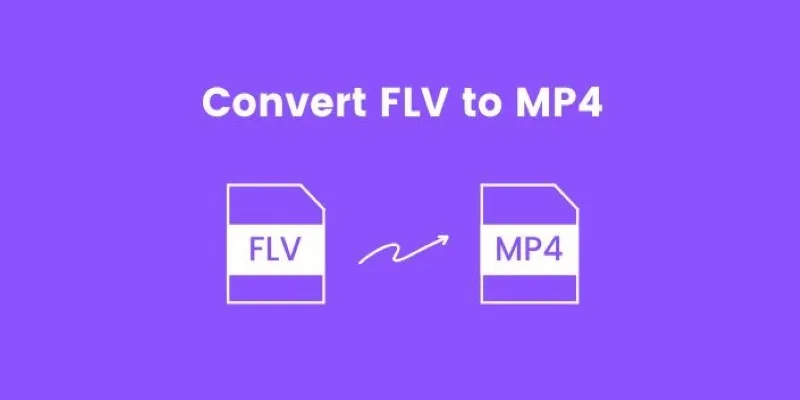
How to Convert FLV to MP4 for Free: Top Tools and Easy Methods
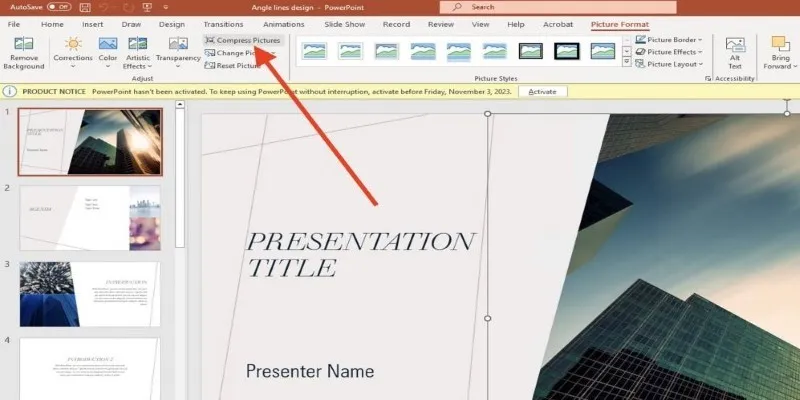
PowerPoint Image Compression: Reduce File Size Without Sacrificing Clarity

How to Easily Convert AVI to MOV Using 4 Reliable Tools

MPEG to MP3 Conversion Made Easy: A Complete Guide

How to Easily Convert AVI to MOV Using 4 Reliable Tools

Top 10 Apps to Add Text to Videos on Mobile and Desktop

From Excel to JPG: Best Tools for Converting Charts into Images

What Are the 5 Best Calendar Apps to Use in 2025?

Top 9 Apps to Effortlessly Add Text to Your Videos in No Time
Popular Articles

The 5 Best Tools for Converting DVDs to FLV Format in 2025

Step-by-Step Guide to Making a Video Essay That Inspires

ShotCut Video Editor: A Simple and Reliable Free Tool for Video Editing

Top Marketing Newsletters You Need to Subscribe to Today

The Best Free Tools to Convert DAT Files into WMV Format

Top Live Video Mixing Software for Creators

Which Are The 5 Best Pomodoro Timer Apps to Boost Your Productivity in 2025
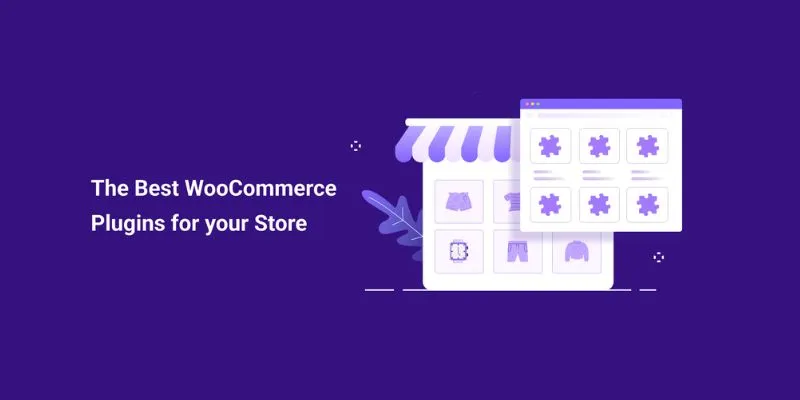
Elevate Your E-commerce Game with 32 Top WooCommerce Plugins (Majority are FREE)
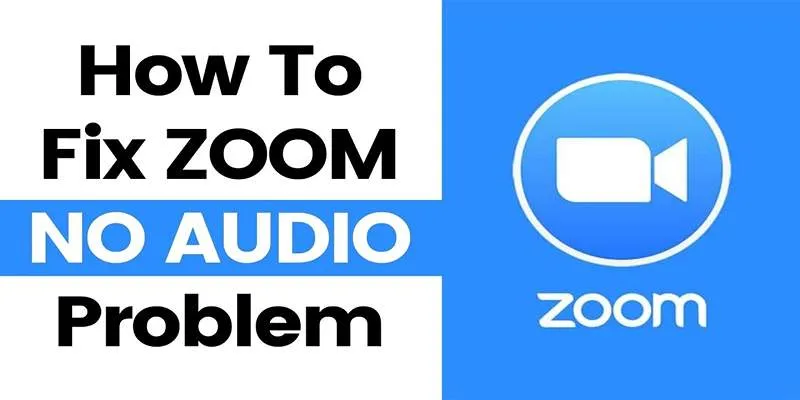
Fixing Zoom Audio Problems: A Step-by-Step Troubleshooting Guide

The 10 Best Campaign Management Software Tools in 2025 for Effortless Marketing Success

The 6 Best Airtable Alternatives in 2025 to Organize, Track, and Collaborate Better

 mww2
mww2