Best iMovie for Android Alternatives – Top Video Editors for Mobile Editing
iMovie is a popular video editing app for Apple devices, but what about Android users? Fortunately, there are plenty of alternatives on the Android platform that provide similar features. If you’re looking to create professional-looking videos or simply edit something fun, you’ll find great options. In this guide, we’ll explore some of the best video editing apps Android users can utilize for their editing needs.
Why Look for iMovie Alternatives on Android?
Finding an editor that’s as comprehensive as iMovie on Android isn’t easy. Although iMovie is packed with features and convenience, it only supports Apple products. This might disappoint users who prefer Android or don’t have the time to work on their videos using a phone or tablet. Thankfully, many Android video editors come close to the convenience and output quality of iMovie. Here, we’ll discuss why finding the right alternative is important and how these apps can enhance your video editing experience.
Android alternatives not only offer a diverse selection of features but also support more customization in terms of usability. Many of these apps even allow users to generate videos across multiple social sites with tools designed for quick adjustments, such as adding audio, transitions, or text. Whether you’re a beginner or a professional, you’ll be able to find an Android application suited to your preferences.
Top iMovie for Android Alternatives
KineMaster

KineMaster is one of the most versatile and powerful video editing apps available on Android. It offers multi-layer video editing, chroma key (green screen) effects, and precise audio and video clip control. This app is perfect for those who want to create professional-looking content while keeping things simple. Whether you’re working on YouTube videos, social media clips, or personal projects, KineMaster gives you the tools to make high-quality edits.
FilmoraGo
FilmoraGo is another excellent choice for Android users. It provides an easy- to-use interface with many of the same features found in iMovie, such as the ability to trim clips, add music, and apply filters. It also includes advanced features like text animations, video stabilization, and slow-motion effects, making it a great all-around video editor.
PowerDirector
PowerDirector is renowned for its easy-to-use interface combined with high- quality editing features. You can add transitions, effects, and even slow- motion video to your edits. It also has a powerful timeline editor, giving you complete control over your footage. PowerDirector supports 4K video editing and is great for both beginner and advanced users.
Adobe Premiere Rush
If you’re familiar with Adobe’s video editing software suite, you’ll appreciate Adobe Premiere Rush. This app provides a more streamlined mobile version of the popular desktop software, simplifying the video editing process. Its simple drag-and-drop interface allows you to create professional videos with minimal effort. Features like multi-track editing, color correction, and automatic syncing with cloud storage make this a fantastic option for mobile editors.
InShot
InShot is a popular editor for Android users who want a blend of simplicity and powerful features. It’s perfect for editing videos for social media platforms. InShot lets you trim, cut, merge, and adjust your video speed easily. You can also add music, text, and a variety of filters without feeling overwhelmed by too many options. If you want quick, polished edits without a steep learning curve, InShot is a solid choice.
VivaVideo
VivaVideo is a flexible video editing app packed with creative tools. It’s great for people who like adding effects, transitions, and fun stickers to their videos. VivaVideo has an easy-to-use storyboard-style editing system that makes building a project straightforward. It supports multi-track editing and slow motion and offers hundreds of customizable themes. It’s especially handy for users who want their videos to stand out with a little extra personality.
Quik by GoPro
Quik is designed for fast editing, and it truly lives up to its name. Developed by GoPro, Quik automatically analyzes your footage and creates a stylish video in minutes. You can tweak the clips, add text, choose music, and adjust the layout if you want more control. It’s ideal for beginners or anyone who wants to create professional-looking videos without spending a lot of time manually editing everything.
CapCut
CapCut has quickly become one of the top video editors on Android due to its rich features and completely free access. It offers multi-layer editing, keyframe animation, smooth slow-motion effects, and an impressive set of filters and transitions. CapCut also supports advanced features like background removal and trending video effects, which are perfect for making viral content. Whether you’re making a quick montage or a polished video for YouTube, CapCut gives you the tools to get it done easily.
YouCut
YouCut is a user-friendly video editor made with social media content in mind. It allows you to trim, split, and merge videos without any watermarks on the final export — a promise many free apps can’t make. YouCut also offers video compression tools that help keep file sizes small without losing quality, which is great if you post videos regularly online. Its clean layout and quick export options make it a strong choice for everyday video editing.
Magisto
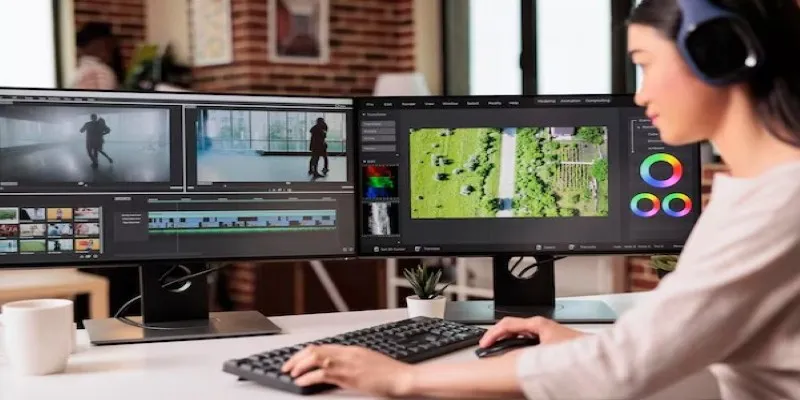
Magisto is a smart video editor that uses AI to help create videos faster. You simply choose your footage, pick a style, and select music, and Magisto handles the editing automatically. It’s especially useful for people who want to create polished, engaging videos without spending too much time fine-tuning every clip. It’s a good fit for marketers, small businesses, or anyone wanting a professional-looking result without needing to do heavy manual editing.
Conclusion
Finding the right video editor for Android doesn’t have to be complicated. With plenty of alternatives available, you’re sure to find one that matches your needs, whether you’re a casual user or a serious content creator. Apps like KineMaster, FilmoraGo, and PowerDirector offer powerful features and an easy-to-use interface that makes video editing fun and efficient. With the right tools, you can create impressive videos without an Apple device.
Related Articles

LightCut 2025 Review: The Best Video Editor for Android and iPhone

How to Easily Edit and Trim Videos on Your Android Devices

10 Best Free Video Editing Tools to Make Social Media Videos Stand Out

Magisto: The Simplified Approach to Video Editing for Quick and Effective Content

Best Audio Editors for Video on Windows: 10 Picks for 2025

CapCut, WeVideo & More: Tools That Simplify Video Editing

Effortless Ways to Place Videos Side by Side on Your Computer

Top Methods to Combine Multiple Videos into One Screen on Android

How to Effortlessly Create a Video Collage on Your iPhone

KineMaster Video Editing App Review: A Mobile-Friendly Powerhouse

Top 4 Vertical Video Editors to Edit Vertical Videos Quickly

What is HitFilm Express? A Beginner's Guide for Mac Users
Popular Articles

Convert M2TS to AVI for HDTV: The Best Lossless Methods

Tools in the Cloud: The Future of Work Made Simple

Exploring Loom Screen Recorder: A Comprehensive Review

How to Make a TikTok Video with Over 60 Seconds of Music

Top 7 Methods to Convert M4A to MP3 Online Quickly

How to Use Variables in Google Docs for Smarter Document Automation: A Guide
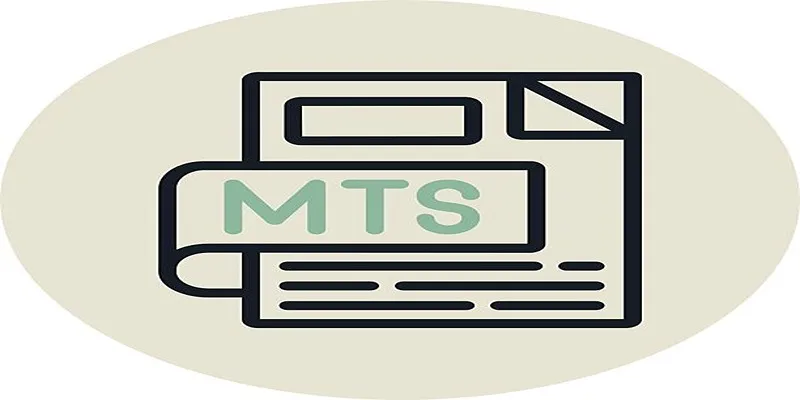
Simple Steps to Play MTS/M2TS/TS Files on iPhone 5 or Mac

Choosing the Best Accounting Software for Small Business: A Complete Guide

How to Create a Jaw-Dropping Tumblr Slideshow in Minutes

Different Tools and Techniques for Converting 2D Videos into VR

KineMaster Without Limits: Removing the Logo the Right Way

 mww2
mww2