10 Best Video Sound Editors for Windows You Should Try
When editing a video, the sound is just as crucial as the visuals. Without good audio, even the best-looking video can feel flat or boring. That’s why people use specialized software called sound editors to fix, improve, or completely transform the sound in their videos. If you’re using a Windows computer and want to enhance your video audio, there are plenty of great options available. Let’s explore some of the best ones you can try.
10 Best Video Sound Editors for Windows in 2025
Audacity: The Free Favorite
Audacity is one of the most popular free sound editors available. It’s been around for a long time and continues to deliver excellent performance. Despite being free, it allows you to cut, copy, paste, and adjust sounds in various ways. You can remove background noise, add effects like echo, or alter your voice’s pitch. It may look a bit old-fashioned, but its power and versatility make it a favorite among users. Audacity supports almost any type of audio file and is known for its stability.
Adobe Audition: For Serious Projects

If you’re aiming to produce videos with a professional sound, Adobe Audition is a strong choice. Although it’s not free, it comes packed with tools that can handle almost any task. You can mix multiple soundtracks, fix audio issues with one click, and even clean up wind noise from outdoor recordings. It’s designed for professionals in the film and music industries, but beginners can learn it too by following tutorials. It integrates seamlessly with other Adobe programs like Premiere Pro, which is beneficial if you’re editing both video and audio.
WavePad: Simple but Powerful
WavePad is a good middle-ground choice. It’s easier to use than Adobe Audition but still offers a lot of powerful tools. You can trim, split, and join sound clips and add fun effects like distortion or robot voices. WavePad also makes it easy to fix minor issues like clicks and pops. It supports various file types, including MP3, WAV, and more uncommon formats. There’s a free version for basic editing and a paid version if you need more advanced features.
Ocenaudio: Clean and Quick
Ocenaudio is perfect if you want to start editing without getting bogged down by complex menus. It’s free and features a clean, colorful interface. You can view the sound waves of your recording and select parts to edit with just a few clicks. It also shows real-time changes as you make them, so you can hear what a modification sounds like before saving it. If you need something fast and lightweight, Ocenaudio is a smart pick.
AVS Audio Editor: Easy for Beginners
AVS Audio Editor is designed to be user-friendly. The menus are straightforward, and you can find tools quickly. It’s great for basic tasks like cutting, merging, or adding fade-in and fade-out effects. It supports multiple formats, allowing you to import any sound without hassle. Note that the free version adds a small watermark audio tag to your files, but the paid version does not.
FL Studio: More Than Just Editing
FL Studio is mostly known for music production, but it’s also excellent for video sound editing. If you want to add beats, background tracks, or custom sound effects to your videos, FL Studio can do that effortlessly. It’s colorful, feature-rich, and feels more like a creative playground than a conventional tool. It might take some time to master, but once you do, you can achieve incredible results.
Sound Forge Audio Studio: Strong Editing Power
Sound Forge has been a staple in the industry for years and has a loyal fanbase. It’s known for being powerful yet accessible. You can restore old recordings, balance sound levels, and enhance voices with ease. The latest versions include automatic tools to address common problems, saving you from manual adjustments. It’s an excellent choice for users who want more than basic features but prefer a straightforward setup.
DaVinci Resolve Fairlight: Built-in Audio for Video Editing

DaVinci Resolve is renowned for its video editing capabilities, but it also includes Fairlight, a comprehensive audio editor. The best part is that the entire suite is free unless you need the studio version. Fairlight lets you edit audio tracks similarly to video editing. You can adjust sound volumes, mix different tracks, and add effects without switching programs. It’s perfect if you’re already editing video and want everything in one place.
Reaper: Budget-Friendly Powerhouse
Reaper isn’t free, but it’s much more affordable than some other programs, and you get a lot for your money. It’s really fast and even works on older computers. You can customize almost everything, which is why it’s popular among users who want things “just right.” Some aspects might seem overwhelming initially, but once you configure it to your liking, editing sound becomes seamless. Reaper is ideal for both short videos and larger projects like podcasts or films.
MixPad: Great for Multiple Tracks
MixPad is designed for users who want to mix multiple audio tracks without confusion. You can work with unlimited tracks (even in the free version, depending on your download source), and it supports drag-and-drop, making it easy to build sound projects. It also includes free sound effects and music for your projects. This is handy if you’re creating YouTube videos or fun social media clips and want to enhance your videos’ audio quality.
Conclusion
Good sound can significantly enhance your video’s impact on viewers. Whether you prefer something free like Audacity or a professional tool like Adobe Audition, there’s a sound editor that suits your needs and your computer. Experiment with a few options, play around, and find the one that feels the most intuitive. Once you master sound editing, your videos will feel much more professional and enjoyable to watch.
Related Articles

LightCut 2025 Review: The Best Video Editor for Android and iPhone

CapCut, WeVideo & More: Tools That Simplify Video Editing

Effortless Ways to Place Videos Side by Side on Your Computer

How to Effortlessly Create a Video Collage on Your iPhone
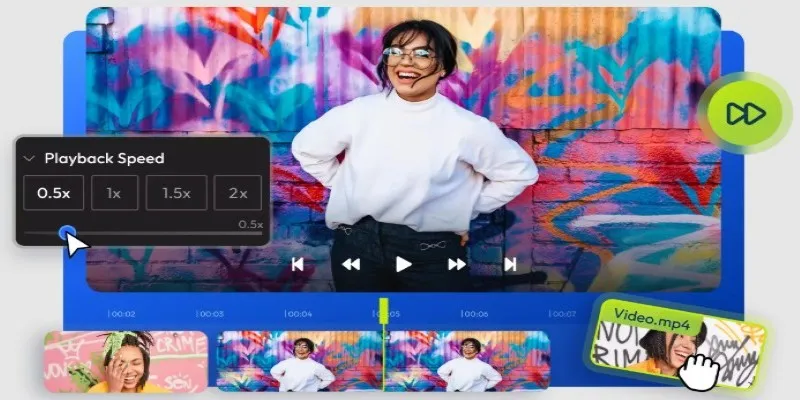
9 Free Tools to Speed Up a Video Online (No Downloads Needed)

Magisto: The Simplified Approach to Video Editing for Quick and Effective Content

Top 4 Vertical Video Editors to Edit Vertical Videos Quickly

Top 5 Free Video Enhancers to Instantly Boost Video Quality

What is HitFilm Express? A Beginner's Guide for Mac Users

The 6 Best Construction Management Software Options to Streamline Your Projects

Effortless Steps to Convert and Upscale Video to 4K Resolution

Top 4 Vertical Video Editors to Edit Vertical Videos Quickly
Popular Articles

Which IRC Client Is Right for Windows? Here Are 10 Options
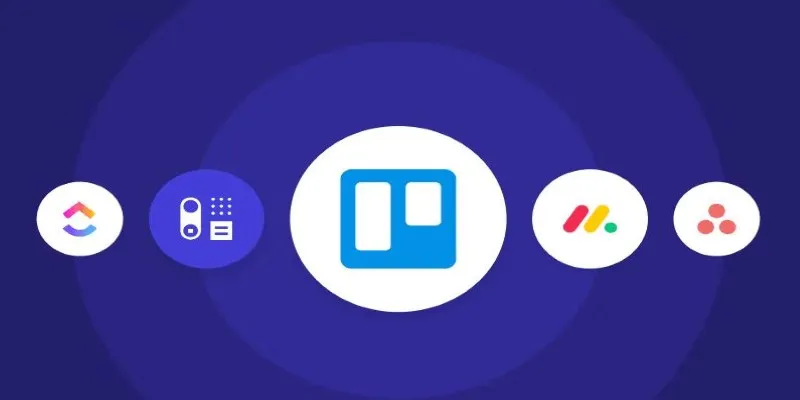
Top Trello Alternatives to Try in 2025 for Better Project Management
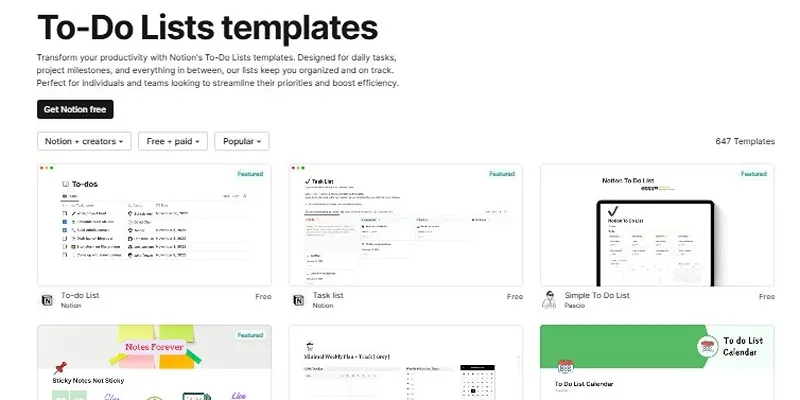
How to Use Notion as a Powerful and Organized To-Do List

New Vertical Tabs and Sidebar Enhancements in Firefox 136

Exploring Loom Screen Recorder: A Comprehensive Review
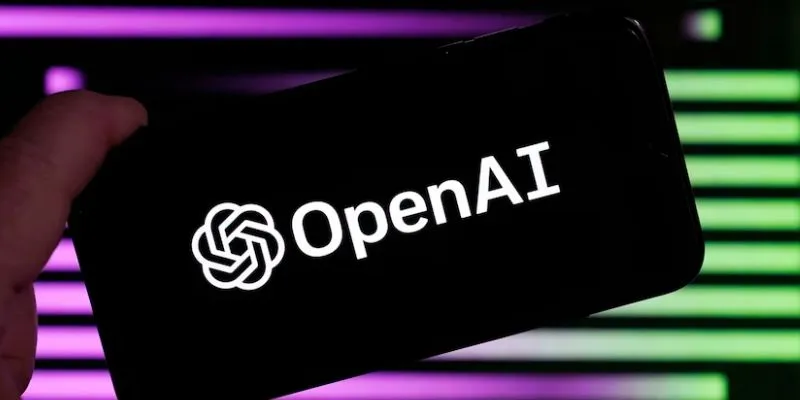
A Step-by-Step Guide on Creating Todoist Tasks from Voice Memos with OpenAI

How to Create a Video Slider in WordPress (Easy Tutorial for Beginners)

How to Make MTS and M2TS Videos Work on Any Device by Converting to MP4
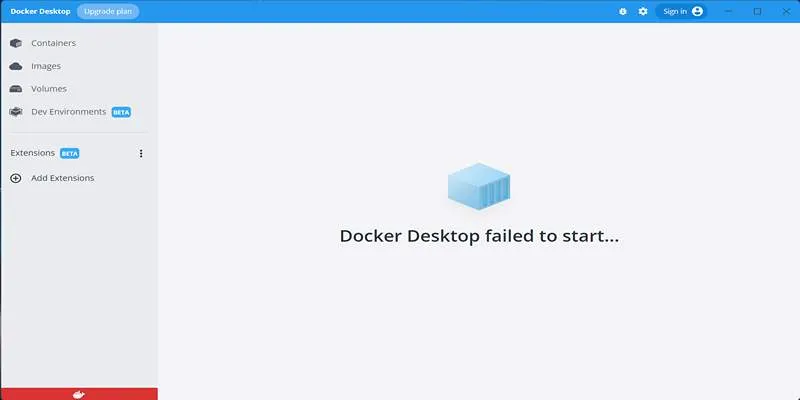
How to Troubleshoot and Fix Docker Desktop Startup Issues on Windows

Mastering YouTube Thumbnail Images: Dimensions, Best Practices, and Examples

Step-by-Step Guide to Adding Captions to Instagram Reels

 mww2
mww2