Firefox 136: Vertical Tabs, AMD Linux Support, and Sidebar Improvements
Mozilla has launched Firefox 136, a feature-packed update designed to enhance browser usability, performance, and integration across platforms. With each release, Mozilla stays committed to its user-centric approach, emphasizing efficient workflows, cross-platform optimization, and strong privacy measures.
Key Features of Firefox 136
This version brings several exciting features, including a new vertical tabs layout via Firefox Labs, an upgraded sidebar interface, and hardware-accelerated video decoding for AMD GPUs on Linux. These, combined with various system-specific enhancements, developer tool upgrades, and expanded accessibility options, solidify Firefox 136’s position as a modern, open, and versatile browser.
Vertical Tabs: A New Way to Navigate
A standout feature in Firefox 136 is the introduction of Vertical Tabs through Firefox Labs, Mozilla’s experimental testing ground. Vertical tabs tackle one of the biggest usability challenges in modern browsers—managing numerous open tabs.
Instead of displaying tabs along the top, Firefox now provides the option to stack them vertically in a dedicated sidebar. This layout offers more space for tab titles, making navigation faster and more intuitive, especially for users juggling large tab groups or multitasking.
Users can see both pinned and active tabs in a structured column at the interface’s side. While vertical tabs aren’t enabled by default, activating them through the Labs interface offers a more efficient way to organize browsing sessions, particularly beneficial for power users and researchers.
This feature also sets the stage for future customization, allowing Mozilla to further personalize tab behaviors without altering the core layout for traditional users.
Enhanced Sidebar with Integrated Tools

Complementing the vertical tabs is an updated sidebar interface, redesigned for quicker access to essential browser tools. Firefox 136 reorganizes the sidebar to better accommodate bookmarks, browsing history, synced tabs, and integrated services like the AI-powered assistant.
The redesign aims to streamline everyday tasks and reduce click depth. Whether managing saved pages or checking synced tabs across devices, the sidebar enhances tool accessibility and navigability.
This change aligns with Mozilla’s broader goal of non-intrusive utility integration, enhancing user experience without overwhelming the browser window. The improved sidebar is particularly advantageous for users with large displays or ultrawide monitors, where screen real estate can be used more effectively for secondary panels.
Hardware-Accelerated Video Decoding for AMD GPUs on Linux
Linux users will appreciate that Firefox 136 introduces hardware-accelerated video decoding for AMD GPUs. This enhancement allows users with AMD graphics to benefit from GPU-based video playback, offloading processing from the CPU and improving system performance during media-heavy sessions.
Previously, hardware acceleration on Linux was limited or required additional configuration for AMD graphics. With this version, support is more integrated and functional out of the box for a wider range of AMD hardware. Users can expect smoother 4K video playback, reduced battery drain on laptops, and lower system resource usage during streaming.
This update underscores Mozilla’s recognition of Linux as a crucial platform, ensuring Firefox remains competitive for users running open-source operating systems. It also brings Firefox closer to parity with Windows and macOS regarding media playback efficiency.
Platform-Specific Enhancements
Firefox 136 offers additional platform-specific improvements to enhance user experiences across operating systems.
On macOS:
Mozilla has improved energy efficiency by migrating background tabs to low-power processor cores, reducing battery consumption on MacBooks. This ensures extended usage during portable sessions without sacrificing performance on active tabs.
On Linux:
Beyond AMD video decoding, Firefox 136 introduces improved architecture support with an ARM64 build, preparing the browser for broader deployment on devices powered by ARM processors. Flatpak availability is forthcoming, offering an easier installation route for users across various Linux distributions.
These system-level improvements ensure Firefox remains optimized for both general-purpose and technical users, regardless of their platform choice.
Updated Privacy and Embeds Control

Privacy continues to be a hallmark of Firefox, and version 136 includes more innovative privacy control options. Users can now clear saved form data independently from general browsing history, allowing for more granular control, particularly useful on shared machines or when form entries contain sensitive information.
Additionally, SmartBlock Embeds has been refined to permit selective unblocking of social media embeds while maintaining strong protection in strict Enhanced Tracking Protection (ETP) and private browsing modes. Users can now selectively view Instagram posts, tweets, and other embedded content without entirely disabling tracking protections.
This balance between security and usability is crucial. By offering more options, Firefox 136 promotes data protection without limiting content accessibility, ensuring users remain in control of their privacy and browsing experience.
iOS-Specific Enhancements
Firefox 136 also updates its iOS app, improving the mobile user experience in line with iOS 18 standards. Notable additions include:
- Dark mode support, which automatically adjusts the app’s theme based on system preferences.
- Tinted app icons, offering a more personalized appearance on the Home Screen.
- Built-in password generator, enabling users to create secure credentials when signing up or updating login details.
These changes ensure Firefox for iOS stays competitive with native apps and maintains consistency across mobile and desktop platforms.
Conclusion
Firefox 136 offers a well-rounded update that reflects Mozilla’s dedication to user experience, cross-platform reliability, and privacy-first principles. The introduction of vertical tabs through Firefox Labs provides a powerful alternative to traditional tab management, while the redesigned sidebar boosts accessibility to commonly used tools.
The addition of AMD GPU video decoding for Linux, improved power handling on macOS, and enhanced mobile features on iOS demonstrate Mozilla’s multi-platform commitment. Combined with better form data control, content copying, and regional feature expansion, Firefox 136 delivers a thoughtfully crafted set of upgrades that enhance daily browsing.
On this page
Related Articles

Best Apps for iPhone: 6 To-Do List Picks in 2025

Discover the Top 10 Fastest Web Browsers to Use in 2025

Discover AI Chat and Dashboard Features in Home Assistant 2025.3

Proximity Mobile Payment Usage: Why It’s Revolutionizing Retail Shopping

Top 5 Scheduling Software for the Healthcare Industry You Need to Know

Airtable vs. Notion: Which App Should You Choose for Your Workflow
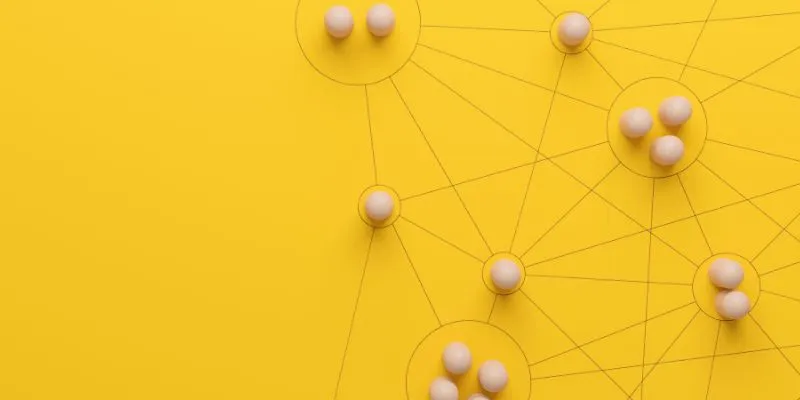
What is Marketing Resource Management (MRM): A Comprehensive Guide

Pika Model 2.2 Enhances AI Video With HD Output and Frame Tools

A Beginner’s Guide to Telecom Expense Management Software: All You Need to Know

How to Set Maximum Number of Tags for WordPress Posts in Simple Steps

Step-by-Step: How to Add Voice Search Capability to Your WordPress Site

How PrimeLister Helped Me Skyrocket My Poshmark Sales in a Single Week
Popular Articles

HubSpot vs. Pardot: Choosing the Best Marketing Software for Your Needs

A Guide to Converting and Editing Videos for Pocket PCs

Online File Conversion Made Simple: No Software Needed for Any Format
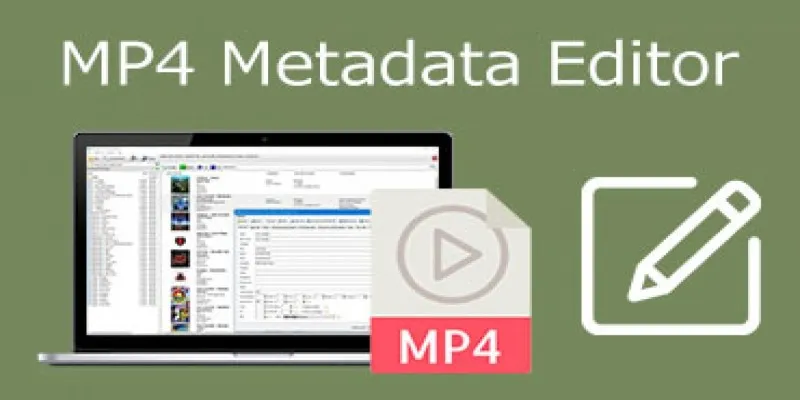
Edit MP4 Metadata Like a Pro: 3 Best Editors You Must Try

Top Backup Solutions for Google Workspace You Can Rely On

How to Add Character Limit to Post Titles in WordPress: A Complete Guide
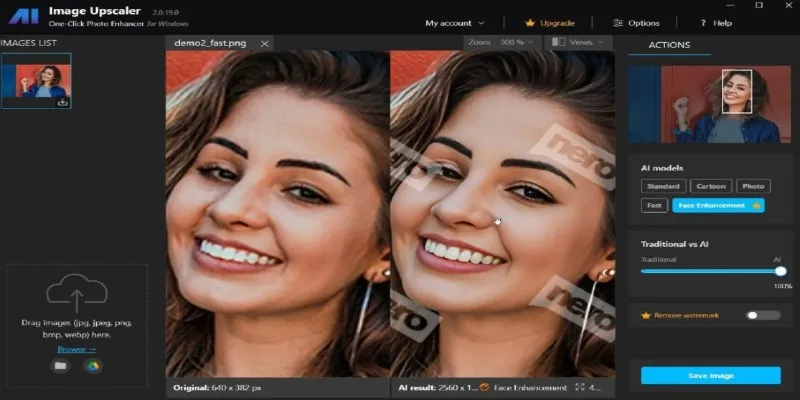
Nero AI Image Upscaler Review 2025: The Future of Image Enhancement
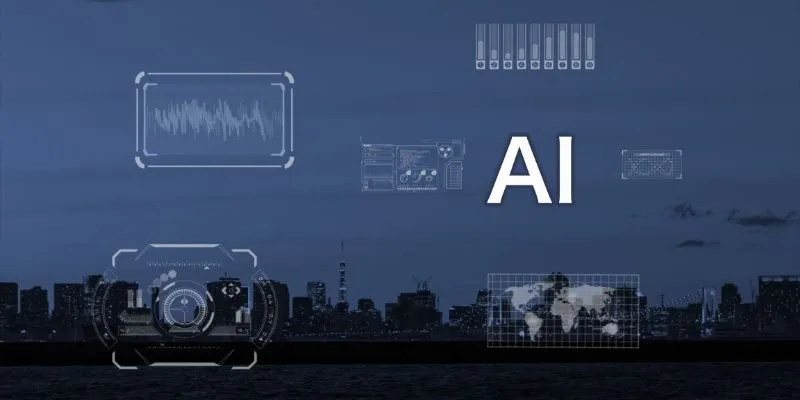
DeepSeek vs. ChatGPT: The 2025 Showdown of AI Tools

Is TunesBro HEIC Converter Worth It? A Comprehensive Analysis

Comprehensive Review of Remo Video Repair and Its Top Alternative

How to Use Browse AI to Scrape Data from Any Website: A Step-by-Step Guide

 mww2
mww2