How Flowframes Revolutionizes AI Frame Interpolation for Video Enhancement
Artificial intelligence has significantly advanced creative fields, including video processing. One standout tool for generating smooth motion is Flowframes. This AI frame interpolation software has garnered attention from video editors, animators, and gamers seeking fluid motion without frame rate limitations. But does it meet expectations? In this comprehensive Flowframes review, we examine its core features, benefits, limitations, and its value in your workflow.
Understanding Flowframes and How It Works
Flowframes is a frame interpolation software that uses AI to convert low- frame-rate videos into high-frame-rate ones. It creates new frames between existing ones, resulting in smoother motion for videos, animations, and game recordings. Unlike traditional frame blending or motion estimation methods, Flowframes employs AI-driven optical flow technology to predict and fill in new frames, minimizing motion blur and stutter.
The process is straightforward: upload a video, set the target frame rate, and let Flowframes handle the rest. The AI analyzes movement patterns, predicts motion vectors, and seamlessly fills in gaps. It’s particularly useful for enhancing vintage footage, creating smooth slow-motion effects, and stabilizing game footage up to 240 FPS.
One of Flowframes’ most impressive features is its real-time performance. Traditional frame interpolation techniques often require substantial processing time, but Flowframes uses AI acceleration to keep the process swift. Large video files are processed quickly, reducing wait times and making it appealing to both professionals and enthusiasts.
Flowframes also supports GPU acceleration, allowing users with modern graphics cards to further expedite processing times. This feature is invaluable for high-resolution videos, where smooth motion is crucial for maintaining a professional appearance. Whether working with 4K cinematic footage or gaming clips, Flowframes ensures a seamless viewing experience.
The Pros and Cons of Using Flowframes
Pros
Speed and Efficiency
Flowframes is remarkably fast compared to other interpolation software. With AI acceleration, users can process videos much quicker than traditional methods, resulting in impressive improvements in smoothness and visual clarity.
Lightweight and Accessible
Flowframes is relatively lightweight. Unlike some high-end video editing software that requires powerful hardware, Flowframes operates efficiently on mid-range PCs. It also offers offline functionality, eliminating the need for an internet connection to process videos.
Flexibility with AI Models
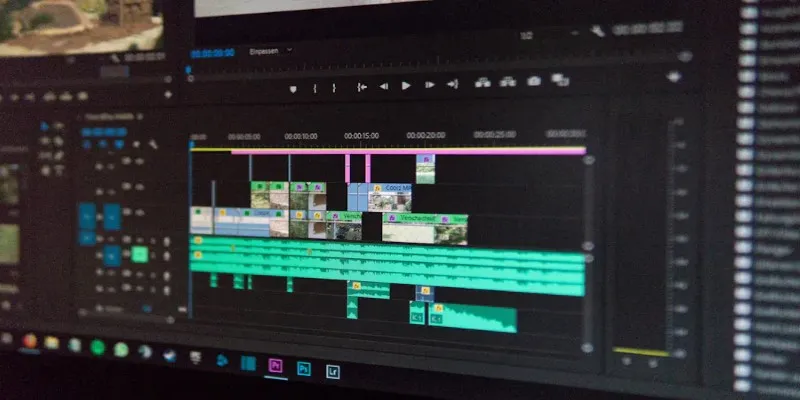
Flowframes offers a variety of AI models, allowing users to experiment with different settings for optimal results. Whether working with old footage, anime sequences, or gaming clips, there’s an AI model to optimize outcomes.
Reduction of Motion Artifacts
Unlike traditional frame interpolation that often results in ghosting or blur, Flowframes’ AI-driven approach minimizes these issues, ensuring a more natural look. This makes it ideal for high-quality content creation where smoothness is paramount.
User-Friendly Interface
Flowframes is easy to use, even for beginners. Its straightforward interface allows users to navigate the tool’s functions quickly without a steep learning curve, a significant advantage for those unfamiliar with advanced video editing software.
Support for Multiple Formats
Flowframes supports a wide variety of video formats, making it compatible with diverse workflows. This versatility is a major advantage when working with different video types, from old footage to high-quality cinematic clips.
Cons
Occasional Artifacts and Distortions
A notable downside is occasional artifacts and distortions. While the AI excels at predicting motion, fast-moving objects can sometimes result in inaccurate interpolations, leading to visual anomalies.
Lacks Advanced Video Editing Tools
Flowframes isn’t a full-fledged video editor. It specializes in interpolation but lacks additional editing tools, meaning users might still require other software for trimming, color correction, or special effects.
Not Perfect for All Video Types
AI frame interpolation doesn’t suit every video type. While gaming clips and slow-motion footage generally improve significantly, complex scenes with erratic movements may not interpolate as smoothly. Users working with highly dynamic footage may need to adjust settings or use alternative tools for desired results.
Increased Storage Requirements
Higher frame rates require more storage space. Since Flowframes generates additional frames, the final output file size can be significantly larger than the original, which may concern those with limited storage.
Is Flowframes Worth Using?

For anyone aiming to enhance their videos with smoother motion, Flowframes is a solid choice. It offers an impressive blend of speed, accuracy, and ease of use, making it a valuable asset for video editors, gamers, and animation enthusiasts. The ability to effortlessly upscale frame rates makes it a standout tool in AI-based video enhancement.
However, it’s crucial to manage expectations. While Flowframes delivers excellent results in most cases, it isn’t infallible. Artifacts can appear, and not all videos benefit equally from AI interpolation. Nonetheless, given its advantages and accessibility, it’s certainly worth trying, particularly for those seeking an efficient way to improve video fluidity.
Conclusion
Flowframes is an impressive AI frame interpolation tool that introduces a new level of smoothness to videos. With its AI-driven approach, fast processing times, and support for multiple frame rate conversions, it’s a powerful solution for users looking to enhance motion quality. Despite some limitations, such as occasional artifacts and a lack of advanced editing tools, its overall performance makes it a worthwhile addition to any video enthusiast’s toolkit.
Whether you’re a gamer wanting higher FPS gameplay recordings, a filmmaker enhancing slow-motion shots, or an animation artist seeking fluid motion, Flowframes provides an easy and effective way to achieve professional-grade smoothness. If you’re curious about AI frame interpolation, Flowframes is definitely worth exploring.
Related Articles

AI Job Search Tips
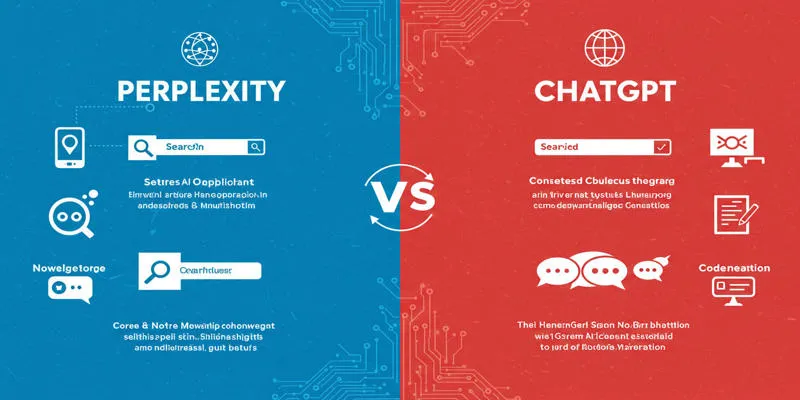
Perplexity vs. ChatGPT
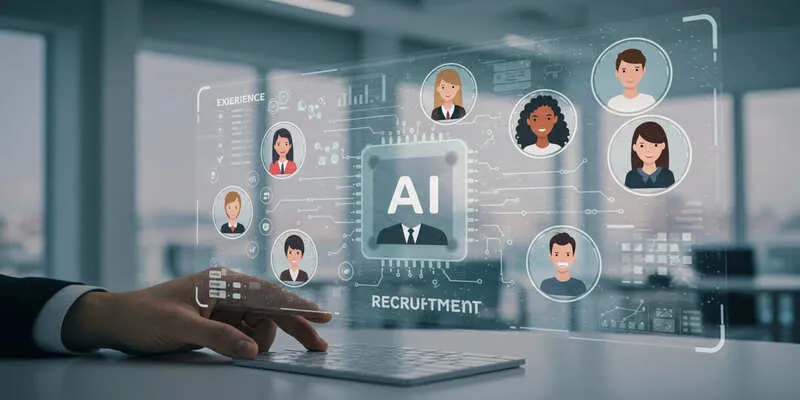
The 9 Best AI Recruiting Tools

6 Ways Businesses Are Using AI in eCommerce to Stay Competitive

Streamline Your Workflow with the 9 Best AI Meeting Assistants in 2025

Meta AI vs. ChatGPT: Key Differences and Which Is Better for You

The 6 Best AI App Builders in 2025 for Fast, No-Code Development

The Best AI Chatbots in 2025 to Power Conversations and Save Time

Discover the Best AI Image Generators to Bring Your Ideas to Life in 2025
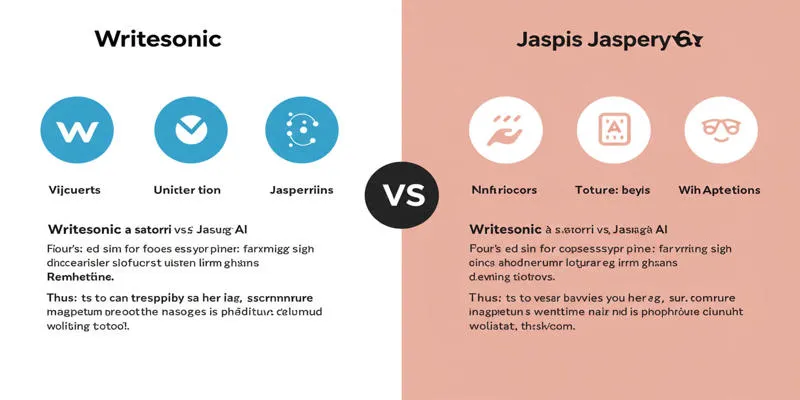
Writesonic vs. Jasper
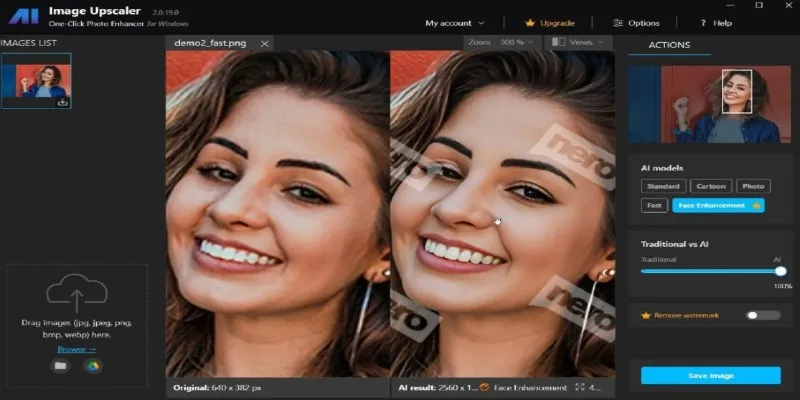
Nero AI Image Upscaler Review 2025: The Future of Image Enhancement
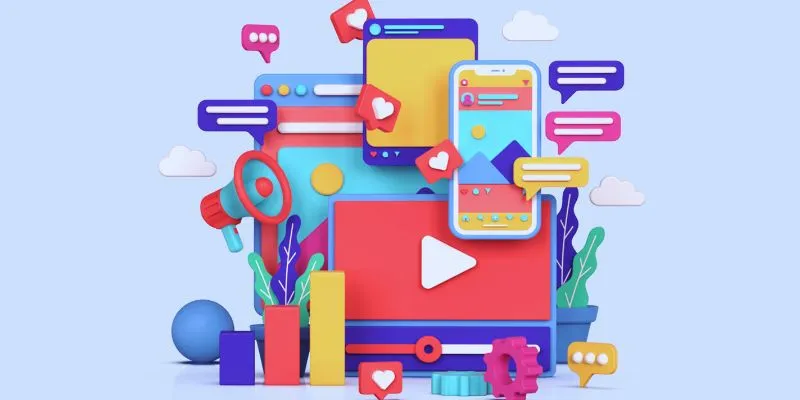
How to Simplify Marketing: The 12 Best AI Tools for Social Media Management
Popular Articles

The Best All-in-One Messaging Apps in 2025 for a Streamlined Communication Life

Tools in the Cloud: The Future of Work Made Simple

Top 5 Free After Effects Slideshow Templates You Need to Try

Comparing NTSC and PAL: Which Analog TV Format Was Better?

Best Free Tools to Convert DAT Files to 3GP Format
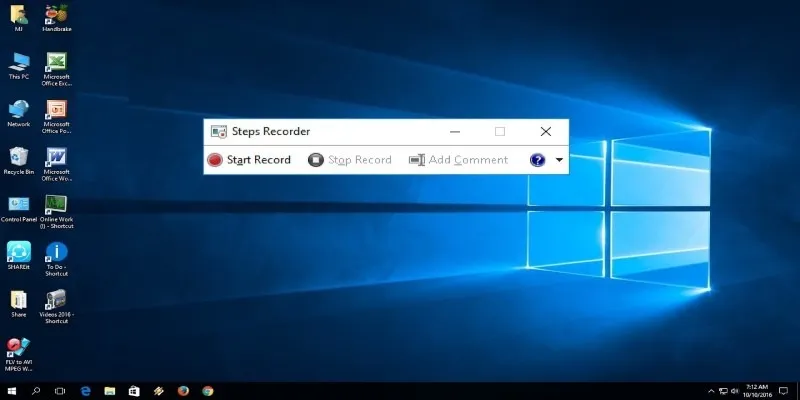
How to Use Windows 10 Secret Screen Recorder: A Complete Guide
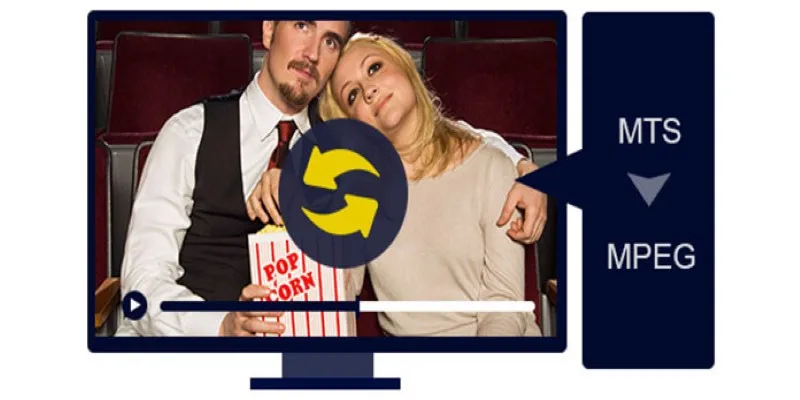
Easy Ways to Change 4K MTS Footage into MPEG Formats
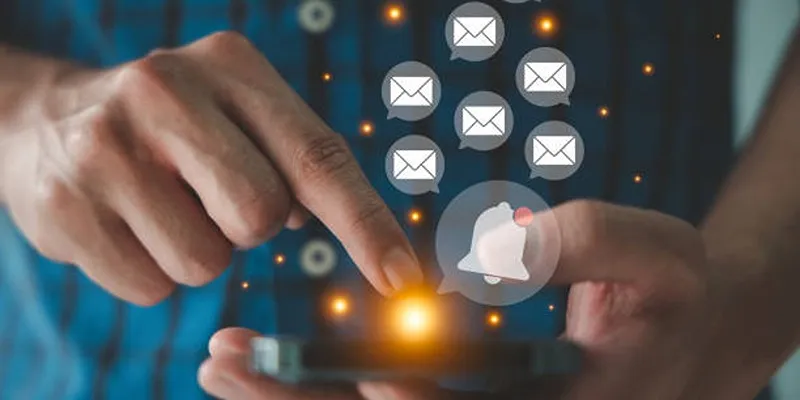
Master the Art of Custom Notifications for Emails and Form Submissions

Best Driver Update Apps for Windows in 2025

Top Transcription Tools in 2025 That Get the Job Done
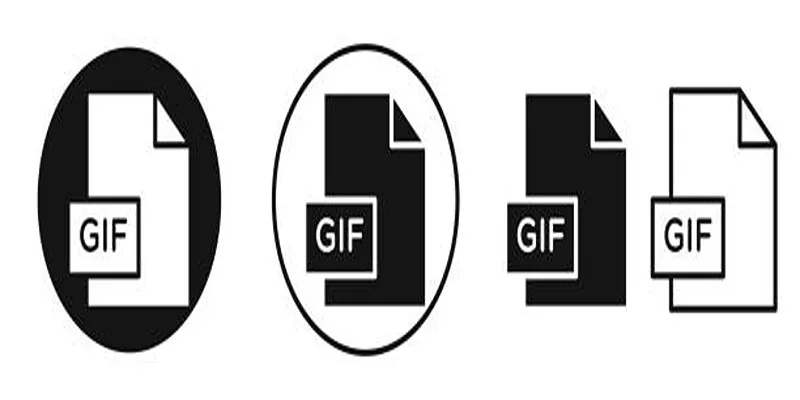
Top Free and Online MP4 to GIF Converters You Should Try

 mww2
mww2