Top Driver Update Tools for Windows to Keep Your System Running Smoothly
Keeping your Windows system running smoothly often hinges on regularly updating your drivers. Outdated drivers can lead to sluggish performance, security vulnerabilities, and compatibility issues with both new software and hardware. Thankfully, in 2025, there are numerous driver update apps available to ease this process. These tools not only help you locate and install updated drivers but also offer additional features like system optimization and backup options. In this article, we’ll explore some of the top driver update apps for Windows, providing a streamlined solution for keeping your drivers current.

Leading Driver Update Apps for Windows
Fortect – Comprehensive System Maintenance Tool
Fortect is a robust system maintenance tool that extends beyond just updating drivers. It performs a comprehensive system scan to address a wide array of issues, including missing drivers, damaged files, and software conflicts. Fortect excels at repairing Windows system components, ensuring smooth performance even after driver updates. Its user-friendly interface is accessible to both beginners and experienced users. With automatic scanning and repair features, Fortect helps keep your system running optimally without requiring constant oversight.
Driver Booster – User-Friendly Driver Management
Driver Booster stands out as one of the most popular and user-friendly tools for driver updates. It boasts an extensive database of over 8 million drivers, compatible with nearly any device connected to your Windows system. With a single click, Driver Booster identifies outdated drivers and installs the latest versions. It also automatically backs up drivers before updating, allowing you to revert to previous versions if necessary. The tool’s clean and intuitive interface makes it accessible to users of all skill levels.
Driver Genius Platinum – Extensive Driver Database
Driver Genius Platinum is a powerful tool suitable for both professional and personal use. It provides access to an extensive database of over 1 million drivers, supporting almost all devices. This application excels at identifying hidden or outdated drivers that may compromise system performance. Additional features include driver backup, restoration, and hardware monitoring. For users seeking a stable system with up-to-date drivers, Driver Genius Platinum offers a hassle-free solution.
Key Features of Effective Driver Update Tools
Real-Time Driver Scanning and Updates
Real-time scanning is a critical feature of effective driver update tools. It ensures that drivers are continuously monitored and updated as new versions become available. Tools like Driver Booster and Fortect provide timely updates, eliminating potential system conflicts and enhancing overall efficiency. Real-time scanning is especially important for users who rely on their system’s performance for tasks such as gaming, video editing, or professional software.
Backup and Restore Capabilities
Backup and restore capabilities are essential for safeguarding your system’s drivers. Many driver update tools, including Driver Genius Platinum, offer backup features before updating drivers. This is particularly useful if you need a specific driver version for compatibility reasons. If a new driver causes system instability, you can easily revert to a previous version. Backup features provide peace of mind, ensuring you can restore your system to a functional state with ease.

Compatibility with Various Windows Versions
Driver update tools must be compatible with multiple Windows versions to accommodate a wide range of users. Whether you’re running Windows 7, 8, 10, or 11, the best driver update apps ensure compatibility across different operating systems. This flexibility allows you to continue receiving updates even if you haven’t upgraded to the latest Windows version. Popular tools like Driver Booster and Fortect are designed to support various Windows versions, making them versatile for a broad user base. This ensures that even older machines can be maintained with the latest drivers, improving performance and longevity.
Choosing the Right Driver Update App for Your Needs
Factors to Consider in Driver Update Apps Selection
When choosing a driver update app, consider the features that best match your needs. Some users might prioritize ease of use and a user-friendly interface, while others may require advanced options like backup or hardware monitoring. Additionally, consider the size of the driver database, as a larger database increases the likelihood of finding the correct drivers for your system. Another important factor is the software’s speed and reliability in scanning and updating drivers without causing unnecessary slowdowns. For some users, cost may also be a consideration, especially when choosing between free and premium options.
Balancing Cost and Features in System Maintenance Tools
Balancing cost and features is crucial when selecting a system maintenance tool. Some driver update apps offer free versions, which often come with limited functionality, such as fewer updates or no backup features. Premium versions typically provide more comprehensive services, including real-time scanning, driver backup, and priority support. When making a decision, weigh the cost of premium apps against the features you require. If you rely on your system for professional use or need advanced features, investing in a premium tool might be worthwhile for long-term system stability.
Conclusion
Choosing the right driver update tool is essential for maintaining a smooth and efficient Windows system. Apps like Fortect, Driver Booster, and Driver Genius Platinum offer crucial features such as real-time scanning, backup options, and extensive driver databases. By keeping your drivers updated, you can enhance system performance, prevent compatibility issues, and mitigate potential security risks. Whether you’re a casual user or a professional, investing in reliable driver update software ensures that your Windows system remains optimized and secure in 2025 and beyond.
Related Articles

Best Software Download Sites You Can Trust in 2025

Top Movie Making Tools for New Creators and Experienced Editors

Discover the Best Free and Paid 3D Video Makers for Windows

The SaaS Model: How Software Became a Service

Discover the Best Free and Paid 3D Video Makers for Windows

Top Robot Simulators for 2025 Development and Testing

Top Antivirus Tools for Reliable Protection in 2025

Top Tools for User Story Mapping in Agile Workflows

Top Tools for Playing Windows Games on Linux 2025

Top Client Onboarding Tools for Online Businesses in 2025

Best PIM Software for Managing Product Information

Best Animation Software for Creative Work in 2025
Popular Articles
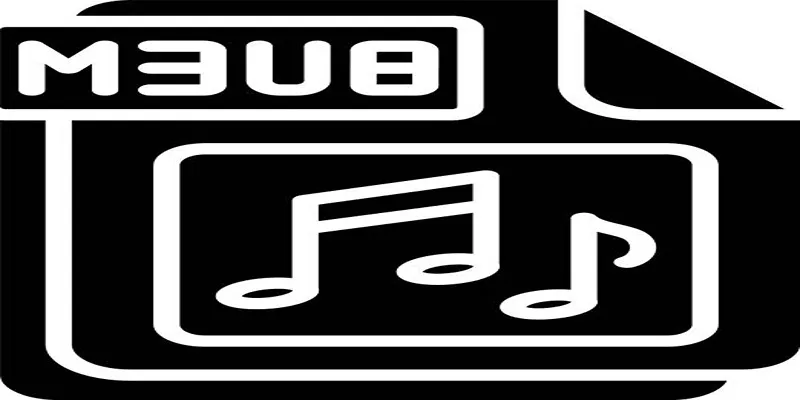
Top 5 M3U8 Players for Online, Web, Windows, and Mac

What is HitFilm Express? A Beginner's Guide for Mac Users

Best App Mockup Tools for UI Designers in 2025
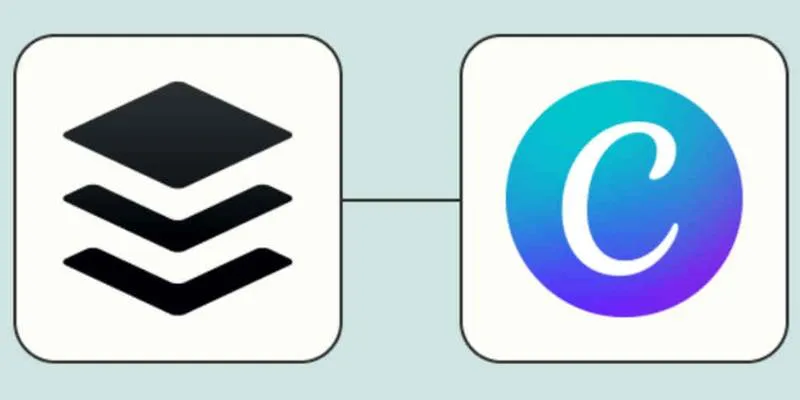
How to Design Social Media Graphics in Buffer Using Canva: A Step-By-Step Guide
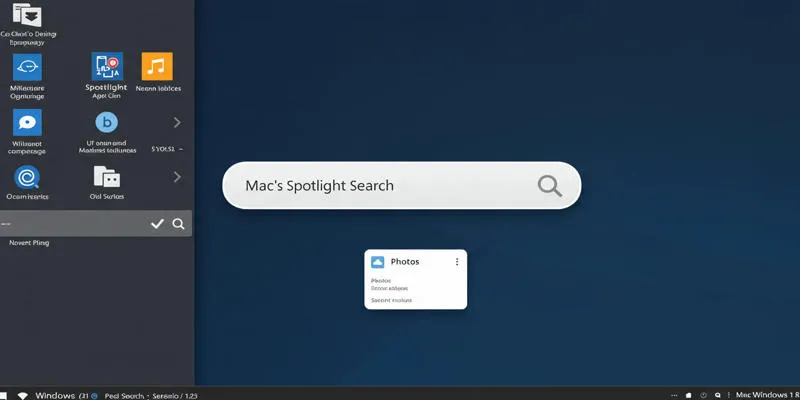
Use PowerToys Run to Mimic Mac's Spotlight in Windows

Top 14 Featured Image Plugins and Tools for WordPress: A Comparison

Step-by-Step Guide to Making a Boomerang Video on Snapchat

Simple Ways to Convert GIF Files to MOV Format Online

Best Tools: 4 Video Players for Frame-by-Frame Analysis

Fathom vs. Fireflies: A Comprehensive Comparison of the Best AI Note Takers
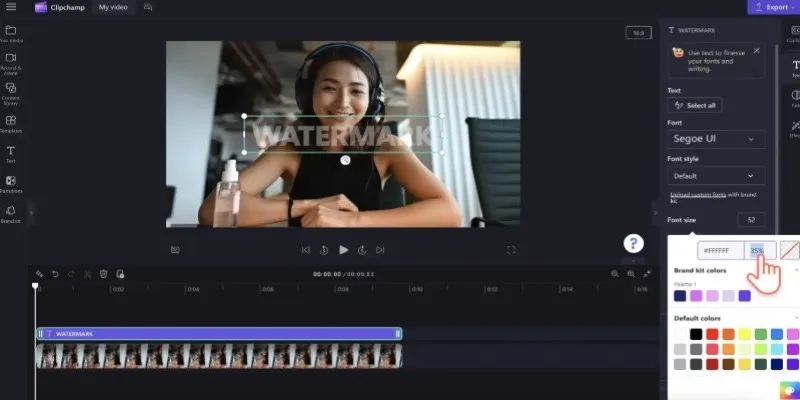
How to Quickly Add a Watermark to Your Videos Without Complicated Tools

 mww2
mww2