Comprehensive Review of Nero AI Image Upscaler in 2025
AI-driven technologies are revolutionizing image enhancement, and the Nero AI Image Upscaler is at the forefront of this transformation. Designed to improve and upscale images with precision, Nero leverages AI to enhance the quality of visuals, making it ideal for professional photographers, graphic designers, and anyone who values high-quality images. But does it live up to the hype?
This comprehensive review delves into its features, performance, advantages, and drawbacks. By the end, you’ll know whether Nero AI Image Upscaler is the right choice for enhancing your images in 2025, whether you’re a beginner or a seasoned professional.
What is Nero AI Image Upscaler?
The Nero AI Image Upscaler is a sophisticated product crafted to enhance the resolution and overall quality of images through artificial intelligence. As AI technology evolves rapidly, image upscaling has moved beyond mere resizing. Instead of simply enlarging an image, this product sharpens fine details, texture, and clarity, resulting in a more vivid and clearer final product.
Unlike other upscaling processes, which often render images pixelated or fuzzy, Nero employs advanced machine-learning algorithms to retain and even add to image detail. This makes it an essential tool for anyone seeking to enhance the visual quality of their images, graphics, or even old and low- quality images.
Key Features of Nero AI Image Upscaler
The power of any AI utility lies in its features, and Nero does not disappoint. Here are some standout features that make this upscaler unique:
High-Quality Image Enhancement

Nero AI processes images at a pixel level, recognizing patterns and structures. It upscales the image while preserving and even enhancing details that other upscaling techniques may overlook. Whether you’re dealing with a soft portrait, a pixelated landscape, or a low-res graphic, Nero maintains the integrity of the image and creates a sharper, more polished version.
Multiple Upscaling Options
The tool offers flexibility regarding the extent of upscaling needed. It supports different upscaling levels, including 2x, 4x, and even up to 8x the original resolution. This allows you to enhance images to the level of clarity you require without compromising quality or losing detail in the process.
AI-Powered Technology
Nero uses machine learning algorithms to improve image quality. These algorithms are trained on thousands of images, allowing them to intelligently predict how an image should be enhanced. This is a major step forward from older methods, which were often limited to basic pixel interpolation.
User-Friendly Interface
One of Nero AI’s biggest advantages is its ease of use. Despite the complex technology behind it, the tool is designed to be intuitive and easy for both beginners and professionals to navigate. With just a few clicks, you can upload your image and start the enhancement process.
Batch Processing
Nero offers batch processing for users who need to upscale multiple images at once. This feature is particularly useful for businesses or designers working with a large volume of images, as it allows you to process multiple files simultaneously, saving both time and effort.
Real-Time Preview
Another helpful feature of the Nero AI Image Upscaler is the real-time preview. Before finalizing the upscale, you can see a side-by-side comparison of the original and enhanced images. This ensures that you’re satisfied with the results before making any permanent changes.
Performance and Effectiveness
When it comes to performance, Nero AI Image Upscaler delivers. The AI algorithms do an excellent job of maintaining the image’s original feel while adding new details, textures, and clarity. Images that were previously blurry or pixelated appear significantly sharper without introducing artificial artifacts.
The tool’s speed is also commendable. Even with high-resolution images, the upscaling process is faster than many competitors without compromising the quality of the output. Nero’s ability to scale images up to 8x without loss of sharpness is a testament to the power of its AI technology.
Pros and Cons of Nero AI Image Upscaler
The Nero AI Image Upscaler comes with a range of features that make it an appealing tool for image enhancement, but like any tool, it has its pros and cons.
Pros
Outstanding image quality improvement: Nero’s upscaling process preserves and enhances details that many other tools fail to.

Versatile upscaling options: The ability to upscale images by varying factors (2x, 4x, 8x) gives users control over the final output.
Ease of use: The intuitive interface makes it accessible for users of all skill levels.
Batch processing: The ability to handle multiple images at once makes it ideal for businesses and professionals with large volumes of images.
Real-time preview: The preview option ensures you can adjust settings before finalizing the image, saving time and effort.
Cons
Limited free version: The free version of Nero AI Image Upscaler has limited upscaling options and image processing features. A subscription is required to access the full range of capabilities, which may not suit casual users.
Subscription costs: The subscription pricing may be a bit steep for those who only need occasional upscaling. However, it can be seen as a worthwhile investment for professionals and businesses.
Requires a good internet connection: AI-powered processing requires an internet connection, which may pose challenges for users with slower or unreliable internet.
Conclusion
The Nero AI Image Upscaler is a powerful tool that effectively enhances image quality through AI-driven upscaling technology. It delivers impressive results by improving resolution, clarity, and detail without losing important features. While the free version is limited, the full version provides useful features like batch processing and real-time previews, making it ideal for professionals and businesses. Despite some drawbacks, such as the subscription cost and internet dependency, it remains a solid choice for anyone looking to upscale images. In 2025, Nero AI stands out as a reliable and intuitive option for those serious about image enhancement.
Related Articles

Discover the Best AI Image Generators to Bring Your Ideas to Life in 2025
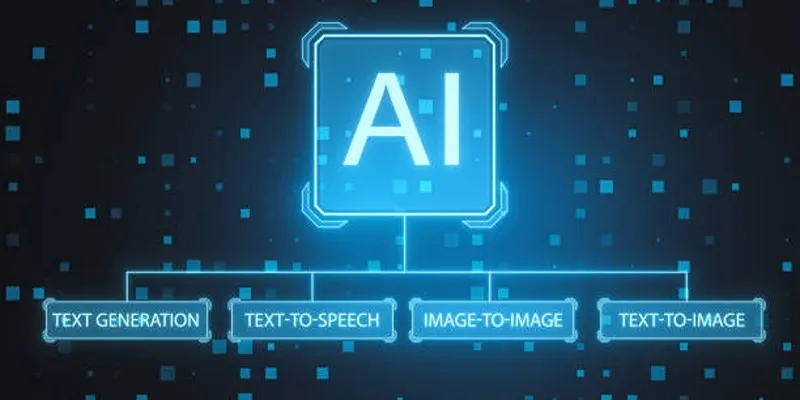
Top 7 Best AI Image Pixel Resizers for Perfect Image Quality

Streamline Your Workflow with the 9 Best AI Meeting Assistants in 2025

Meta AI vs. ChatGPT: Key Differences and Which Is Better for You

The 6 Best AI App Builders in 2025 for Fast, No-Code Development

The Best AI Chatbots in 2025 to Power Conversations and Save Time
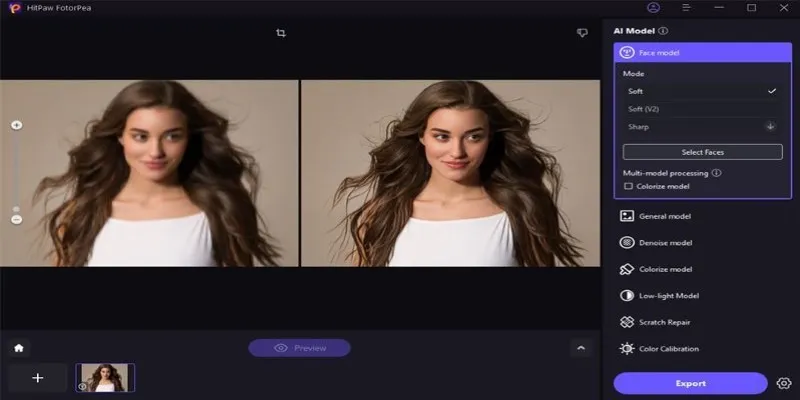
Transform Your Photos with Free Aiarty Image Enhancer Software

Top Tools for Effortless Batch Image Resizing in 2025
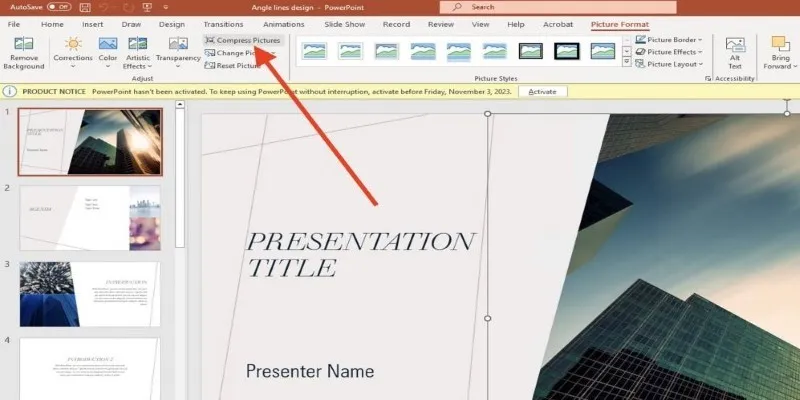
PowerPoint Image Compression: Reduce File Size Without Sacrificing Clarity
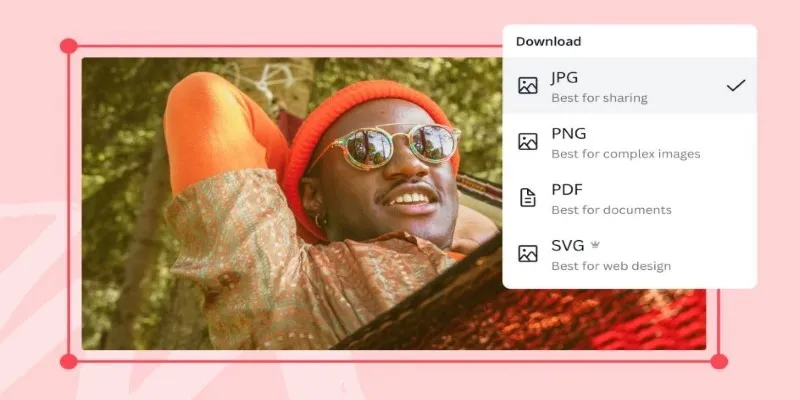
Convert Your Pictures for Free: 5 Reliable Tools

Free and Powerful: 8 AI Image Enhancers to Boost Photo Quality
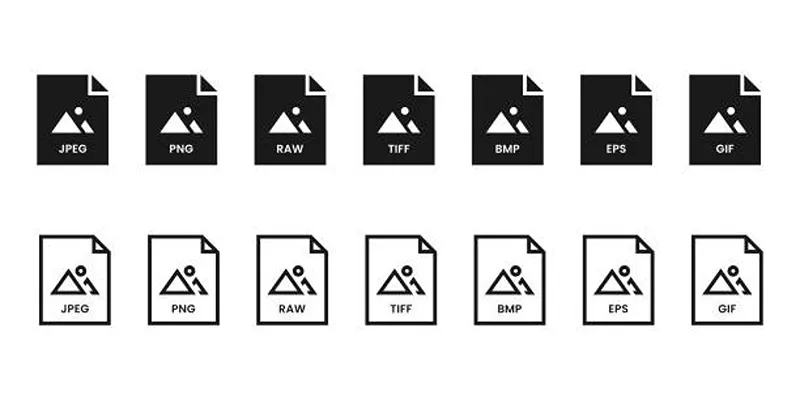
Effortless Image Conversion: 5 Best TIFF to JPG Converters
Popular Articles

Step-by-Step Guide to Playing ARF Files on Your Windows PC

9 Excel Password Recovery Tools That Work

EA Adds Steam Workshop Modding to Classic Command & Conquer Games
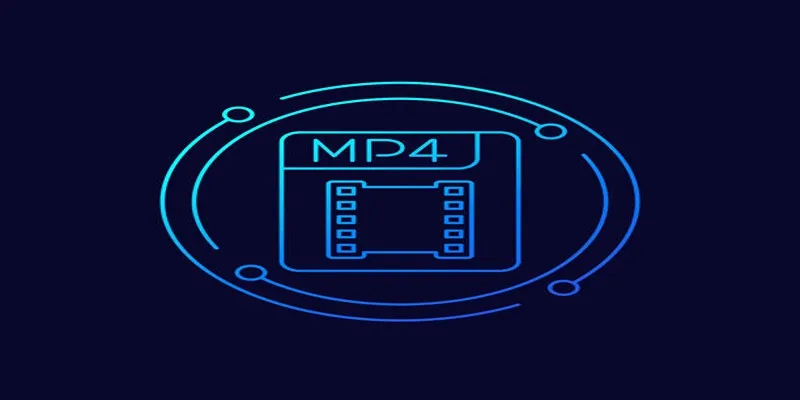
Free Ways to Convert HEVC to MP4 Without Losing Quality

Step-by-Step Guide to Fix MXF Files Not Playing on Premiere Pro

The AI Advantage: 8 Ways Real Businesses Are Using AI for Content Creation

How to Easily Open a DAT File on Windows and Mac
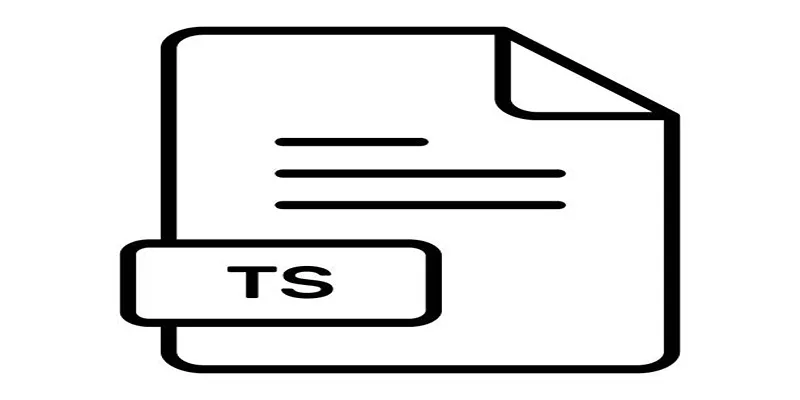
How to Combine TS Files Online for Free in Simple Steps

Explore the Best Shopify Alternatives in 2025 for Building Your Perfect Online Store

How to Easily Print Contracts with ezeep Blue: A Complete Guide

 mww2
mww2