Revolutionize Your Work with 5 Free Websites: Top Tool Picks
Navigating the digital world without the right tools is like trying to build a house with your bare hands. There’s a tool for everything—whether you need to edit an image, convert files, or organize tasks. The good news? You don’t have to spend a fortune. Some of the most effective online tools are completely free, making life easier for students, professionals, and creators alike. However, with so many options online, finding reliable and high-quality tools can be tricky.
This guide will explore 5 free tool websites that offer amazing functionality at no cost. These tools assist with everything from graphic design to document management, making tasks easy and accessible.
Top 5 Free Digital Tools
Here are 5 free digital tools that can enhance productivity and streamline various tasks. They offer powerful features for both individual and team collaboration.
Canva – Effortless Design for Everyone
If you’ve ever struggled with making graphics, Canva is the solution. This easy-to-use tool is ideal for crafting social media content, presentations, and even business cards. You don’t need design skills—simply drag, drop, and personalize. Canva offers thousands of templates, free stock photos, and design elements to help you craft beautiful visuals within minutes.

The free version is packed with features and is among the best free graphic design online tools. You can export your designs in various formats and collaborate with team members in real-time. Whether you’re a small business owner, content creator, or student, Canva makes design easy without requiring costly software.
The paid version includes extras like background removers and premium assets for users needing additional capabilities. But for standard tasks, the free version is more than sufficient. It’s available as a browser or mobile app, allowing you to work on the go.
PDF Candy – Hassle-Free PDF Management
Working with PDFs can be frustrating, especially when you need to convert, edit, or merge files. That’s where PDF Candy excels. This all-in-one PDF tool lets you handle PDFs effortlessly without downloading software. Whether you need to convert a Word document into a PDF, extract images, or compress large files, PDF Candy has you covered.
Unlike many free PDF tools with restrictions, PDF Candy offers a surprisingly wide range of features. You can rearrange pages, add watermarks, or even unlock password-protected PDFs. Everything happens online, and the interface is clean and intuitive.
It’s one of the best free online tools for document management, perfect for students, office workers, and freelancers. You don’t have to worry about annoying pop-ups or limited access. Just upload your file, make the necessary changes, and download the final version instantly.
Trello – Simplify Your Workflow
Staying organized is key to productivity, and Trello makes it easy. This visual project management tool uses a card-based system to help users track tasks, projects, and ideas. Whether you’re managing a personal to-do list or collaborating with a team, Trello keeps everything in one place.
The beauty of Trello is its simplicity. You can create boards, add lists, and move tasks between different stages—like “To-Do,” “In Progress,” and “Completed.” It’s an excellent option for freelancers, businesses, and students who need a clear way to manage tasks.
As one of the best free online productivity tools, Trello’s free plan includes unlimited cards, lists, and basic automation. While the premium version offers more advanced features like timeline views and integrations, the free version is powerful enough for most users. Plus, it syncs across devices, so you’re always up to date.
Remove.bg – Instant Background Removal
If you’ve ever needed to remove a background from an image, you know how tedious it can be. Remove.bg does it automatically in seconds. Just upload your image, and the AI removes the background with precision, saving you hours of manual work.

This tool is a lifesaver for anyone working with images—graphic designers, marketers, e-commerce sellers, and social media managers. The free version lets you download images in decent quality, while the paid option offers high- resolution downloads.
Unlike complex software like Photoshop, Remove.bg is completely automatic. You don’t need to select edges or erase backgrounds manually. It’s one of the best free online tools for quick image edits, allowing users to create transparent backgrounds effortlessly. Whether you need to place a product on a new background or create professional profile pictures, this tool makes it easy.
Smallpdf – The Ultimate File Converter
Everyone needs to convert files between different formats at some point. Smallpdf simplifies this process, offering a fast and reliable way to handle PDFs, images, Word documents, and more. Whether you need to compress a large PDF, convert an Excel file to a PDF, or merge multiple documents, Smallpdf does it all in a few clicks.
The free version provides access to most tools without registration, making it a go-to solution for students, professionals, and businesses. The interface is simple, and files are processed quickly without compromising quality. Unlike many file converters that limit free users, Smallpdf maintains strong functionality without forcing users into paid plans.
This platform is one of the best free online tools for file management. It ensures smooth workflow transitions, letting users move between file formats without downloading heavy software. Whether you need to edit, convert, or compress documents, Smallpdf offers a quick and effective solution.
Conclusion
The right tools can turn a frustrating task into a simple one. Whether you’re designing graphics, managing PDFs, organizing tasks, or editing images, the internet offers incredible free solutions. These 5 free tool websites—Canva, PDF Candy, Trello, Remove.bg, and Smallpdf—each provide unique value, helping users work smarter without spending a dime. From individuals to businesses, these tools simplify digital work, saving time and effort. The best part? They’re free and easily accessible, making them a must-have for anyone who wants to improve their productivity without breaking the bank.
Related Articles

No Account? No Problem! 10 Sites to Watch Free Movies Instantly
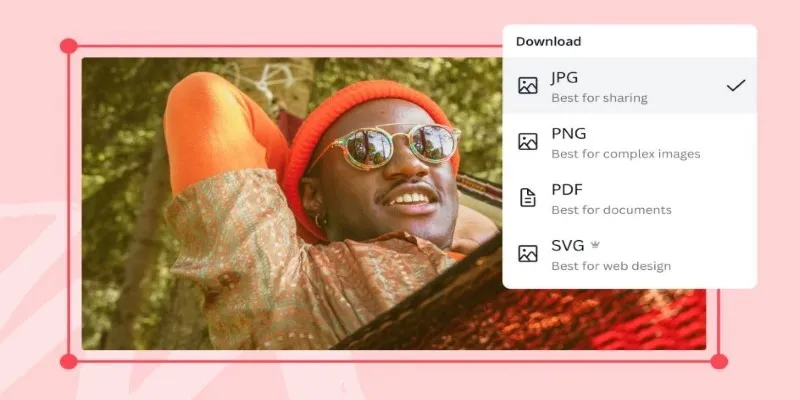
Convert Your Pictures for Free: 5 Reliable Tools

Free MySQL Visualization Tools: 5 Options to Simplify Your Data Management

Struggling with Video Formats? Try These 5 Free Converters

Best Free Alternatives to Adobe for Creatives and Professionals
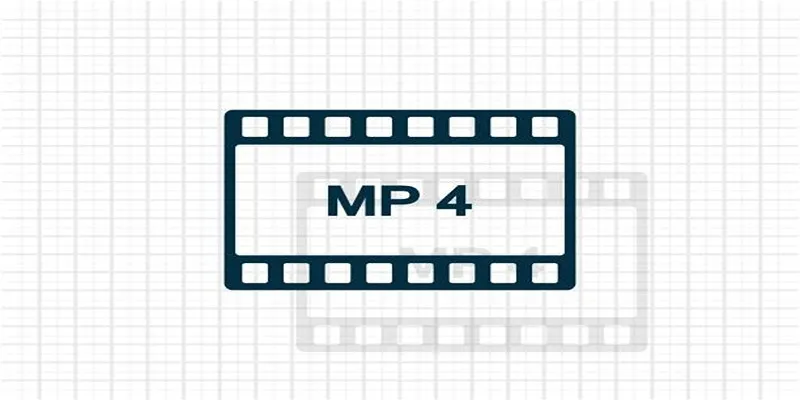
Top 5 Online Services to Convert WMV to MP4 Without Hassle
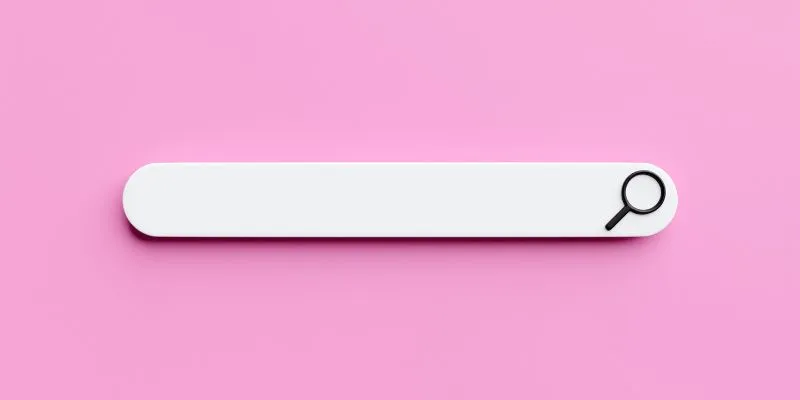
Which Are The 7 Best URL Shorteners: Simplify Your Links in 2025

OBS Screen Recorder Review: Is It the Ultimate Tool for Your Needs?

The 8 Best Content Marketing Tools in 2025 to Elevate Your Strategy

Enhance Your Workflow with the Best Agile Project Management Software of 2025

Wix vs Shopify: In-Depth Comparison for Choosing the Right CMS

The 8 Best Event Management Software Platforms to Simplify Your Planning
Popular Articles

Rustup 1.28.0 Launches With Visual Changes and Installer Fixes

The 7 Best PDF Editor Apps in 2025 for Clean, Hassle-Free Document Control

How to Use AdRotate for Effective Ad Management

The 9 Best Applicant Tracking Systems to Streamline Your Hiring Process
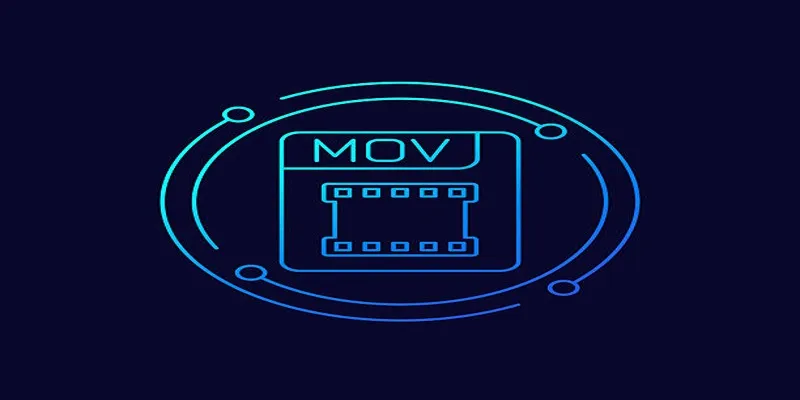
How to Effortlessly Convert MOV to MPEG and Vice Versa

How to Compress Files on Your Mac: The Complete Guide

The Overall Introduction to 2X Videos: Features, Usages, and Creating

VSCO: The App for Creating Mood Through Simple, Cinematic Edits

5 Highly-Rated Transactional Email Platforms for Seamless Messaging

Top 5 4K Recorders You Should Try for Stunning Videos

The Beginner’s Guide to Changing WAV Files into MP3 Format

 mww2
mww2