OBS Screen Recorder: Features, Pros, and Cons Explained
OBS Screen Recorder is a widely popular and free tool for recording and streaming videos. It’s a top choice among gamers, content creators, and professionals thanks to its powerful features and user-friendly interface. With OBS, users can easily capture gameplay, create tutorials, and stream live content. Its open-source nature ensures regular updates from the community, making it a reliable option for various video projects.
What is OBS Studio?
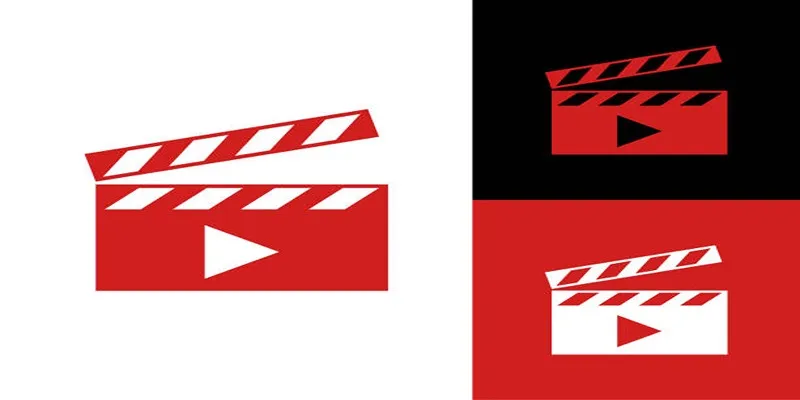
OBS Studio is a free, open-source screen recording and live-streaming software available for Windows, macOS, and Linux. Known for its flexibility, OBS allows users to record their screens, integrate webcam feeds, and stream live to platforms like Twitch or YouTube, among other features.
Originally designed with gamers in mind, OBS has evolved into a versatile tool catering to a diverse range of users, from vloggers and educators to business professionals.
Key Features of OBS Studio
- Screen Recording: OBS enables you to record your entire screen or select specific windows or areas, perfect for creating tutorials or capturing high-quality gameplay footage.
- Live Streaming: With built-in integrations for popular platforms like YouTube, Twitch, and Facebook, OBS is a favorite among live content creators.
- Customizable Scenes: Users can create “scenes” that combine multiple sources like webcams, images, text overlays, and audio inputs, allowing seamless switching during recording or streaming.
- Audio Mixer: OBS provides detailed audio control, including noise suppression, gain adjustment, and mixing multiple audio sources.
- Advanced Settings: With options for bitrate control, resolution adjustment, and encoder settings, OBS offers granular customization to optimize video and audio quality.
Pros of Using OBS Studio
OBS Studio offers several advantages for video recording and live streaming:
1. Completely Free and Open-Source
OBS offers all its features for free, unlike many tools that lock premium features behind a paywall. Its open-source nature ensures regular updates and contributions from a vibrant community of developers.
2. High-Quality Output
OBS delivers exceptional video and audio quality. Whether capturing gameplay or streaming a presentation, it can produce 1080p or even 4K output for professional-grade production.
3. Customizable Settings
OBS allows for extensive customization, from adjusting frame rates to tweaking audio settings, offering control over every technical aspect.
4. Multi-Source Functionality
Combining video sources, audio inputs, and overlays into separate “scenes” is a standout feature, particularly useful for streamers managing multiple elements in broadcasts.
5. Extensive Plugin Support
With a wealth of community-created plugins, OBS offers expanded capabilities, including advanced overlays, stream alerts, and filters.
6. No Watermarks or Time Limits
Unlike some free screen recorders, OBS imposes no watermarks or time caps, offering unrestricted freedom to create and share content.
Drawbacks to Consider
Despite its capabilities, OBS Studio does have some challenges:
1. Steep Learning Curve
New users might find OBS overwhelming due to its extensive settings and interface, which aren’t always beginner-friendly.
2. Resource-Intensive
OBS is powerful but can be demanding on system resources, potentially causing lag or frame drops on older or less powerful machines.
3. Limited Built-In Editing
While OBS excels at recording and streaming, it lacks built-in editing features, necessitating additional software like Adobe Premiere Pro or DaVinci Resolve for post-production work.
4. Setup Time for Beginners
Configuring OBS to meet specific needs can be time-consuming, especially for first-timers setting up scenes, calibrating audio, or learning hotkeys.
Who Should Use OBS Studio?
OBS is ideal for specific use cases:
- Gamers: Popular among gamers for capturing and streaming gameplay with overlays, webcam feeds, and live commentary.
- Content Creators: Provides complete creative control for producing tutorials, demos, or YouTube videos.
- Educators: Used by teachers and trainers to record lectures, webinars, or presentations for students or colleagues.
- Event Hosts: Simplifies merging multiple presentations, videos, and live feeds into a polished broadcast for virtual events.
Tips for Getting Started with OBS Studio
Here are some beginner tips for maximizing OBS:
- Explore OBS Tutorials: Leverage the wealth of tutorials on YouTube and forums to quickly grasp OBS features.
- Start Simple: Focus on basic tasks like screen recording before experimenting with advanced features like scene transitions.
- Optimize Performance: If experiencing lag, lower the recording resolution or adjust bitrate settings to match hardware capabilities.
- Use Hotkeys: Set custom hotkeys for starting/stopping recordings or switching scenes to streamline workflow.
- Leverage Plugins: Explore OBS’s extensive plugin library for features like noise reduction, dynamic overlays, or chroma keying.
Alternatives to OBS
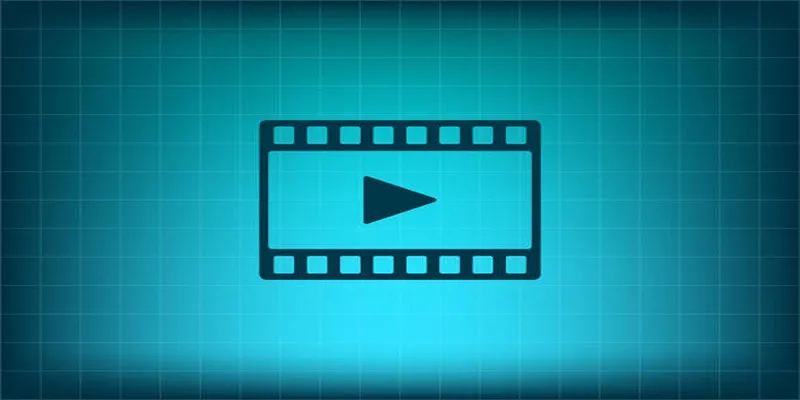
OBS is not the only software solution for recording and streaming. Several alternatives offer similar features and functionality.
XSplit
XSplit offers both free and paid versions, allowing for customizable scene transitions, hotkeys, and plugins. It also features a more user-friendly interface compared to OBS.
Bebo
Bebo is an easy-to-use streaming software with a simple interface, customizable scene transitions, and the ability to stream to multiple platforms simultaneously.
Conclusion
OBS Screen Recorder is a powerful and versatile tool for content creators, gamers, and professionals. Its open-source nature and extensive customization options make it ideal for users seeking precise control over recordings and live streams. While the interface may initially seem daunting, numerous online tutorials and resources help bridge the learning gap. If you’re looking for free, feature-rich recording software that can grow with your needs, OBS is certainly worth considering.
Related Articles

OBS Screen Recorder Review: Is It the Ultimate Tool for Your Needs?

Top 5 Free Video Enhancers to Instantly Boost Video Quality
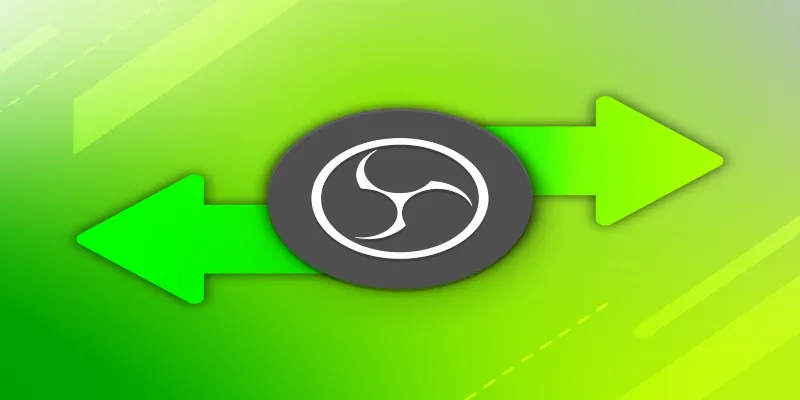
Best OBS Alternatives for Low-End PCs & High-End Production
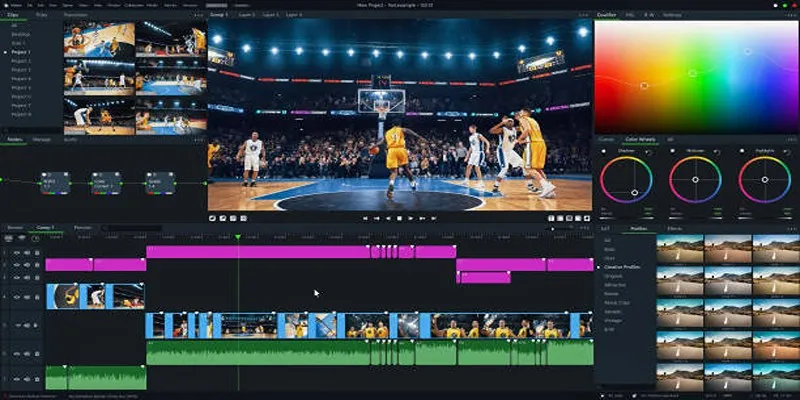
Top 5 Background Noise Removers for Desktop Users

Top 8 Free Video Editors Reviewed and Compared in Detail

2025's Top Screen Recording App Review: iTop Screen Recorder
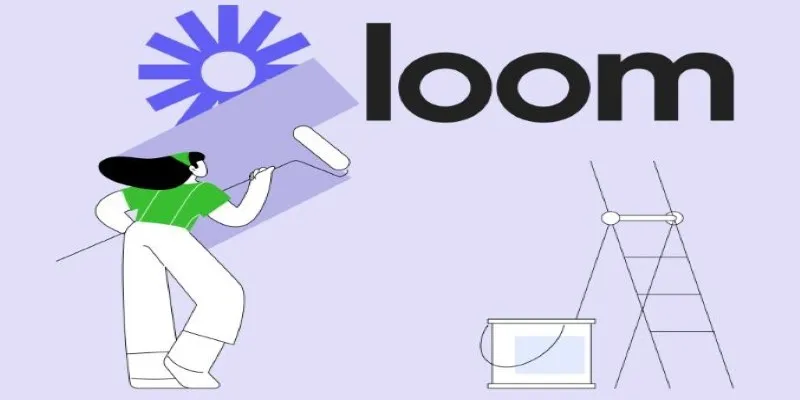
Offline Loom Alternatives: The Best 5 Tools for Screen Recording

Transform Your Workflow with 5 Free Tools: Boost Productivity

No Account? No Problem! 10 Sites to Watch Free Movies Instantly
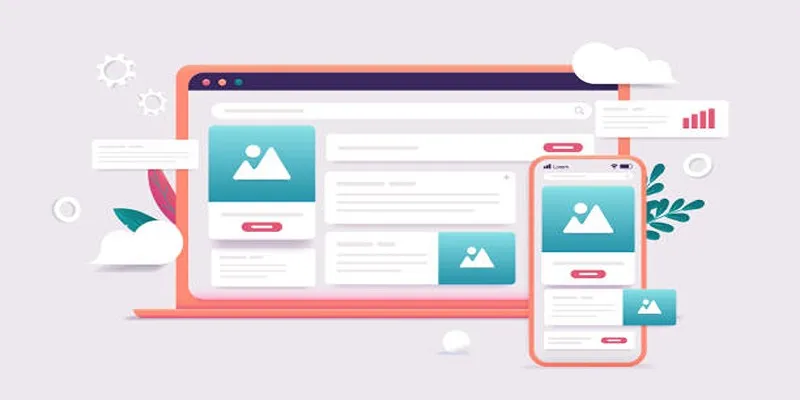
Discover the 9 Best Tools for Modern Web Design in 2025

Top 4 Vertical Video Editors to Edit Vertical Videos Quickly
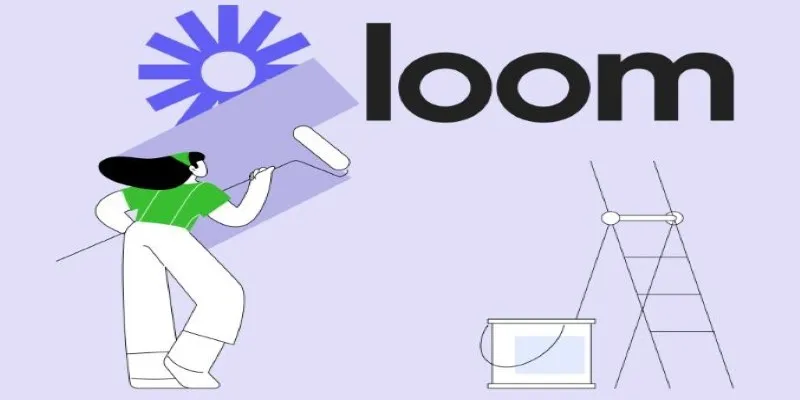
Offline Loom Alternatives: The Best 5 Tools for Screen Recording
Popular Articles
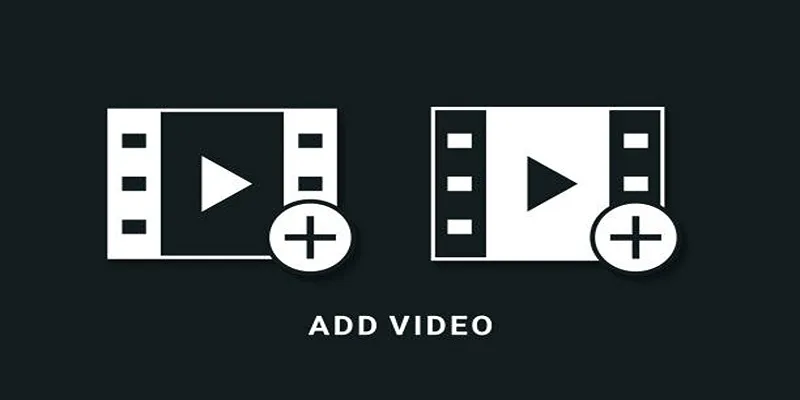
Two Simple Ways to Add Watermarks to Your Videos

Convert MKV to MOV with These 2025 Online Tools

Best Free Tools to Resize Bulk Images Before Uploading to WordPress

How to Fix Blurry Pictures: 8 Best Apps for Clearer Photos

Beeper vs. Texts: Which All-In-One Messaging App Is Right for You

Safe and Secure: Free Antivirus Solutions for Daily Web Protection
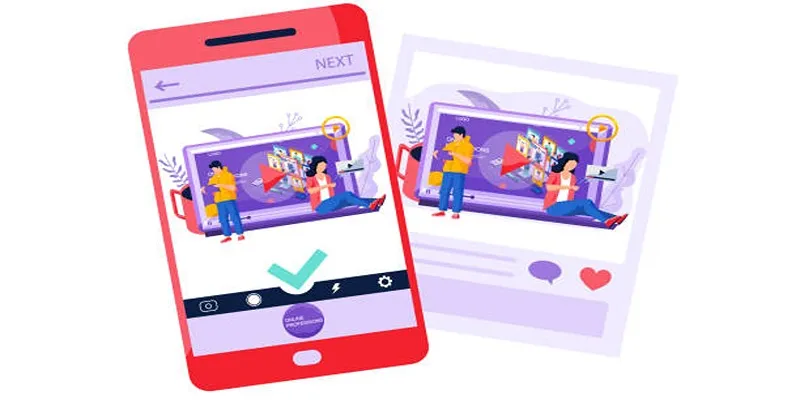
5 Best Tools to Make Instagram Slideshow Videos Effortlessly

Top FTP Software for Mac Users: Free and Reliable Options

The 4 Best AI Website Builders for Effortless Website Creation

Unlock Productivity: 5 Advanced Features for Slack Power Users

Mastering the Modern Workspace with Communication Tools

 mww2
mww2