How to Convert WMV to MP4 Online Easily and Quickly
Converting WMV to MP4 has never been easier, thanks to the array of online tools available today. Whether your goal is to make your videos more compatible across various devices or simply to adopt a format that is easier to share, these online services offer a time-saving solution. No need to download bulky software or navigate complex settings. Here, we spotlight the top 5 online services that simplify WMV to MP4 conversion for everyone.
Criteria for Selecting Online Conversion Tools

Before diving into our list, let’s explore the criteria we used to select these services. Several key characteristics define a top-tier online tool for converting WMV files to MP4 format:
- Speed: The conversion process should be swift. Users expect file conversions to be completed within a reasonable timeframe.
- User-Friendliness: The interface should be intuitive and easy to navigate, even for those with minimal technical skills.
- Quality: The output must maintain or enhance the quality of the original file.
- Security: Given that users are uploading personal videos, the service must ensure secure file transfer and storage.
- Additional Features: Added functionalities such as editing tools, customizable settings, and batch conversions can significantly enhance the user experience.
Now, let’s explore the top 5 services that meet these criteria and make WMV to MP4 conversion a breeze.
1. OnlineConvertFree
OnlineConvertFree is a popular choice for converting WMV to MP4. This free online tool features a user-friendly interface, perfect for beginners. It supports a wide array of file formats, including both video and audio. Users can upload WMV files, select MP4 as the output format, and customize settings such as resolution, frame rate, and bitrate.
Step-by-Step Guide:
- Visit the OnlineConvertFree website.
- Click “Choose File” to upload your WMV file.
- Select MP4 as the output format.
- Choose desired settings or leave them as default.
- Click “Convert” and wait for the process to finish.
- Once complete, click “Download” to save your converted file.
OnlineConvertFree also offers a paid option for faster conversions and additional features like batch processing and file compression.
2. Convertio
Convertio is another top online tool for WMV to MP4 conversion. Known for its high success rate, it supports a vast range of file formats. Convertio offers advanced settings for bitrate, frame rate, and resolution adjustments, as well as the ability to merge multiple files into one MP4 video. Both free and paid versions are available, with more features in the paid option.
Step-by-Step Guide:
- Go to the Convertio website.
- Click “Choose Files” or drag and drop your WMV file.
- Select MP4 as the output format.
- (Optional) Customize settings as desired.
- Click “Convert” to start the conversion.
- Once done, click “Download” to save your file.
3. Zamzar
Zamzar is a reliable online converter supporting WMV to MP4 conversions. Its straightforward interface is ideal for beginners. Users can upload files or paste the video link for conversion. Zamzar also supports batch conversions and offers advanced settings for resolution and bitrate. While free, its paid version offers faster speeds and additional features like cloud storage.
Step-by-Step Guide:
- Visit the Zamzar website.
- Click “Add Files” or paste your WMV video’s link.
- Select MP4 as the output format.
- (Optional) Adjust settings as needed.
- Click “Convert Now” to begin the process.
- Once complete, click “Download” to save your file.
4. Online Converter
Online Converter is a simple yet efficient tool offering fast and high-quality WMV to MP4 conversions. It supports various formats and provides advanced options for aspect ratio, frame rate, and bitrate. The service allows users to upload multiple files for batch conversions. Both free and paid versions are available, with enhanced features in the paid version.
Step-by-Step Guide:
- Go to the Online Converter website.
- Click “Choose File” or drag and drop your WMV video.
- Select MP4 as the output format.
- (Optional) Customize settings as desired.
- Click “Convert File” to start the conversion.
- Once complete, click “Download” to save your file.
5. CloudConvert

CloudConvert is renowned for fast conversions and secure file transfer. It supports over 200 formats, including WMV to MP4, and offers advanced features like batch processing and cloud storage integration. CloudConvert provides both free and paid options, with faster conversions and unlimited file size in the paid version.
Step-by-Step Guide:
- Visit the CloudConvert website.
- Click “Select Files” or drag and drop your WMV file.
- Choose MP4 as the output format.
- (Optional) Adjust settings as needed.
- Click “Start Conversion” to begin.
- Once finished, click “Download” to save your file.
Conclusion
Converting WMV to MP4 doesn’t have to be daunting. With these top online tools, the process is quick and effortless. Each service offers unique features and benefits, so choose one that aligns with your needs. Whether you seek basic conversions or advanced settings, these tools have you covered. With just a few clicks, transform your WMV files into high-quality MP4 videos in no time. Try them out today!
Related Articles

Top 3 Simple Ways to Convert WMA to MP4 Easily

Top 7 Methods for Effortless MP4 to MOV Conversion

Simple Ways to Convert GIF Files to MOV Format Online

How to Easily Convert AVI to MOV Using 4 Reliable Tools

How to Convert MPEG to WAV: A Step-By-Step Guide
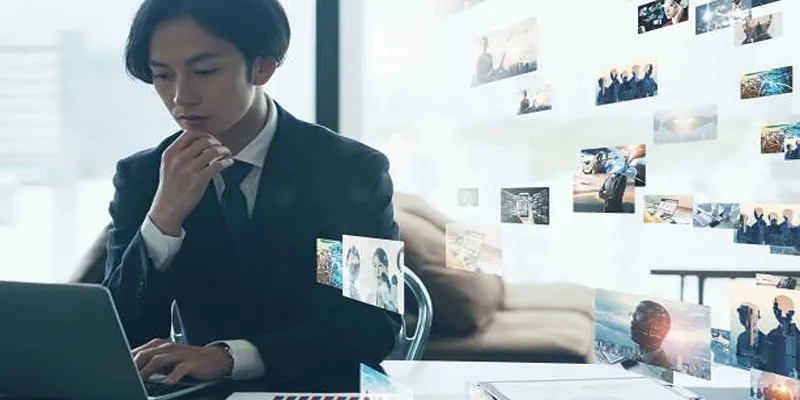
Everything You Need to Know About Converting to MP4

Best Practices for Converting AVI Files to JPG Format

Top Online Tools to Easily Convert OGG to MP4
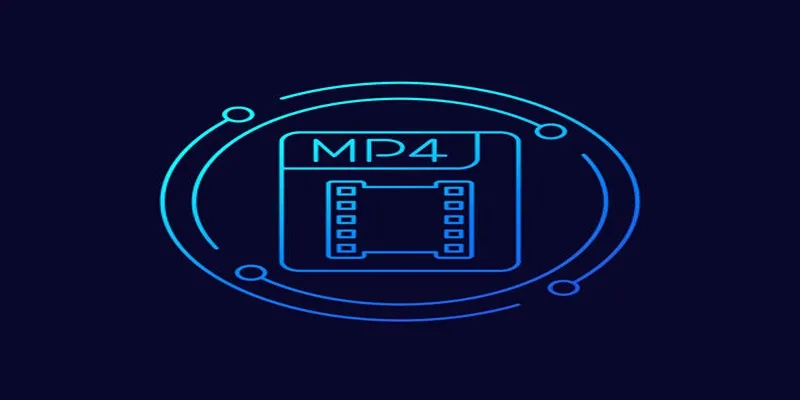
5 Simple Ways to Convert 3GP to MP4 Effortlessly

Effortless Steps to Convert and Upscale Video to 4K Resolution

Convert Mini DV to Digital Format on Windows: A Quick Tutorial

3 Easy Ways to Transform AVCHD Files into AVI Format
Popular Articles

Stay Updated with Email Alerts for Facebook Messenger Messages: A Comprehensive Guide

Top Tools for Converting MP4 to AVI While Keeping Original Quality

The 8 Best Event Management Software Platforms to Simplify Your Planning
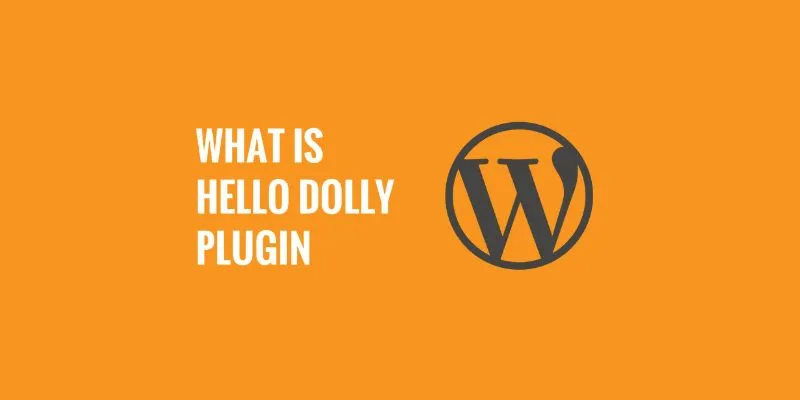
What is the Hello Dolly WordPress Plugin: A Guide for Beginners

The Ultimate Guide: The 5 Best Note-Taking Methods for Everyone

Vmake AI Review & The Best Alternative for Superior Video Enhancement

Boost Your Writing: 5 AI Tools to Improve Your Content
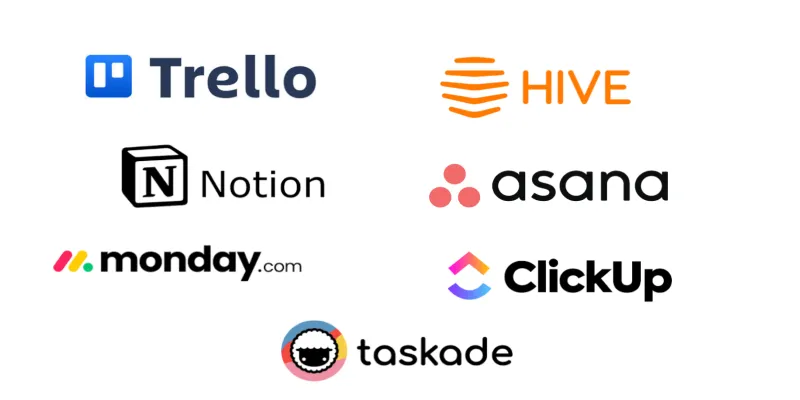
Streamline Your Workflow with These 6 Jira Alternatives in 2025

Improve Your Connectivity: 5 Best WiFi Analyzer Apps

Explore the Latest Upgrades in Ubuntu Touch OTA-8

Discover the Best Text-to-Speech Converter for All Your Needs

 mww2
mww2