The 6 Best Electronic Signature Apps to Sign Documents Online
Applications for electronic signatures have revolutionized how individuals and organizations sign documents online. These tools offer compliance with legal standards, convenience, and security. Whether you need to sign documents, agreements, or contracts, the right software simplifies and accelerates the process. Features like security, ease of use, and integration help determine the optimal electronic signature platform for a business.
Many programs offer encryption to protect documents, audit logs, and cloud storage. This article explores the best digital document signing applications for 2025. From personal use to extensive corporate operations, each program offers unique capabilities to meet diverse needs. We will break down their benefits, security measures, and pricing to help you choose the right one.

DocuSign – Best for Enterprise Solutions
DocuSign is one of the most widely used electronic signature apps globally. It offers legally enforceable e-signatures for both individuals and businesses. Its cloud-based platform integrates with popular programs like Google Drive, Salesforce, and Microsoft 365. DocuSign provides robust authentication options and an easy-to-use interface. With multi-factor authentication, it is a reliable choice for confidential documents. The platform also includes an audit trail to track document changes and approvals.
Its compliance with major security standards is another advantage. It meets electronic signature regulations such as the ESIGN Act, UETA, and eIDAS. Industries like real estate, finance, and healthcare find it ideal. Through advanced workflow automation, DocuSign saves time on manual tasks. Its mobile- friendly design allows users to sign, send, and track documents from anywhere. Various pricing levels let businesses choose a plan that best suits their needs.
Adobe Acrobat Sign – Best for Adobe Users
Adobe Acrobat Sign is a premium e-signature solution from Adobe. It seamlessly integrates with Adobe’s ecosystem, including cloud storage and PDF tools. Its advanced security measures are among its strongest features. It offers an audit trail, identity verification, and encryption, ensuring the legal validity and tamper-proof nature of signed documents. For businesses already using Adobe products, Acrobat Sign is excellent. It integrates with Google Workspace, Microsoft applications, and other business software. Document signing and workflow automation are straightforward.
The technology allows users to request multiple signatures simultaneously and supports bulk sending. It also includes mobile apps for signing documents on the go. Adobe Acrobat Sign offers plans for both personal and business use. Additionally, it ensures accessibility through cloud storage integration, allowing users to manage signed documents effortlessly. It also supports rapid processing with AI-driven automation.
SignNow – Best for Small Businesses
SignNow is an affordable e-signature solution designed for small and medium- sized businesses. It offers a straightforward platform that makes signing and managing documents simple. Users can create templates, upload documents, and request signatures in minutes. It also promotes team collaboration, making it suitable for growing businesses. SignNow integrates with programs like Salesforce, Google Drive, and Dropbox. Its mobile app allows users to sign documents anywhere. Offline signing is also available, useful for remote work environments.
Security features include audit trails, two-factor authentication, and document encryption. SignNow ensures legally binding agreements by adhering to global e-signature regulations. It offers reasonably priced plans compared to competitors, with unlimited document signing and flexible subscription options. Small business owners and freelancers will find it an ideal quick- signature solution.

PandaDoc – Best for Sales Teams
PandaDoc is a comprehensive document management solution, not just an e-signature tool. Sales teams widely use it to streamline contract management. Features include CRM integration, workflow tracking, and document automation. Users can create, send, sign, and manage contracts all in one place. PandaDoc offers a drag-and-drop document editor for customization. It’s beneficial for sales and billing as it also facilitates payment collection.
Security is prioritized, with adherence to GDPR, HIPAA, and SOC 2 standards. The software ensures audit trails, and encryption secures documents. Competitive pricing includes both free and paid plans. Businesses can choose from multiple tiers based on their document management needs. PandaDoc’s analytics is one of its standout features. Users can track views, document open rates, and completion times, helping businesses improve efficiency and streamline contract processes.
HelloSign – Best for Google Users
HelloSign, now part of Dropbox, is an excellent choice for Google users. It integrates seamlessly with Gmail, Google Drive, and other Google Workspace tools. The platform offers a clean, intuitive interface for signing and sending documents. Users can track progress, request signatures, and automate workflows. One of its key features is its API, enabling businesses to embed e-signatures into their applications. This makes it a great option for companies seeking a custom solution.
HelloSign meets high-security standards, including eIDAS compliance and SOC 2. It ensures that each document is legally protected. The flexible pricing structure provides options for both individuals and businesses. HelloSign also offers a free version with a limited number of signatures per month and customizable templates. Reusing frequently signed documents helps businesses save time. Automatic reminders for pending signatures further simplify document tracking.
Zoho Sign – Best for Zoho Users
For companies using the Zoho ecosystem, Zoho Sign is the best choice. It seamlessly integrates with Zoho Docs, CRM, and other Zoho applications. The software provides industry-standard encryption along with legally recognized electronic signatures. It enhances security with multi-factor authentication. Zoho Sign users can sign documents from both desktop and mobile devices. It also supports cloud storage options like Dropbox, OneDrive, and Google Drive.
The platform’s workflow automation speeds up document approvals. It also offers templates to expedite routine tasks. Zoho Sign complies with global e-signature regulations, including eIDAS and UETA. It offers competitively priced plans with both free and paid options. Its seamless CRM integration benefits users. Sales and HR teams can automatically send contracts and employee agreements for signatures, ensuring legal compliance and boosting productivity.
Conclusion
Your specific needs will determine the best secure online document signing app for you. For large enterprises, DocuSign and Adobe Acrobat Sign are excellent choices. Small businesses and freelancers will find SignNow and HelloSign affordable. Sales teams seeking contract management tools will find PandaDoc ideal. Those looking for seamless integration with Zoho products will find Zoho Sign most suitable. Each of these programs ensures compliance with legal requirements, security, and ease of use. These platforms are quick and reliable for both personal and business electronic signing. They simplify processes with features like automation, encryption, and multi-device access. Choosing the right tool enhances document security and saves time. Before making a decision, review your needs and potential integrations.
Related Articles
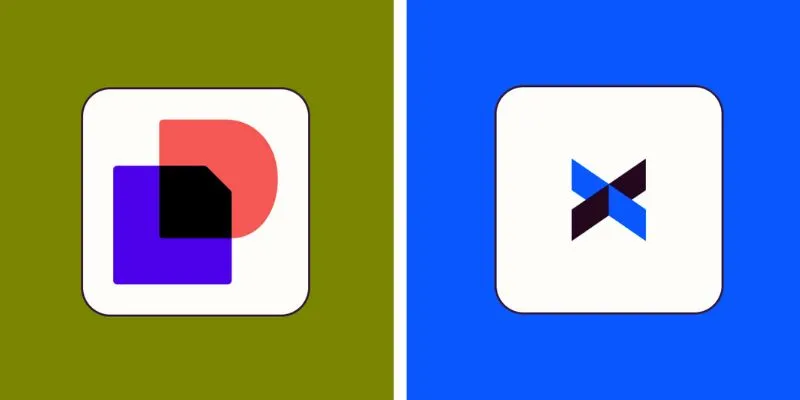
DocuSign vs. HelloSign (Now Dropbox Sign): Which is Best for Your Business

Which Are The 5 Best Pomodoro Timer Apps to Boost Your Productivity in 2025

The 8 Best Note-Taking Apps for iPad: Stay Organized and Boost Productivity

Which Are The Best Database-Powered App Builders for Seamless Development?
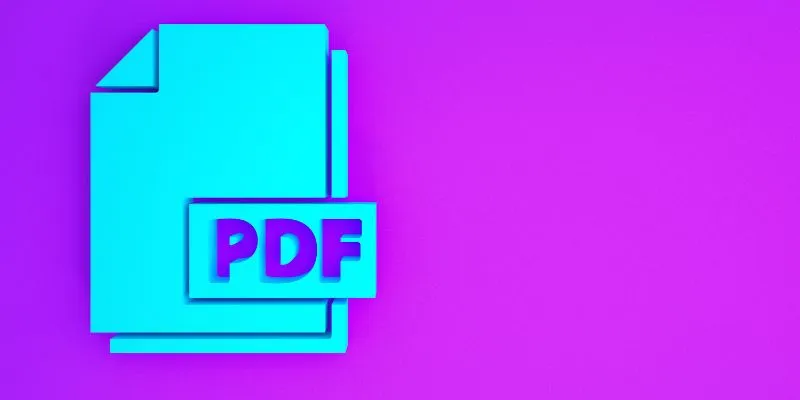
Which Are The 6 Best PDF Editor Apps To Simplify Your Workflow: A Guide

How to Declutter Your Digital Workspace: A Complete Guide to Boost Productivity

Enhance Your Workflow with the Best Agile Project Management Software of 2025

The 6 Best Payment Processing Platforms in 2025 for Smooth, Secure Transactions

Wix vs Shopify: In-Depth Comparison for Choosing the Right CMS

Discover the 4 Best Journal Apps in 2025 to Boost Your Writing Routine

Upgrade Your Email Experience: The 7 Best Email Clients for Windows

The 8 Best Event Management Software Platforms to Simplify Your Planning
Popular Articles
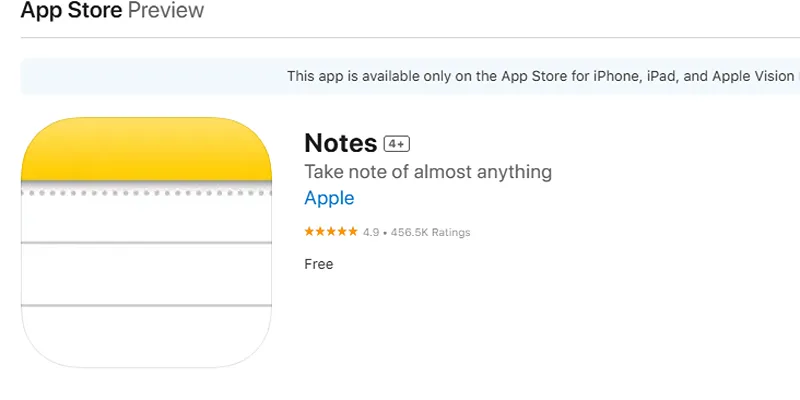
Apple Notes Review: How It Stacks Up Against Rivals

Microsoft Launches Dragon Copilot for AI-Driven Healthcare Support

Apple to Launch End-to-End Encrypted RCS Messaging Later This Year

Smooth Out Your Footage: Premiere Pro Stabilization Guide

ProWritingAid vs. Grammarly: A Writer's Guide to Choosing the Best Tool
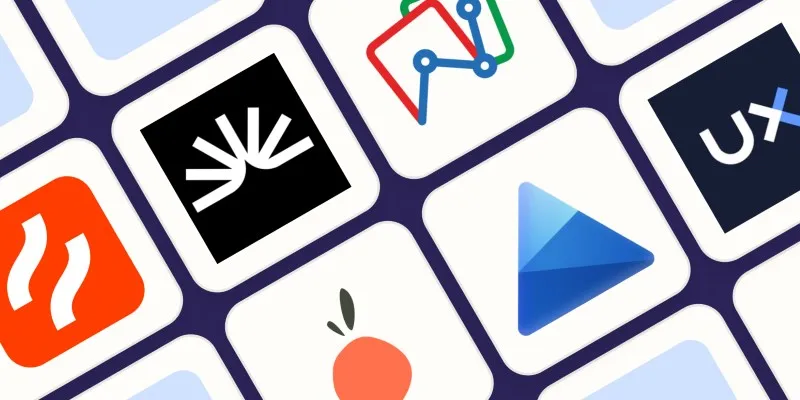
The 6 Best Session Replay Tools in 2025 to Optimize Your User Experience

Everything You Need to Know About CapCut Video Upscaler

Best Online Banking Tools for macOS and iOS

Unlocking the For You Page: A Guide to TikTok's New Manage Topics Feature
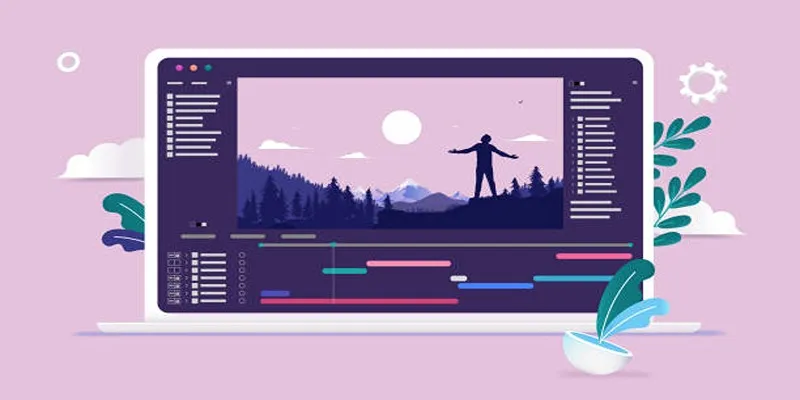
Stop Motion Made Easy with Windows Movie Maker: A Complete Tutorial

Quick Guide: Change GIFs to MP4 for High Clarity and Speed

 mww2
mww2