The 8 Best Note-Taking Apps for iPad
An excellent iPad note-taking tool can help you effectively organize ideas and tasks. Whether your work is creative, professional, or educational, a reliable app makes a significant impact. With Apple Pencil compatibility and cloud syncing, digital notes have become more powerful than ever. Your needs will determine the right app for you. Some programs offer sophisticated organizing tools, while others focus on handwriting.
The finest apps keep everything easily accessible and fit your workflow. In this article, we explore the best iPad note-taking applications. These options provide outstanding tools for writing, drawing, and task management. Stay productive with the best iPad digital notebook. Let’s begin the search for the ideal app for your needs.

8 Best Note-Taking Apps for iPad
Below are the best note-taking apps that provide sophisticated organizing tools for iPad.
Notability—Best for Versatility
Notability is one of the most effective note-taking tools available, combining typing, handwriting, and audio recording. It is perfect for professionals and students alike. The program allows you to quickly organize notes, annotate PDFs, and create diagrams. Writing with Apple Pencil feels natural, and you can easily switch between handwritten and typed notes.
The app also features a multi-note capability, allowing you to view two notes side by side. Notability integrates with Dropbox, Google Drive, and iCloud, ensuring you always have a backup of your notes. Its clear interface makes navigation easy. If you need a customizable and feature-rich application, Notability is a great option.
GoodNotes 5 – Best for Handwritten Notes
Handwriting enthusiasts should consider GoodNotes 5. It features seamless Apple Pencil support and realistic pen strokes, making it ideal if you prefer writing over typing. GoodNotes 5 allows you to create customizable digital notebooks and organize notes into folders with powerful search capabilities. Even handwritten notes are searchable, making it easy to find what you need. The app supports multimedia integration, shape recognition, and PDF annotations. Notes can include links, stickers, and photos. With cloud syncing, your notes are always available on multiple devices.
OneNote – Best for Microsoft Users
For those within the Microsoft ecosystem, Microsoft OneNote is a free, feature-packed tool that’s perfect. OneDrive provides unlimited note-taking and cloud storage. OneNote keeps everything organized by allowing you to create sections and pages in notebooks. It supports voice notes, typing, and handwriting. The app also integrates with Microsoft Office, making it particularly useful for professionals. Collaboration is another key feature, enabling real-time joint editing and note sharing. OneNote is a great tool for personal, school, and business notes.
Apple Notes – Best for Simplicity
Apple Notes comes pre-installed on iPads. It’s quick, easy, and seamlessly integrates with Apple and iCloud devices. You can doodle, create checklists, and write notes. The tool supports Apple Pencil for drawing and handwriting, and allows you to add attachments and scan documents. Your notes are accessible on every Apple device through iCloud synchronization. The search feature helps you locate notes quickly. If you want simple software without extra costs, Apple Notes is an excellent choice.

Evernote – Best for Organization
Evernote is designed to help users maintain an organized digital workspace. It’s one of the most feature-rich note-taking applications available, ideal for companies, professionals, and students. You can create notes, notebooks, and detailed to-do lists, and add text, images, voice recordings, and PDFs from various media sources. Its advanced search function even recognizes handwritten text and words within images, making it easy to access important content. Evernote syncs seamlessly across devices, ensuring your notes are always available. It also integrates with productivity tools like Outlook, Google Drive, and Slack to further streamline your workflow.
Nebo – Best for Handwriting Recognition
Nebo is a top-notch note-taking tool designed for those who prefer handwriting but want the convenience of digital text. It boasts one of the best handwriting recognition systems, accurately converting written notes into editable text. This makes it especially beneficial for professionals, students, and researchers who need to draft equations, draw diagrams, or structure notes. Nebo recognizes 66 languages, making it a versatile tool for users worldwide. Notes can be exported as Word documents, PDFs, or plain text for easy sharing. If you want a note-taking app that effortlessly converts handwritten notes into digital text, Nebo is ideal.
Bear – Best for Writers and Markdown Users
Bear is a beautifully designed note-taking tool tailored for text-focused professionals, bloggers, and writers. It supports markdown, allowing users to format text without complex menus. The app offers a distraction-free writing experience with a focus mode designed to minimize interruptions. It also features a sophisticated tagging system, enabling users to organize notes with layered tags and hashtags effectively. Bear syncs across all Apple devices via iCloud, ensuring access to your notes at all times. Ideal for content creators, it supports inline images, code snippets, and to-do lists. If you’re looking for a streamlined, distraction-free tool for disciplined writing, Bear is an excellent choice.
Simplenote – Best for Minimalists
Simplenote is a lightweight, straightforward note-taking tool designed for users who value simplicity and speed. Perfect for minimalists seeking a distraction-free experience, it focuses on plain text note-taking without unnecessary embellishments. The program offers seamless cloud syncing, allowing quick access to your notes from multiple devices. It also supports markdown formatting, helping users organize their notes easily. One of its standout features is version history, which lets you revert to previous notes if needed. Simplenote is free, with no subscriptions or ads. If you’re looking for a fast, simple, and easy-to-use digital notebook for iPad, Simplenote is a great option.
Conclusion:
Your needs will determine the appropriate note-taking app for your iPad. Notability and GoodNotes 5 are perfect for handwritten notes. OneNote and Evernote offer robust organization. Nebo excels in handwriting recognition, and Apple Notes is ideal for simplicity. Bear is perfect for writers, while Simplenote is great for minimalists. The right app will help you keep notes organized and boost productivity. Try different options and choose the one that best suits your workflow. With a reliable note-taking app, you’ll remain creative and efficient every day.
Related Articles

Which Are The Best Database-Powered App Builders for Seamless Development?
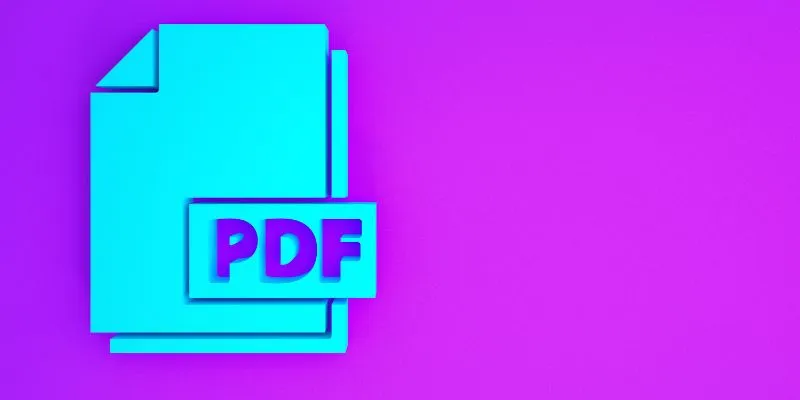
Which Are The 6 Best PDF Editor Apps To Simplify Your Workflow: A Guide
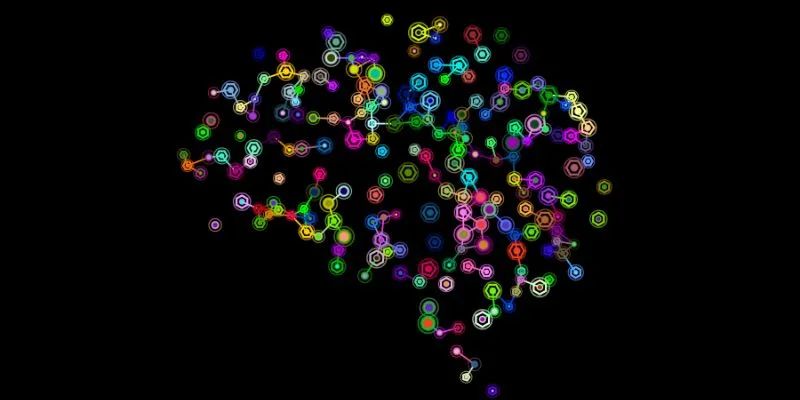
The Future of Creativity: The 9 Best Brainstorming Tools in 2025

Enhance Your Workflow with the Best Agile Project Management Software of 2025

Upgrade Your Email Experience: The 7 Best Email Clients for Windows

Which Are The 5 Best Calendar Apps for Mac to Organize Your Life in 2025

The 18+ Best Lead Generation Software and Tools for Maximum Growth

Maximize Your SEO Strategy with the Best Rank Tracker Tools in 2025

The 8 Best Content Marketing Tools in 2025 to Elevate Your Strategy
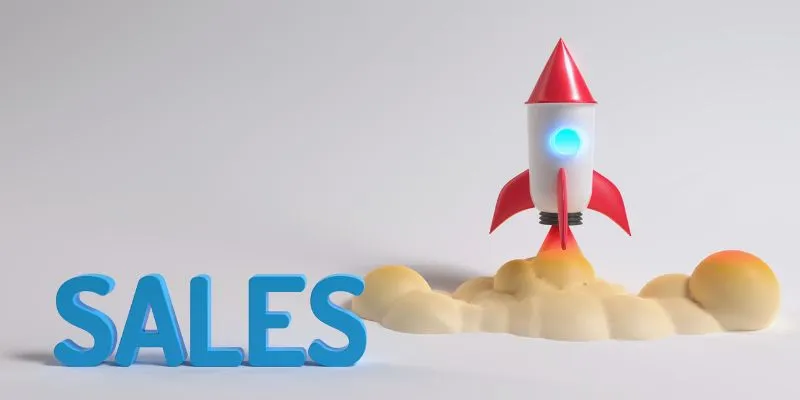
The 24 Best Sales Tools to Supercharge Your Team's Performance

The 9 Best Gantt Chart Software Tools to Streamline Your Projects

Slack vs. Discord: Choosing the Right Tool for Your Workspace
Popular Articles

Step-by-Step Guide to Making a Video Essay That Inspires

Hudl's Automation Strategy for Enhancing User Experience
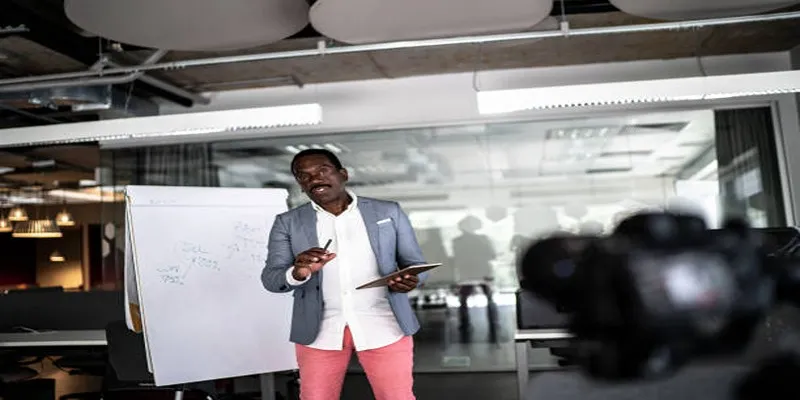
Top Tips for Designing Eye-Catching Video Presentations on Any Device

Turn Your Recordings into GIFs with These Amazing Recorders

Discover the 6 Best Employee Management Software and Apps for 2025

Fathom vs. Fireflies: A Comprehensive Comparison of the Best AI Note Takers

Compress PDF Files Under 1MB While Maintaining High Visual Quality

How to Convert MXF to MPEG Video: 7 Simple and Efficient Methods

Choosing the Best Accounting Software for Small Business: A Complete Guide
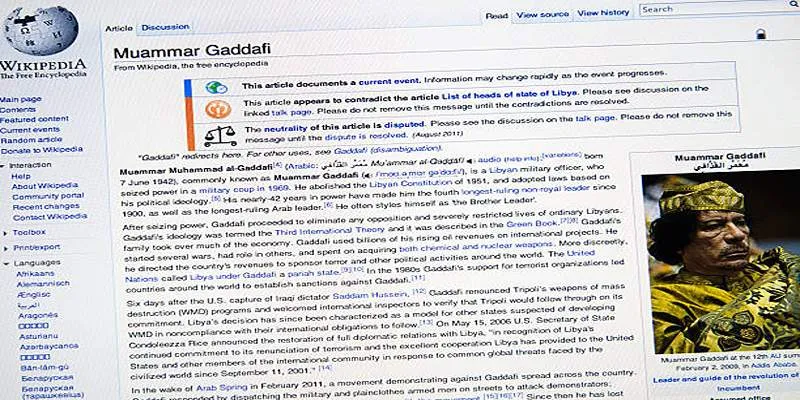
Step-by-Step Guide to Linking Specific Paragraphs in WordPress Posts

Simple Guide to Merging MOV Clips Together on a Computer

 mww2
mww2