Mastering Notion: The Ultimate Guide to Organizing Your Life
Notion is a versatile and powerful tool for organizing your life, whether for personal goals, work projects, or daily routines. With its flexible interface and customizable features, it allows you to streamline tasks, track progress, and boost productivity. Here are 10 effective ways to maximize Notion’s potential for life organization.
1. Daily Planner for Structured Productivity

With a daily planner in Notion, you can manage your tasks one step at a time. Customize it to create checklists, add deadline dates, organize tasks by priority, and set up reminders.
Structure your planner with:
- Scheduling dedicated amounts of time for focused jobs
- Routines you follow every morning and every night
- Use the Highlight of the Day section to focus on what matters most
Having all this in one dashboard ensures you stay aligned with your daily goals and eliminates scattered to-do lists.
2. Weekly and Monthly Goals Tracker
Setting short-term goals helps keep long-term ambitions on track. Notion allows you to set up dedicated pages for weekly and monthly goals, each with progress bars and checkboxes.
Include:
- Categories like personal, work, fitness, and learning
- A reflection section for lessons learned each week
- Visual trackers to monitor consistency
These elements make it easier to review your growth and stay accountable.
3. Project Management Hub
Whether you’re managing freelance work, personal projects, or household tasks, Notion can serve as a comprehensive project management hub. Use tables, kanban boards, or calendar views to oversee multiple projects at once.
Key features to use:
- Tags for project status (e.g., Not Started, In Progress, Completed)
- Timeline view for visualizing milestones
- Linked databases to keep notes, deadlines, and files in one place
This system simplifies multitasking and enhances focus on high-priority projects.
4. Habit Tracker for Building Consistency
Notion’s habit tracker templates let you monitor daily habits such as reading, hydration, exercise, or journaling. The beauty of Notion lies in its customization—you can choose colors, emoji indicators, and even use formulas to calculate completion rates.
Benefits:
- Build positive routines over time
- Identify habits that need more attention
- View patterns and progress at a glance
This feature encourages long-term behavior change with visual motivation.
5. Personal Knowledge Database
Turn Notion into your second brain by collecting and organizing valuable information in a structured database. You can save articles, books, videos, quotes, and tutorials all in one place.
Structure ideas:
- Tags by topic (e.g., Productivity, Finance, Wellness)
- Linked notes for deeper insights and summaries
- Highlight tracker to revisit key takeaways
6. Meal Planning and Grocery List
Planning meals saves time, reduces stress, and supports healthy eating habits. Notion enables you to create a dynamic meal planner and integrate it with your grocery list.
What to include:
- Weekly meal calendar with breakfast, lunch, and dinner slots
- Favorite recipes with links, ingredients, and cooking instructions
- Automatic grocery list based on your meal plan
This system streamlines shopping and encourages more thoughtful food choices.
7. Budget and Expense Tracker
Financial planning is a crucial part of organizational life. Notion’s database features make it easy to build a monthly budget and track daily expenses.
Helpful categories:
- Income streams and total earnings: Breakdown of all income sources, including salary, freelance work, side hustles, or passive income.
- Fixed expenses: Regular costs like rent, utilities, insurance, and loans.
- Variable expenses: Fluctuating costs such as groceries, transportation, entertainment, dining out, and subscriptions.
Add charts or use built-in calculations to get a visual breakdown of your financial health and spending trends.
8. Reading List and Learning Tracker
For lifelong learners and readers, Notion can serve as a personal library and education dashboard. Organize books you’ve read, courses you’re taking, and skills you’re developing.
Suggested fields:
- Book/course title and author/instructor: Track titles and authors/instructors for easy reference.
- Status (To Read, Reading, Completed): Organize your progress.
- Ratings and personal notes: Rate your experience and jot down insights and quotes.
- Estimated time to finish: Plan your schedule with estimated completion times.
Tracking your intellectual growth in one place promotes continuous learning and goal setting.
9. Work Portfolio and Resume Organizer
Notion is ideal for compiling your professional achievements. Create a page that functions as your live resume or digital portfolio, perfect for freelancers, students, or professionals.
Components to include:
- Work samples with detailed descriptions and links
- Certificates, testimonials, and recognitions
- A comprehensive resume with sections like education, experience, and skills
This setup is helpful during job applications or networking events when you need quick access to your credentials.
10. Travel Planner and Bucket List

Organizing travel details in Notion simplifies the planning process. Whether it’s a weekend trip or a long vacation, Notion helps manage destinations, itineraries, and packing lists.
What to add:
- Destination ideas and inspiration boards
- A detailed trip itinerary
- A comprehensive budget tracker specific to your trip
- A thorough packing checklist and section for travel documentation
You can also create a lifelong travel bucket list with links and images for visual appeal and motivation.
Conclusion
Notion’s power lies in its adaptability. It’s more than just a notes app—it’s a complete life organization tool. With a bit of creativity and consistency, Notion can become your central hub for planning, tracking, and improving every area of your life. From productivity to personal development, its clean interface and wide functionality help turn intention into action. By using these ten strategies, you not only enhance your daily efficiency but also gain long-term clarity over your goals, habits, and aspirations.
On this page
1. Daily Planner for Structured Productivity 2. Weekly and Monthly Goals Tracker 3. Project Management Hub 4. Habit Tracker for Building Consistency 5. Personal Knowledge Database 6. Meal Planning and Grocery List 7. Budget and Expense Tracker 8. Reading List and Learning Tracker 9. Work Portfolio and Resume Organizer 10. Travel Planner and Bucket List ConclusionRelated Articles
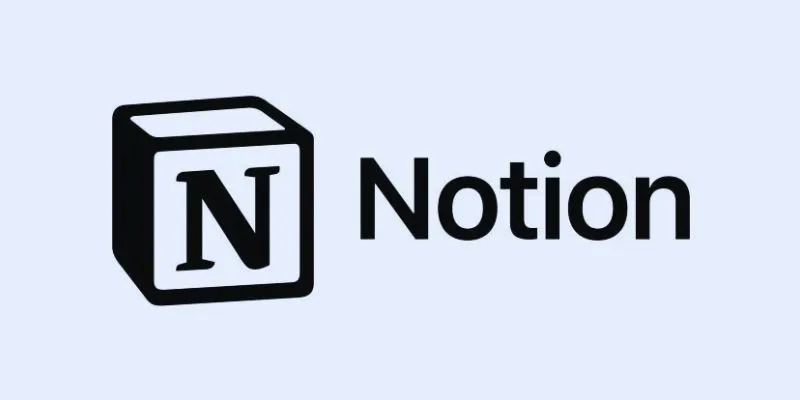
How to Automate Recurring Tasks in Notion: A Step-by-Step Guide

Step-by-Step Instructions to Find Gmail Archive Messages

What Are the 5 Best Calendar Apps to Use in 2025?

Unlock Higher Productivity with These 10 Chrome Extensions in 2025

Airtable vs. Notion: Which App Should You Choose for Your Workflow

Creating OneNote Notes from Notion Databases
Popular Articles
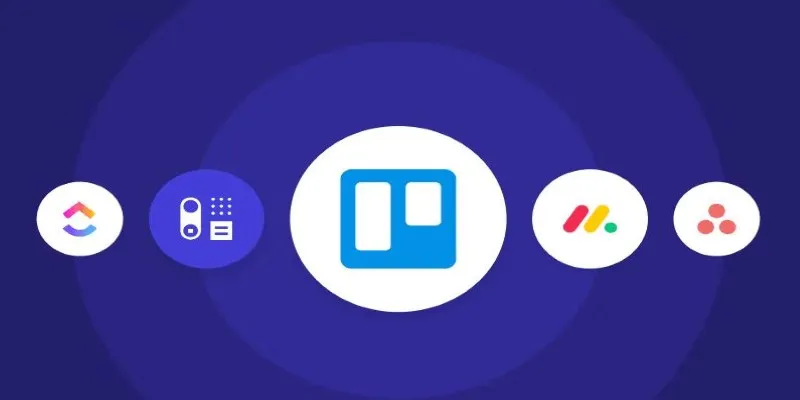
Top Trello Alternatives to Try in 2025 for Better Project Management

Top Desktop Apps for Smooth Slow and Fast Motion Effects

iCloud Keychain vs. 1Password: Which Password Manager Wins?

Pipedrive vs. Salesmate: A Detailed Comparison to Find the Best CRM
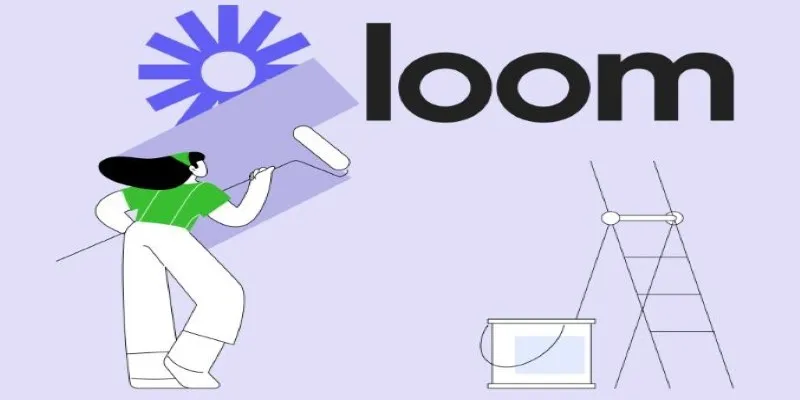
Offline Loom Alternatives: The Best 5 Tools for Screen Recording

Step-by-Step Guide to Adding Captions to Instagram Reels

5 Easy Ways to Download from GitHub: A Step-by-Step Guide

Capture in XviD: 8 Apps That Make It Easy and Efficient

Looping Videos on iPad Without Wi-Fi or Workarounds

AI in Customer Service: 11 Ways to Automate Support and Boost Efficiency

Top 5 Picks of the Best HR Software for Small Businesses in 2025

 mww2
mww2