The 5 Best Calendar Apps for Mac
Many people struggle to keep track of important events or looming deadlines, leading to stress and even depression. Fortunately, calendar apps can alleviate this burden by helping individuals and businesses organize schedules, manage projects, and track time efficiently.
If you’re considering a calendar app to stay informed about project deadlines or your next birthday party, you might wonder which one is right for you. With numerous options available, choosing the best one can be overwhelming. Fear not—we’re here to guide you. Explore the top calendar apps below, learn about their features, and make an informed decision. Let’s dive in!

5 Best Calendar Apps For Mac
With so many calendar apps on the market, selecting the right one can be challenging. But don’t worry; we’ve simplified the decision for you. Below are the best apps to help organize your projects and enhance your time management skills. Here’s a brief overview of each:
Apple Calendar
Previously known as iCal, Apple Calendar is the default calendar app for Mac users. It features an appealing user interface, iCloud integration, and Siri voice recognition, all of which are useful during events. You can manage multiple calendars, create linked calendars, and receive updates across all devices. Seamless integration with other Apple apps like Apple Maps, FaceTime, Messages, and Mail makes it highly convenient. Apple Calendar is free and offers essential features such as customizable notifications and quick task management. However, it is only available on Apple devices, which is a limitation.
BusyCal
BusyCal is designed to save valuable time for those with busy schedules. It’s a popular choice for Mac users due to its versatility and customization options, including the ability to modify ideas, create custom updates, and color-code events. BusyCal syncs with calendar services like iCloud and Google Calendar, keeping your scheduling details consistent across devices. Unique features include a built-in task list, support for multiple calendars and time zones, and natural language input. Its excellent search feature and menu bar interface make finding events easy. BusyCal offers a free 30-day trial, with an annual license costing $49.99 for single or multi-user use.
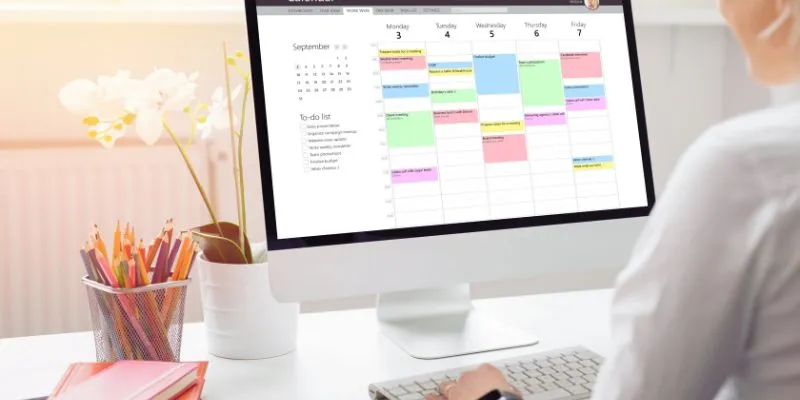
Cron
Cron is an outstanding calendar app for the Mac that boosts productivity with its simple interface and program integration. It enhances scheduling efficiency and allows for quick event creation with linguistic technology. While it offers basic calendar functions like recurring activities and time zones, some features are lacking. Its event creation process can be cumbersome, but keyboard shortcuts help control the program. Ideal for professionals, Cron stands out with its unique team scheduling approach. Key features include light and dark themes, event color schemes, and availability sharing in 12 languages. Cron is free to use.
Microsoft Outlook
If your work involves using Microsoft programs on your Mac, especially Outlook for business emails , then Outlook Calendar is a solid choice. It provides intelligent scheduling through integration with other Microsoft programs. The planner facilitates quick team meetings and task management. Its ability to interface with multiple devices and platforms, along with collaborative calendar features, makes it ideal for teams. Security settings and broad functionality are beneficial for businesses looking to scale. Outlook Calendar is part of a Microsoft 365 subscription, with a free one- month trial. Post-trial, it costs $6.99/month for Microsoft 365 Personal or $6/user/month for Microsoft 365 Business Starter.
Calendar 366 [II](https://zapier.com/blog/best-calendar-apps-for-
mac/?utm_source=google&utm_medium=cpc&utm_campaign=gaw-row-nua-evr- search_nb_desktop_blog_prospecting_developing1_developing2-ads&utm_term=&utm_content=1011082&utm_ads_campaign_id=19622168382&utm_ads_adset_id=157760468828&utm_ads_ad_id=659058345728&gad_source=1&gclid=CjwKCAiA5eC9BhAuEiwA3CKwQq43X-NhqgEU62VOEOvsdTz76rpBoAGgqp32eC2sKEDSJUh1jAZy_hoCAtMQAvD_BwE#366)
Calendar 366 II is a feature-rich menu bar calendar known for customizable event management and built-in notifications that integrate with iCloud and Google Calendar. It offers flexibility with portrait or landscape display modes and a refreshed look with eight views and nine themes. The user-friendly interface supports buttons, keyboard shortcuts, and drag-and-drop event modifications. While lacking advanced CRM features and posing challenges when sharing with non-Mac users, it remains a popular choice. Calendar 366 II offers a free 30-day trial, followed by a one-time payment of $14.99.
Conclusion:
The ideal calendar app for your Mac depends on your needs and preferences. The five apps featured above can transform how you view and organize time, ensuring you never miss a friend’s birthday or a critical business meeting. These apps offer everything from AI-powered task management and scheduling to MS Office-specific menus. Understanding their features will help you select the best solution for managing your schedule effectively.
Related Articles

Top 4 Vertical Video Editors to Edit Vertical Videos Quickly

The 8 Best Content Marketing Tools in 2025 to Elevate Your Strategy

LightCut 2025 Review: The Best Video Editor for Android and iPhone

Upgrade Your Email Experience: The 7 Best Email Clients for Windows

How to Add Leads to LeadConnector from a Webhook: A Step-by-Step Guide
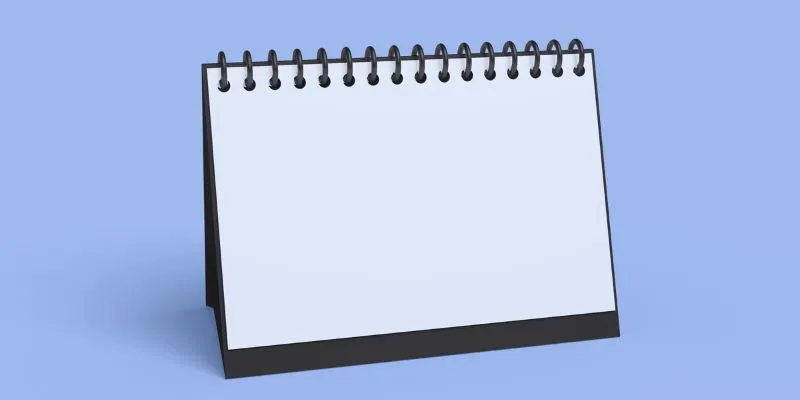
5 Ways to Automate Your Calendar and Never Miss an Appointment Again

How to Easily Print Contracts with ezeep Blue: A Complete Guide

How to Use Tags and Labels to Organize Your Files: A Step-by-Step Guide

Top 3 Video Meme Makers to Unleash Your Creativity Today
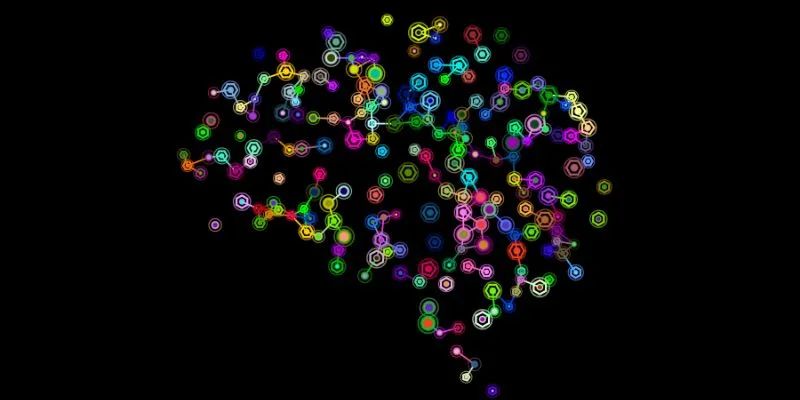
The Future of Creativity: The 9 Best Brainstorming Tools in 2025

The 15 Best Lead Management Software and Tools to Boost Your Business in 2025

How to Easily Edit and Trim Videos on Your Android Devices
Popular Articles

Simpler Than You Think: How This App Helps You Rent Out Your Wardrobe

How to Capture Your Best CSGO Gameplay: A Simple Guide for Players
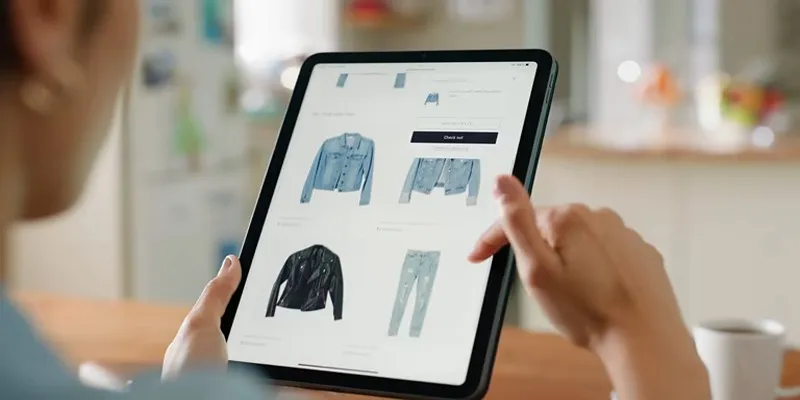
Build an Amazing Product Tour with SlideDeck 2

The 5 Best Bitrate Converters to Enhance Your Media Experience

How to Use Feathery for Better No-Code Forms and Workflows: A Complete Guide

Funimate: The Video Editor That Turns Effects into Play
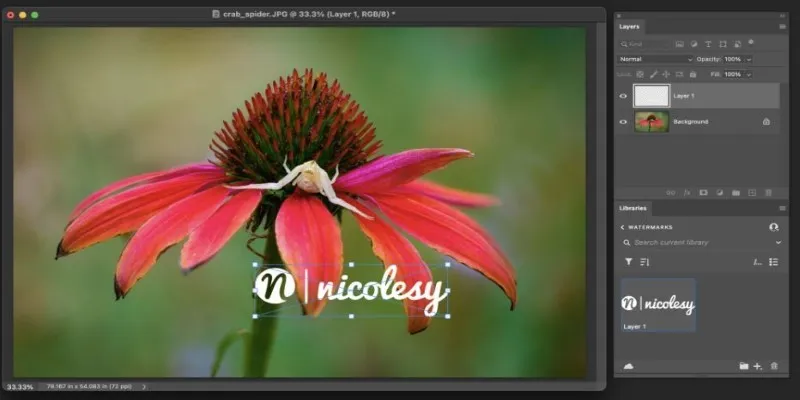
Add Watermarks to Your Photos: 3 Best Solutions for Protection

Top 4K Phones and Tablets for Stunning Video Playback and Recording in 2025

Top 5 Mobile Scanning and OCR Software to Use in 2025
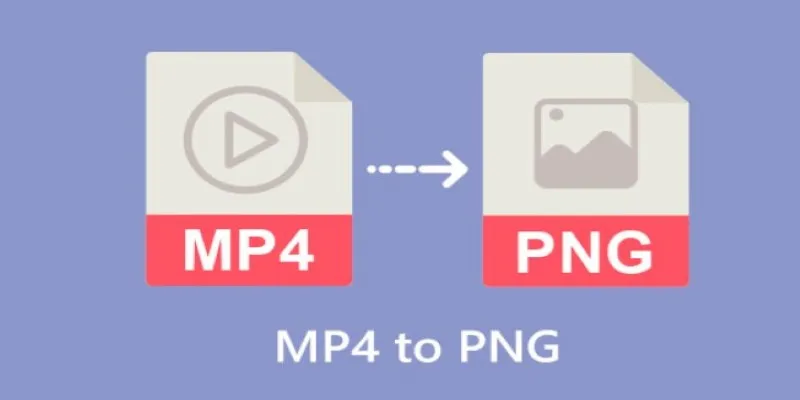
CapCut: The No-Nonsense Video Editor That Speeds Up Your Content Game

PicPlayPost Video Editor Review: Smart, Simple, and Creative

 mww2
mww2