The Best Project Management AI Apps for iPhone
In today’s fast-paced digital environment, mobile task management is crucial for team productivity. Project management AI apps help iPhone users stay organized, track tasks, and enhance team collaboration. These smart tools integrate seamlessly with other apps, offering automated scheduling and timely reminders to streamline planning without the need to switch between platforms.
Enhance Your Workflow with AI Features
The AI capabilities in top project management apps for iPhone boost workflow efficiency and simplify execution. With advanced features, users can manage projects from a single, mobile-friendly dashboard, helping teams stay focused, save time, and accomplish more with less effort.
Best Project Management AI Apps for iPhone
Here are the top project management AI apps for iPhones that can revolutionize your workflow:
Trello with AI Features
Trello is a powerful project management tool for iPhone, now enhanced with AI-based features. Users can effortlessly create checklists, cards, and boards. AI recommendations suggest project names and due dates to accelerate organization. Trello’s automation system, Butler, employs artificial intelligence to set rules and automate tasks, ensuring smooth workflows. Voice instructions and progress-based reminders keep tasks on track. Trello integrates with key tools like Dropbox, Google Drive, and Slack, and its offline capabilities keep users active anywhere. Ideal for small teams, Trello simplifies project management with its straightforward design, intelligent AI features, and iPhone-friendly interface.
Monday.com’s Smart Workflow Automation
Monday.com is a popular project management tool with AI capabilities tailored for iPhone users. Teams can create boards, assign tasks, and monitor progress on a vibrant dashboard. The built-in AI maintains timelines, identifies bottlenecks, and offers deadline alerts. Automations handle regular tasks like alarms and status updates. The mobile version supports team communication and real-time changes. Monday.com’s integrations with Outlook, Gmail, and Slack make it adaptable for any workflow, turning your iPhone into a live project dashboard.

ClickUp AI for Mobile Users
ClickUp is an all-in-one project manager tool with AI capabilities on iPhone. It offers multiple views for adaptable planning, such as list, board, calendar, and box view. The AI assistant refreshes notes, creates task summaries, and generates emails. ClickUp’s smart recommendations expedite project handling, while its mobile app provides a platform for time tracking, file sharing, and feedback. Integrations with Google Docs, Zoom, and Outlook enhance its functionality, making it perfect for growing teams seeking efficient mobile project handling.
Notion AI for Task and Project Planning
Notion is a powerful AI task organizer for iPhone users, transcending simple note-taking. It allows you to create project dashboards, to-do lists, and databases easily. Notion’s AI algorithms generate content, provide summaries, and automate repetitive tasks. With a mobile-first design, Notion turns your phone into a smart workstation that aids in organizing data, tasks, and thoughts.
Zoho Projects AI Features for iPhone
Zoho Projects is a feature-rich, AI-supported project management solution for iPhone users. Its intelligent dashboard assists with project planning, role assignment, and milestone tracking. The Zia AI assistant offers real-time insights, delay predictions, and problem-solving advice. Zoho Projects integrates seamlessly with Google Drive, Microsoft Teams, and other Zoho apps, providing powerful and versatile iOS planning tools.

Conclusion
iPhone users are transforming project management with AI-powered apps, enhancing their approach with quick execution, smart planning, and open team communication. Real-time updates, voice control, and automation simplify and alleviate task management. The right AI tool can make all the difference in improving work assignments, setting deadlines, and maintaining focus. Embrace artificial intelligence to better lead initiatives and make your iPhone your smart work partner today.
Related Articles

What Makes Generative AI by Getty Images The Best AI Image Generator for Businesses?

AI Job Search Tips

6 Ways Businesses Are Using AI in eCommerce to Stay Competitive

Discover the 8 Best Document Management Tools of 2025

The 4 Best AI Website Builders for Effortless Website Creation
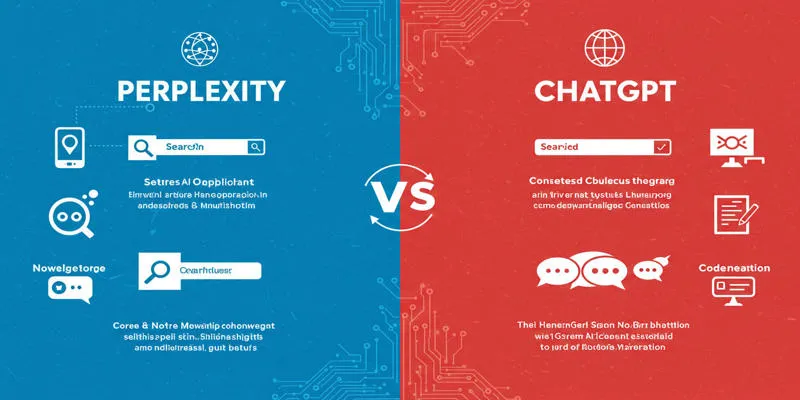
Perplexity vs. ChatGPT
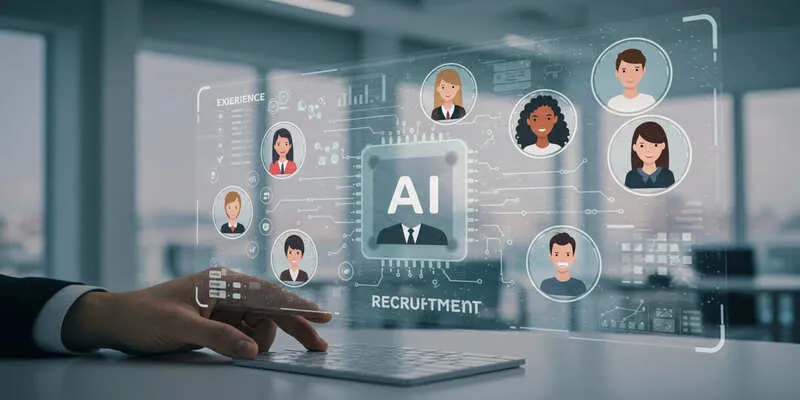
The 9 Best AI Recruiting Tools

Streamline Your Workflow with the 9 Best AI Meeting Assistants in 2025

Meta AI vs. ChatGPT: Key Differences and Which Is Better for You

The 6 Best AI App Builders in 2025 for Fast, No-Code Development

The Best AI Chatbots in 2025 to Power Conversations and Save Time

Discover the Best AI Image Generators to Bring Your Ideas to Life in 2025
Popular Articles

Exploring the Top 5 WordPress Business Directory Plugins for 2025: Free & Premium Choices

How to Loop a Video in iMovie for Free on Mac and iOS

The Ultra HD 4K TV from Sony at CES 2014 That Stole the Spotlight

Top FTP Software for Mac Users: Free and Reliable Options
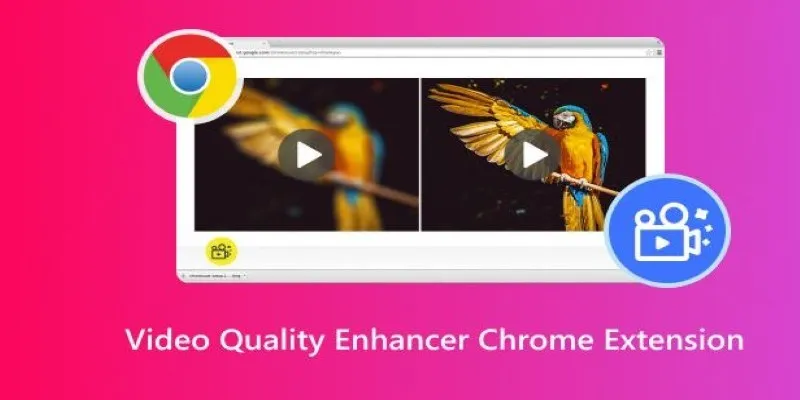
Upgrade Your Streaming: 5 Chrome Extensions to Enhance Video Quality

Hudl's Automation Strategy for Enhancing User Experience

Top 5 Cross-Platform VR Video Players You Should Try Today

Top MXF Recorders to Fix Compatibility Issues with Screen Recordings

Simpler Than You Think: How This App Helps You Rent Out Your Wardrobe

10 Best MP4 Players for Windows in 2025 You Need to Try

How to Add a Progress Bar in Your WordPress Posts (Step-by-Step Guide)

 mww2
mww2