7 Scheduling Mobile Apps Users Love: Streamline Your Daily Routine
In today’s fast-paced world, managing schedules and setting reminders just by sending countless emails to team members and clients is no longer efficient. We are constantly juggling work and personal commitments, which can be overwhelming. Fortunately, technology offers a solution. With various scheduling mobile apps available, you can manage your calendar, track time, and meet deadlines effortlessly. Discover the best scheduling mobile apps like Google Calendar, Microsoft Outlook, Calendly, Todoist, Trello, Asana, and Any.do to streamline your daily routine. Keep reading to explore these apps and find the one that suits you best!
Top Scheduling Mobile Apps to Simplify Your Life
Choosing the right scheduling app can be challenging with so many options available. To help you make an informed decision, we’ve compiled a list of reliable and efficient scheduling mobile apps that are easy to use and ensure you stay on track.
Google Calendar
When it comes to scheduling, Google Calendar is a powerhouse. It integrates seamlessly with other Google services, allowing you to create events, share calendars, and set reminders for both personal and professional use. Its user-friendly interface makes it easy to navigate daily, weekly, and monthly views, and you can color-code events to visually organize your schedules. Being a cloud-based scheduling tool, Google Calendar is accessible from any device with an internet connection.
Microsoft Outlook
If you’re a fan of Microsoft products, Microsoft Outlook is an excellent choice. It combines email and scheduling solutions, enhancing productivity and organization. The scheduling assistant helps you find optimal meeting times based on participants’ availability, making it ideal for teams and organizations. Outlook also features task management tools, allowing you to create to-do lists and prioritize tasks to maintain balance between work and personal life.

Calendly
Calendly is designed to simplify meeting scheduling. By sharing your availability, you eliminate the need for back-and-forth emails to arrange meetings. Once your availability is set, others can schedule meetings easily, which are then automatically added to both parties’ calendars. Calendly offers customization options, allowing you to set different meeting durations and types, and integrates with tools like Zoom, Google Calendar, and Outlook.

Todoist
Todoist is a powerful task management and scheduling application. It allows you to create tasks with due dates, prioritize them, and set reminders to ensure nothing is missed. You can categorize tasks into projects, enhancing focus on crucial tasks first. Todoist’s collaboration features let you assign tasks and share projects with team members. Plus, you can access your tasks from any device, keeping you updated whether at the office or home.
Trello
Trello is a versatile scheduling tool using lists, cards, and boards to organize tasks effectively. Features like checklists and automations boost efficiency, and you can create boards for various purposes, from projects to personal tasks. Each card represents a task, project, or event, and Trello integrates with tools like Evernote, Slack, and Google Drive. It’s available on both iOS and Android, making it easily accessible.
Asana
Asana is a comprehensive platform for individuals and teams to collaborate on projects while tracking deadlines and responsibilities. The calendar view helps visualize tasks, ensuring effective time management. Asana’s task dependencies feature clarifies the order of essential tasks. With customizable workflows, Asana caters to both business and personal needs.
Any.do
Any.do is a simple yet reliable scheduling tool with excellent task management and calendar features. Its user-friendly interface allows you to set reminders, create tasks, and manage schedules in one app. The daily planner helps review tasks for the day, and its voice recognition feature enables quick task additions via voice command. Available on Android, web, and iOS, Any.do ensures convenient access.
Conclusion
Selecting the right scheduling application can transform your day from chaotic to organized, helping you focus on achieving your goals. Apps like Google Calendar, Microsoft Outlook, Trello, Todoist, and Calendly simplify complex routines, boost productivity, and give you control over your time. With clean interfaces and robust features, these apps offer automation and efficiency. So, what are you waiting for? Download the app that best suits your needs and take control of your schedule today!
Related Articles

Top 5 Scheduling Software for the Healthcare Industry You Need to Know

Comparing Airtable and Asana in 2025: Which Tool Should You Choose

Calendly vs. Acuity: Which Scheduling App Should You Use in 2025

Top 5 Employee Scheduling Software Picks for 2025

Calendly vs. Acuity: Which Scheduling App Should You Use in 2025

Maximize Efficiency: Discover the 6 Best Task Apps for iPhone

The Ultimate Guide to HR Mobile Apps for Simplifying Workforce Management

The Benefits of Focus Time and How to Set It Up in Google Calendar

Asana vs. Basecamp: Find the Best Fit for Your Projects in 2025

10 Best Meeting Scheduler Apps to Try in 2025

Discover the 6 Best Employee Management Software and Apps for 2025

The 9 Best Gantt Chart Software Tools to Streamline Your Projects
Popular Articles

10 Best Meeting Scheduler Apps to Try in 2025

Top 10 WordPress Plugins for Collecting User Feedback
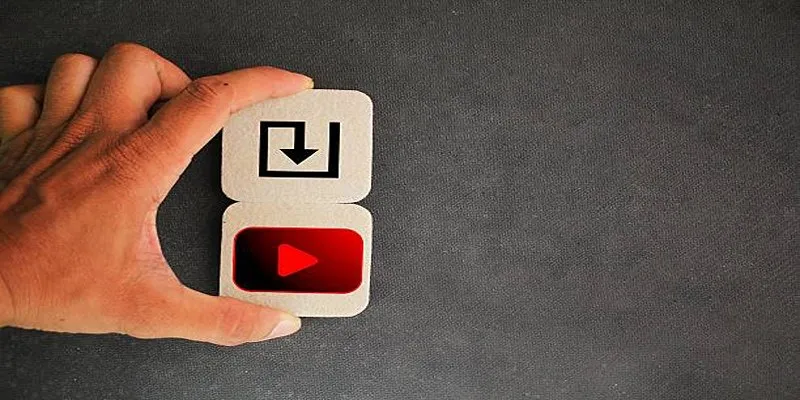
How to Upload iMovie Videos to YouTube in 7 Easy Steps
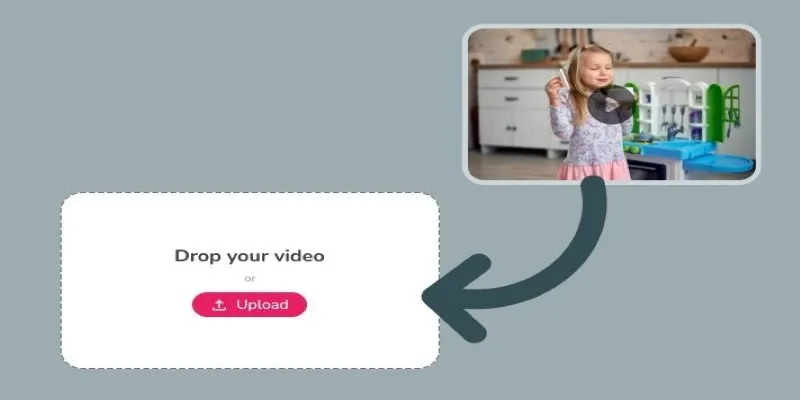
Best Tools to Convert Video Formats: Top 5 Transcoders You Need
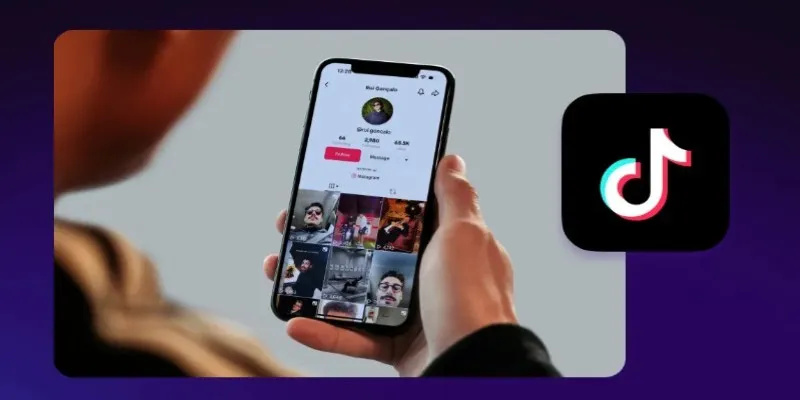
Step-by-Step Guide to Editing TikTok Videos on iPhone

Why Wondershare RepairIt Stands Out as the Best Video Repair Tool

Discover the Best Tools to Organize Your Music on Windows Today
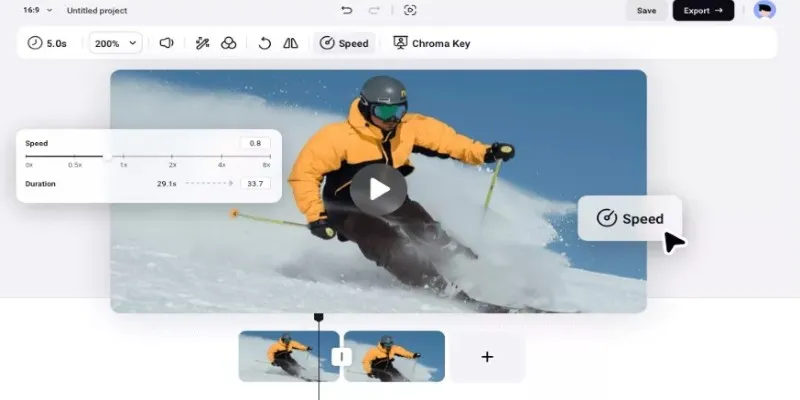
How to Get Smooth Slow Motion in After Effects Without Choppy Frames

Top Online Tools to Easily Convert OGG to MP4

How to Generate and Add QR Codes in WordPress: An Easy Step-by-Step Tutorial

7 Easy Steps to Use Your Customer List for Creating Custom Audiences on Facebook

 mww2
mww2