Best Media Players for Windows in 2025 to Play MP4 Files
When it comes to enjoying your favorite videos on Windows, having the right MP4 player can make all the difference. Whether you’re streaming high-quality videos, playing downloaded content, or seeking seamless playback across formats, a reliable MP4 player enhances your viewing experience. In 2025, video player technology has advanced significantly, offering features like 4K and 8K playback, customizable interfaces, and hardware acceleration.
Criteria for Selection

When choosing the best MP4 player for 2025, consider these key criteria:
- Compatibility: Ensure the player supports your device and operating system. A good MP4 player should work across a range of devices and platforms, from desktops to mobile devices.
- Playback Quality: With advancements in video technology, it’s essential to have an MP4 player that handles high-quality playback. Look for players supporting 4K and 8K resolutions, as well as HDR content.
- User-Friendly Interface: A simple, intuitive interface enhances your viewing experience. Find MP4 players with easy-to-navigate menus and customizable options.
- Subtitles and Captions: For those who prefer subtitles, choose an MP4 player supporting multiple subtitle formats. Some players allow you to adjust subtitle size and color for better visibility.
1. VLC Media Player
VLC Media Player continues to dominate the MP4 player landscape in 2025. It’s open-source, free, and supports virtually every video and audio format imaginable. Whether streaming videos or playing local files, VLC handles it all with ease.
Features:
- Supports 4K and 8K video playback.
- Built-in hardware decoding for smoother performance.
- Highly customizable interface for a personalized experience.
- Compatible with subtitles and video streaming services.
If you appreciate reliable performance with no hidden costs, VLC remains a stellar choice.
2. PotPlayer
PotPlayer is packed with advanced features and offers an intuitive user experience. It’s a lightweight yet powerful player designed to optimize your playback with hardware acceleration and custom settings.
Features:
- 3D video playback and 360-degree video support.
- Supports various formats beyond MP4, like MKV, FLV, and AVI.
- Advanced screen capture capabilities during playback.
For users looking for a highly customizable MP4 player, PotPlayer is worth a try.
3. KMPlayer
KMPlayer is perfect for tech enthusiasts who love a modern, sleek design. It’s lightweight and performs exceptionally well, even when playing high-definition videos.
Features:
- Supports 4K and 8K UHD playback.
- Integrated subtitle support with automatic downloads.
- Allows playback in multiple languages with subtitle synchronization.
Its polished interface makes it a top contender for those who appreciate aesthetics alongside functionality.
4. Windows Media Player 2025
Microsoft has revitalized Windows Media Player for 2025, offering a modernized take on the classic player. It’s built into the operating system, so there’s no need to download additional software.
Features:
- Clean and minimalistic interface.
- Excellent integration with the Windows ecosystem.
- Ideal for users who want basic MP4 playback without unnecessary features.
While it doesn’t have advanced options, it’s perfect if simplicity is your top priority.
5. GOM Player
GOM Player has earned its spot for users who love customizing their playback experience. Known for its strong subtitle capabilities, it’s ideal for international video content.
Features:
- Built-in subtitle search function.
- Playback support for damaged files.
- Advanced playback controls for speed and pitch adjustment.
If you regularly watch movies with subtitles or obscure file formats, GOM Player is your go-to choice.
6. Media Player Classic – Home Cinema (MPC-HC)
MPC-HC is a lightweight, no-nonsense MP4 player perfect for older systems or users who prefer a simple interface. Don’t be fooled by its appearance though; it handles high-definition content surprisingly well.
Features:
- Ultra lightweight with minimal system resource usage.
- Supports all major codecs.
- No ads or unnecessary bloatware.
For those who want a classic, reliable player, MPC-HC is hard to beat.
7. 5KPlayer
If you’re streaming videos or need AirPlay support, 5KPlayer has your back. It combines MP4 playback with the ability to stream content wirelessly.
Features:
- AirPlay feature for streaming from iOS devices.
- 4K and 8K video support with hardware acceleration.
- Integrated online video downloader for platforms like YouTube.
5KPlayer is ideal for users who want an all-in-one streaming and playback solution.
8. Plex Media Player

Plex Media Player works best for users who want to integrate their MP4 playback with a larger media ecosystem. It lets you organize, stream, and watch content across multiple devices.
Features:
- Media syncing across devices.
- Advanced organizational tools for large libraries.
- Simple video quality adjustments.
If you’re a home theater aficionado, Plex is worth exploring.
9. DivX Player
DivX Player is a professional-grade MP4 player designed for users who prioritize video quality. It works especially well for 4K and Blu-ray videos.
Features:
- Crystal-clear 4K playback.
- Supports streaming to connected devices.
- Video conversion tools for customization.
Choose DivX if crisp, high-resolution video playback is your top priority.
10. RealPlayer
RealPlayer offers more than just MP4 playback; it’s an all-in-one media platform with cloud storage capabilities. Perfect for users looking for storage and playback combined.
Features:
- Secure cloud storage for your media files.
- Converts videos for playback on various devices.
- Ability to create and share playlists easily.
For MP4 playback with a modern touch, RealPlayer delivers.
Choosing the Best MP4 Player for You
Each of these MP4 players offers unique features catered to different needs. Here’s a quick summary to help you decide:
- For users seeking a simple and lightweight player, VLC Media Player is a great option with its wide format support.
- If you want advanced features like cloud storage and video conversion, RealPlayer may be the best choice for you.
- Windows Media Player is already pre-installed on most Windows computers, making it a convenient option for many users.
The best MP4 player for you will depend on your specific needs and preferences.
Final Thoughts
Ultimately, selecting the right MP4 player comes down to understanding your priorities and usage habits. Whether you value simplicity, advanced features, or convenience, there is an option tailored to meet your requirements. Take the time to explore these players and discover the one that enhances your media experience.
Related Articles
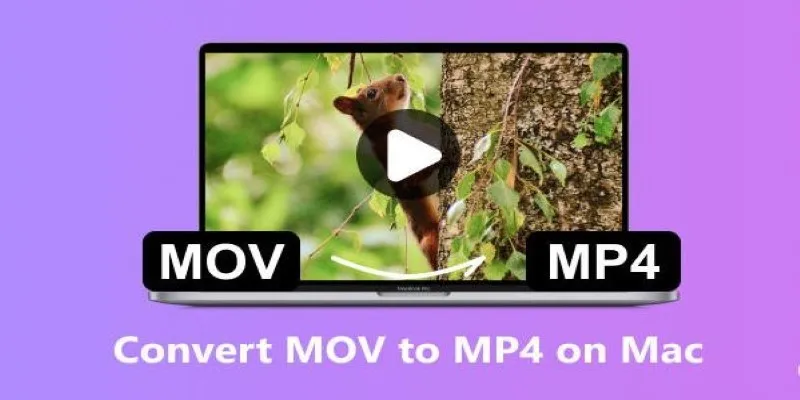
How to Change MOV to MP4 on Mac in 2025: 5 Reliable Methods

Simple Methods to Convert ISO Files to MP4 for Beginners
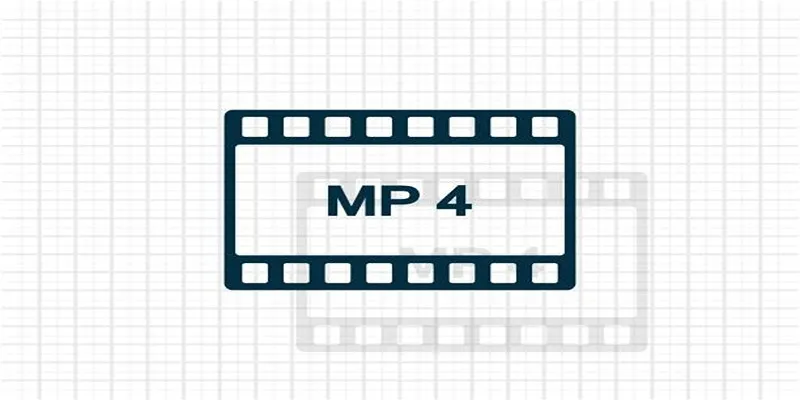
Top 5 Online Services to Convert WMV to MP4 Without Hassle

Top 3 Simple Ways to Convert WMA to MP4 Easily

Top 7 Methods for Effortless MP4 to MOV Conversion
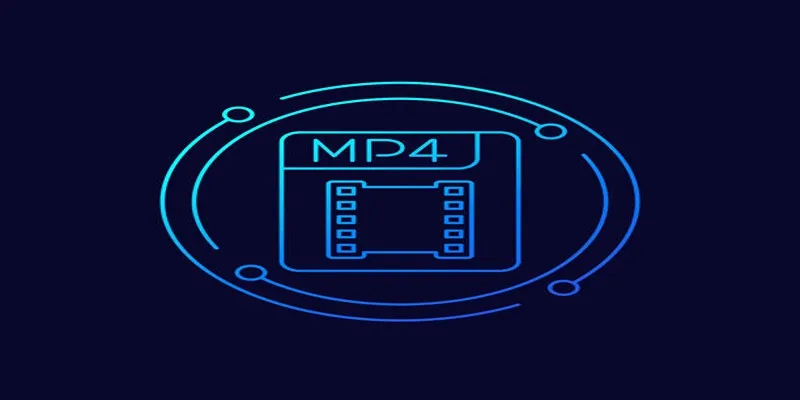
Free Ways to Convert HEVC to MP4 Without Losing Quality

Effortless AVCHD to MP4 Conversion Without Losing Quality

Choosing Between MP3 and MP4: A Guide to Quality and File Size

Convert SWF to MP4 on Mac: 5 Easy Solutions

5 Best Alternatives to Media Player Classic for a Smooth Viewing Experience
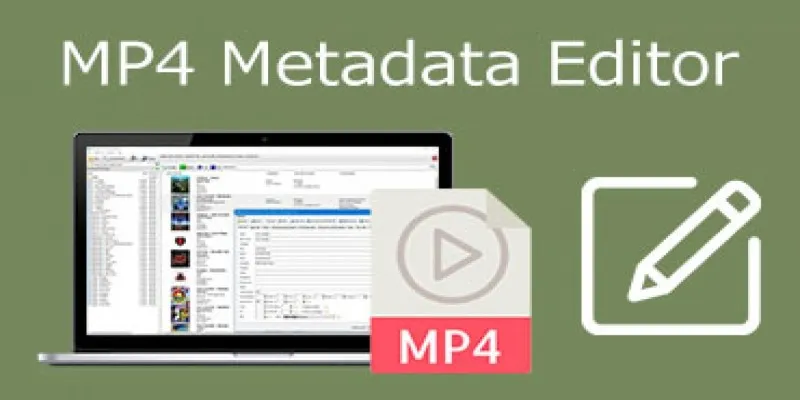
Edit MP4 Metadata Like a Pro: 3 Best Editors You Must Try

Top FTP Software for Mac Users: Free and Reliable Options
Popular Articles

Exploring the Top 5 WordPress Business Directory Plugins for 2025: Free & Premium Choices
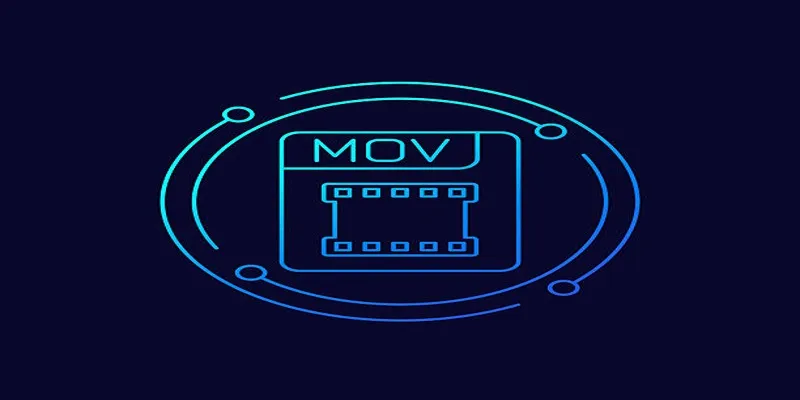
HEVC to MOV Conversion Made Simple for Windows Users

11 Best Free Screen Recorders Without Watermark

Create a Slideshow Video from Photos and Music with Ease
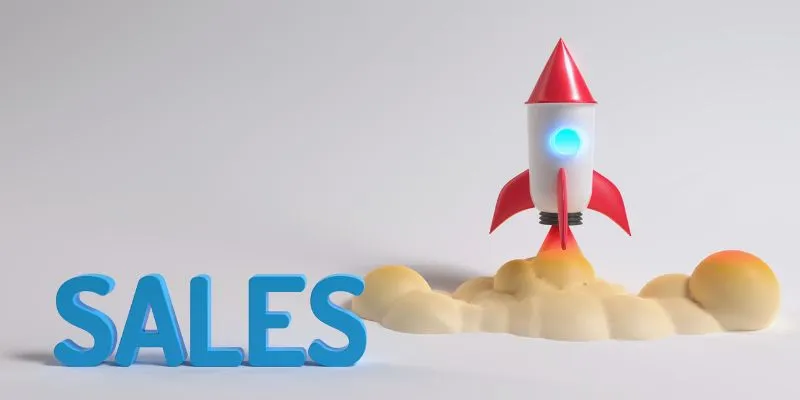
The 24 Best Sales Tools to Supercharge Your Team's Performance

Enhance Customer Engagement Anywhere with Respond.io

Discover the 10 Most Effective Userback Alternatives

Top 4 Typeform Alternatives to Create Online Forms and Surveys: A Comparison
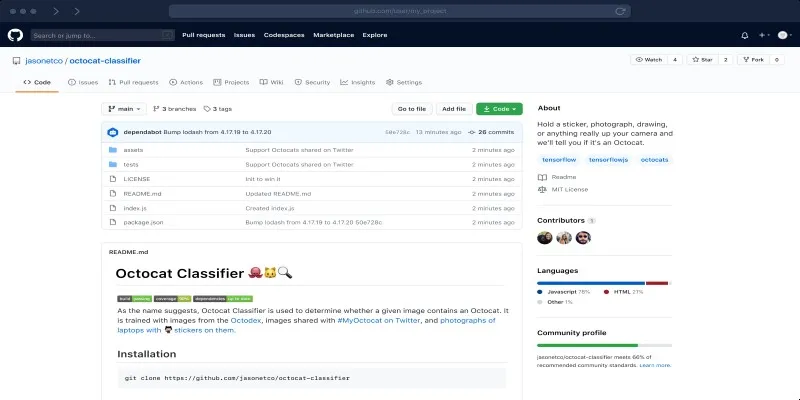
What is a GitHub Repository and How to Delete One in 2025
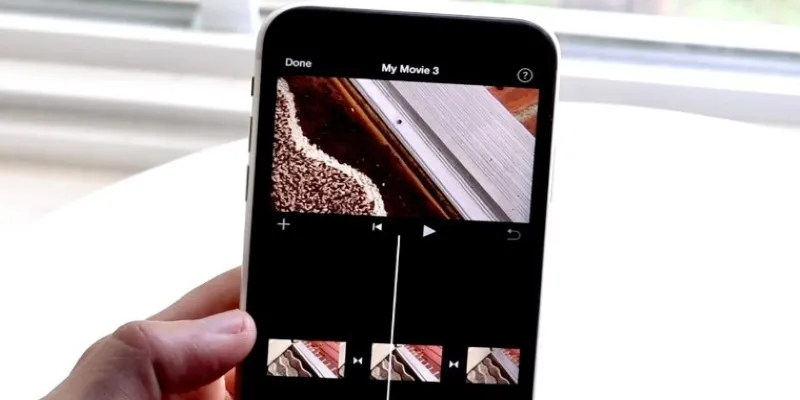
Different Ways to Repeat and Loop a Video on iPhone

Best Screen Sharing Software for Remote Teams in 2025: A Comprehensive Guide

 mww2
mww2