9 Slack Automation Ideas
Slack has evolved into more than just a team communication tool—it’s now a powerful productivity asset when paired with the right automation strategies. From task tracking to streamlined notifications, automating Slack can save substantial time and help your team focus on what truly matters. Whether you’re a small team or a large enterprise, integrating smart workflows into Slack can be transformative. This article explores the top 10 Slack automation ideas to simplify your daily processes, enhance collaboration, and boost workflow efficiency.
Automate Daily Standup Meetings
Conducting daily standups in Slack is effortless with bots like Standuply or Geekbot. These bots ask preset questions at scheduled times and gather responses asynchronously, eliminating the need for live meetings and ensuring alignment. The data is archived in a Slack channel for easy tracking. Automating standups saves time, boosts transparency, and keeps remote teams connected without overwhelming calendars.

Schedule Recurring Messages
Need to remind your team about weekly check-ins or Friday celebrations? Use Slack’s built-in message scheduling or tools like Slack Scheduler to send messages at specific times or days. Recurring messages are perfect for regular reminders, tips, or motivational quotes, maintaining consistent communication with minimal effort. Customize messages for different teams or channels to enhance relevance and engagement.
Set Automatic Task Reminders
Never miss a deadline again with Slack’s /remind command. It allows you to send personal or channel-wide reminders on specific dates or intervals. Integrate Slack with task management tools like Todoist or ClickUp for more complex workflows. This helps teams stay on track with automated nudges about due tasks, follow-ups, or meetings, keeping productivity high and forgetfulness low.
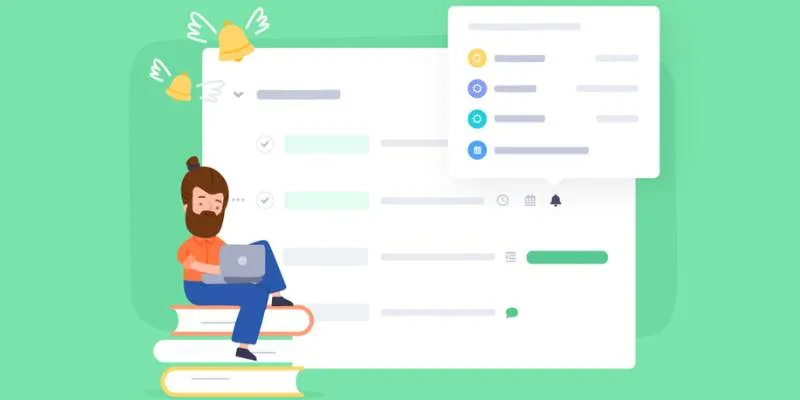
Trigger Tasks with Emoji Reactions
A fun and simple way to automate task assignments is by using emoji reactions. With tools like Zapier, you can set workflows where reacting to a message with a specific emoji triggers an action, like creating a Trello card or assigning a task in Asana. It’s fast, visual, and reduces the need for long instruction threads. Emojis become more than just reactions—they become smart triggers for productivity.
Integrate Project Management Tools
Connecting Slack to project management platforms like Trello, Asana, Monday.com, or Jira allows you to receive task updates, create new tasks, or even complete tasks without leaving Slack. Use dedicated Slack commands or bot integrations to push project updates into relevant channels. This integration minimizes context-switching, keeps everyone in sync, and ensures no task slips through the cracks.
Build Custom Workflows with Slack Workflow Builder
Slack’s native Workflow Builder lets you automate multi-step processes with no code. For example, you can automate onboarding for new employees by triggering welcome messages, sending forms, or collecting feedback through clicks or form submissions. You can also design workflows for incident reports, time-off requests, and more. With visual drag-and-drop actions, Workflow Builder is a game-changer for internal operations.
Post Meeting Summaries Automatically
Summarizing notes after every meeting can be a hassle. Automate it by connecting Slack with meeting transcription tools like Otter.ai or Fireflies. These apps can record Zoom or Google Meet sessions, generate summaries, and send action items directly into Slack channels. This ensures that everyone stays informed—even those who missed the call—and creates a centralized knowledge hub for project discussions.
Share Team Wins and KPIs Automatically
Celebrate success and monitor progress by automating KPI updates and wins. Connect analytics tools or use Zapier to send real-time data, such as sales numbers, website traffic, or completed milestones, into Slack. Posting wins motivates the team and creates a transparent performance culture. Schedule updates weekly or monthly to track growth effortlessly and keep everyone motivated.
Automatically Respond to Common Questions
If your team often asks the same questions—like “How do I request time off?” or “What’s the Wi-Fi password?"—you can automate responses using Slackbot or integrations like Spoke. Set up keyword triggers that send instant replies or direct users to documents or URLs. This reduces response time, frees up team leads, and builds a self-service knowledge base within Slack.
Streamline Task Approvals and Feedback Requests
When someone needs quick approval or feedback, use Slack integrations like ApproveIt or Workflow Builder with form elements instead of sending endless follow-up messages. Automatically route approval requests to relevant team members and notify them instantly. Once approved, the bot updates the requester. It’s fast, trackable, and helps manage time-sensitive decisions without disrupting ongoing conversations.
Additional Automation Ideas to Enhance Slack Efficiency
Automate Status Updates: Use apps like Clockwise or Google Calendar integrations to update your Slack status based on meetings or focus time. It helps reduce interruptions and sets clear availability signals.
- Send Daily Agendas: Automatically send your team’s daily task agenda every morning using integrations with Google Calendar or Asana. This prepares everyone for the day without any manual check-ins.
- Automate Channel Creation: Use Slack workflows or external tools to auto-create project-specific channels with relevant members, naming conventions, and pinned resources whenever a new client or task is initiated.
- Centralized Notifications: Consolidate alerts from GitHub, Google Drive, or other platforms into a dedicated Slack channel. This keeps updates organized and prevents notification overload across multiple conversations.
- Trigger Time Tracking: Connect time-tracking apps like Toggl or Harvest to start logging hours with a simple Slack command or message trigger—helpful for freelancers and teams tracking billable time.
- Auto-Onboard New Team Members: Pair Slack with HR tools to automate welcome messages, share onboarding docs, and assign mentors or checklists, ensuring a smooth and standardized onboarding process.
- Notify for Unread Emails: Link Slack to your Gmail or Outlook and receive reminders if important emails go unread for a set time—ideal for high-priority client communication.
Conclusion
These Slack automation ideas are more than just time-savers—they’re productivity boosters that help teams run smoother and smarter. Implementing even a few of these automations can drastically reduce repetitive tasks and improve real-time collaboration. The key is to start small and build the systems that best support your team’s needs.
Want to work faster and better without adding stress to your day? Start exploring Slack automation now and make your workspace work for you. If you’re ready to level up your workflow, it’s time to take action because automation is the future of efficient teamwork.
On this page
Automate Daily Standup Meetings Schedule Recurring Messages Set Automatic Task Reminders Trigger Tasks with Emoji Reactions Integrate Project Management Tools Build Custom Workflows with Slack Workflow Builder Post Meeting Summaries Automatically Share Team Wins and KPIs Automatically Automatically Respond to Common Questions Streamline Task Approvals and Feedback Requests Additional Automation Ideas to Enhance Slack Efficiency ConclusionRelated Articles

The Best Slack Apps for Your Workspace in 2025: An Ultimate Guide

Your Guide to Facebook Automation: Save Time & Boost Engagement

Slack vs. Teams: Which Should Your Business Use for Enhanced Collaboration

How to Use JustCall and ChatGPT for Smarter Customer Service?

How to Fix Slack Lag and Speed Up Notifications Effectively
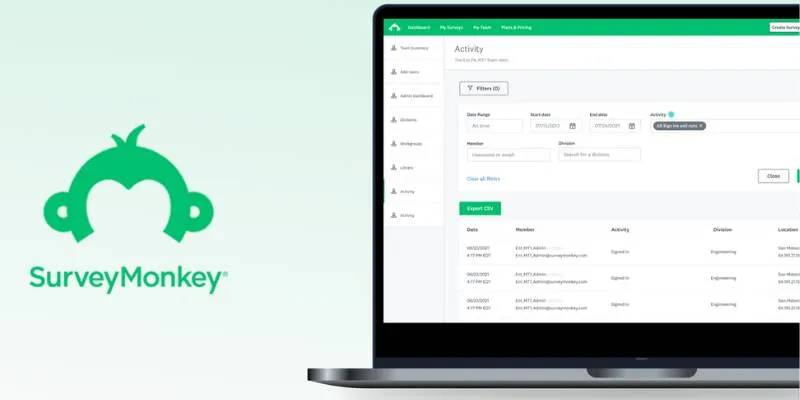
Discover 8 SurveyMonkey Automation Ideas to Boost Efficiency

Top 4 Vertical Video Editors to Edit Vertical Videos Quickly
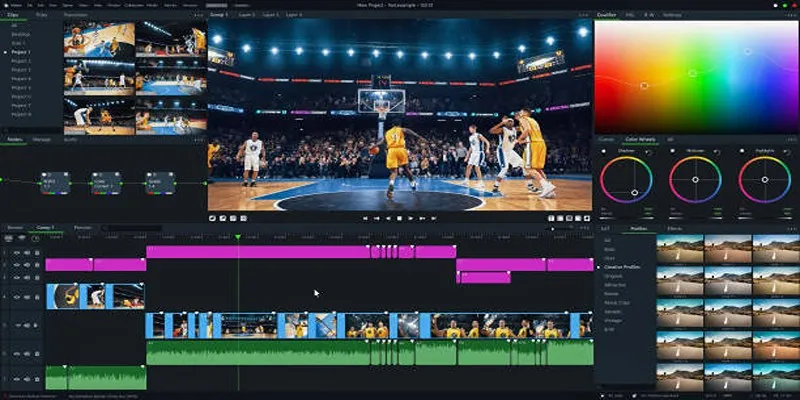
Top 5 Background Noise Removers for Desktop Users

The 6 Best Construction Management Software Options to Streamline Your Projects

Top Tools for Effortless Batch Image Resizing in 2025

Top 7 UI/UX Design Tools Every Designer Should Know

Top 4 Vertical Video Editors to Edit Vertical Videos Quickly
Popular Articles
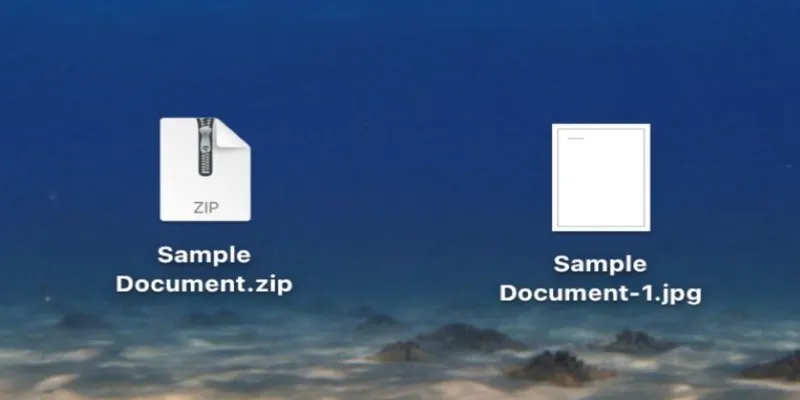
From ZIP to JPG – Your Go-To Guide for Quick Image Extraction
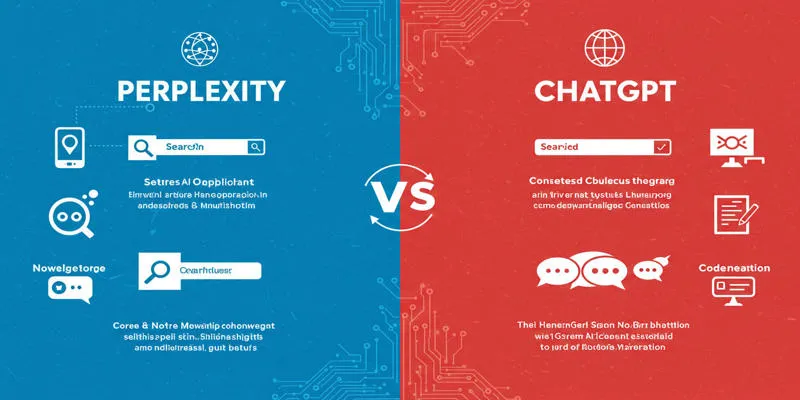
Perplexity vs. ChatGPT

Microsoft Teams Update: AI Recaps, Chat Agents, and Scheduling

The 18+ Best Lead Generation Software and Tools for Maximum Growth

The 6 Best Squarespace Alternatives in 2025 for Custom, Creative Web Design
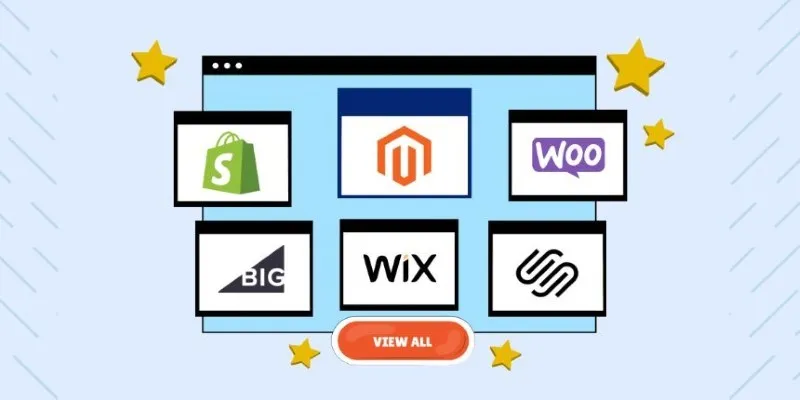
The Ultimate Guide to Website Builders: Wix, Squarespace, Shopify, and Beyond

CapCut, WeVideo & More: Tools That Simplify Video Editing

Mastering the Modern Workspace with Communication Tools

Improve Your Shift Management with These Excel Alternatives

Best Tools for 1920x1080 Image Conversion: Comprehensive Analysis

10 Reasons Why MailerLite Stands Out in 2025 for Email Marketers

 mww2
mww2