Top 5 Best 4K Monitors for Gaming, Work, and Entertainment
Choosing a 4K monitor can significantly enhance your visual experience with sharper images, more screen real estate, and detailed displays. Whether you’re editing videos, playing games, or multitasking at work, a top-notch 4K screen makes a noticeable difference. With countless options available today, this article will guide you to the best 4K monitors for your specific needs. Here, we list ten reliable models currently leading the market, highlighting their standout features.
These monitors cater to a diverse range of uses, from professional design and editing to gaming and general home or office use. Some focus on color accuracy, others on refresh rates or size. We’ll also discuss how to set up and maximize the potential of one of the top-rated models.
Top 10 Best 4K Monitors
LG 27UK850-W
The LG 27UK850-W is a 27-inch IPS monitor celebrated for its accurate color reproduction and wide viewing angles. Covering 99% of the sRGB spectrum, it suits creators and editors alike. Its USB-C support allows for direct connections to newer laptops with a single cable for video, data, and charging. The adjustable stand lets you tilt, pivot, and alter height with ease, and it includes AMD FreeSync to reduce screen tearing during gaming.
Dell UltraSharp U2723QE
This 27-inch 4K monitor from Dell provides excellent clarity and factory- calibrated colors. Featuring IPS Black technology, it offers deeper blacks than typical IPS screens. The robust build is geared toward professional use, with DisplayPort, HDMI, USB-C, and Ethernet ports, making it ideal for workstations. It supports Daisy Chaining for multi-monitor setups, which saves space and reduces cable clutter.
ASUS ProArt Display PA32UCG

The ASUS ProArt PA32UCG is crafted for professionals working with HDR content. It supports Dolby Vision, HDR10, and HLG, with a peak brightness reaching up to 1600 nits for exceptional dynamic range contrast. Factory-calibrated for Delta E < 1 color accuracy, it supports 99% AdobeRGB and DCI-P3 color spaces, making it ideal for video production and color grading.
BenQ PD3220U
The BenQ PD3220U is a 32-inch 4K IPS display designed for designers. It supports HDR10 and covers 95% of the DCI-P3 color space. Its uniformity technology ensures consistent color across the screen. The Hotkey Puck allows quick switching between color modes for CAD, animation, or darkroom use. USB-C connectivity and solid ergonomics enhance its appeal for work environments.
Gigabyte M28U
For gamers seeking a fast 4K display, the Gigabyte M28U offers a 144Hz refresh rate, 1ms response time, and HDMI 2.1 support. This ensures compatibility with current-gen consoles and PCs. The screen is sharp, with good motion clarity and FreeSync Premium Pro for smooth performance, balancing gaming speed with visual quality.
Eizo ColorEdge CG319X
Eizo’s ColorEdge CG319X is tailored for high-end color work, featuring a built-in self-calibration sensor to maintain color accuracy without manual recalibration. It covers 99% AdobeRGB and 98% DCI-P3, ideal for print, film, and photo professionals. The display boasts a 4096x2160 resolution, slightly wider than standard 4K, perfect for cinema work.
Samsung Smart Monitor M8 (M80C)
Samsung’s Smart Monitor M8 combines display features with built-in apps like Netflix, YouTube, and Office. It’s a 32-inch 4K screen with HDR10+ support, operable without a PC thanks to Wi-Fi and Bluetooth capabilities. The clean design comes in several colors, ideal for those seeking a casual entertainment and work screen in one.
Acer Predator XB283K
For smooth 4K gaming at high frame rates, the Acer Predator XB283K features HDMI 2.1 and a 144Hz refresh rate, with a 1ms response time and G-Sync compatibility. The screen handles fast movement well, maintaining good contrast and brightness. With a height-adjustable stand and thin bezels, it’s a strong choice for gamers using new-gen consoles or high-end GPUs.
ViewSonic VP3268a-4K

ViewSonic’s VP3268a is a 32-inch monitor designed for editors, designers, and creators who need precise color and ample screen space. It supports 100% sRGB and Rec.709 with factory calibration. The IPS panel offers uniform brightness and consistent color across wide angles. The monitor includes USB-C with 90W charging and excellent build quality, making it suitable for creative work and multitasking.
Apple Studio Display
The Apple Studio Display is a 5K Retina screen, offering superior resolution, brightness, P3 color, and an anti-reflective coating. It integrates seamlessly with macOS, featuring True Tone and Center Stage from the built-in webcam. Although it lacks HDR and is pricier than other options, it provides exceptional sharpness and sleek design for Mac users.
How to Set Up and Use the Dell UltraSharp U2723QE
Begin by assembling the monitor, which involves attaching the stand with a single screw and snapping the screen into place. The stand allows for easy adjustments in height, tilt, swivel, and pivot. Once set up, connect your device using USB-C for video, data, and charging. If your device doesn’t support USB-C, use HDMI or DisplayPort instead.
Access your display settings to ensure the resolution is set to 3840 x 2160. On Windows, scaling to 150% or 175% aids readability. Mac users benefit from automatic scaling. The screen comes factory-calibrated, but you can switch to sRGB or Custom Color modes for editing work.
The monitor includes a USB hub and Ethernet port. Using USB-C, your laptop can access the internet and connect peripherals directly through the monitor. For dual-screen setups, daisy-chain a second monitor via DisplayPort.
Enable ComfortView to reduce eye strain during extended use. Power-saving features can dim or turn off the screen when idle. With a few adjustments, the U2723QE is ready to support both work and creative tasks efficiently.
Conclusion
Select from the ten models listed based on your work, gaming habits, or content creation needs. From gaming performance to precise color grading, each offers unique strengths for different users. Among them, the Dell UltraSharp U2723QE is well-rounded for setting up a smart and productive workspace.
Related Articles

Effortless Steps to Convert and Upscale Video to 4K Resolution

Top 10 Slack Automation Ideas to Boost Workflow Efficiency

5 Best 4K UHD Media Players for Windows PC and Mac in 2025

Top 4 Vertical Video Editors to Edit Vertical Videos Quickly
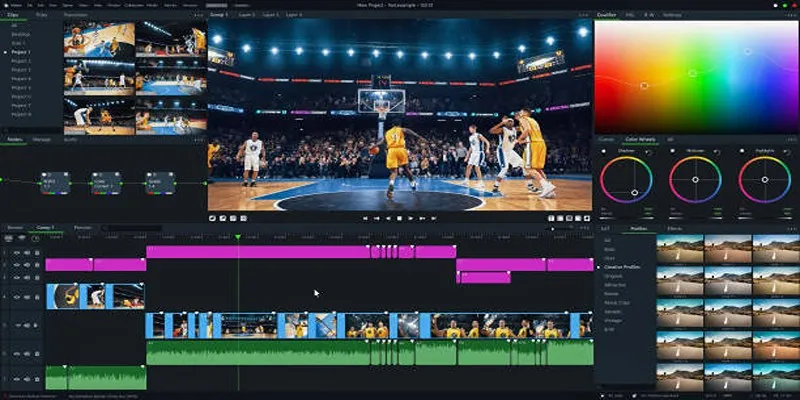
Top 5 Background Noise Removers for Desktop Users

The 6 Best Construction Management Software Options to Streamline Your Projects

Top Tools for Effortless Batch Image Resizing in 2025

Top 7 UI/UX Design Tools Every Designer Should Know

Top 4 Vertical Video Editors to Edit Vertical Videos Quickly

Best Camcorders of 2025: Create Stunning Home Videos with Ease

10 Best MP4 Players for Windows in 2025 You Need to Try

Best Camcorders of 2025: Create Stunning Home Videos with Ease
Popular Articles
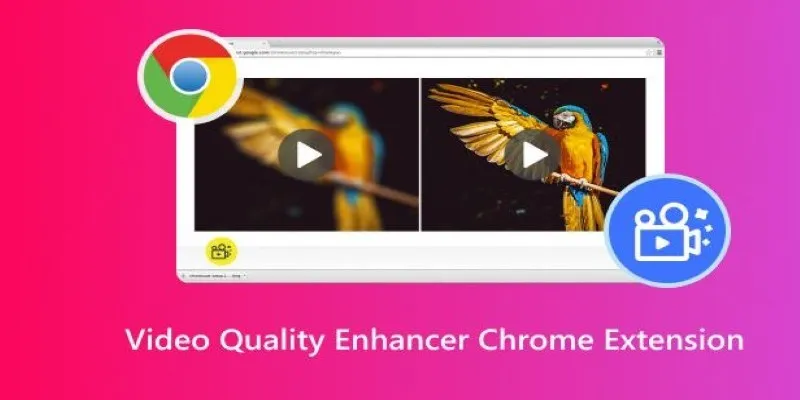
Upgrade Your Streaming: 5 Chrome Extensions to Enhance Video Quality

The Best All-in-One Messaging Apps in 2025 for a Streamlined Communication Life
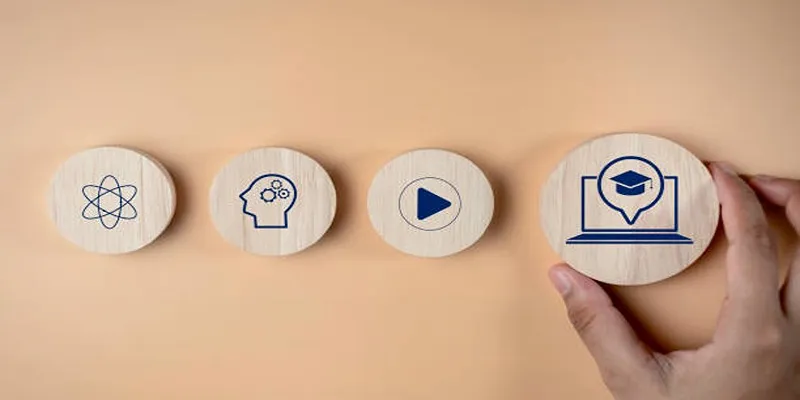
Discover Two Proven Approaches for Creating Standout Online Courseware

How to Play a DVD on Your Laptop: 2 Simple Ways to Watch Your Movies
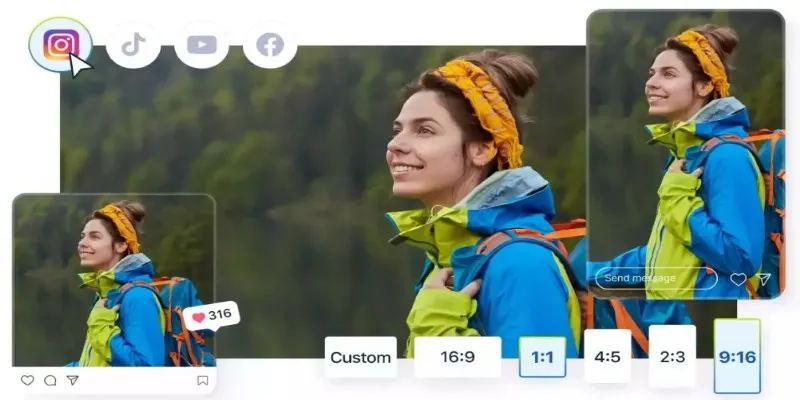
Quick Fixes: Best 5 Video Size and Ratio Changers
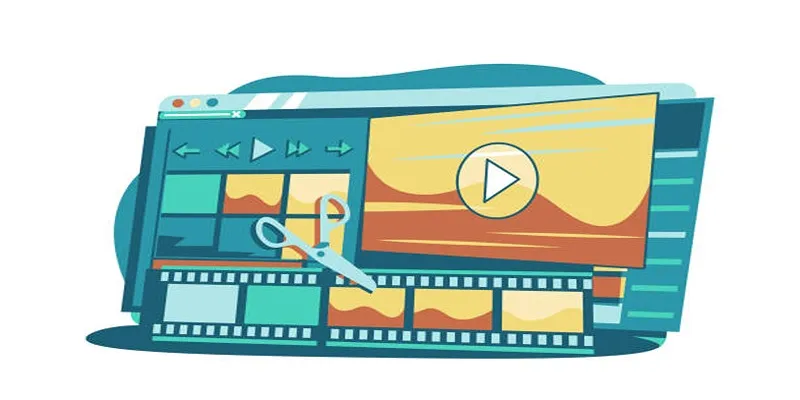
Wondershare Filmora Video Editor Review for 2025

OCR Magic: Instantly Convert Scanned PDFs into Editable Text Online

Top 5 Video Stabilization Tools for Professional-Quality Footage

Top Food Community Apps for Recipe Sharing
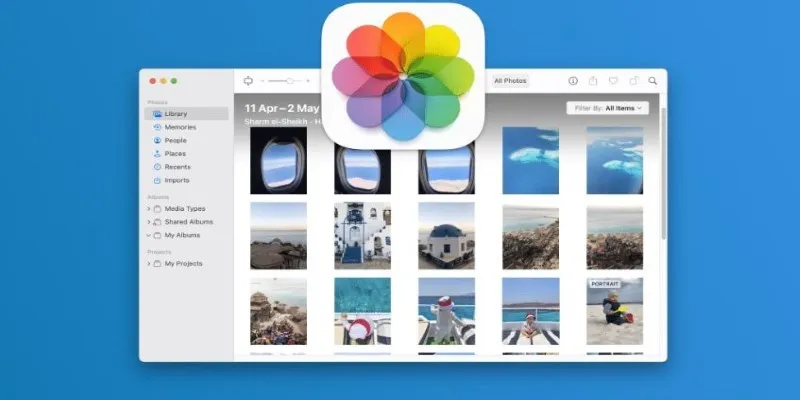
Merging iPhoto Libraries on Mac: Easy Methods to Keep Your Photos Safe

How to Effortlessly Combine MP4 Videos on Your Desktop

 mww2
mww2