Outlook vs. Gmail: Which Platform is Best? [2025]
In 2025, email remains the backbone of both personal and business communication. As remote work, digital collaboration, and global business continue to rise, email systems have evolved to meet these demands. Users now expect rapid, secure, and innovative communication solutions that seamlessly integrate with other productivity tools. Features like artificial intelligence, real-time collaboration, and flawless cloud synchronization are now expected, pushing service providers to continually innovate.
Microsoft Outlook and Google Gmail are two of the most popular email applications, staying ahead by adapting to current user needs. Choosing the right platform is crucial for professional, educational, or personal communication. This article explores Outlook and Gmail in 2025 across seven key areas, providing comprehensive insights to help you make an informed decision.

User Interface and Usability
The user interface of an email platform significantly impacts how users manage their interactions. In 2025, Gmail maintains its signature simplicity and elegance with a clutter-free, user-friendly approach. Expanded side menus allow users to access essential folders and settings while keeping their focus on messages. Features like Smart Compose and email categorization, powered by Gmail’s artificial intelligence, save users time and enhance communication.
Outlook offers a more comprehensive and feature-rich interface, appealing to business users. In 2025, Microsoft has refined its UI to boost productivity without overwhelming users. Customizable ribbons, integrated tasks, calendar views, and improved drag-and-drop functionality enhance user productivity. For heavy users, Outlook’s dashboard-style interface efficiently organizes emails, appointments, and documents.
Harmony with Ecosystems
Assessing the strength of an email platform involves examining its ecosystem integration. Gmail seamlessly integrates with Google Workspace. Users can create Google Docs, Sheets, and Slides directly from emails, store files in Google Drive, and collaborate in real-time. Task lists and shared calendars further enhance efficiency. Google Meet integration within Gmail allows users to start or join meetings without switching tabs or applications.
Outlook’s integration is equally impressive. Microsoft 365 synchronizes smoothly with Outlook, Word, Excel, PowerPoint, and Teams. This cohesive system enables users to schedule and present Teams meetings, collaborate on documents, and share OneDrive files via email. Microsoft’s Fluid Framework ensures information flows seamlessly across platforms, updating meeting notes and tables in real-time.
Security and Personal Privacy
In today’s cyber-aware environment, robust security and data privacy are essential. Gmail’s AI-driven security measures in 2025 set a high standard. Advanced spam filters, phishing detection, and real-time malware scanning protect users before threats reach them. Gmail’s Confidential Mode, with features like email expiration and restricted access, ensures secure management of sensitive content.
Designed with business users in mind, Outlook offers high-stakes communication security. Email encryption, DLP methods, and compliance with GDPR, HIPAA, and other global standards protect sensitive data at every level. Microsoft Defender for Office 365 detects and prevents advanced threats like zero-day attacks and BEC. Institutions prioritizing data security often choose Outlook for its multilayer protection.
Performance and Consistency
A reliable email system should offer fast load times, continuous uptime, and seamless platform functionality. By 2025, Google’s cloud architecture enhances Gmail’s performance, improving email delivery and integration with other services. Gmail’s mobile apps and web interface sync rapidly, ensuring users always have the most current information. Users can rely on Google’s automated maintenance systems and real-time service health updates for consistent platform performance.
Outlook’s performance, powered by Microsoft’s Azure architecture, matches Gmail’s reliability. Microsoft’s Service Level Agreements (SLAs) guarantee 99.9% uptime for Outlook, minimizing disruptions and ensuring high availability. Over time, Microsoft has optimized Outlook’s syncing and caching for users with multiple devices or accounts, boosting efficiency. Server-side optimizations focus on reducing load and enhancing speed and responsiveness.
Mobile Approach and Experience
The mobile experience is critical for any communication platform. Gmail’s 2025 mobile app features a simple UI, strong search capabilities, smart replies, and offline access. Designed for iOS and Android, it includes customizable notifications, split-screen functionality, and app shortcuts. Google’s commitment to universal design is evident in high-contrast options, voice control, and screen reader compatibility.
The Outlook mobile app consistently improves usability and performance. In 2025, it offers a unified calendar view, integrates with Microsoft To Do and Teams, and allows customizable swipe gestures. Users can seamlessly switch between tasks and conversations. Accessibility features like voice navigation, haptic feedback, and high-contrast displays are prioritized in Outlook’s mobile app, making it a reliable choice for remote collaboration and business travel.
Customization Tools for Productivity
Customization enhances user experience, increasing satisfaction levels. In 2025, Gmail allows extensive customization of categories, inbox layout, and themes. Users can create filters and rules to automatically forward, categorize, or archive emails. The Google Workspace Marketplace enables integration with CRMs, project managers, and AI productivity tools.
Outlook is arguably the most customizable email program. Quick access toolbars, reading panes, and signature templates can all be tailored to user preferences. Rules and alerts help manage incoming messages, while conditional formatting highlights important emails by keywords, sender, or urgency. With Power Automate and seamless integration with other business tools, Outlook serves as a productivity dashboard beyond just an email client.
Assistance for Consumers
Email platforms are only as strong as their support systems when issues arise. In 2025, Gmail offers multi-layered, responsive support. The Google Help Center provides detailed instructions, and the user community forum fosters peer problem-solving. Google One members benefit from 24/7 chat or phone support. Google continuously enhances its platform through onboarding walkthroughs and in-app recommendations to teach users new skills.
Outlook’s extensive support is well-suited for enterprise environments. Microsoft offers virtual training, how-to videos, and a comprehensive knowledge base. Enterprise clients receive priority support and dedicated account managers for complex technical issues. The Outlook app also features built-in troubleshooting and diagnostic tools, allowing professionals to quickly resolve common problems and minimize downtime.

Conclusion
In 2025, the choice between Outlook and Gmail depends on individual needs and preferences. Gmail stands out for its user-friendliness, seamless integration with Google Workspace, and AI-powered communication tools. It appeals to students, freelancers, entrepreneurs, and tech-savvy users who appreciate simplicity and innovative features. Its strong accessibility and mobile-first design make it adaptable and inclusive for a wide range of use cases.
Outlook’s robust integration with Microsoft 365, enhanced security, and extensive customization attract business and personal email users alike. Its reliability, productivity enhancements, and compliance make it a top choice for institutions handling sensitive data and complex processes. With its comprehensive feature set, Outlook transforms into a hub for business activities. Ultimately, the best choice depends on your specific goals, ecosystem preferences, and long-term aspirations. Both systems, as leading innovators, deliver powerful and secure email solutions for 2025 and beyond.
Related Articles

Coda vs. Notion: Choosing the Best Workspace App in 2025

How to Unsend an Email in Gmail Effectively
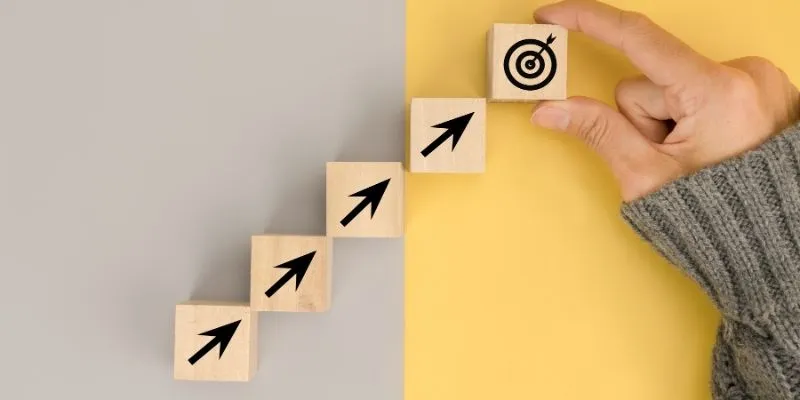
Thinkific vs. Kajabi: Top Online Course Platforms Compared

Unify and Share Team Data Seamlessly with Ragic

The 10 Best Email Drip Campaign Software in 2025 to Automate Your Outreach

The 8 Best Email Apps for iPhone in 2025 to Keep You on Top of Things
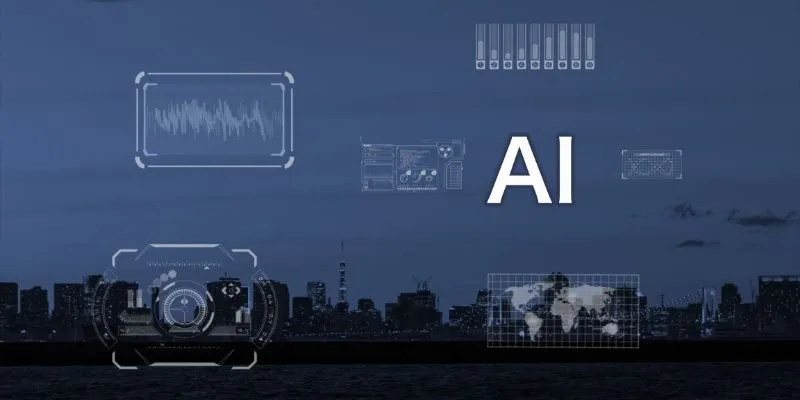
DeepSeek vs. ChatGPT: The 2025 Showdown of AI Tools

OKR vs. KPI: Understanding the Differences and Using Them Together

HubSpot vs. Zoho CRM: Which One Fits You Best in 2025?
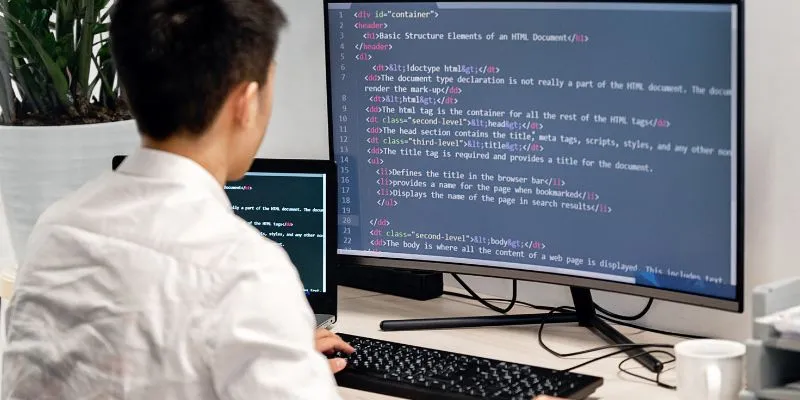
How to Create Web Apps Using Claude Artifacts: A Full Beginner-Friendly Guide

Steps to Add Hyperlinks in Gmail

The 8 Best Email Apps for iPhone in 2025 to Keep You on Top of Things
Popular Articles

Wix vs. Squarespace: A Comprehensive Comparison to Find the Best Website Builder

Organize Your Drives with These Best Disk Partition Apps for Windows

Best Video Management Tools to Organize Your Library
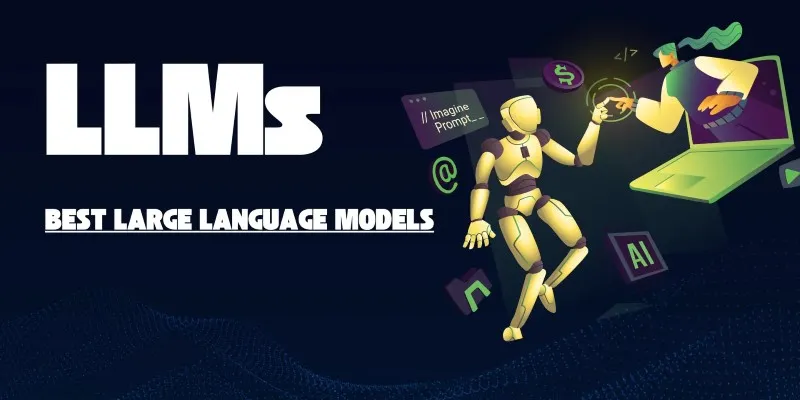
The Best Large Language Models in 2025 That Are Changing How We Work

Tails 6.13 Enhances Wi-Fi Detection and Updates Critical Components

The 4 Best AI Website Builders for Effortless Website Creation

How to Fix Audio Delay in VLC Player

Step-by-Step Instructions to Find Gmail Archive Messages
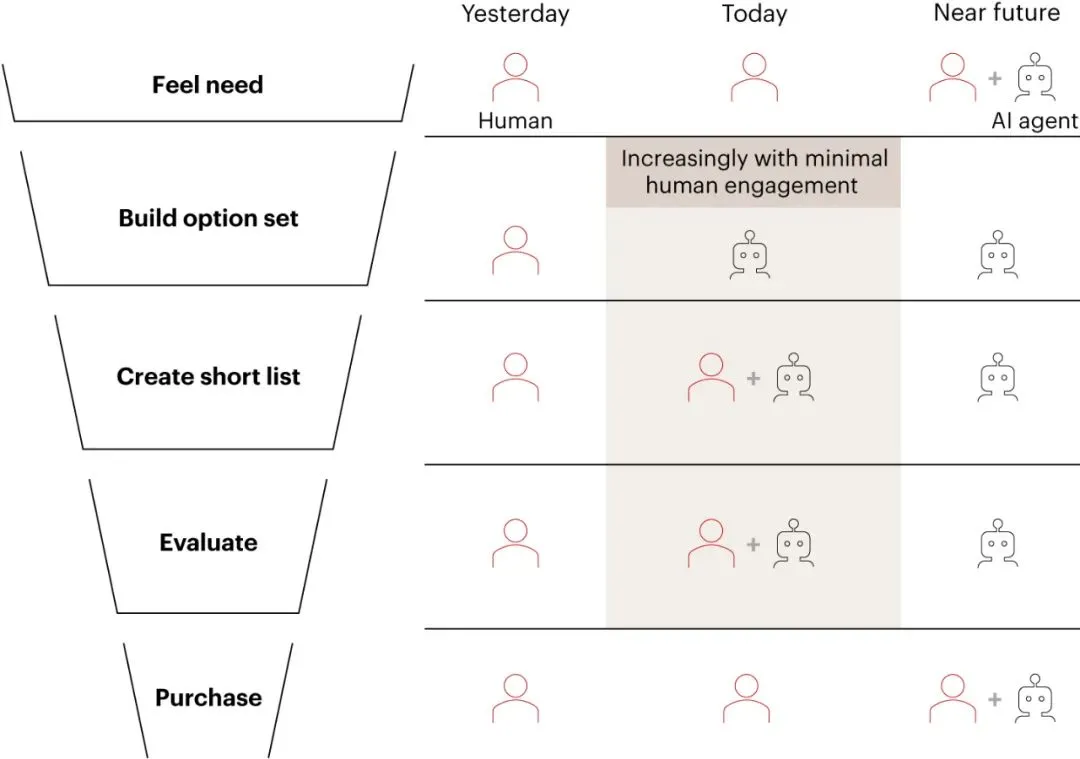
Why the Rise of AI Agents Demands a Rethink of Your Entire SEO and Marketing Funnel

Archiving Backtrack Call Recordings Automatically

How to Colorize Your Black and White Videos: 5 AI Tools You Should Try
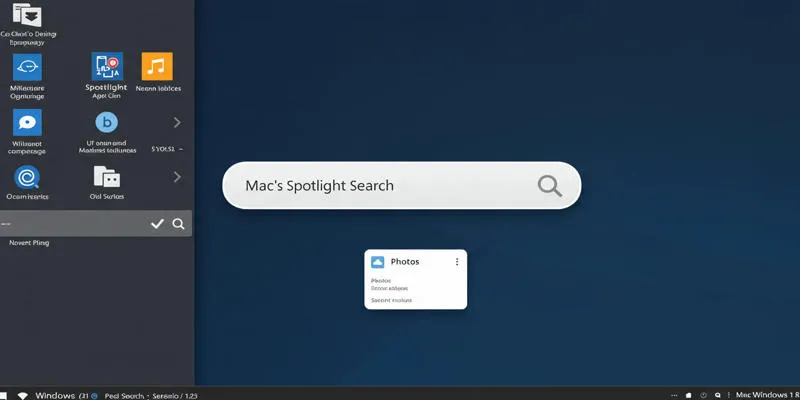
 mww2
mww2