Decoding TunesBro HEIC Converter: An Honest Review
If you often deal with HEIC files from your iPhone or other devices, finding the right tool to convert them can be tricky. TunesBro HEIC Converter claims to make this process easy by converting HEIC images to formats like JPG or PNG without losing quality. But is it really worth it? This review will explore its features, ease of use, and performance to help you decide if it’s the right choice for your needs.
Overview of TunesBro HEIC Converter
In 2017, Apple introduced HEIC (High-Efficiency Image Format) to replace JPEG files with better compression and image quality. However, HEIC remains unsupported across most devices outside of Apple’s product range. HEIC converter software has become necessary as more users need to view HEIC images on non-Apple devices.
Pros of Using TunesBro HEIC Converter

1. User-Friendly Interface
One of the main advantages of using TunesBro HEIC Converter is its user- friendly interface. The software is designed with simplicity in mind, making it easy for anyone to use regardless of their technical expertise. The drag- and-drop feature allows users to simply drag their HEIC files into the converter and select the output format.
2. Batch Conversion
The batch conversion feature can save a significant amount of time compared to converting each file individually.
3. Lossless Conversion
As promised, TunesBro HEIC Converter maintains the original quality of the converted images. This is essential for photographers or anyone who values image quality and doesn’t want to compromise it during the conversion process.
4. Wide Format Support
Aside from converting HEIC files to popular formats like JPG and PNG, TunesBro HEIC Converter also supports other less common formats such as BMP, TIFF, and GIF. This makes it a versatile choice for users with diverse file needs.
Cons of Using TunesBro HEIC Converter
1. Limited Free Version
While there is a free version of TunesBro HEIC Converter available, it comes with limitations such as only being able to convert up to 5 images at once. To enjoy all the features and benefits of the software, users will need to purchase the full version.
2. No Editing Options
Unlike other HEIC converter software, TunesBro does not offer any editing options for images before or after conversion. This may be a drawback for users who want more control over their converted files.
3. Windows OS Only
Currently, TunesBro HEIC Converter is only available for Windows operating systems. This limits its accessibility to Mac and Linux users.
4. No Cloud Storage Integration
For users who store their HEIC images on cloud storage platforms like Google Drive or Dropbox, TunesBro HEIC Converter does not offer integration with these services. This means that users will need to manually download the images to their local device before converting them.
Pricing and Plans
TunesBro HEIC Converter offers a variety of pricing plans to cater to different user needs. The basic plan starts at $14.95 for a single user license, allowing lifetime access to the software. For families or small businesses, there is a family license priced at $39.95, which supports installation on up to five devices. Both options include free technical support and updates, ensuring users have access to the latest features and bug fixes. However, there is no option for a subscription model, which might appeal to users who prefer a lower upfront cost.
The restricted functionality of the free version means not all users can test the software thoroughly before making a purchase, which could make them hesitate to commit to the paid version. Despite this, the software is often regarded as a cost-effective solution for managing HEIC files compared to some alternatives on the market.
User Feedback and Testimonials
To get a better understanding of the software’s performance, we looked at user feedback and testimonials online. The majority of users were satisfied with TunesBro HEIC Converter, praising its ease of use and fast conversion speed. However, some users reported encountering errors or difficulties in converting large batches of images.
Comparison with Similar Software

There are many HEIC converter software available in the market, and TunesBro is just one of them. Some popular alternatives include:
Wondershare UniConverter
Known for its wide range of format support and advanced editing options, Wondershare UniConverter is a popular choice among users who want more control over their converted files. However, it comes with a higher price tag starting at $39.95.
Joyoshare HEIC Converter
Similar to TunesBro, Joyoshare HEIC Converter offers a user-friendly interface and lossless conversion. It also comes with editing options for users who want to make changes to their images before converting them. However, it is only available for Mac users and starts at $29.95.
iMazing HEIC Converter
iMazing HEIC Converter is a free software that offers unlimited batch conversion and multiple output format options. It also has advanced features like resizing, renaming, and compressing images. However, it lacks the user- friendly interface of TunesBro and may not be as suitable for beginners.
Apowersoft HEIC Converter
With a simple and intuitive interface, Apowersoft HEIC Converter is another user-friendly option for converting HEIC images. It also offers cloud storage integration and advanced editing options. However, it has a limited number of output formats compared to TunesBro.
Conclusion
TunesBro HEIC Converter is a reliable and user-friendly software for converting HEIC images to more widely supported formats. Its batch conversion feature, lossless conversion, and wide format support make it a top choice among users who want a hassle-free solution for managing their HEIC files. While there are some limitations with the free version and lack of editing options, the overall performance and affordability of TunesBro make it a strong contender in the market.
Related Articles
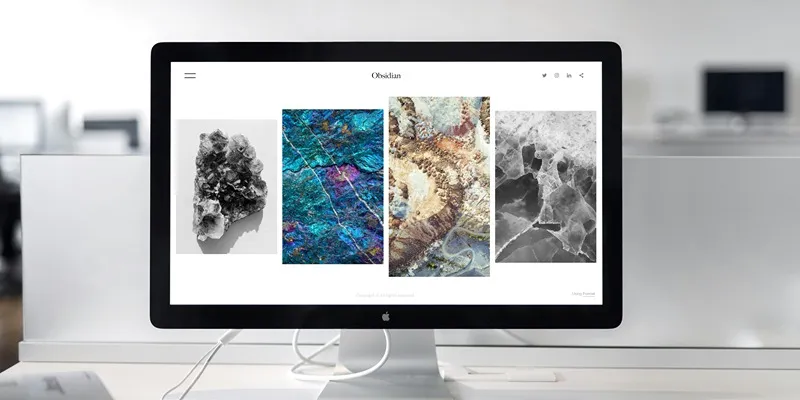
Comprehensive Review of the iMazing HEIC Converter in 2025

How to Convert MPEG to WAV: A Step-By-Step Guide

How to Easily Convert AVI to MOV Using 4 Reliable Tools
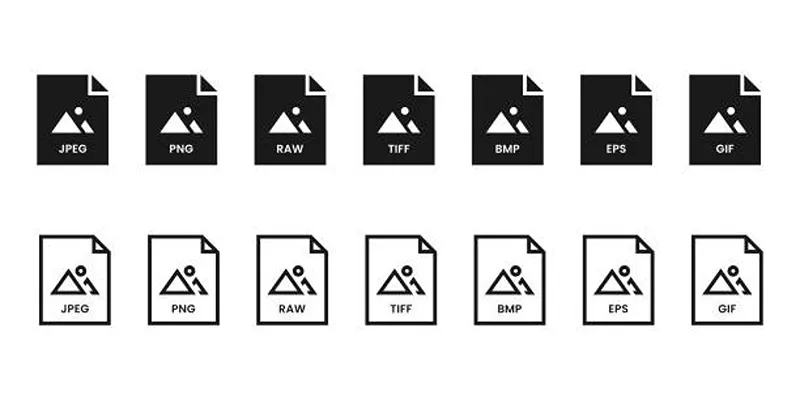
Effortless Image Conversion: 5 Best TIFF to JPG Converters

Simple Methods to Convert ISO Files to MP4 for Beginners

Top 3 Simple Ways to Convert WMA to MP4 Easily

Best Practices for Converting AVI Files to JPG Format

How to Convert HEIC to JPEG Online Without Extra Apps or Programs
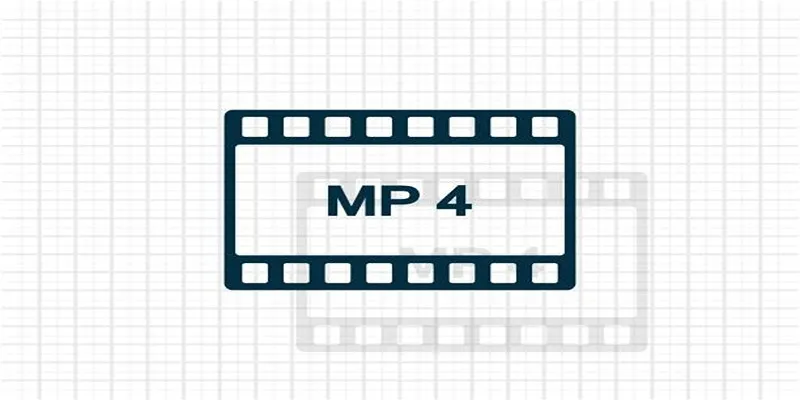
Top 5 Online Services to Convert WMV to MP4 Without Hassle

3 Easy Ways to Transform AVCHD Files into AVI Format
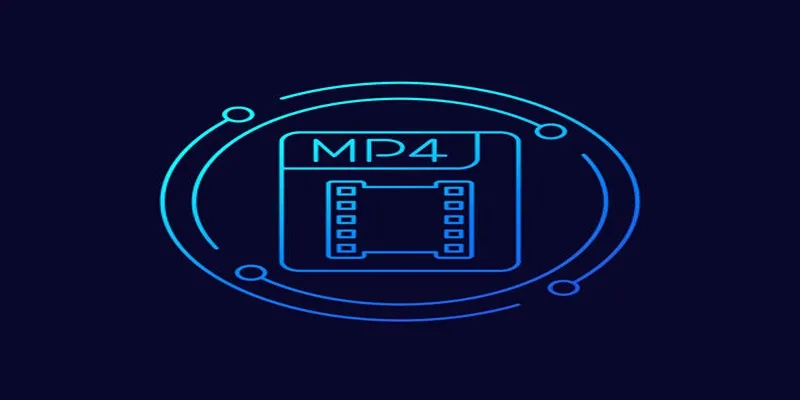
5 Simple Ways to Convert 3GP to MP4 Effortlessly

Effortless Steps to Convert and Upscale Video to 4K Resolution
Popular Articles

3 Powerful Tools for Upscaling Videos and Enhancing Resolution

6 Best Platforms to Watch Anime and Cartoons Without an Account

The 8 Best Live Chat Apps for Customer Support in 2025

The Best Dictation Software: Transforming How You Work and Communicate

What is HitFilm Express? A Beginner's Guide for Mac Users

From Raw to Cinematic: Top Editing Software for DJI Footage

Apple to Launch End-to-End Encrypted RCS Messaging Later This Year

Top 7 Customer and Client Portal Software and Apps to Use in 2025

The 10 Best Competitor Analysis Tools in 2025 to Level Up Your Strategy

Boost Trust for Free: Adding McAfee SECURE Seal to Your WordPress Site

The 6 Best Construction Management Software Options to Streamline Your Projects
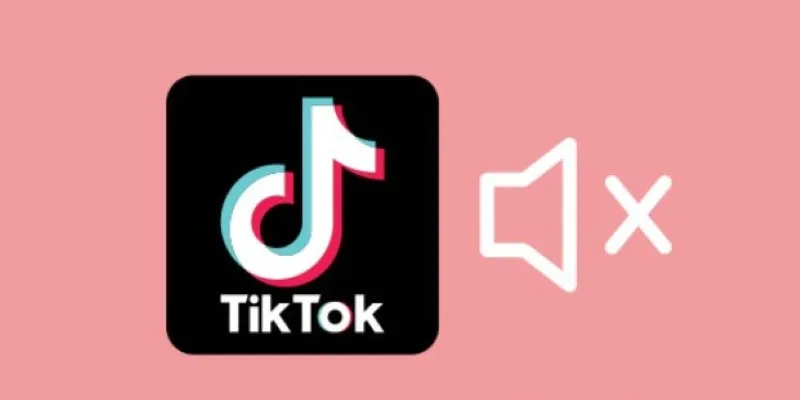
 mww2
mww2