Join the USPS ‘Informed Delivery’ App Beta: A Step-by-Step Guide
Would you like to check your mail before it arrives? With the USPS Informed Delivery app, you can do just that. This app offers real-time USPS mail tracking and digital previews of your upcoming mail. Now, with the Beta version, you can test new features before they are widely released. Available for both Android and iPhone, it’s free and simple to use.
The Beta edition gives you access to testing new tools and designs. Your feedback will help improve the final app version. If you want early access and enjoy testing new features, this guide is for you. We will walk you through each step to access the USPS Informed Delivery app in Beta form. Whether you’re using Android or iOS, you’ll be set up in no time.
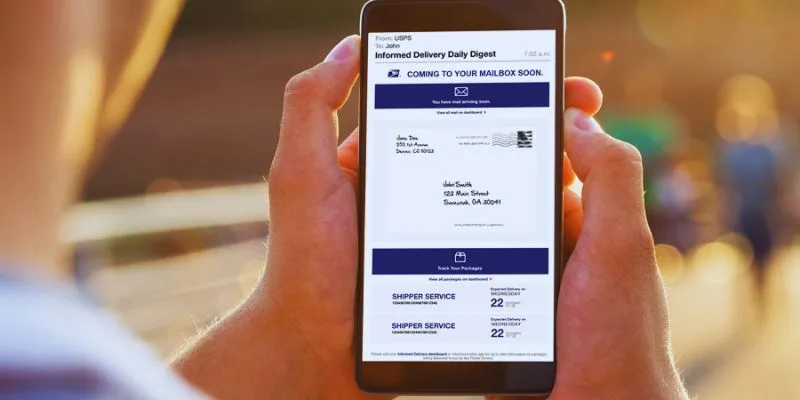
What Is USPS Informed Delivery Beta?
The USPS Informed Delivery Beta is an innovative way to monitor your mail and parcels. It displays images of your upcoming letters before they arrive, which you can check on your computer or phone. The Beta version is still in testing, allowing you to try the latest features early. It might look a bit different from the standard app, and some tools may not be flawless yet. However, your feedback helps USPS improve it.
You’ll receive alerts on your deliveries and can track USPS mail online to know when your delivery is expected. The app is secure and free to use, designed specifically for American residents. If you enjoy using new apps, you’ll be among the first to experience updates and help improve the final product. It keeps your mail just a tap away—simple and invaluable.
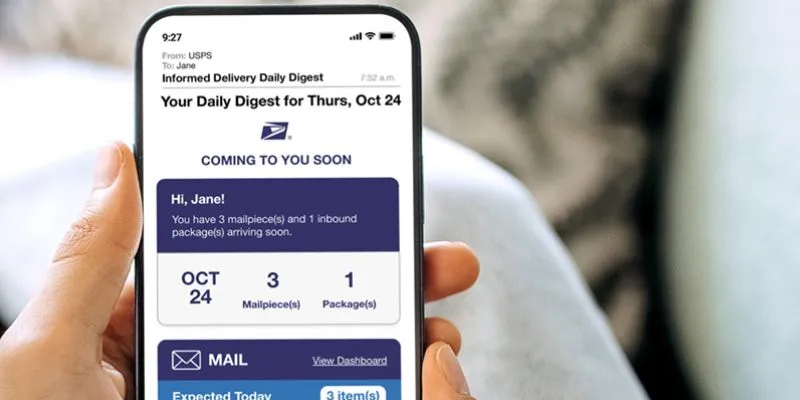
Steps to Join and Use the USPS Informed Delivery Beta App
Do you want to try new USPS features before others? Follow these simple instructions to join and use the Informed Delivery Beta App.
Step 1: Make Sure You’re Eligible
Before you join, ensure you’re eligible for Informed Delivery itself. You must:
- Have a residential address or eligible PO Box in the U.S.
- Be able to verify your identity online.
- Not be part of a business mail receiving service.
Visit the official USPS website and check your address. If approved, you can sign up for the regular app. Once registered, you’ll be ready for the beta steps.
Step 2: Choose Your Device Type
The steps vary slightly between Android and iPhone, so choose the right method for your device. There is a beta version available for both iOS and Android. Check which phone you use, then follow the guide below that matches your phone. Let’s begin with Android users.
Step 3: How to Join the Beta on Android
- Open the Google Play Store on your Android phone.
- Search for “USPS Informed Delivery.”
- Tap the app from the search results.
- Scroll down to find the “Join the beta” section.
- Tap “Join.”
- Confirm your choice and wait a few minutes.
Once you join, the Play Store will update your app to the beta version. If you don’t see the beta option, it may be full. In that case, check back later or uninstall and reinstall the app.
Step 4: How to Join the Beta on iPhone
The iPhone beta program works through Apple’s TestFlight app. Follow these steps:
- Download TestFlight from the App Store if you haven’t already.
- Go to the official USPS beta invite link (you’ll find this on their website or announcement email).
- Tap “Start Testing” to open the TestFlight page.
- Follow the steps to download the beta version.
You’ll now have the USPS beta app alongside your regular apps. You can use it just like before but with newer features.
Step 5: Use the App and Explore New Features
Once you’ve joined the beta, open the app and sign in. You’ll notice changes like:
- Updated layout
- Faster performance
- New design
- Better tracking options
Not all changes may be visible immediately. USPS may roll out updates slowly to test specific features. Try different parts of the app—mail previews, tracking, settings, and delivery alerts—and make notes of anything that feels better or worse.
Step 6: Share Your Feedback
The most important part of being a beta tester is giving feedback. USPS needs help knowing what works and what doesn’t.
Here’s how to share your thoughts:
- Use any in-app feedback forms (if available).
- Go to the app store and leave a review.
- Visit USPS’s feedback page or support page.
Be clear and honest. If something doesn’t work or looks odd, mention it. If a feature helps, say that, too. Your feedback could shape the app’s final version, helping thousands of future users.
Step 7: Leave the Beta if You Want
If the beta version doesn’t work for you, you can leave anytime without losing your data, account, or settings.
For Android:
- Open the Play Store.
- Go to the USPS Informed Delivery app page.
- Scroll to the beta section.
- Tap “Leave.”
- Then, uninstall and reinstall the regular app.
For iPhone:
- Open TestFlight.
- Tap the USPS app.
- Tap “Stop Testing.”
- Then, go back to the App Store and download the regular version again.
Your account and mail will not be lost, nor will your data or settings; only the app variant will change.
Conclusion
The USPS Informed Delivery Beta app is a smart way to get early mail previews and tracking. It’s simple to join, fun to use, and lets you explore new features before they launch. The procedures are straightforward and quick for both Android and iPhone users. Your comments make a difference, contributing to the app’s final form. Leaving the beta is just as easy if it’s not right for you. You won’t lose any data. Try it out! Get early access, enjoy enhanced mail monitoring, and help create something great.
Related Articles

The 6 Best Note-Taking Apps in 2025: Stay Organized and Efficient
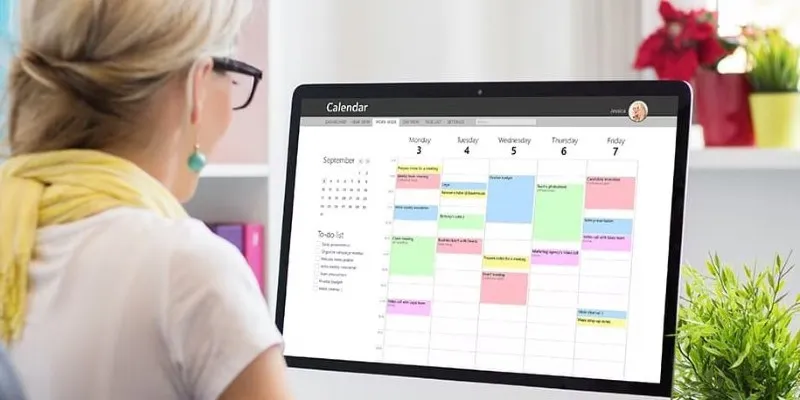
Best Issue Tracking Tools for Small Software Development Teams

Top 5 To-Do List Apps You Need in 2025

Track and Reply to Facebook Leads Easily Without Manual Work

Discover the Top 5 Tools for Effortless AVI Video Conversion

The 5 Best Habit Tracker Apps to Transform Your Life: A Guide

What Encryption Really Does in Modern Online Tools

The Power of Online Tools: Definition, Purpose, and Impact

Compress PDF Files Under 1MB While Maintaining High Visual Quality

Gmail Extensions That'll Turbocharge Your Inbox in 2025
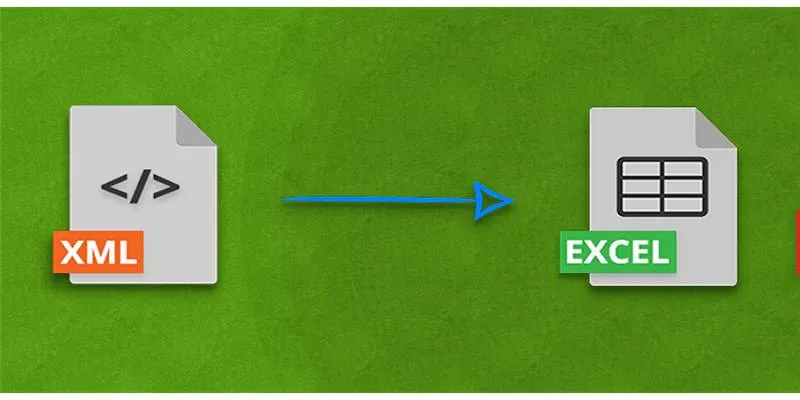
Convert XML to Excel Online – Easy & Quick Method (No Coding Required)

How to Add a Restaurant Reservation System in WordPress: A Step-by-Step Guide
Popular Articles

Building Flexible Online Tools: The Power of Responsive Design

Learn to Convert SQL Data to JSON Format Easily Using Free Tools

How to Convert MPEG to WAV: A Step-By-Step Guide

Unlock Efficiency: 7 Hidden Calendly Settings to Streamline Your Schedule
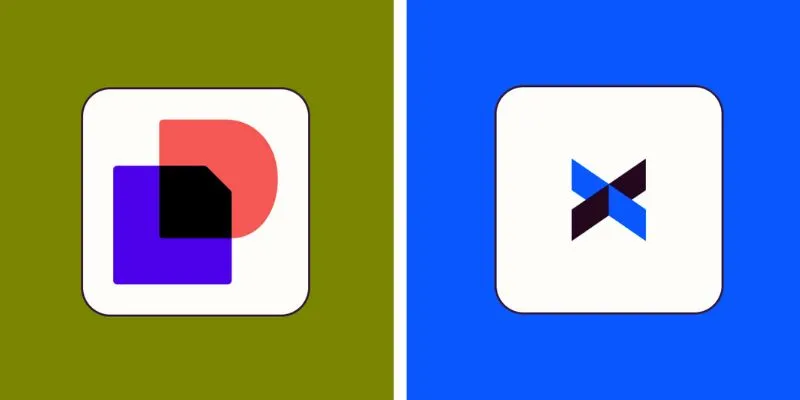
DocuSign vs. HelloSign (Now Dropbox Sign): Which is Best for Your Business
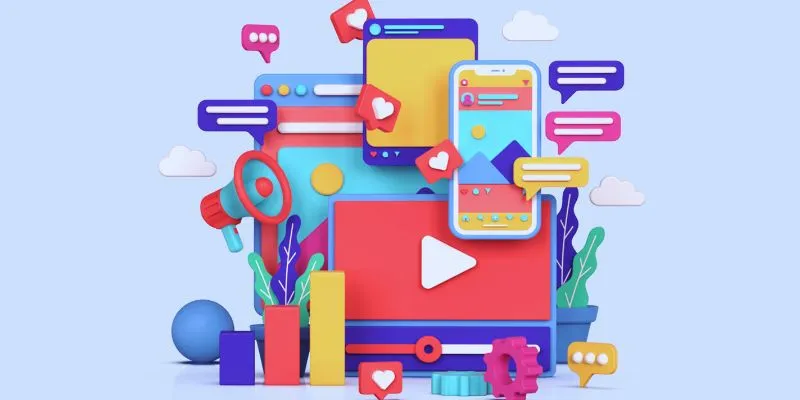
How to Simplify Marketing: The 12 Best AI Tools for Social Media Management

Capture in XviD: 8 Apps That Make It Easy and Efficient

Top Marketing Newsletters You Need to Subscribe to Today
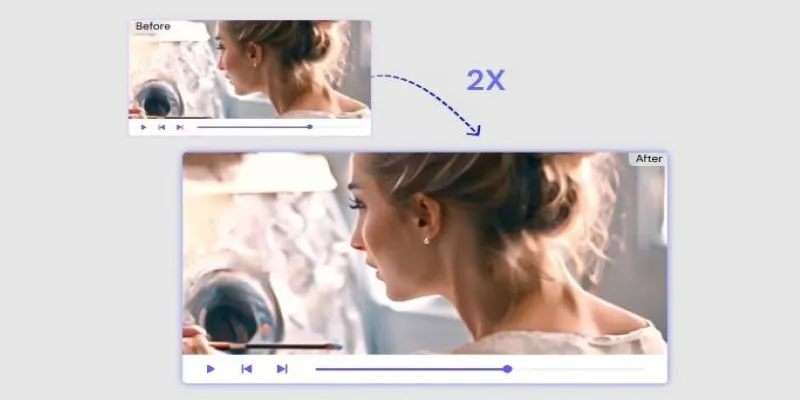
Fix Low-Quality Videos Fast: 3 Best AI Upscalers (2025)
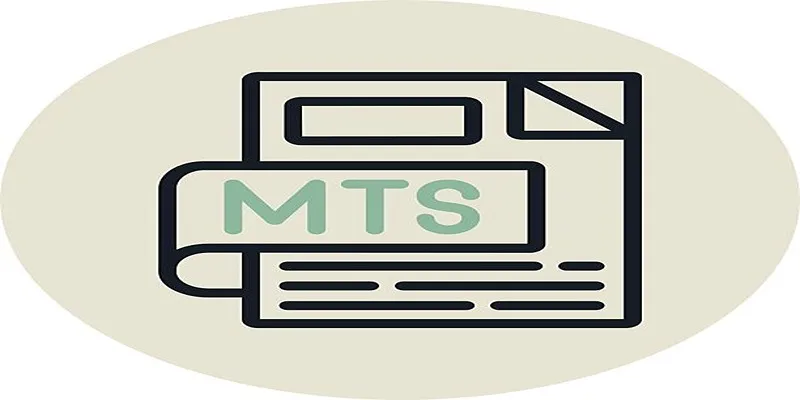
Simple Steps to Play MTS/M2TS/TS Files on iPhone 5 or Mac

The Overall Introduction to 2X Videos: Features, Usages, and Creating

 mww2
mww2